Adding Additional Price to Combo Items
Overview
Sometimes, items included in a combo meal come with an extra charge. For example, fries, mashed potatoes, and green salad are included in the burger meal price. However, if the customer chooses mozzarella sticks as a side for the burger, there will be an additional charge of $1
Follow the Steps Below to Add Additional Price to Combo Items:
In Tabit Office, go to Menu > Combo Items, select the relevant group you want to edit
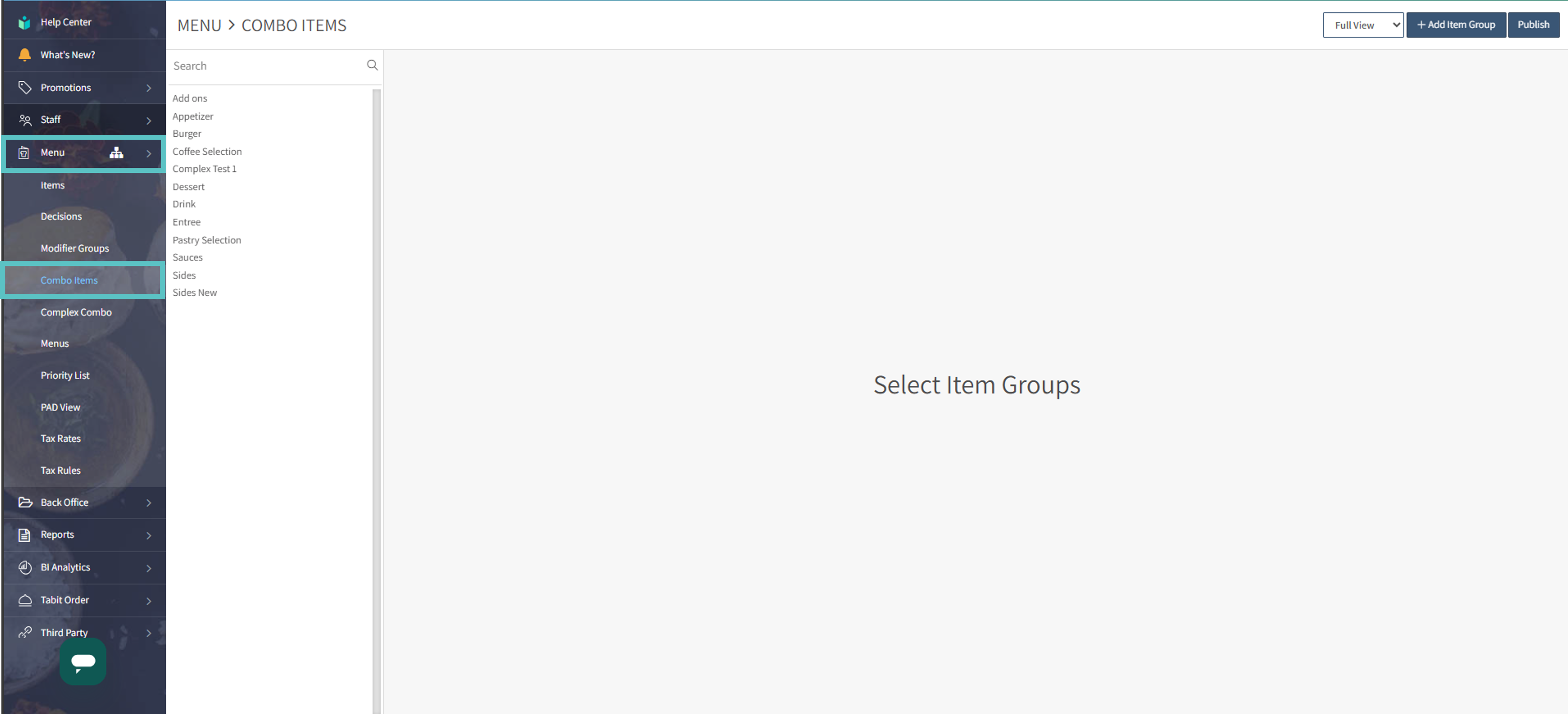
Then, select the Edit Icon. There are two ways to edit a combo group:
Hover over the name of the group and select the Edit Icon to the right
Select the Edit Icon on the far right of the screen
 The default price next to the items indicates the amount that will be charged if you select more than the maximum allowed. For example, if the maximum in a group is one, any additional item chosen from that group will be charged at the default price
The default price next to the items indicates the amount that will be charged if you select more than the maximum allowed. For example, if the maximum in a group is one, any additional item chosen from that group will be charged at the default price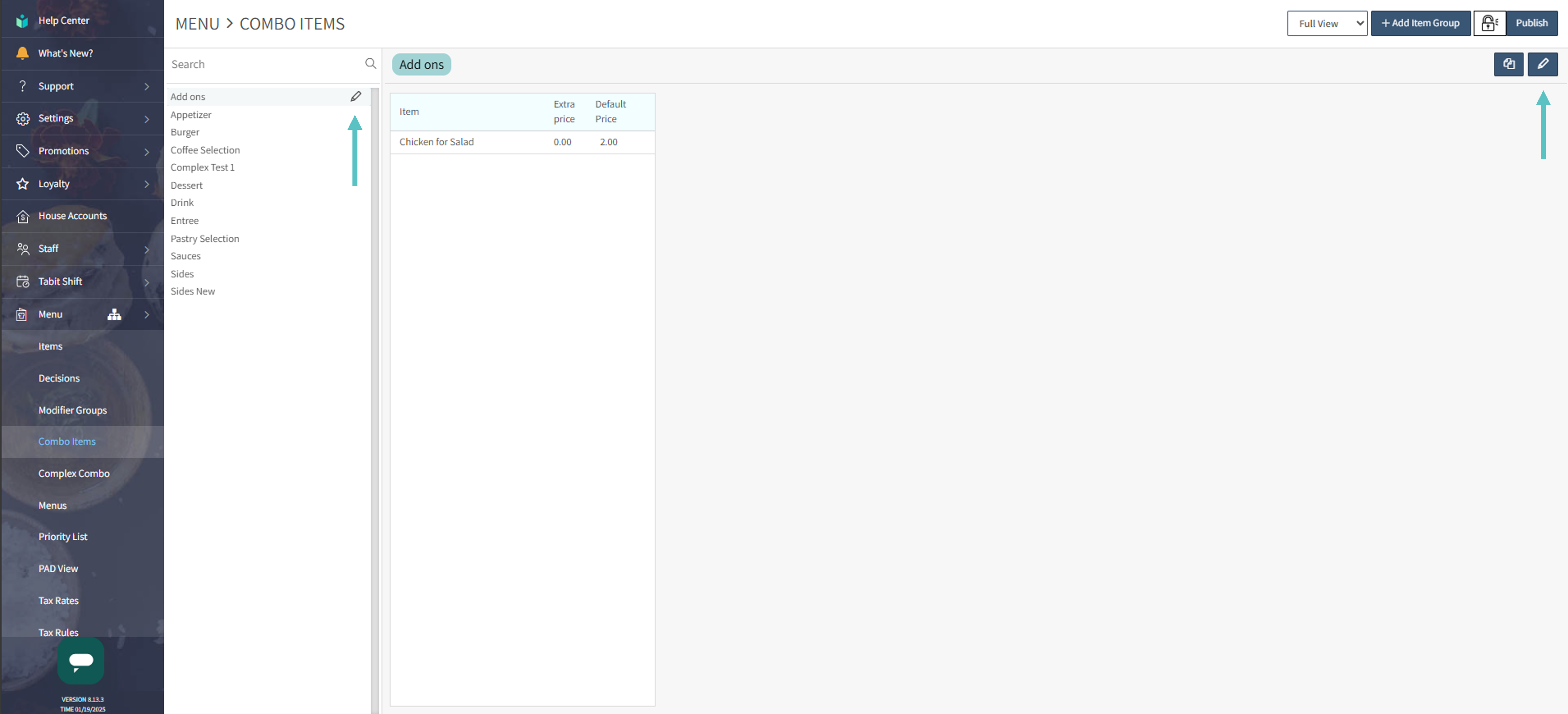
Once you select the group you want to edit, Double-Click the 0.00 next to the item and add the additional amount
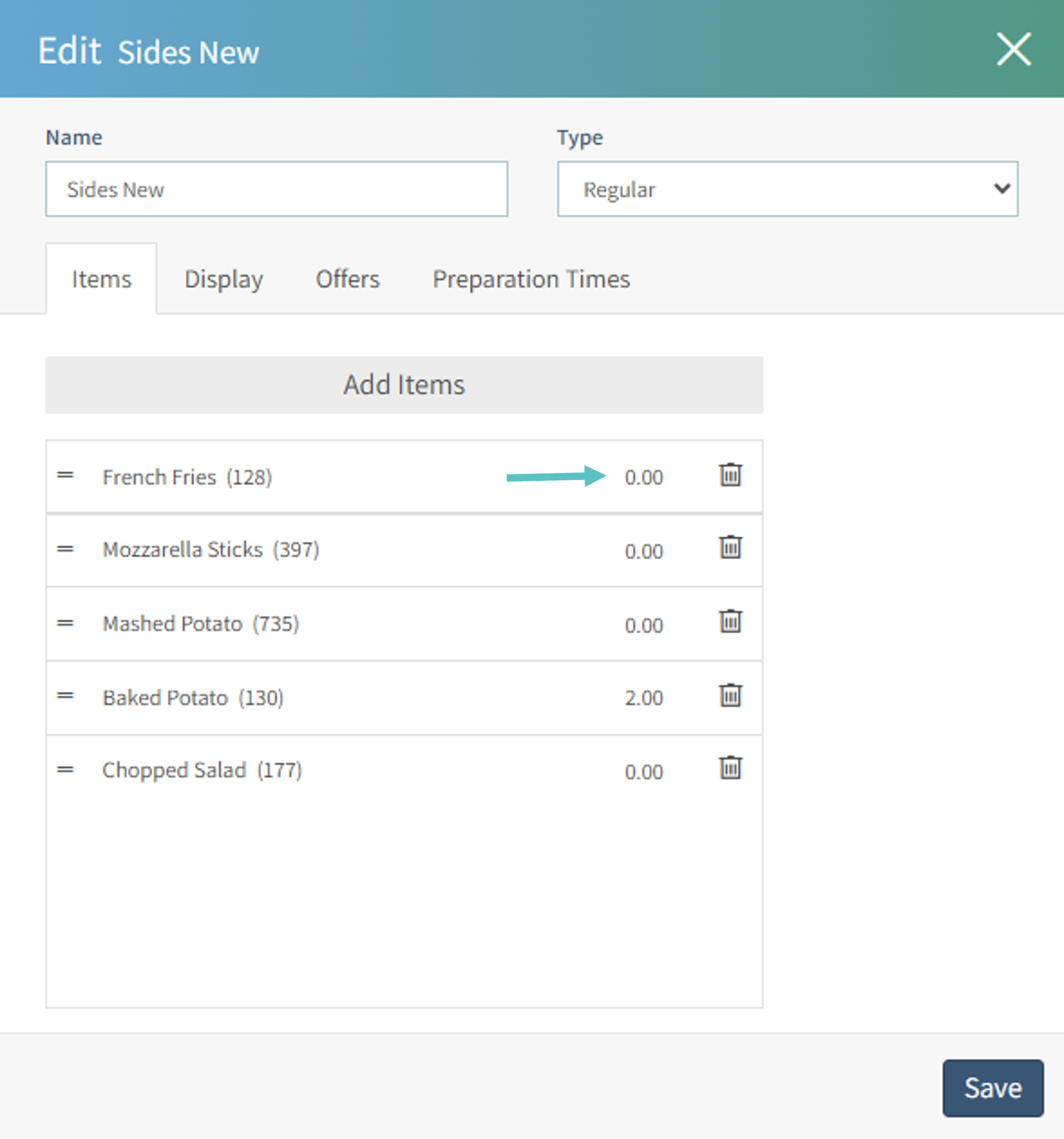
To rearrange the items in the group, click on the two lines on the left of an item and drag it to the relevant position
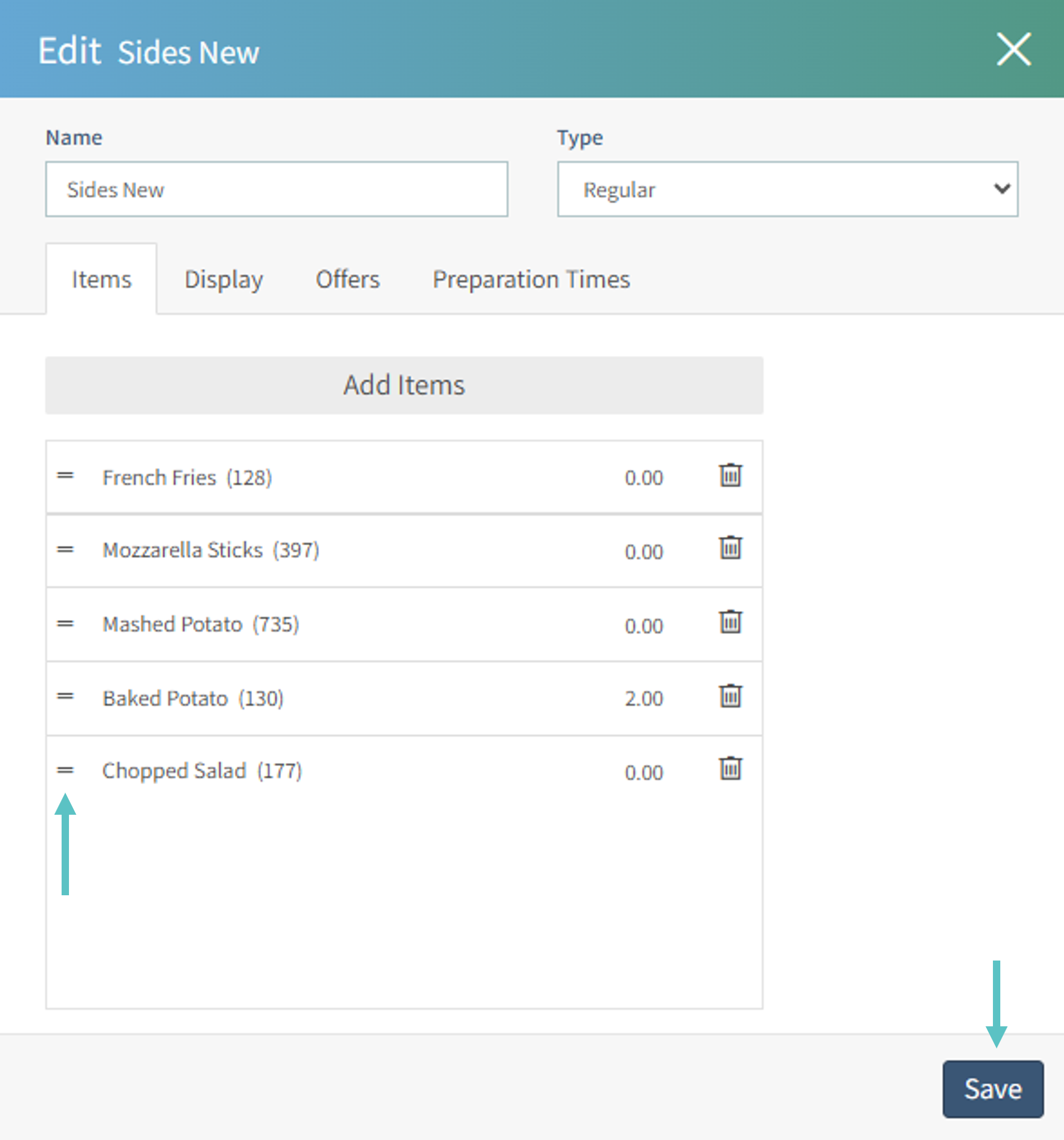
Then select Save
Once you finish editing dont forget to Publish the updates to the PAD and Tabit Order.
