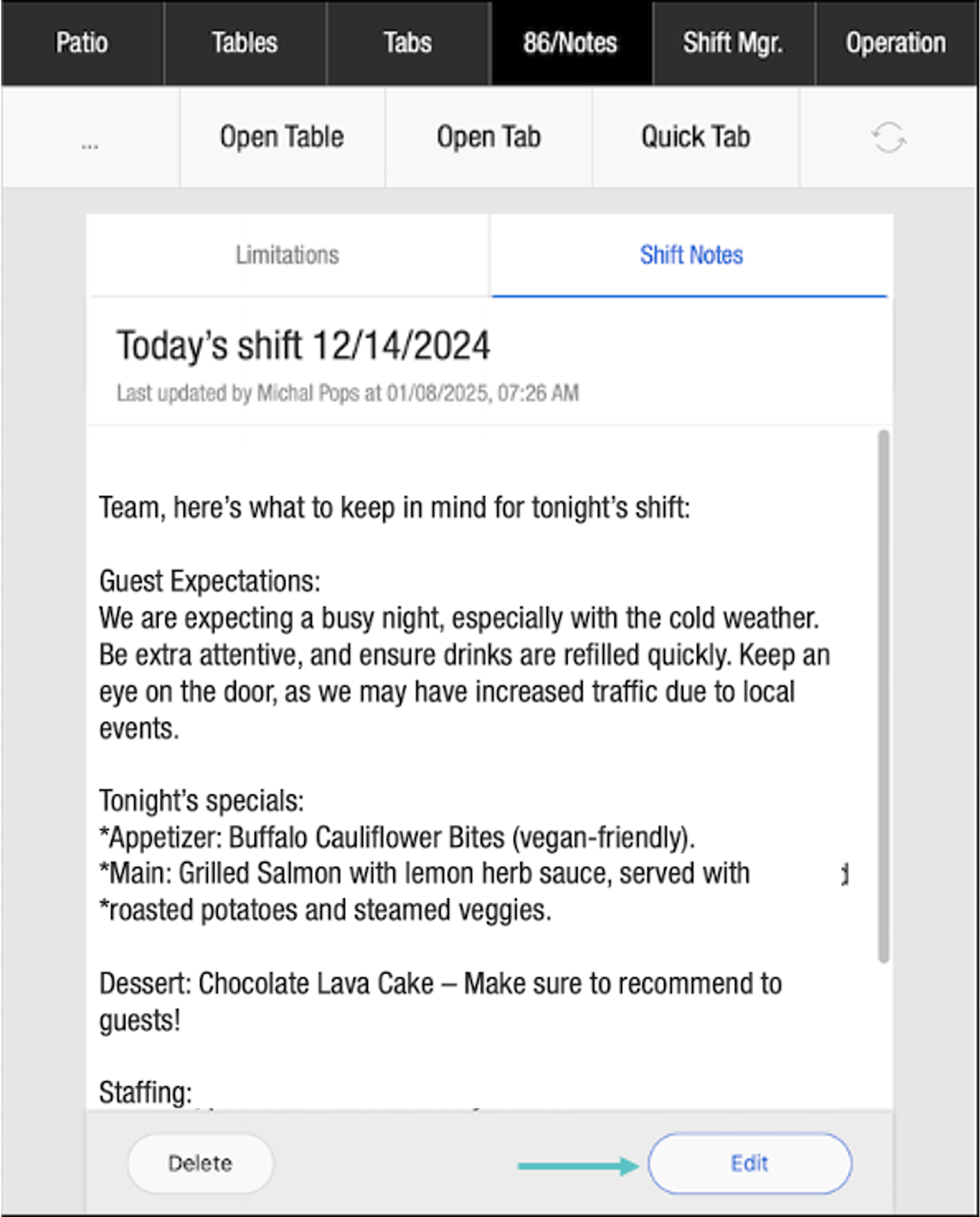Adding Shift Notes on the PAD
Overview
Shift notes play a key role in ensuring smooth restaurant operations and effective communication with staff members. Managers can add, edit, and delete shift notes directly from the PAD, helping to keep the team informed and workflows efficient.
Follow the steps below to add a shift note:
From a manager profile, select 86/Notes
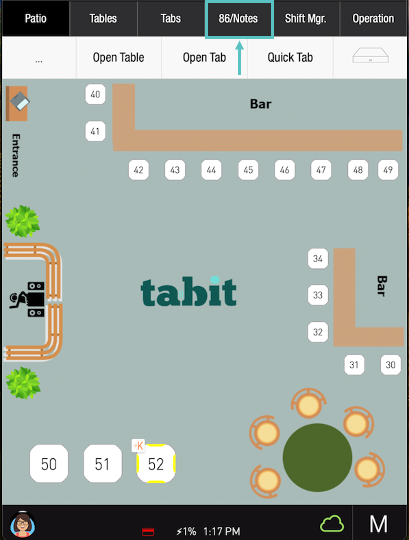
Initiate a new shift note by selecting Create a note
Enter a title
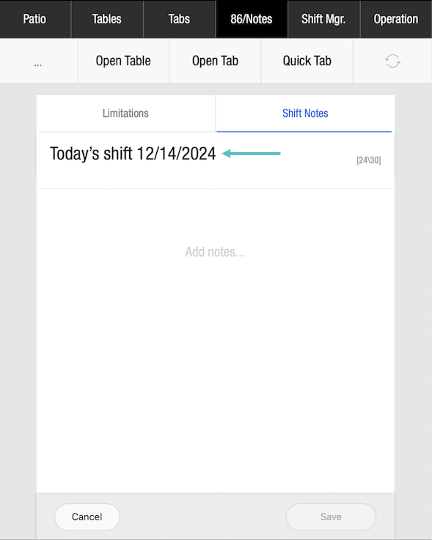
Add in any information you’d like to share with your team for the upcoming shift
Select Save to save the shift note
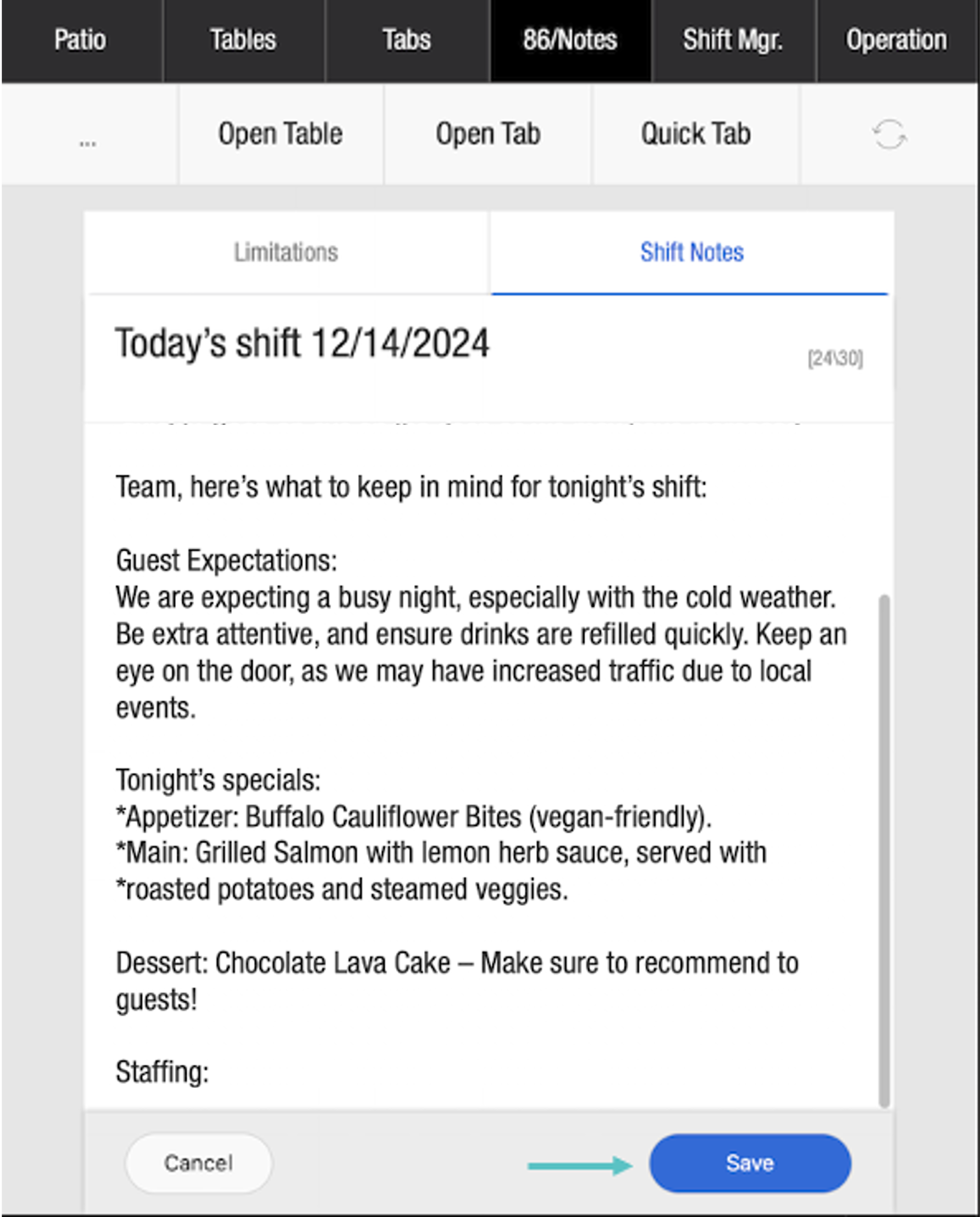
You can always go back and edit your shift note if needed