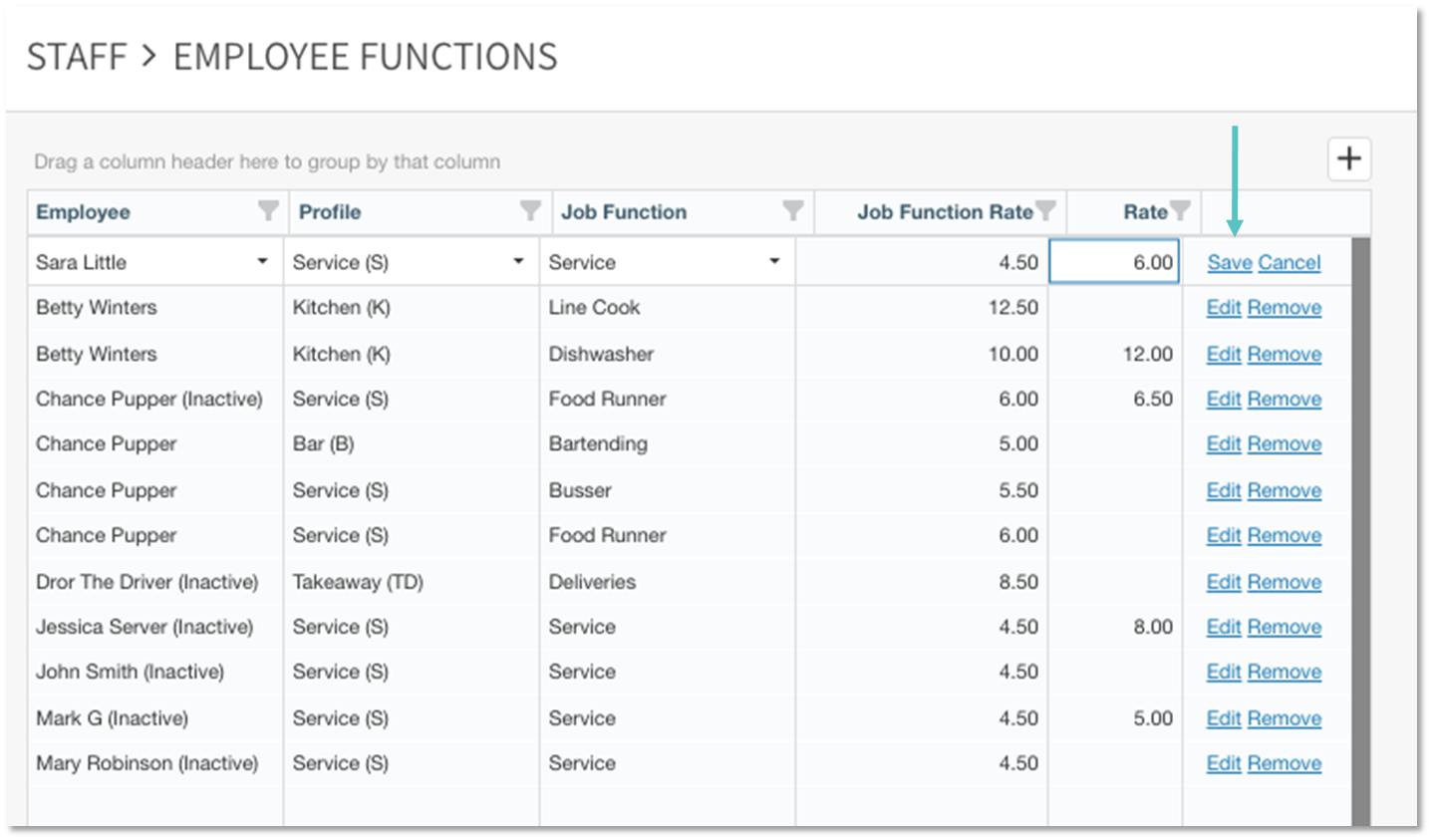Assigning and Updating Employee Functions
Overview
Once an employee has been added to Tabit and a Profile assigned to the user, specific Job Functions and/or unique pay rates can be assigned to them. If they have multiple Job Functions e.g. Bartender and Barback, they will need to be specified in order to access each one.
Follow the steps below to assign employee functions:
Login to Tabit Office with your Manager credentials.
Go to Staff > Employee Functions then the + Icon on the top right-hand side
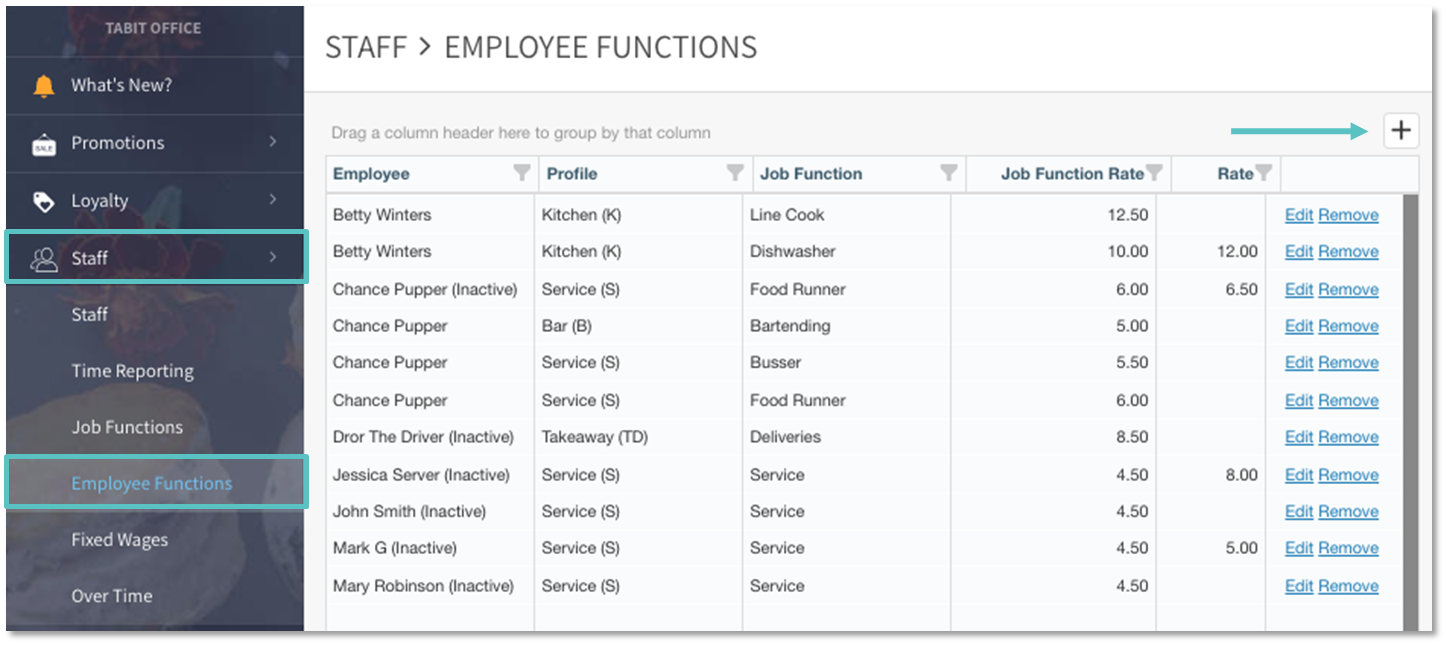
Select the Employee from the dropdown
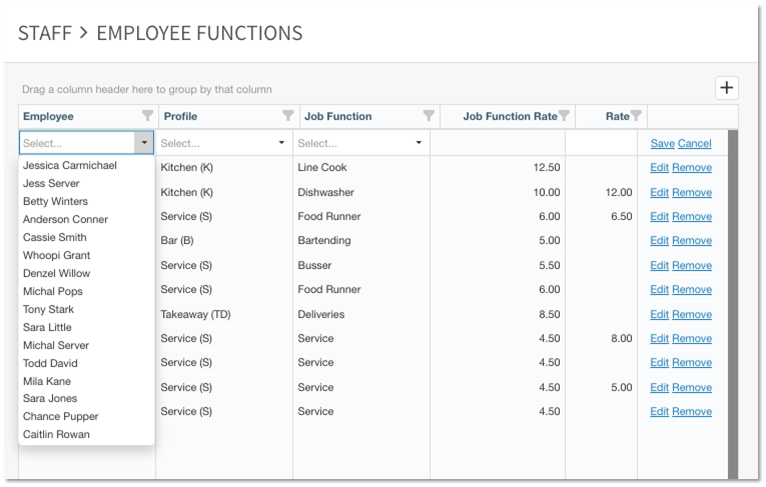
Select the corresponding Profile
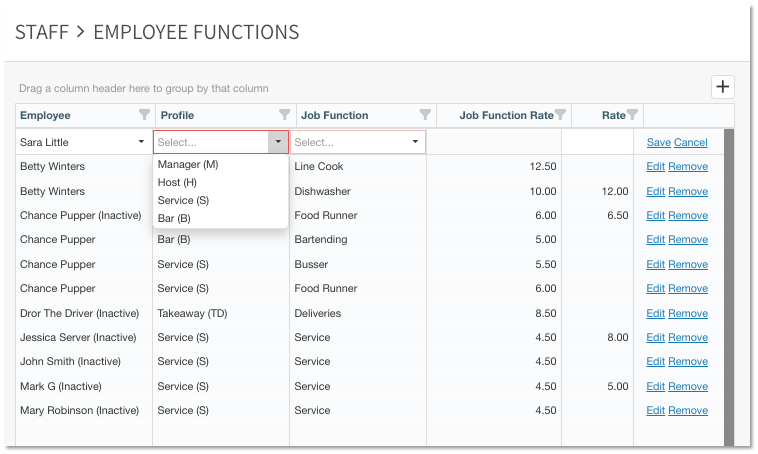
Select the corresponding Job Function and then one of the following two options accordingly:
Job Function Rate: Will default to the rate already chosen through Job Functions
Rate: Will override the default rate (leave it blank if the default is necessary
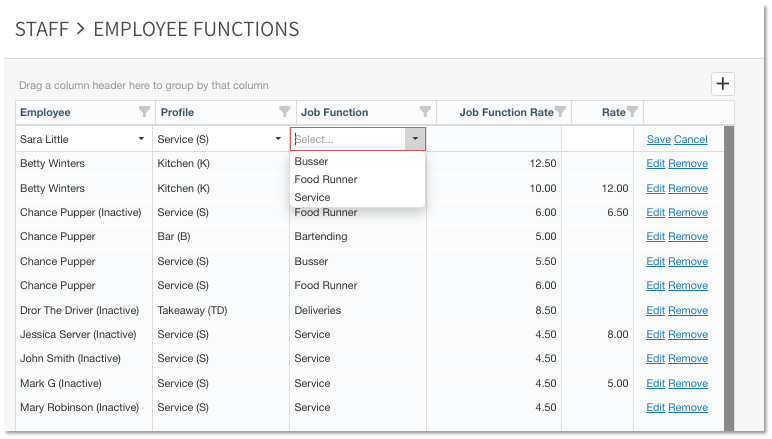
Select Save to the right of the row