Changing a User PIN Code on the PAD
Follow the steps below to change a current employee's PIN code for logging/clocking in on the PAD:
Log into the PAD under the employee's account
Tap on the employee's picture in the bottom left-hand corner
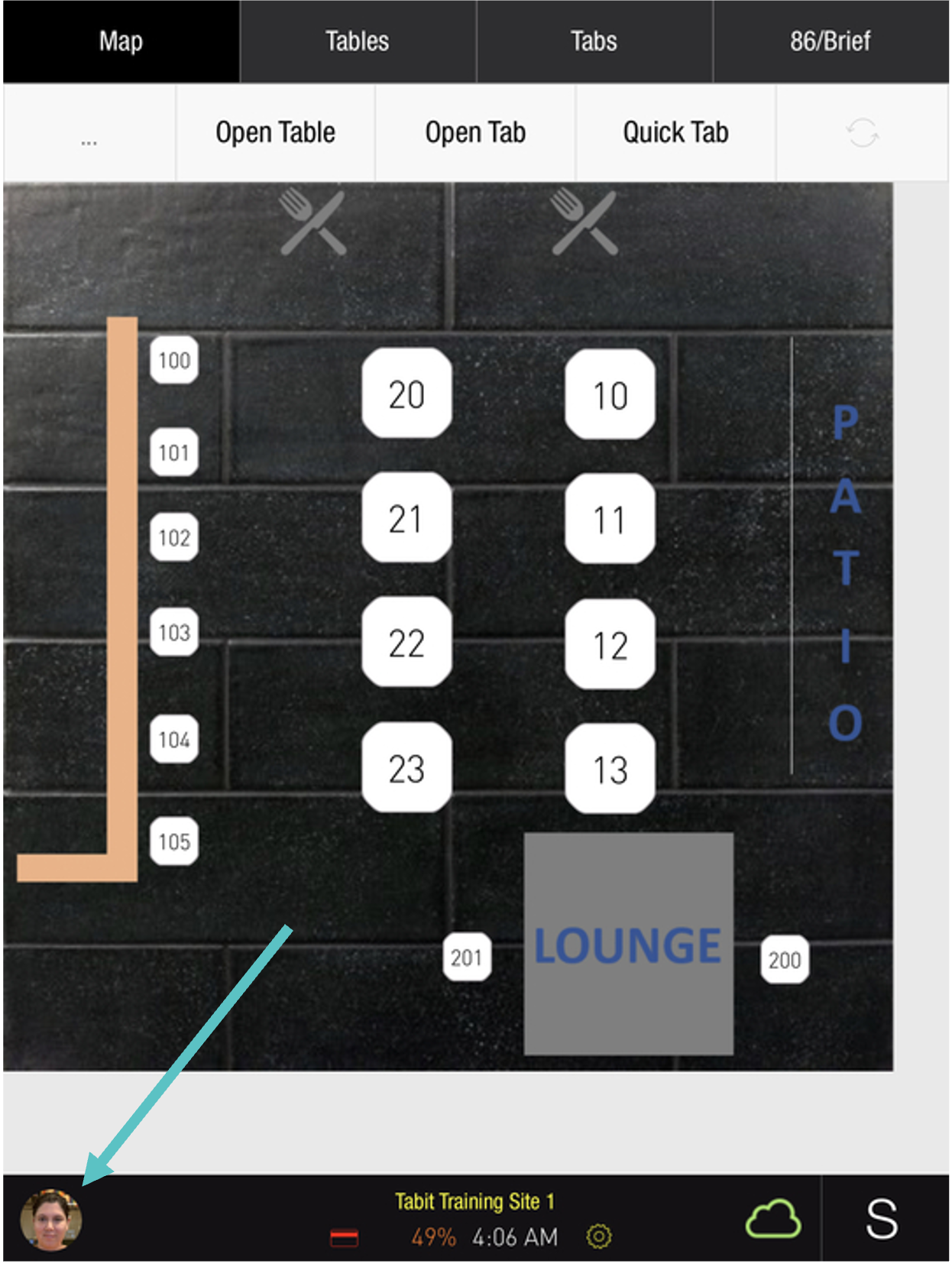
Tap Change PIN
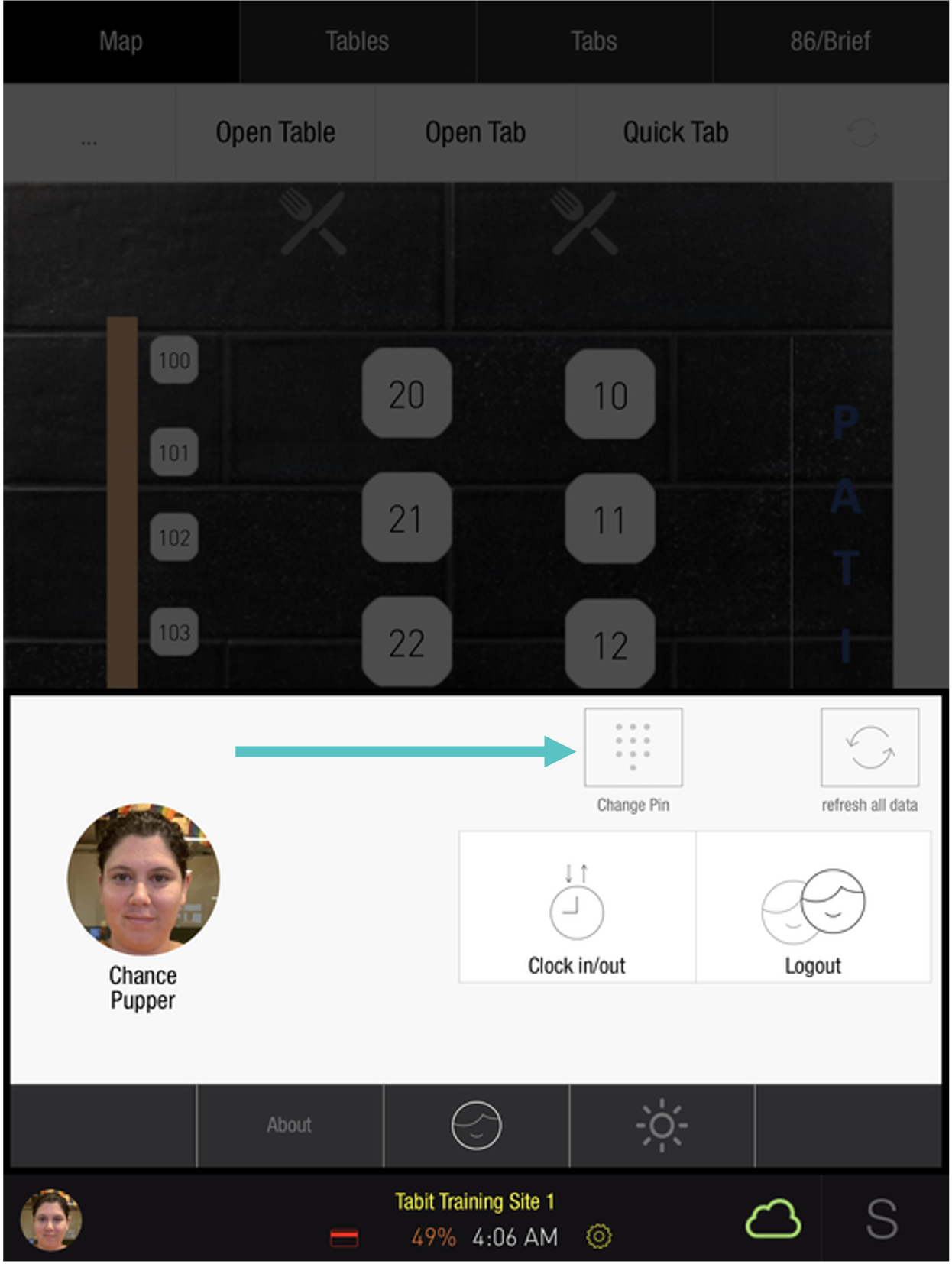
Enter the employee's Current PIN
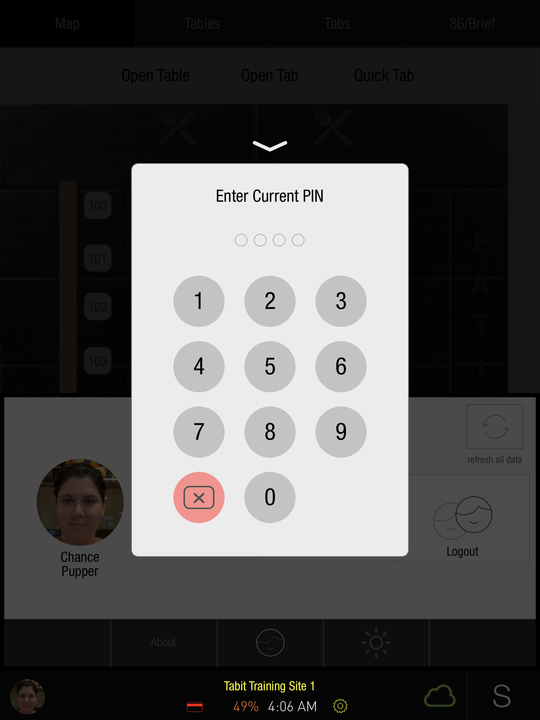
Now enter their new PIN
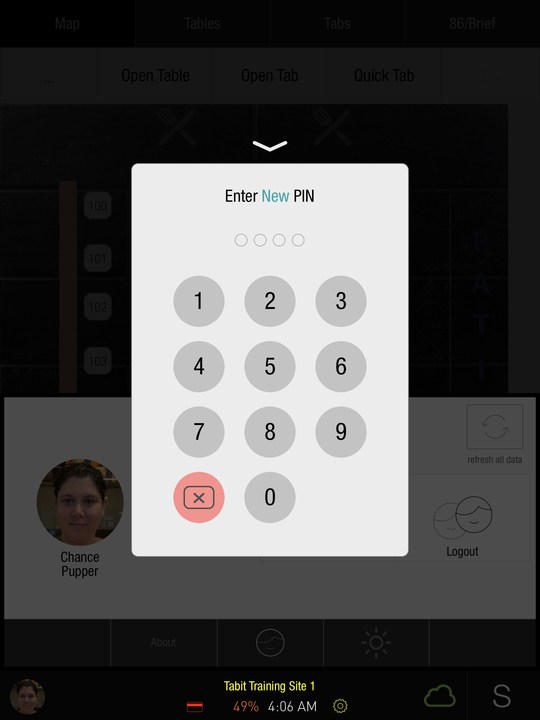
And confirm their new PIN
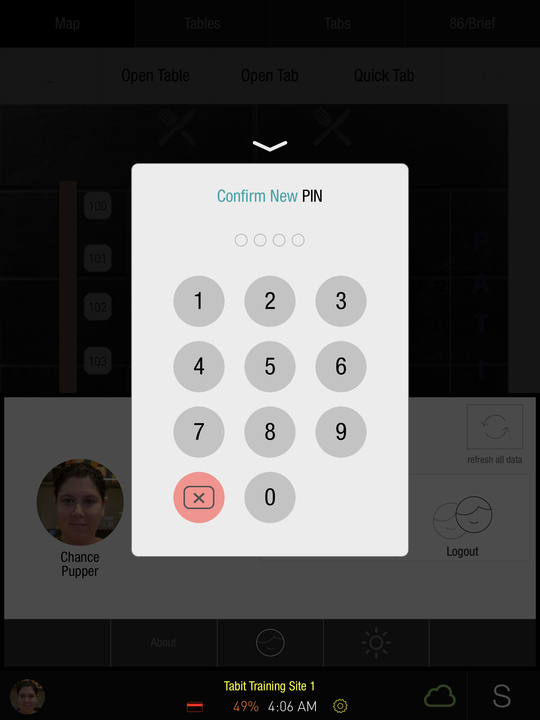
Tap OK
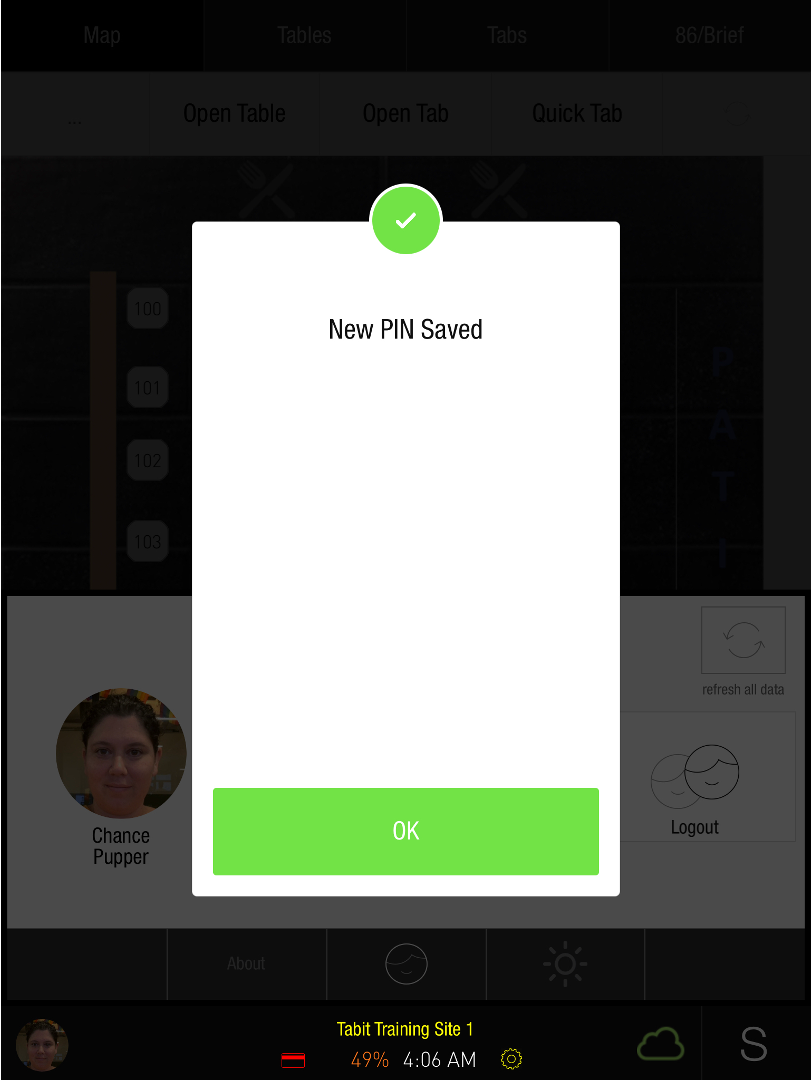
The employee will now be able to clock in and log in using their new PIN code.
