Creating a Message Bank to Send Out to Guests
Overview
You can easily send your guests preset SMS messages to notify them about their reservation or to provide relevant information as needed.
Here's an example of the type of message that can be sent to customers:

Follow the steps below to create a bank of predefined messages:
In Tabit Office, go to Back Office > Tags > tgm > message
Enter the desired message and select the + icon to add it to the message bank
Enter more messages as needed
Save
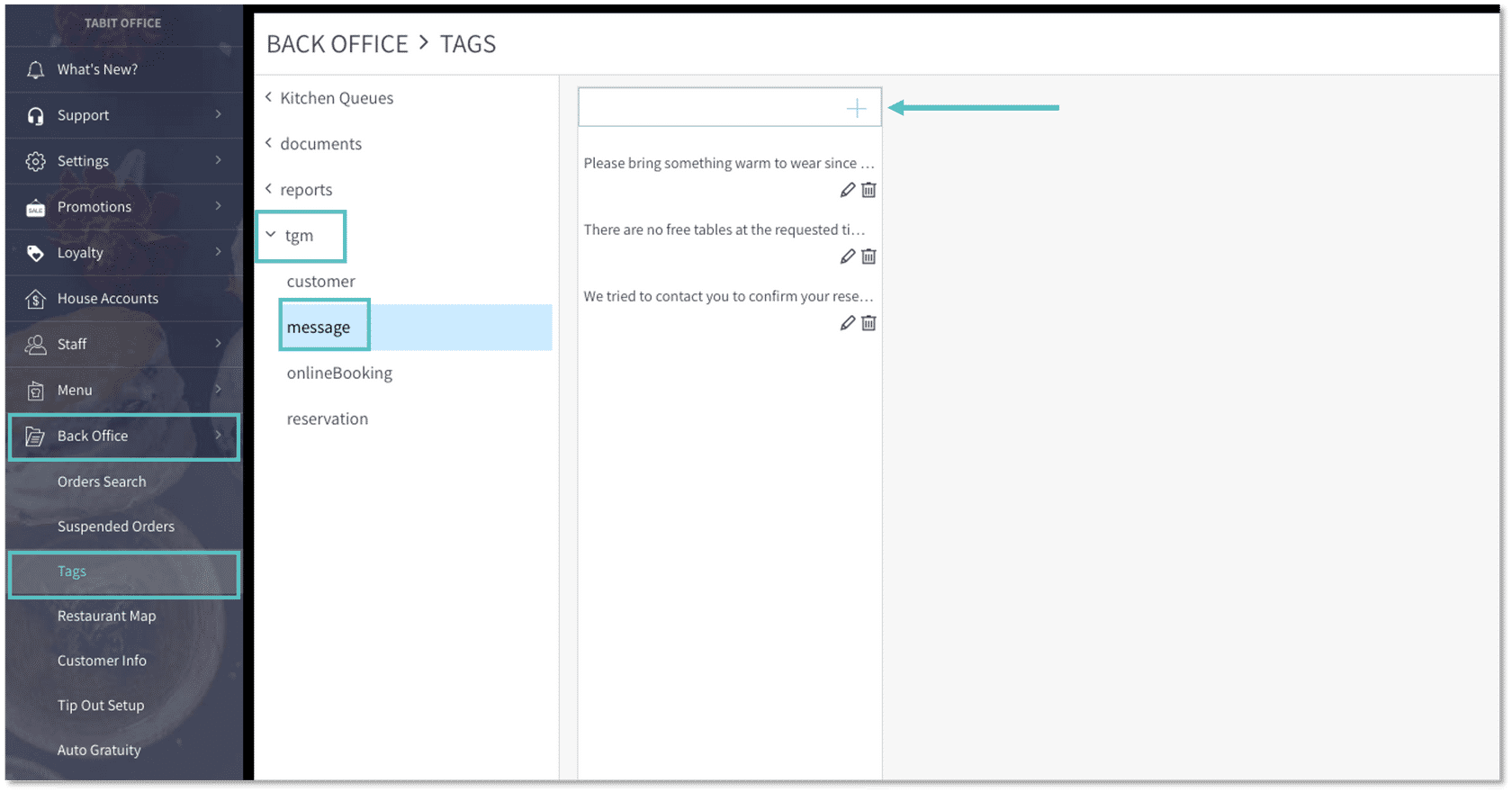
Once you have finished adding messages, go to TGM > TGM Setup > Parameters > SMS Notifications > Future Reservation > reminded predefined text and set it to TRUE
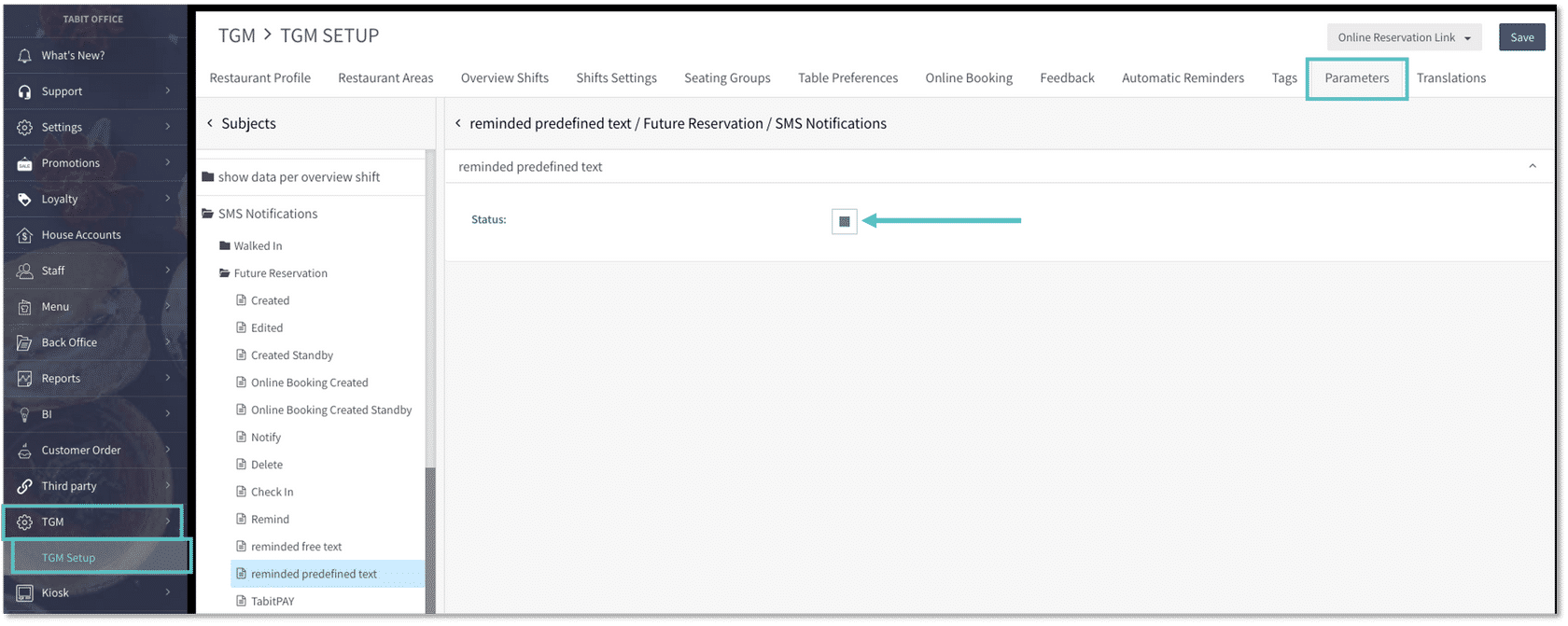
In Tabit Guest, go to Sync Server Data and Refresh App
