Creating Custom Filters in Tabit Shift
Overview
Custom filters can be used to make it easy to quickly select the relevant filters for scheduling without needing to individually select each filter every time you schedule.
Learn how to build favorite filters in Tabit Shift below:
In Tabit Shift, under an Owner or Manager profile, select the Schedule tab and then select Filters
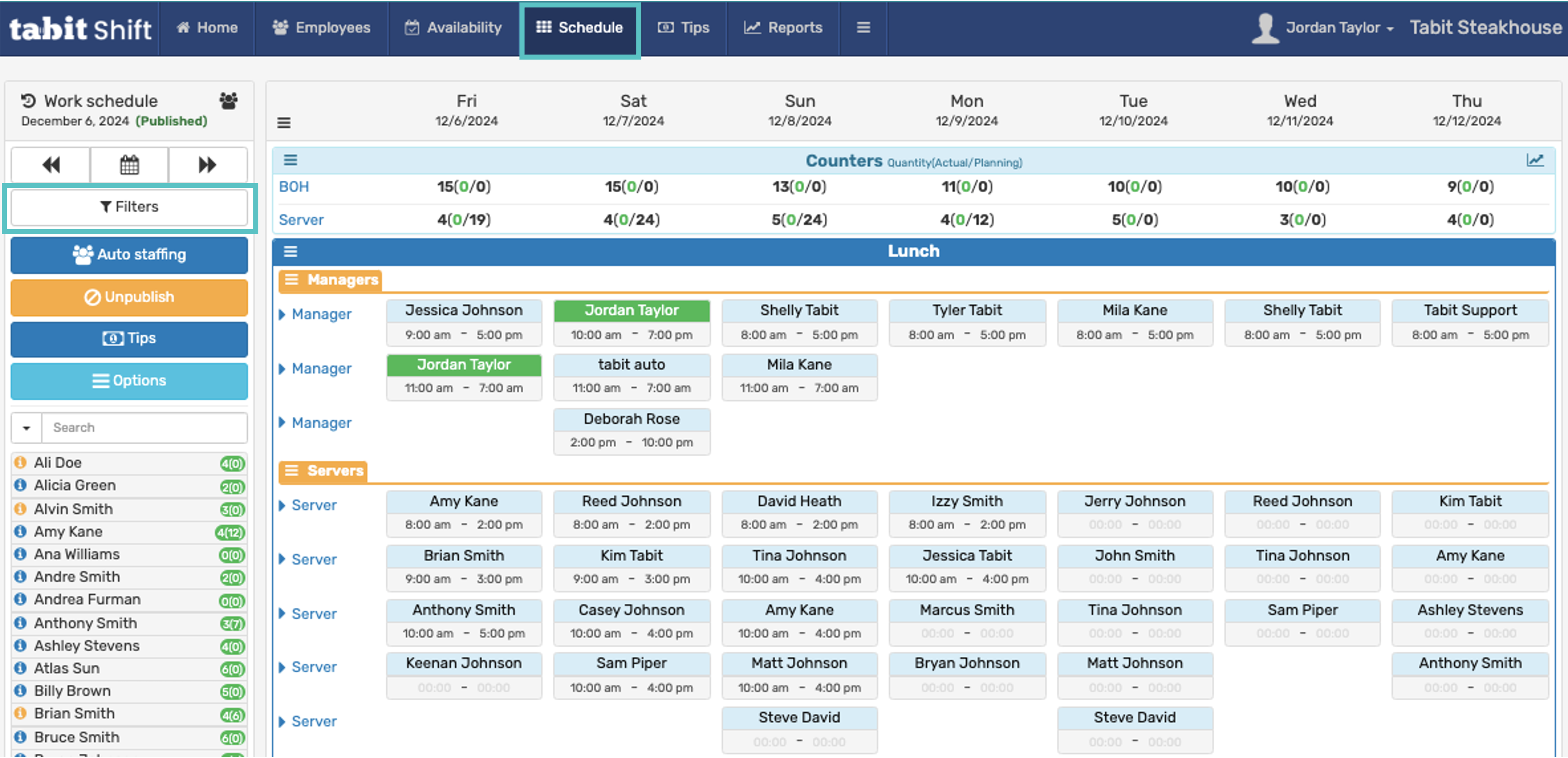
Select the icon on the right of the window to see favorite filters
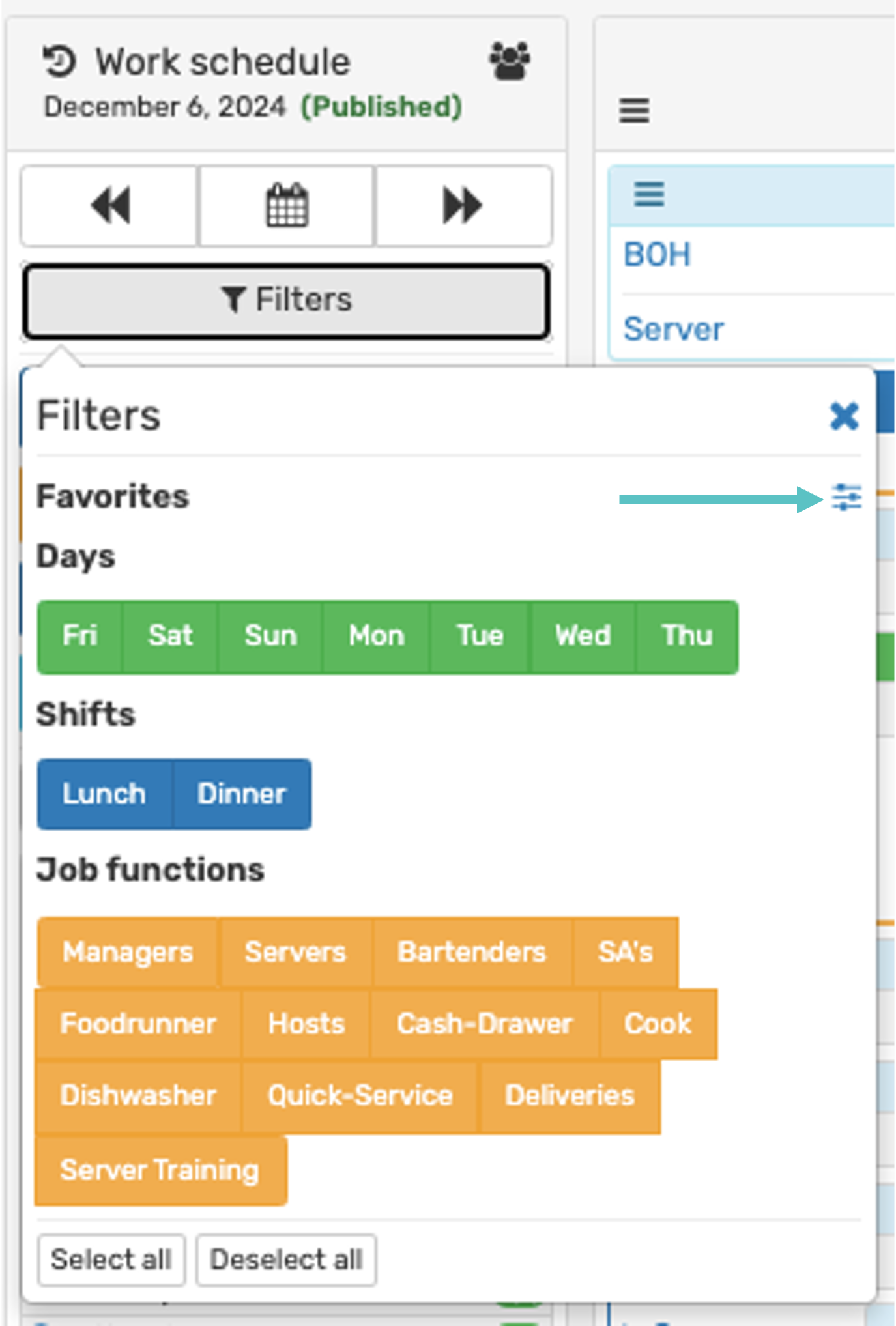
Select the + icon to create a new favorite filter
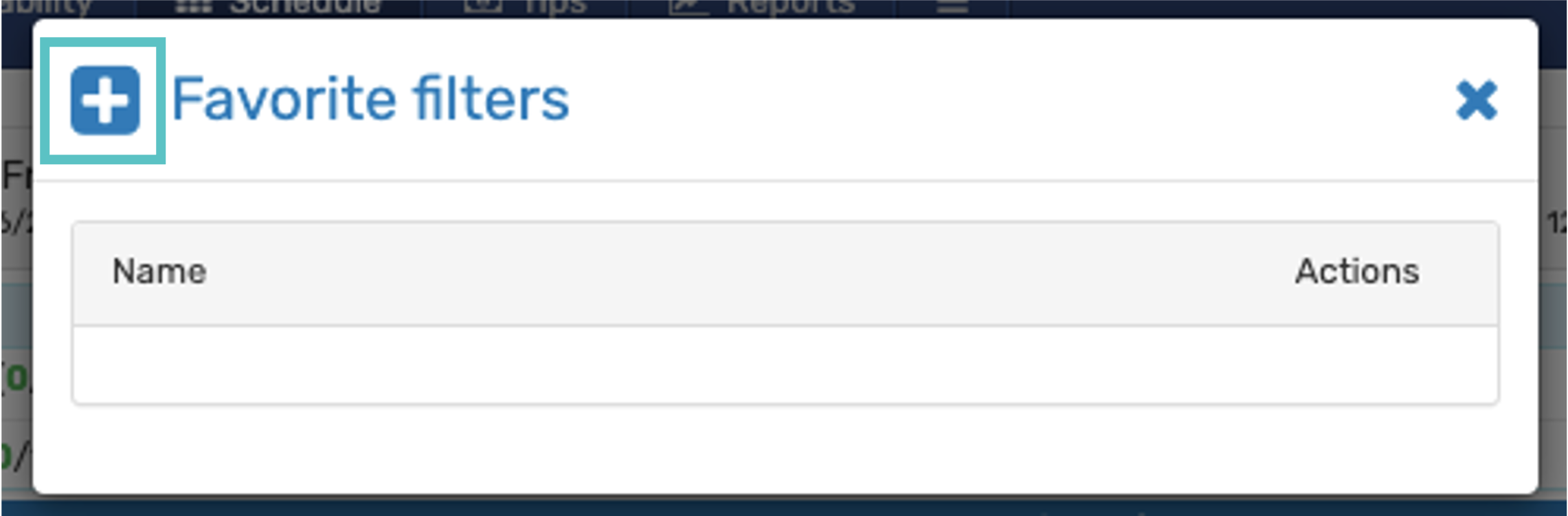
Enter a name and what order this filter should appear as. Then select the relevant shifts and/or job functions you would like this filter to show. Select Save
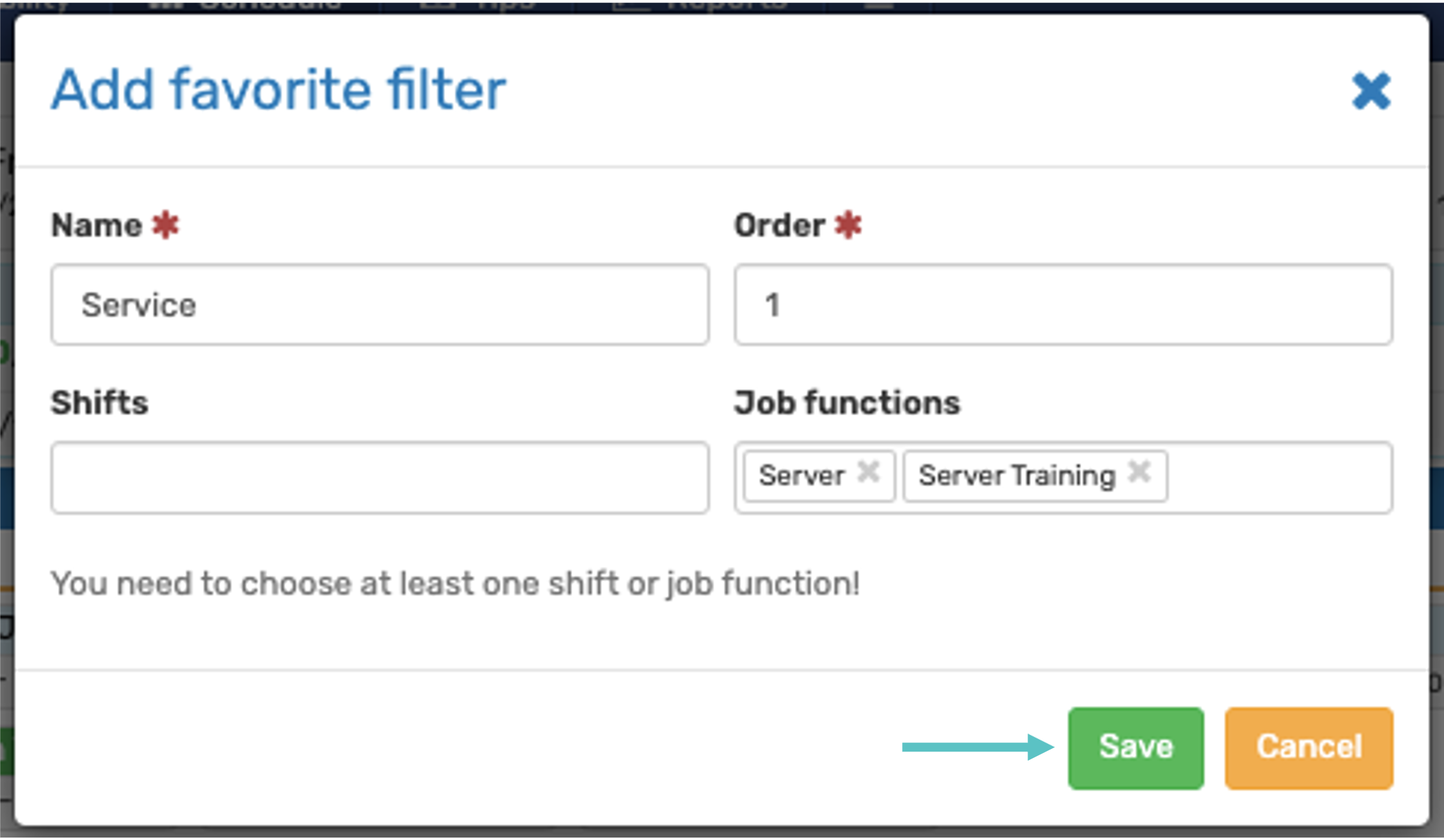
Close the window
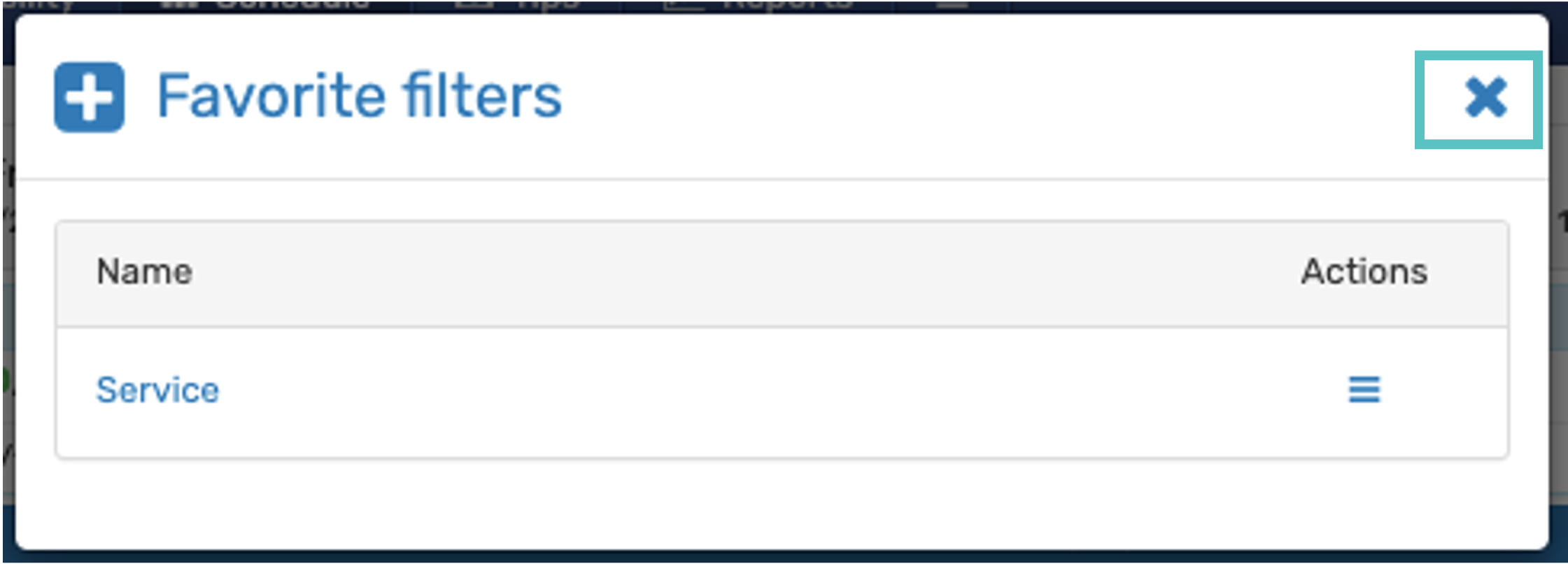
To use your new filter, select Filters and then select the filter you created under Favorites
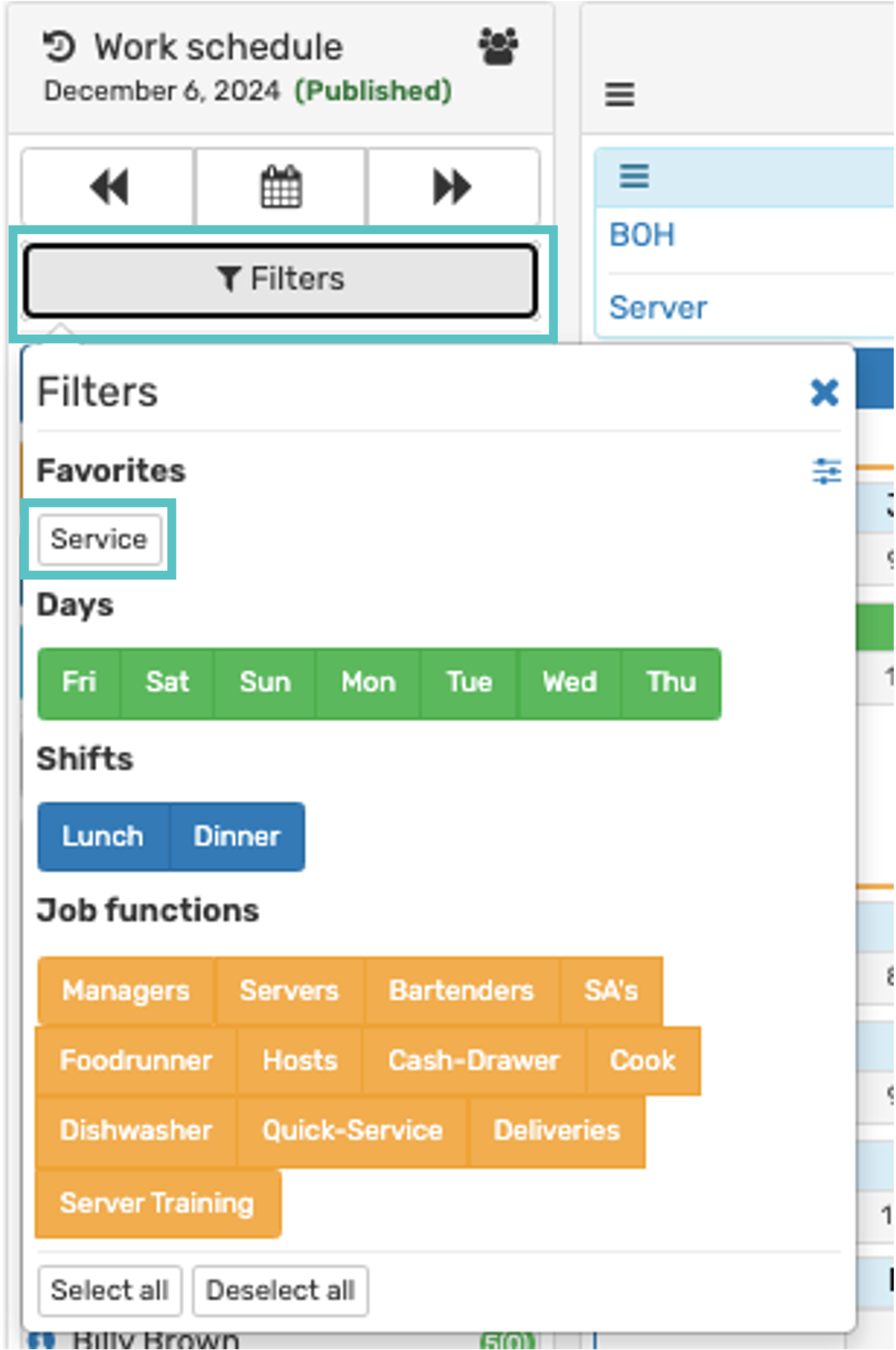
Now you'll only see the relevant job functions and/or filters

