Duplicating an Order
Overview
Duplicating an order provides a useful solution for situations where a customer was mistakenly charged for the wrong order. This tool allows managers to quickly recreate an order with minimal effort.
Only managers can duplicate an order
Follow the steps below to duplicate an order:
Long-press on the relevant table and select Table History
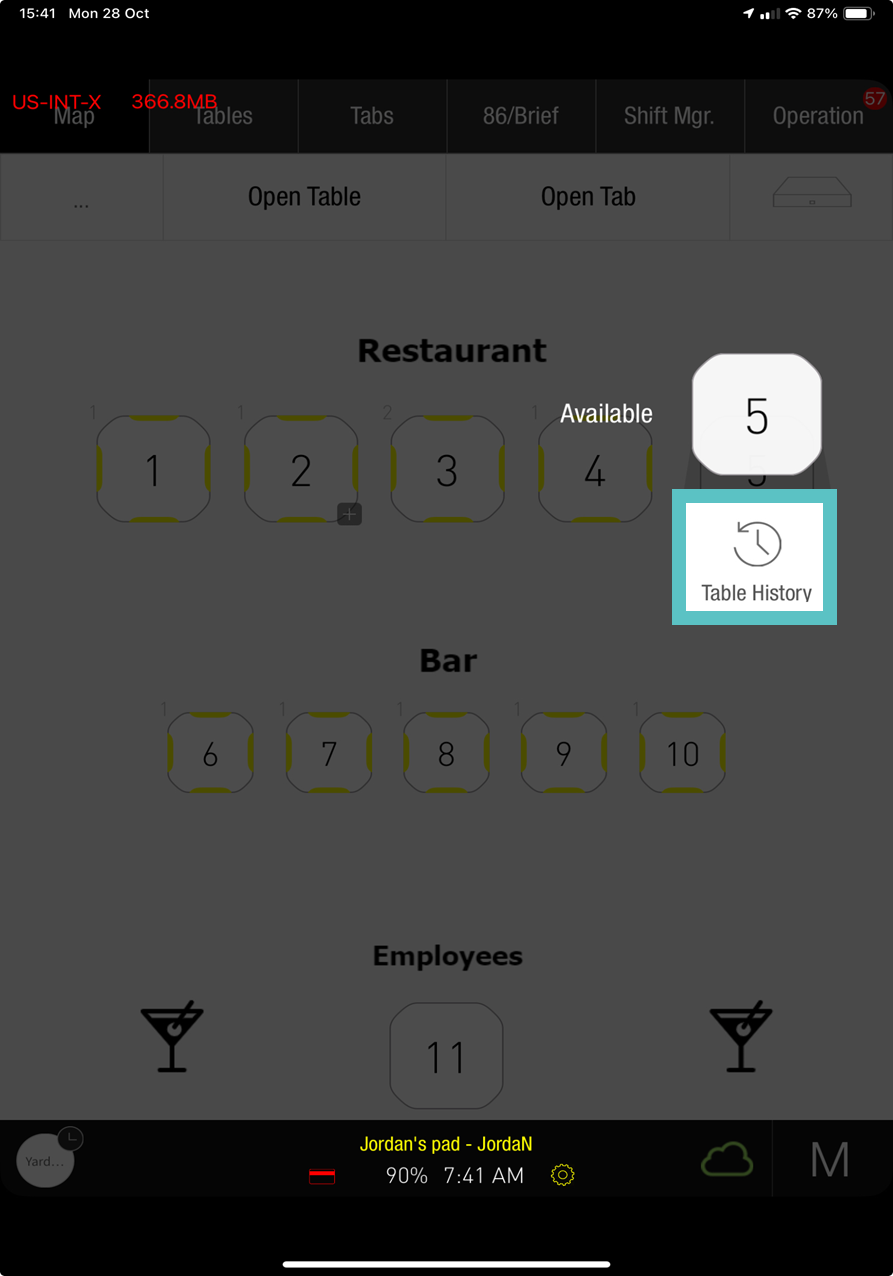
In the table history screen, select the relevant order, tap the three dots on the left, and select Duplicate Order
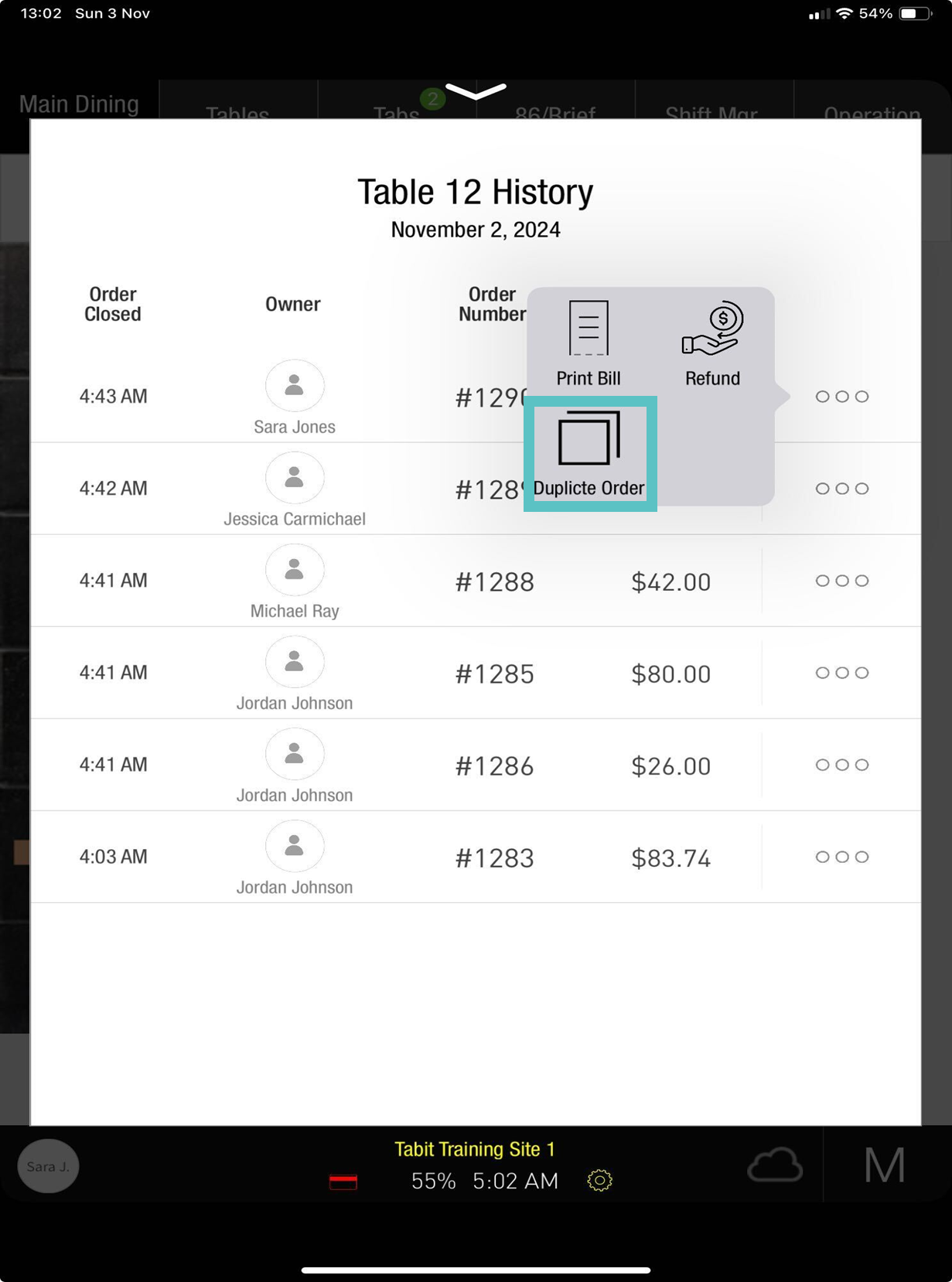
A list with the relevant order details will appear. Note that not all the details will be copied over. Review the information and select OK to duplicate the order. The duplicated order will then appear on the screen
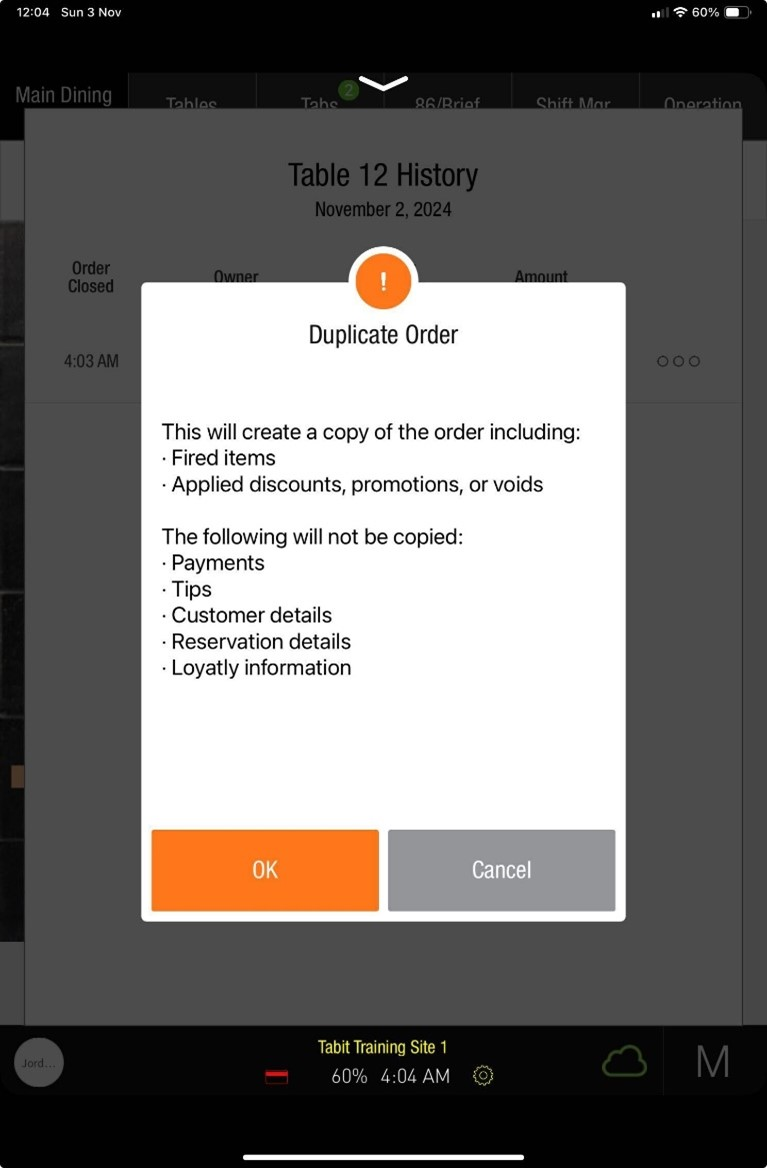
If there is an active order on the table, duplicating an order will result in two orders displayed on the same table

