How do I Change Locations in Tabit Chef?
Follow these steps to change locations in Tabit Chef (HQ):
In Tabit Chef, tap on the User Initials Icon in the upper left-hand corner and select My Restaurants
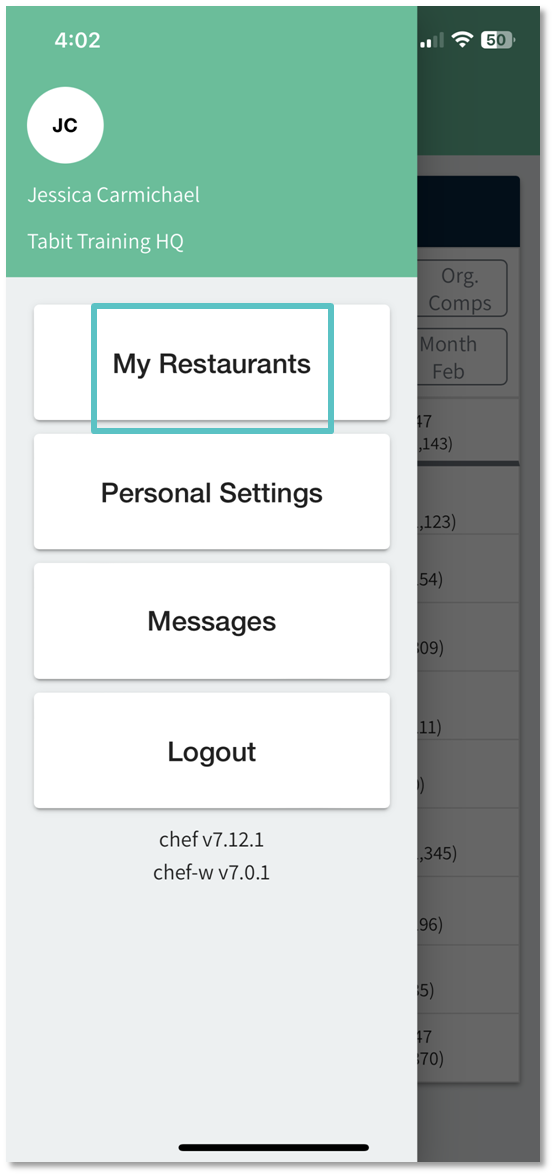
Type in the name of the desired location and tap to select it.
