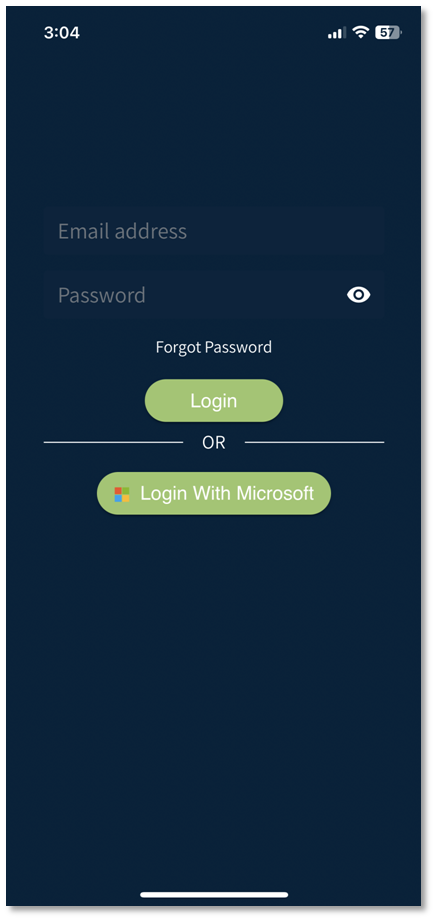How do I Log Into Tabit Chef?
In order to log in to Tabit Chef, the User must have first received an invitation from Tabit asking them to create a username and password.
After the email has been received, follow these steps to log in.
Download the Tabit Chef App from the App Store

Enter a username and password. This should be the same username and password that is used to log into Tabit Office
Select the appropriate site