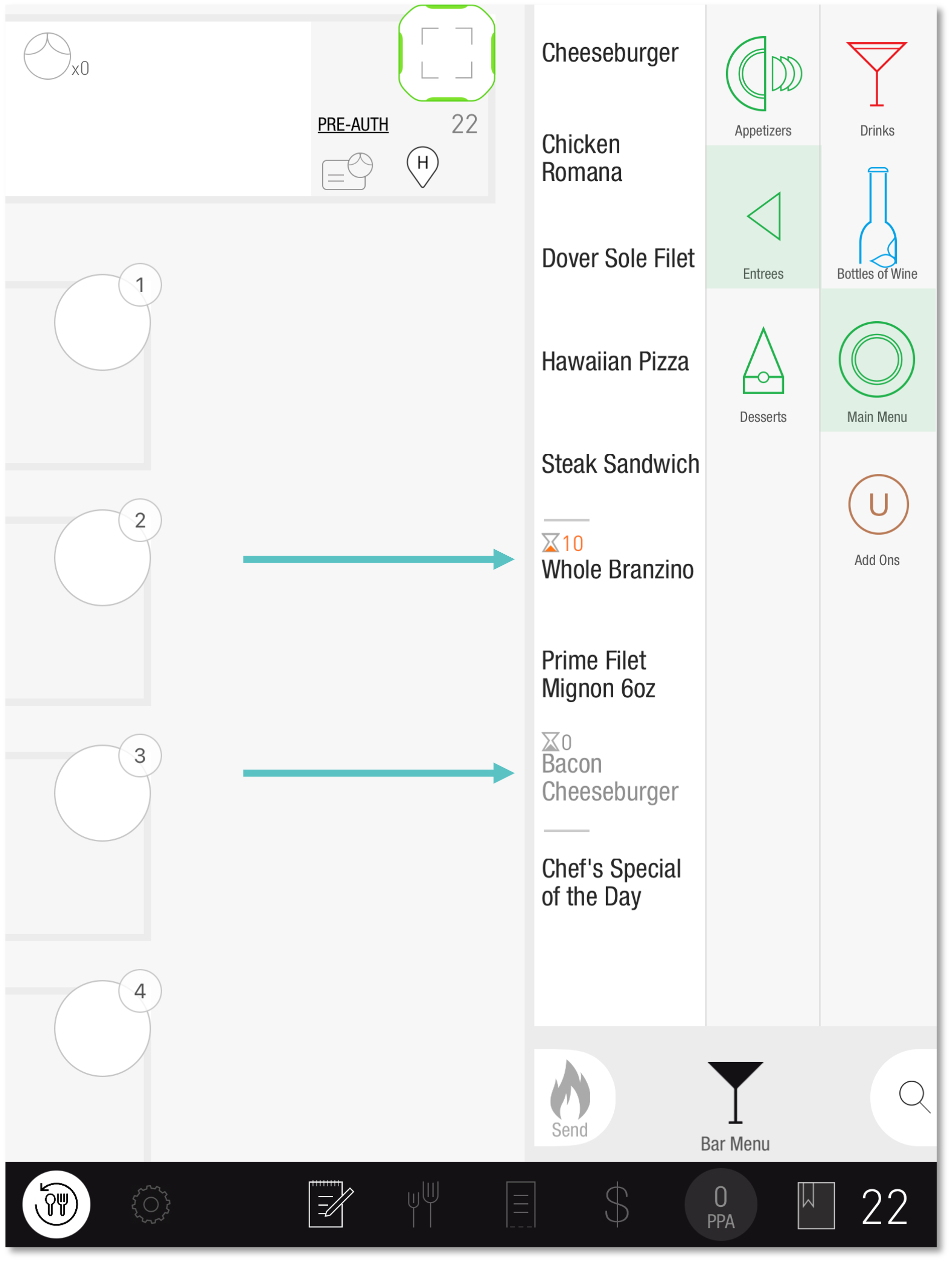How to 86 an Item on the PAD
![]() 86ing an Item sets its stock to 0 and prevents it from being ordered on all platforms
86ing an Item sets its stock to 0 and prevents it from being ordered on all platforms
![]() Only Managers can 86 Items from the PAD
Only Managers can 86 Items from the PAD
How to 86 an Item on the PAD as a Manager
Tap on the 86/Brief tab located at the top of the PAD and then tap on Limit Item
Search for the Item that needs to be limited/86ed
Once the Item is selected, it will automatically be set to 0. To limit the Item instead of 86'ing it, enter the number of Items remaining
 Limited/86ed Items can also be set to reset at EOD
Limited/86ed Items can also be set to reset at EOD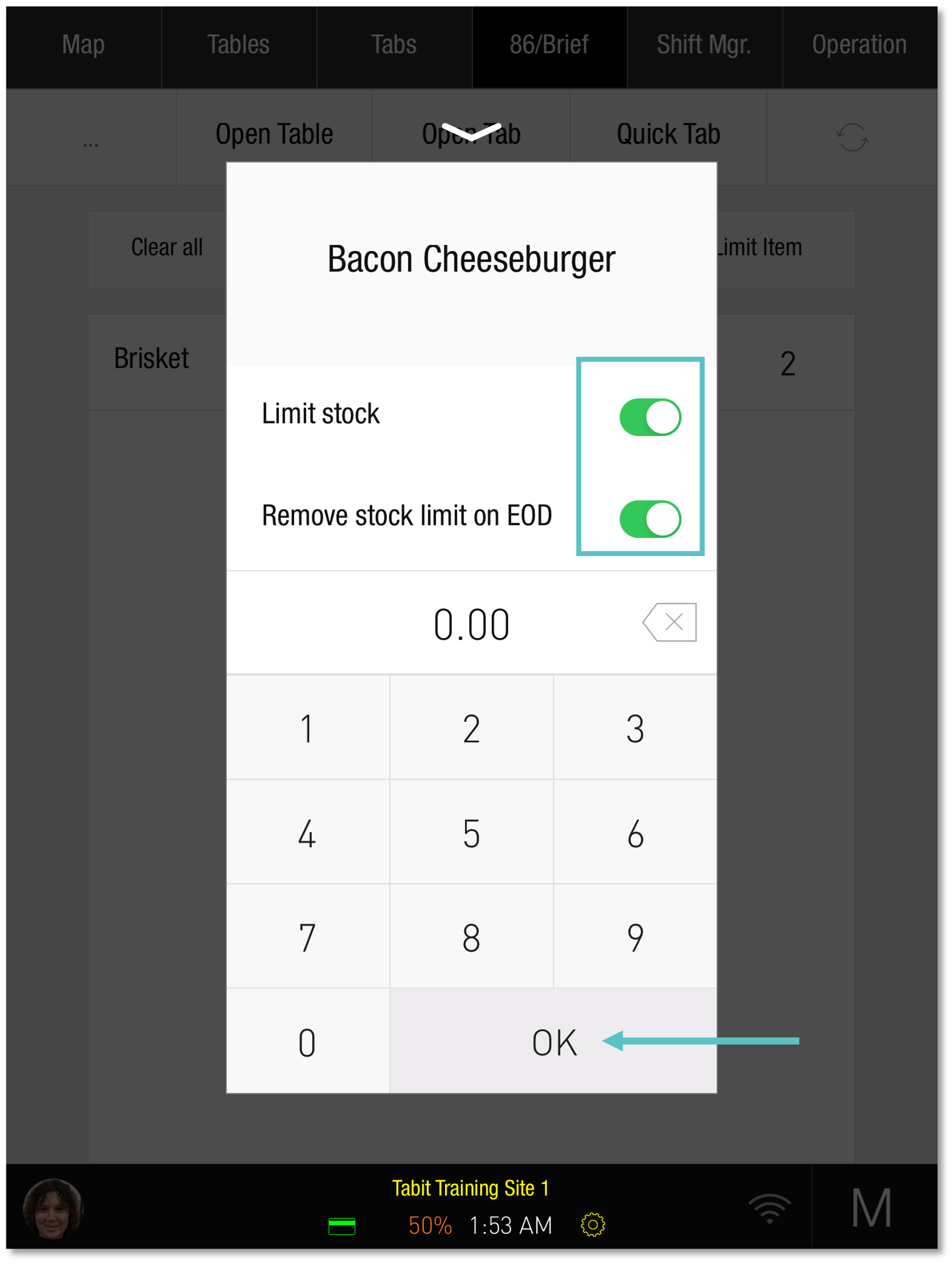
Now the 86ed Item will be greyed out on the Order Screen
 If the Item was limited, and not 86ed, it will appear with an orange hourglass and the number of remaining Items above the Item name
If the Item was limited, and not 86ed, it will appear with an orange hourglass and the number of remaining Items above the Item name