How to Apply Auto Gratuity on the PAD
![]() Auto Gratuity can be applied to a Table at any point before payment is taken.
Auto Gratuity can be applied to a Table at any point before payment is taken.
Follow the steps below to learn how to apply Auto Gratuity on the PAD:
From the Order screen, select the Number of Guests at the top left corner of the screen
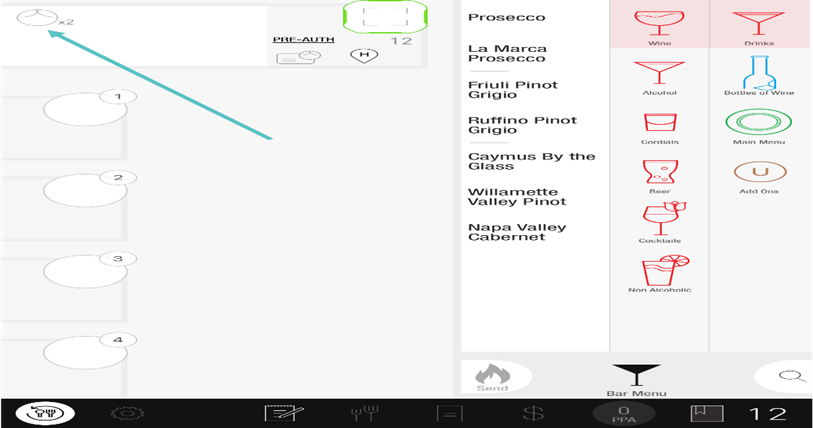
Select how to apply the Gratuity
· Apply Auto Gratuity: Automatically applies the gratuity amount set in Tabit Office
· Apply Auto Gratuity Manually: Allows you to select a percentage or dollar amount to apply as Auto Gratuity
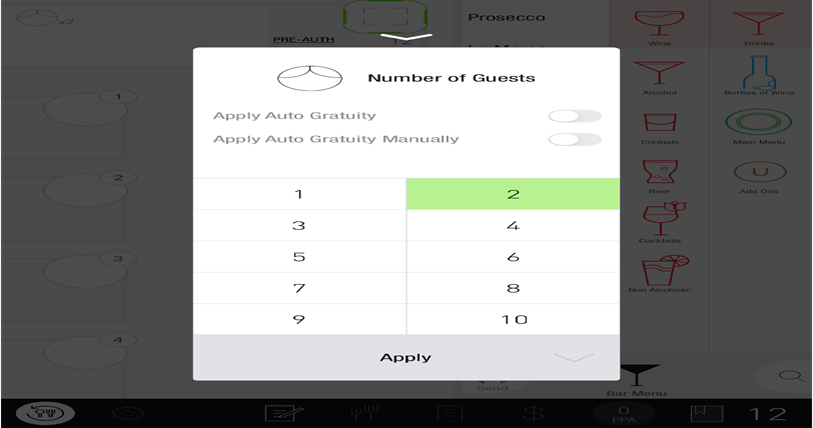
Tap Apply
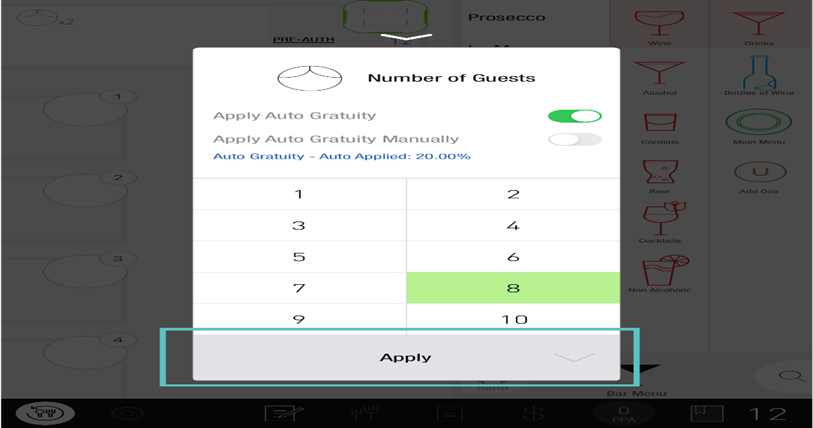
Now Auto Gratuity has been applied to the Order
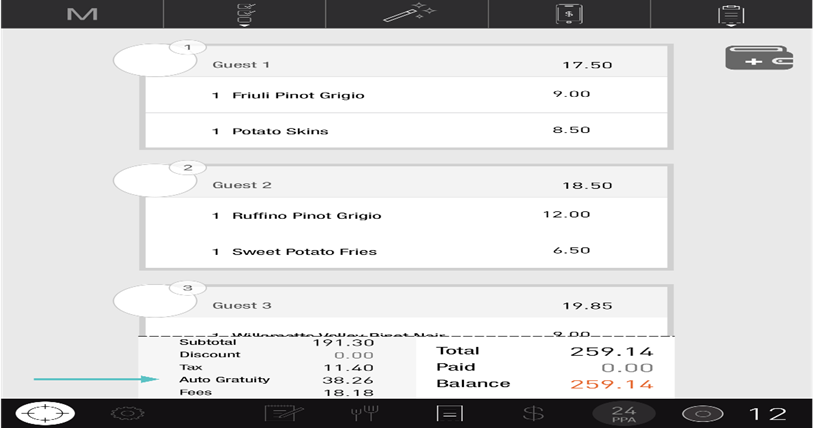
You may also download this Help Article as a Word document:
How to Apply Auto Gratuity on the PAD.docx
