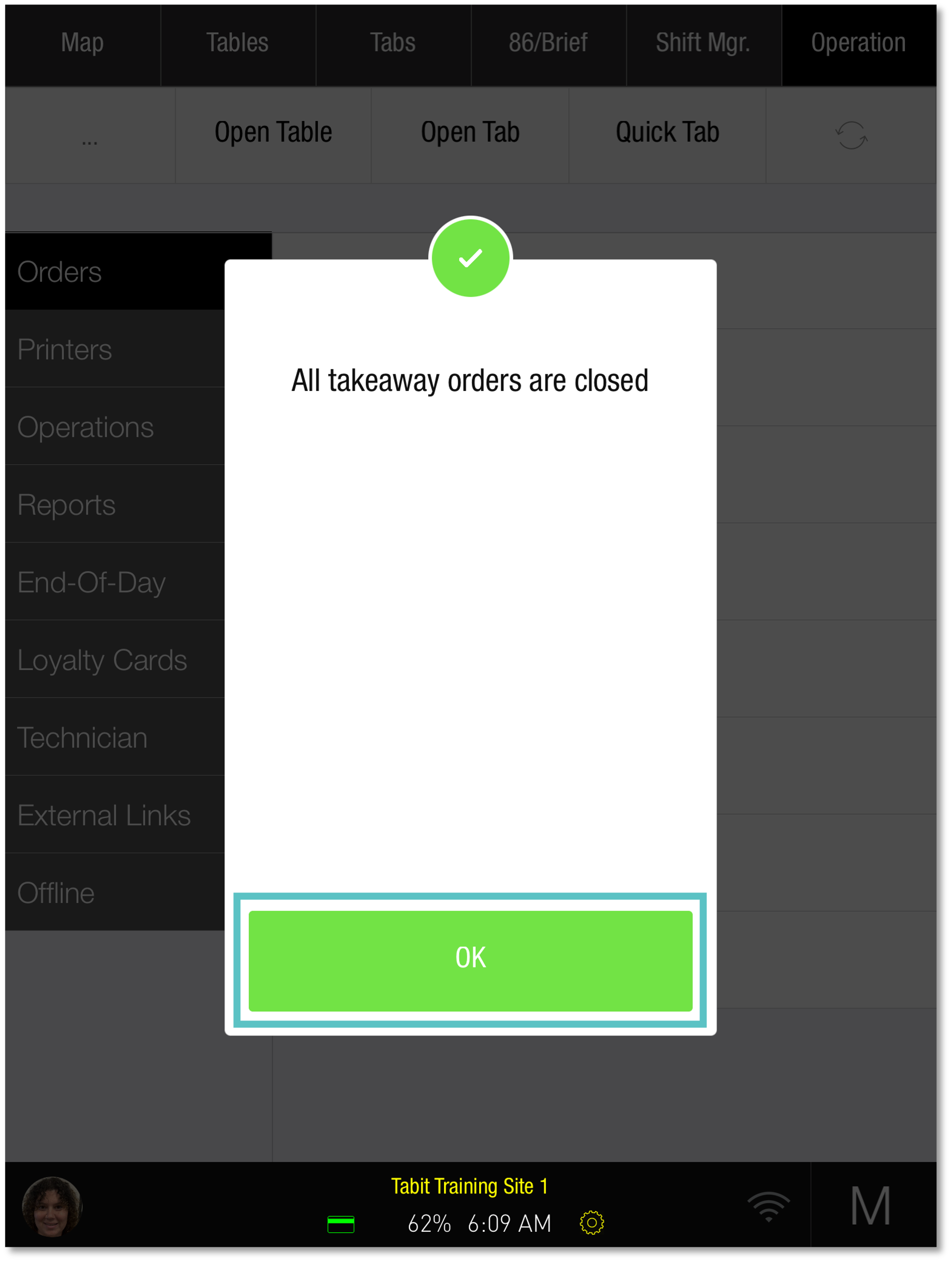How to Close All Takeaway or Delivery Orders
Follow the steps below to close all TD Orders at once
From a Manager profile on the PAD, go to Operations > Orders > Close all TD orders.
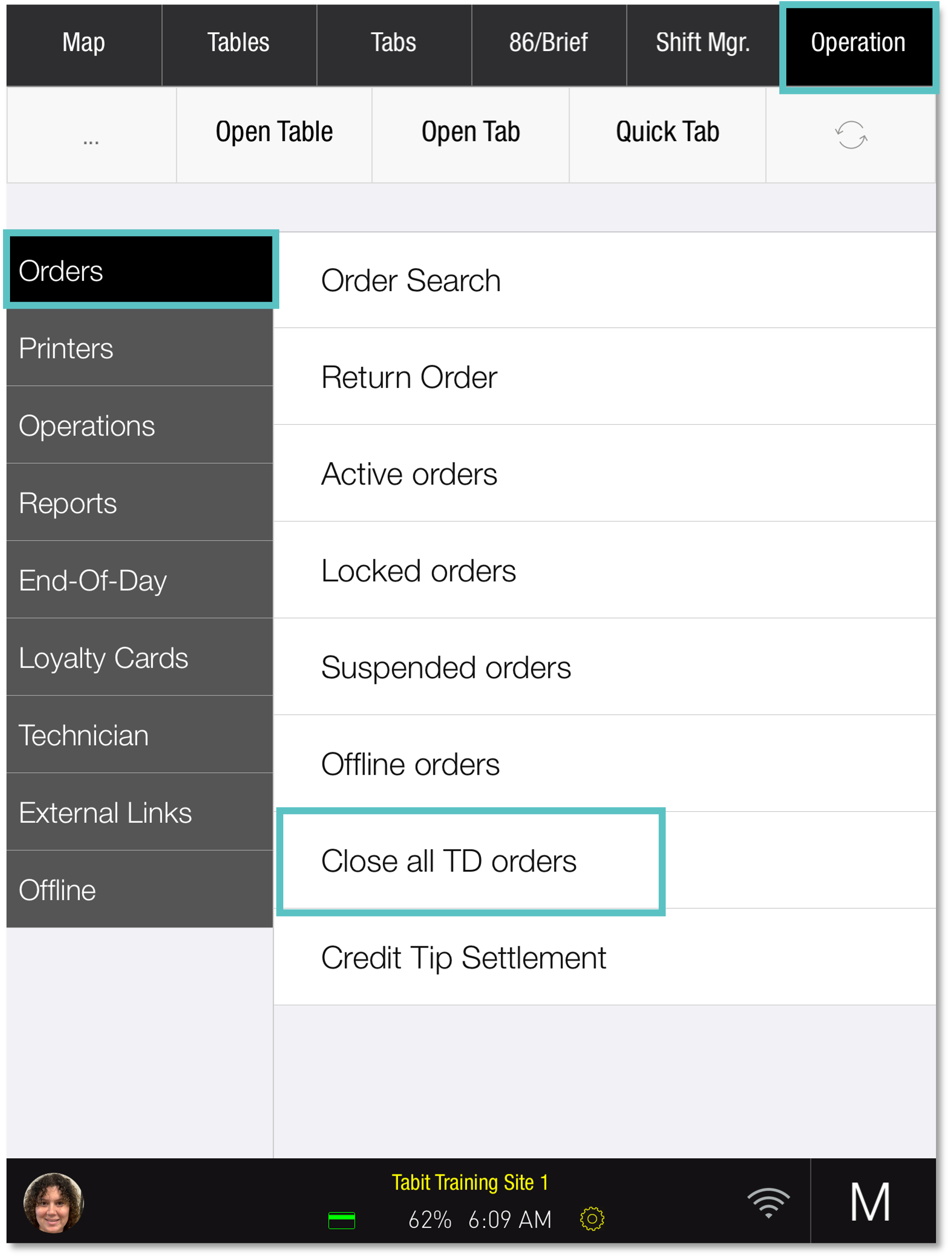
Tap Yes to confirm
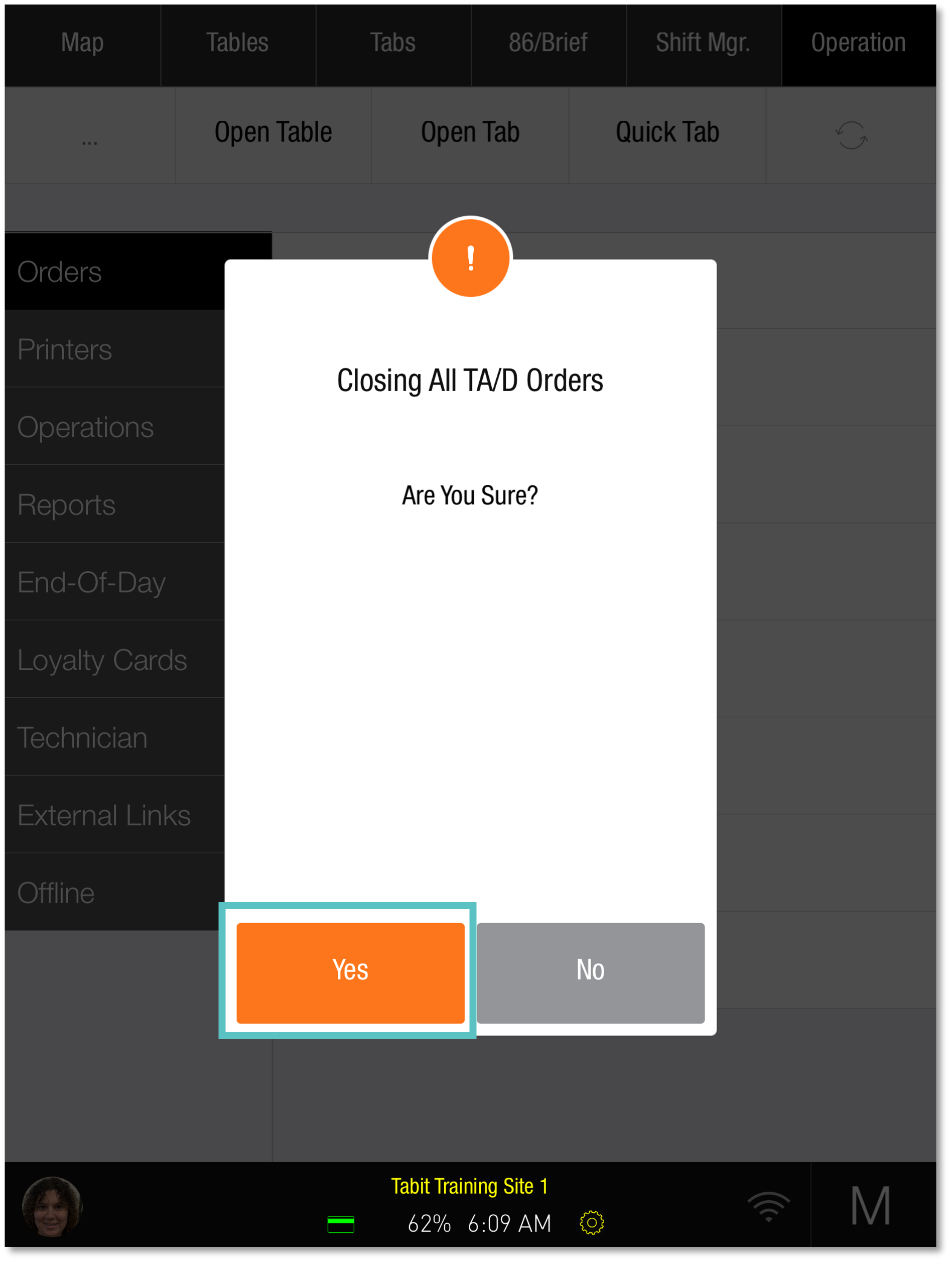
Tap OK to exit the confirmation message and complete the process