How to Close an Unbalanced or Negative Order
If an Order is unbalanced or has a negative balance due, you will be unable to close the Order until the pending balance has been actioned.
This is mostly caused by changes being made to a check after payments have been made (transferring items, adding items, performing a comp/discount/void, etc).
![]() If items have been compensated or removed from the order, the only solution would be to cancel the payment and process it again.
If items have been compensated or removed from the order, the only solution would be to cancel the payment and process it again.
Follow the below steps to close the order:
Enter the order and go to the Check screen.
Review if there are any pending balances (positive or negative).
If any unpaid checks are due, they will need to be taken care of before the Order can be closed.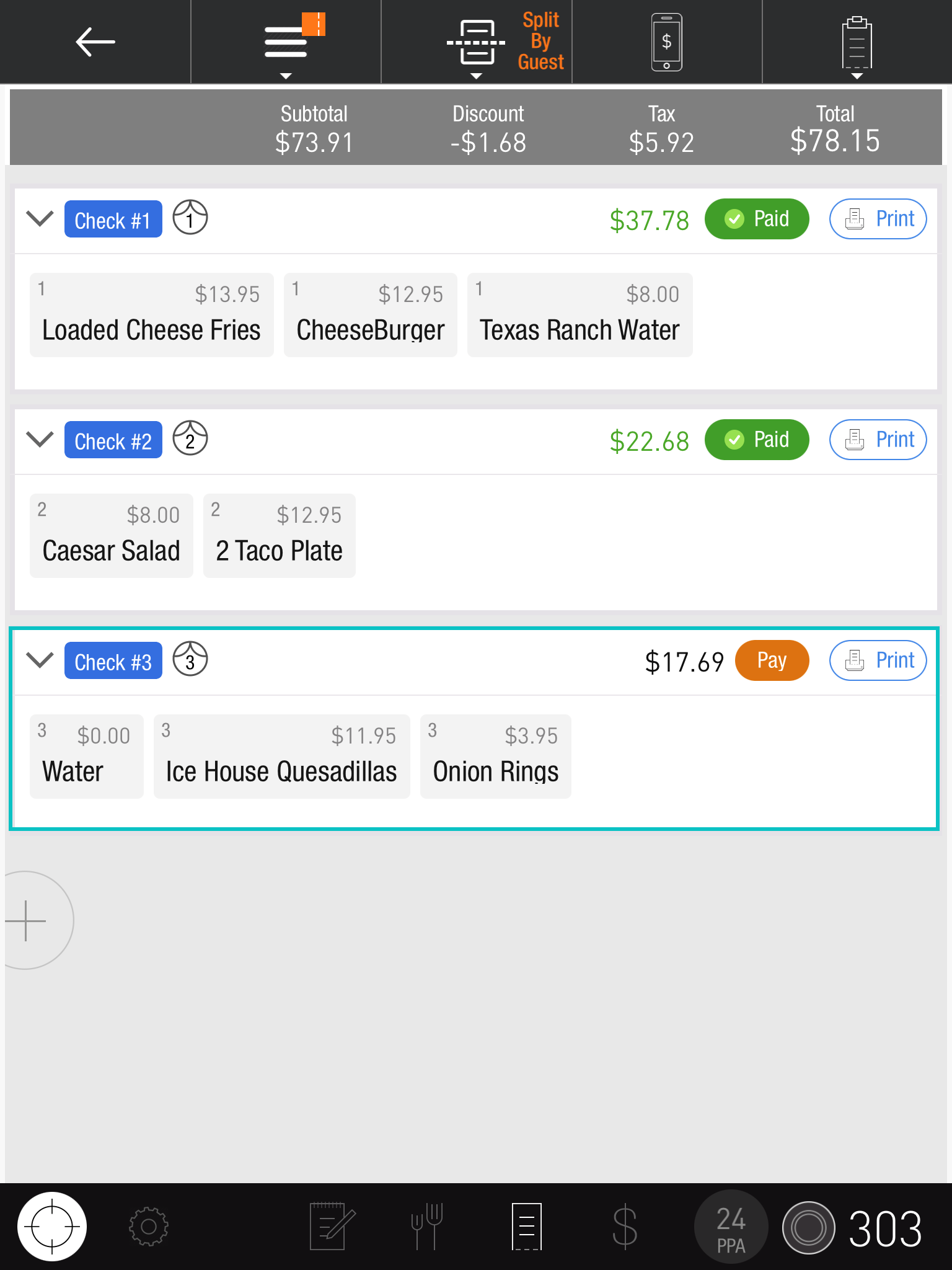
Review whether the paid checks are balanced.
For a paid check to be balanced, the total paid must match the total amount due. Tap the Check screen again to switch the view. If the balance due and amount paid match, the Order has been fully paid for.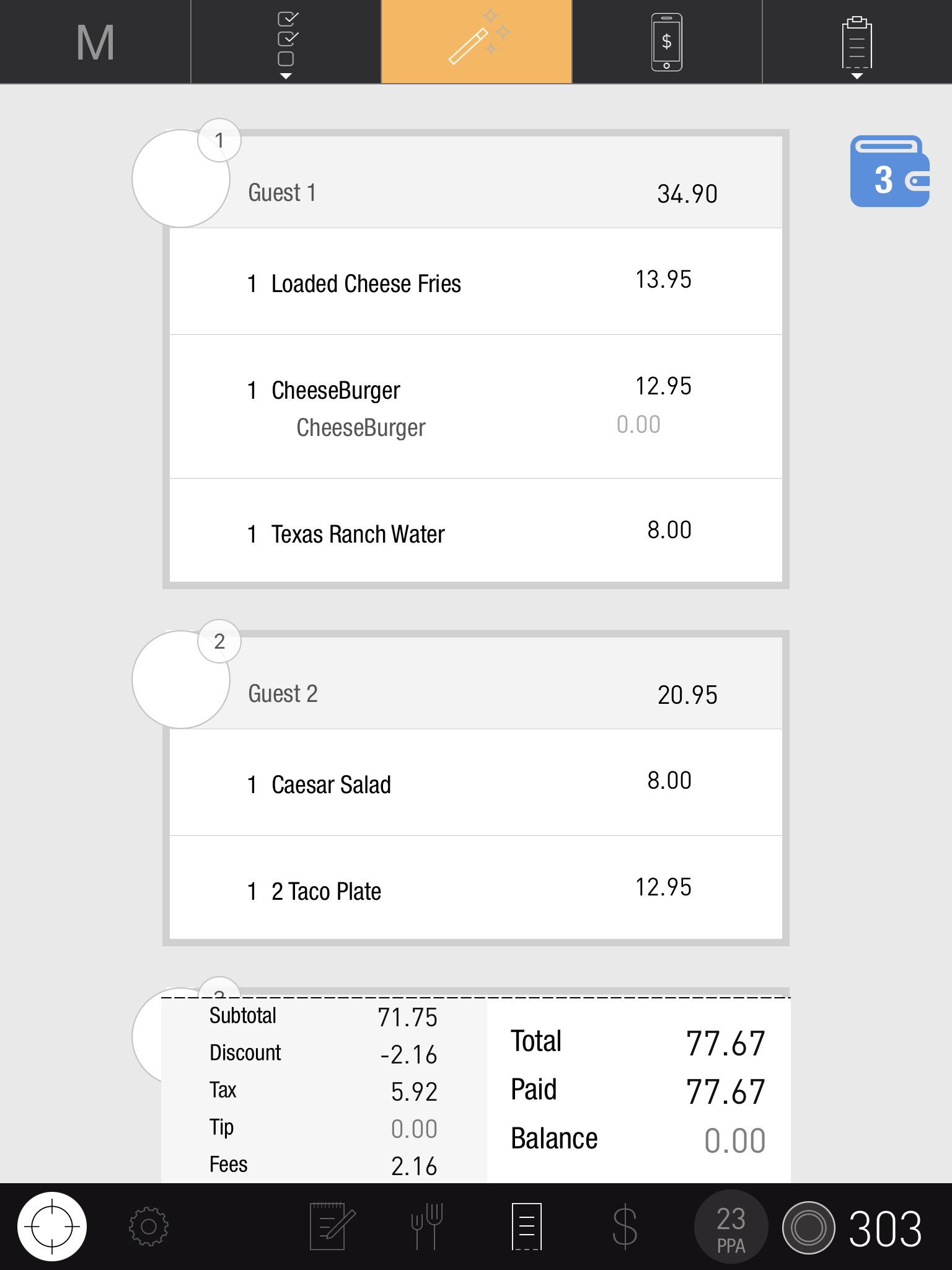
If some checks are paid but have no items and other checks are unpaid but do have items, unsplit the Order.
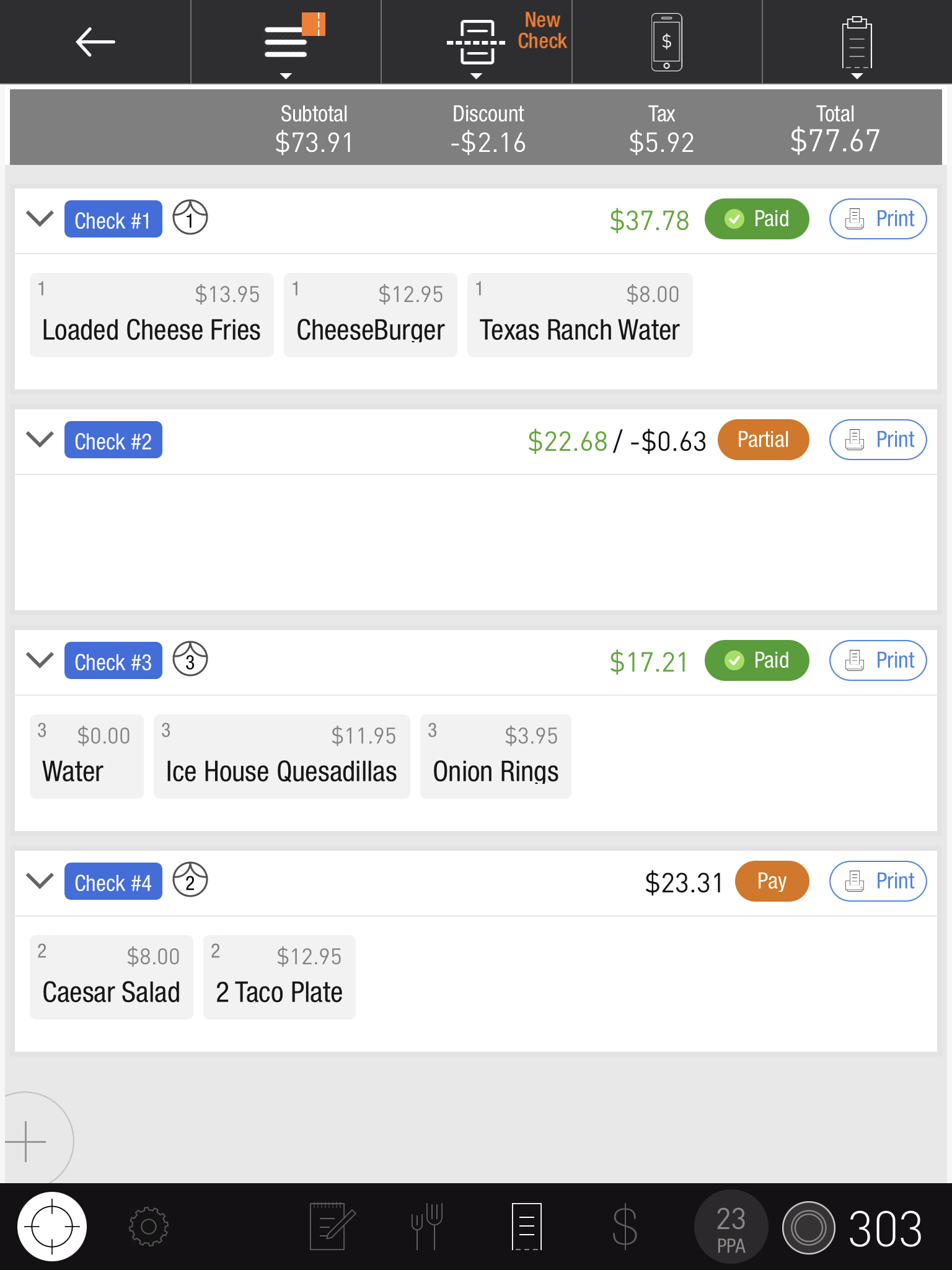
To unsplit an Order, you can select the split check button at the top of the screen and select ‘No Split’. This will combine all payments and items onto a single check.
 If a check is unsplit, you will still be able to take payments, but you will no longer be able to split the check again.
If a check is unsplit, you will still be able to take payments, but you will no longer be able to split the check again.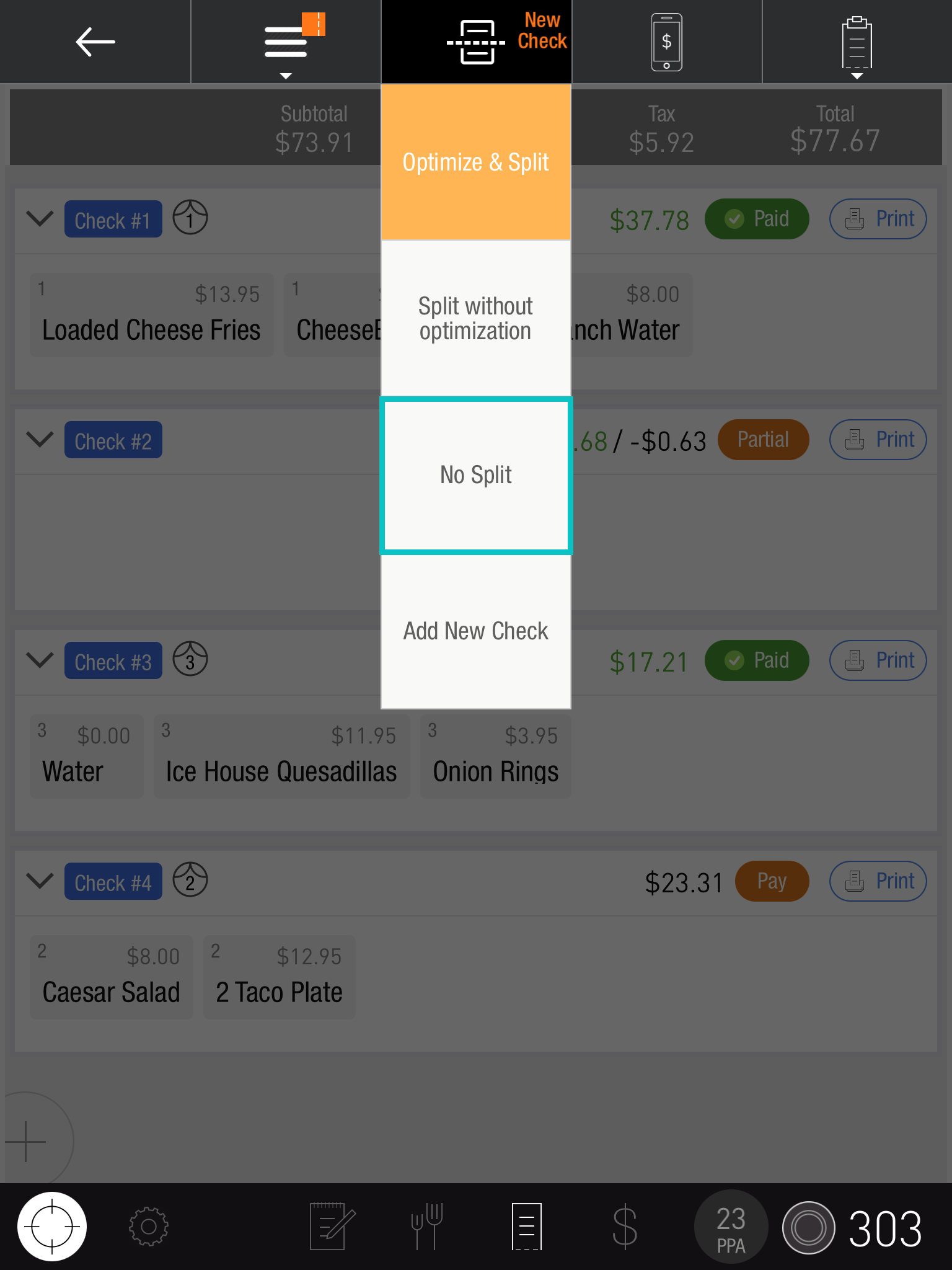
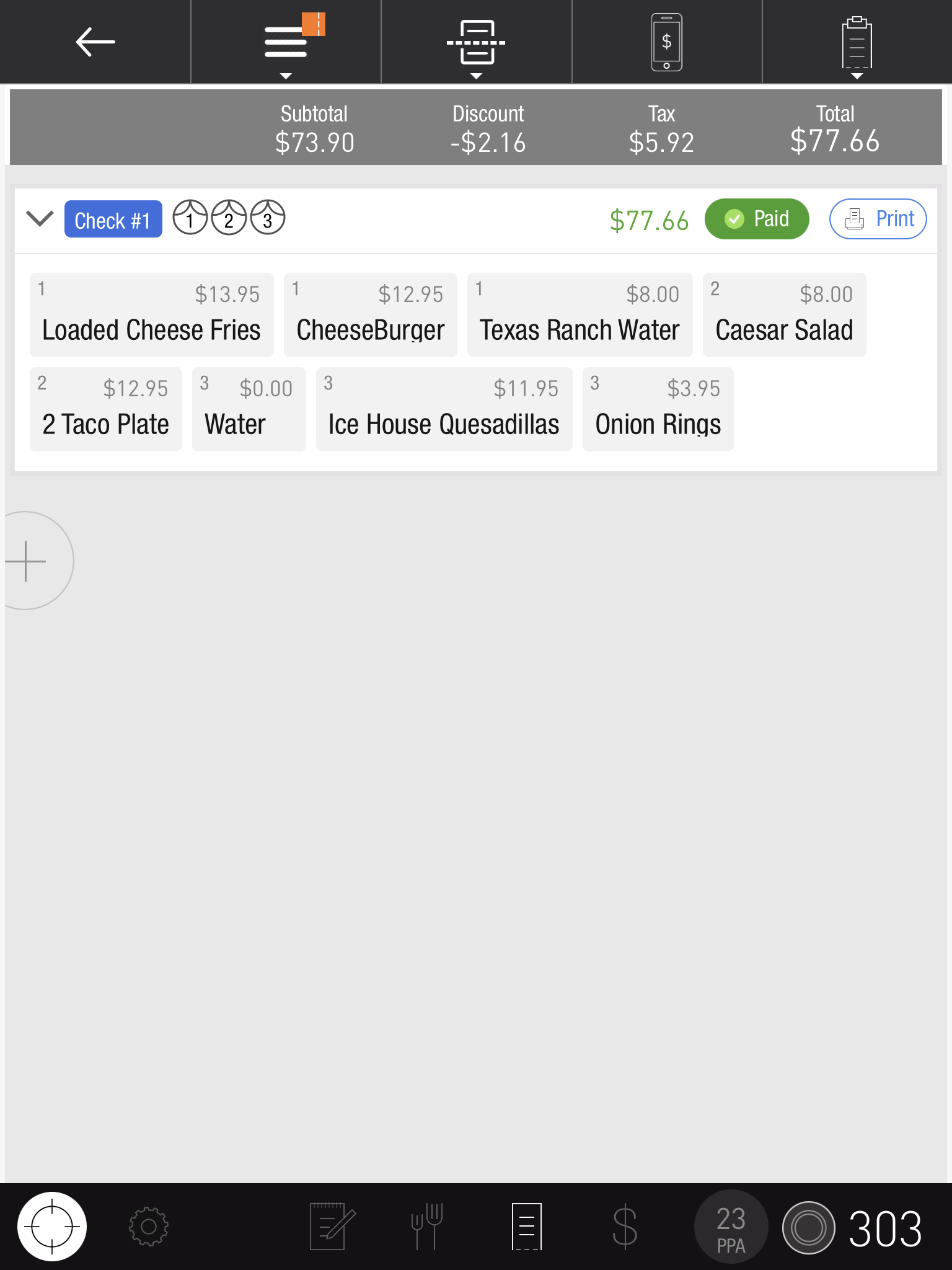
After un-splitting the Order, if there are still any pending balances, they will need to be taken care of before the system will allow you to close the Order.
If you have completed all the above steps and are still unable to close an Order, please contact Flyght Support for further assistance
