How to Connect Tables in Tabit Guest
Overview
Sometimes, a restaurant needs to move or combine multiple Tables for a reservation.
The Table must be available (green) to be able to connect it to another Table
Follow the steps below to learn how to combine two or more Tables in Tabit Guest for a reservation:
In Tabit Guest, select the Table that the reservation is already assigned to. This will open the Table Menu
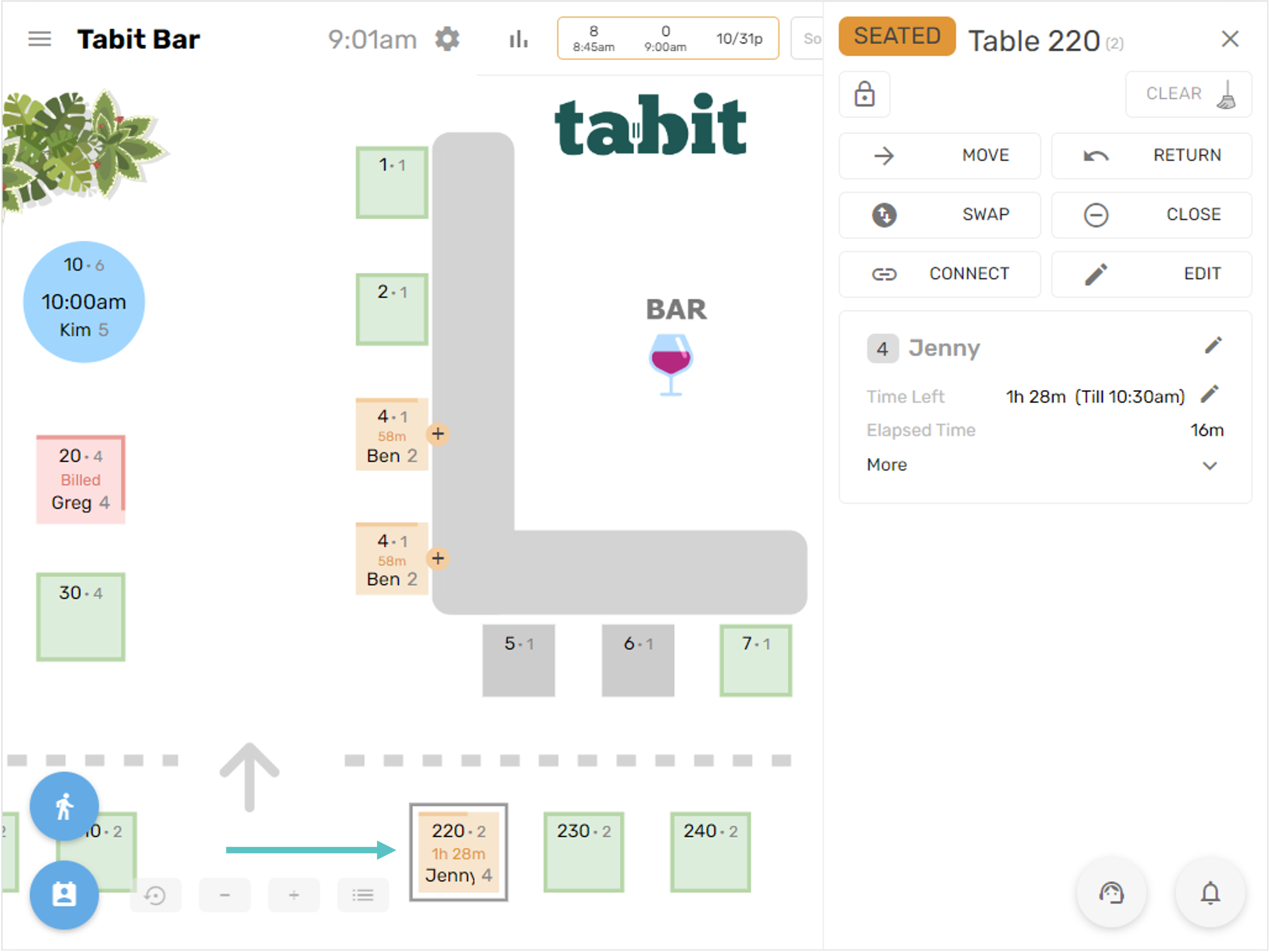
Select Connect and then select the Table you would like to connect to the existing reservation's Table on the map
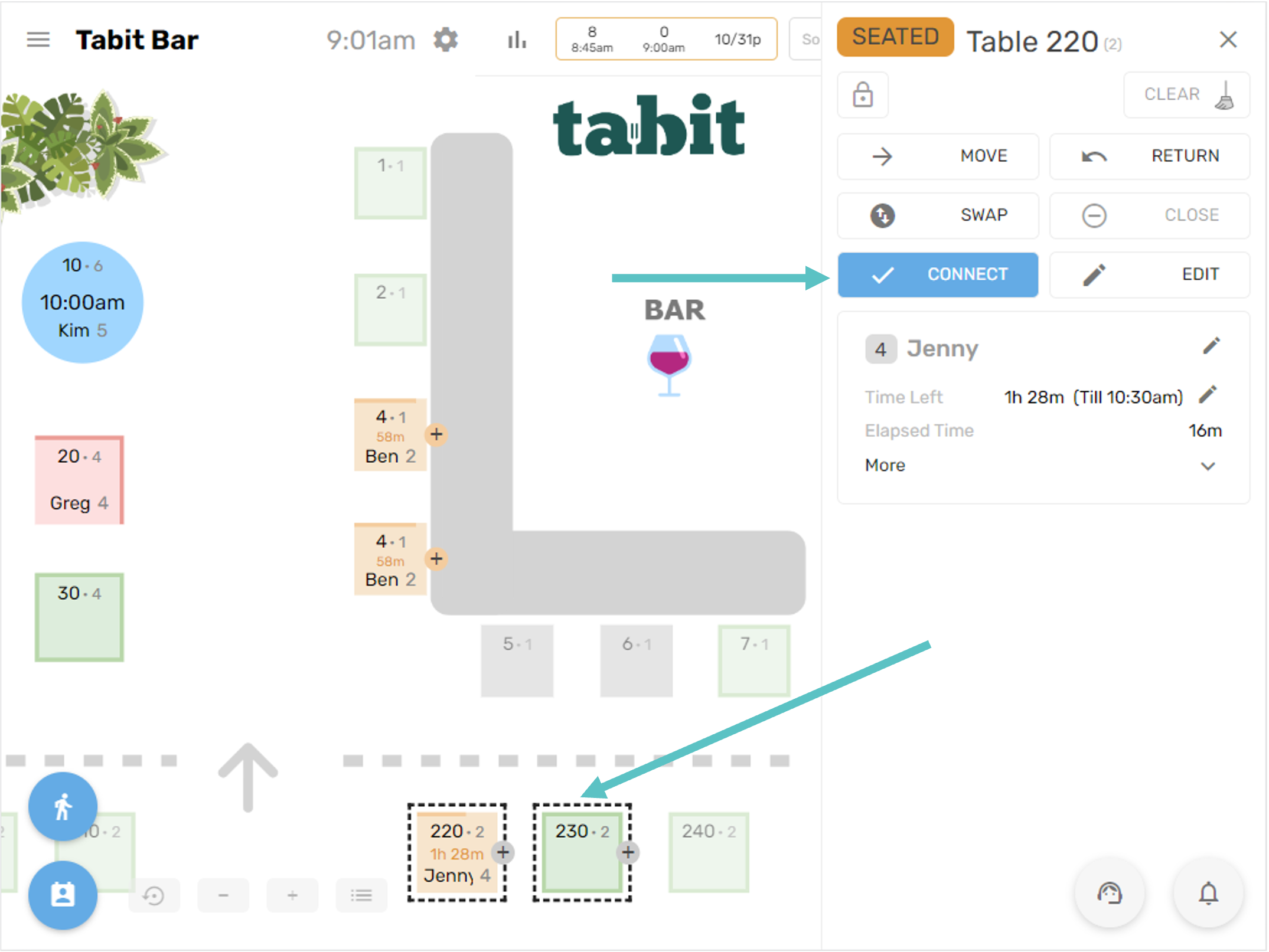
Select Connect again to complete the process. Now the Tables are connected and both Tables will show the same information
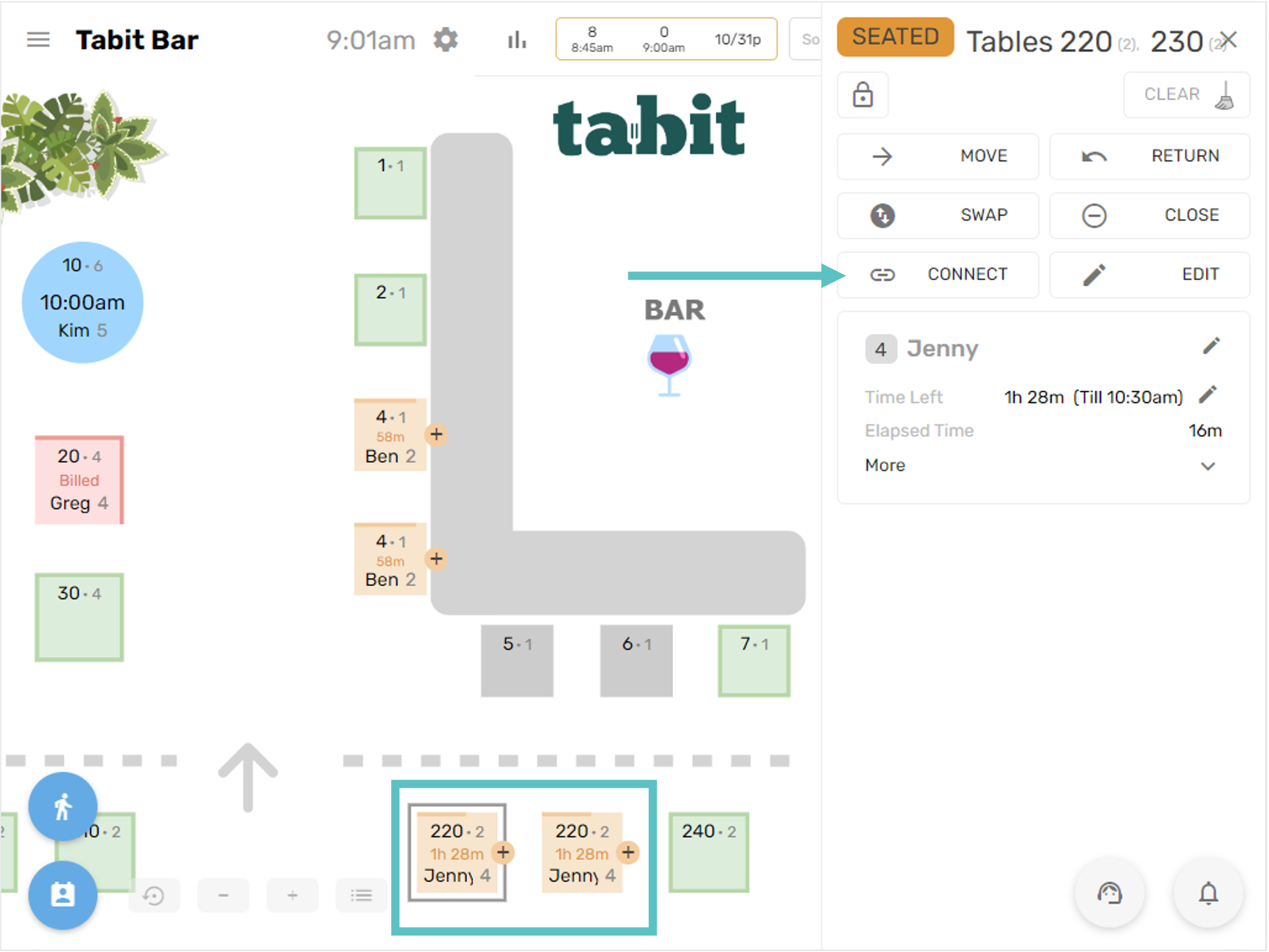
Once the reservation is closed, the Tables will automatically be disconnected
