How to Export or Print a Roster Card
Overview
A Roster Card outlines the schedule of shifts for employees within a day. It includes details like the day, time, and duration of each shift, as well as the specific role assigned to each employee during their shift.
Follow the steps below to export or print a copy of the Roster Card:
In Tabit Shift, select the Schedule tab
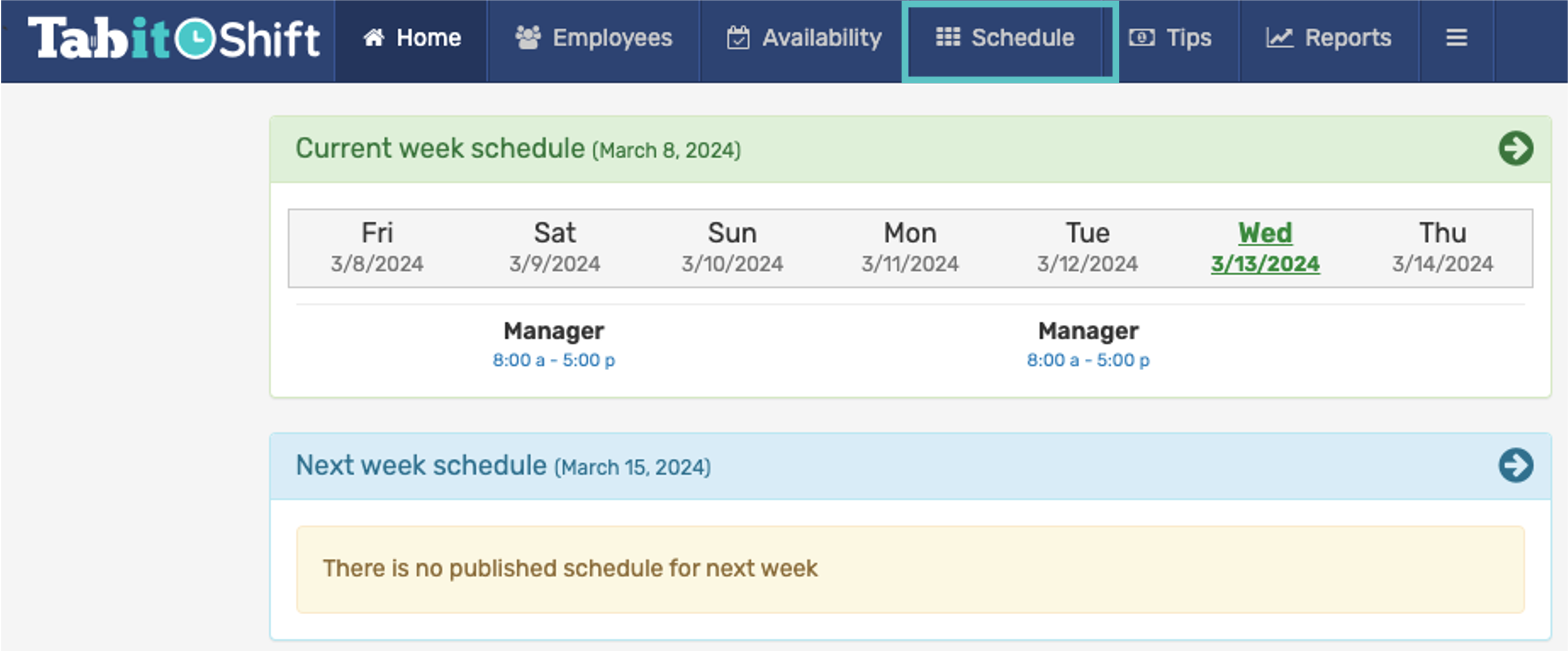
Ensure that you are looking at the schedule of the week from which you want to generate a Roster
Select the Options button on the left side of the screen
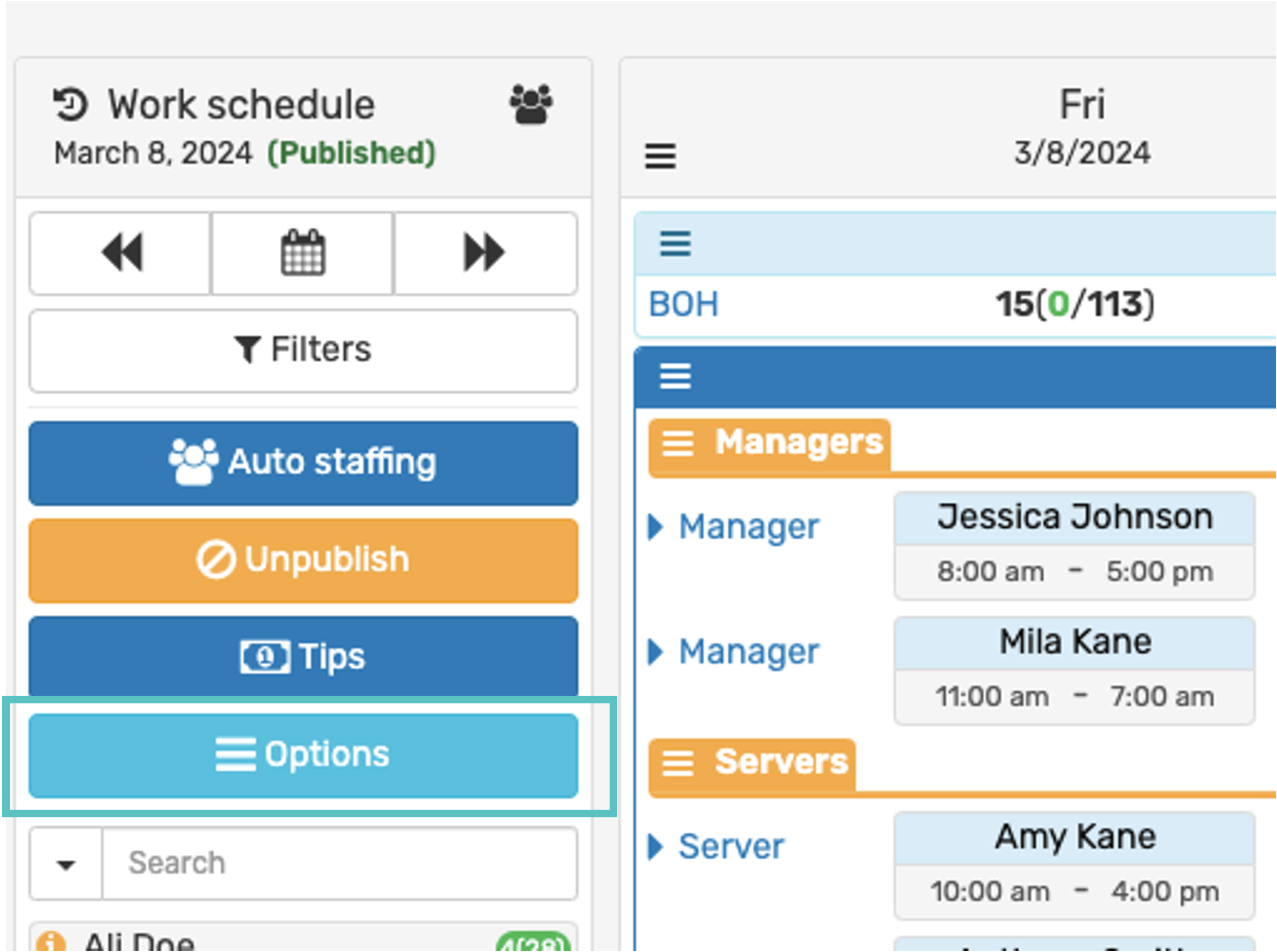
Select Daily Roster Card
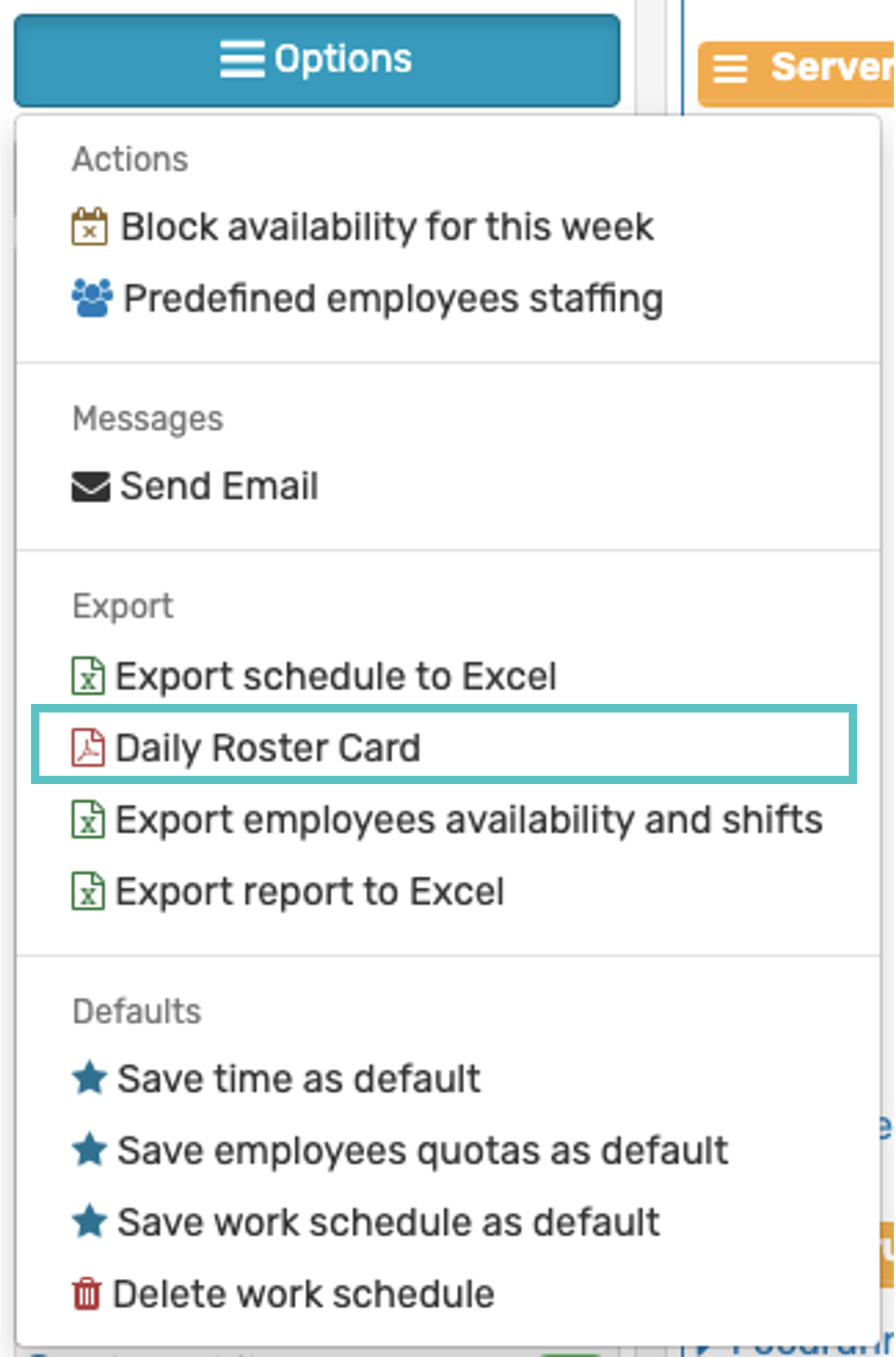
This will generate the Roster Card for the selected day. You can change the day in the dropdown in the top left of the screen if desired
To print the Roster Card select Print on the bottom right of the screen
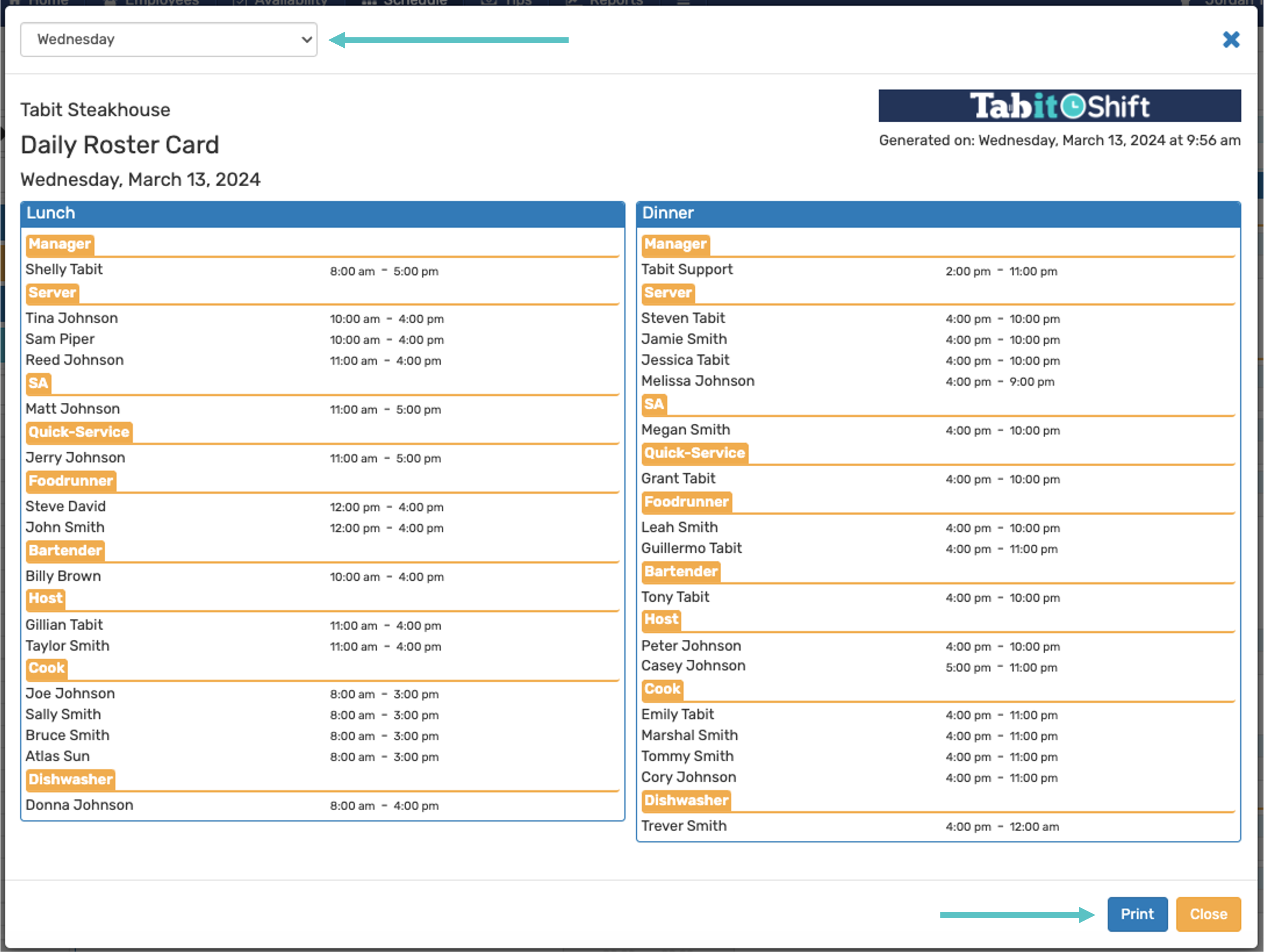
Now the Roster Card has been generated and printed.
