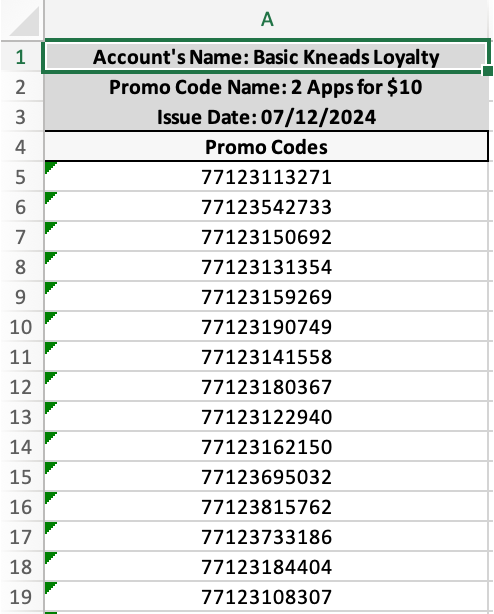How to Generate Single-use Codes for Promo Codes
Overview
If desired, single-use codes can be created for promo codes. This requires the customer to present a unique code to be able to redeem the promo code
Learn more about promo codes here
Follow the steps below to learn how to generate single-use codes:
In Tabit Office, go to Loyalty > Promo Codes > Promo Management. Here you will find all Active and Scheduled promo codes
Find the relevant promo code under Single-use code and then select Generate new codes
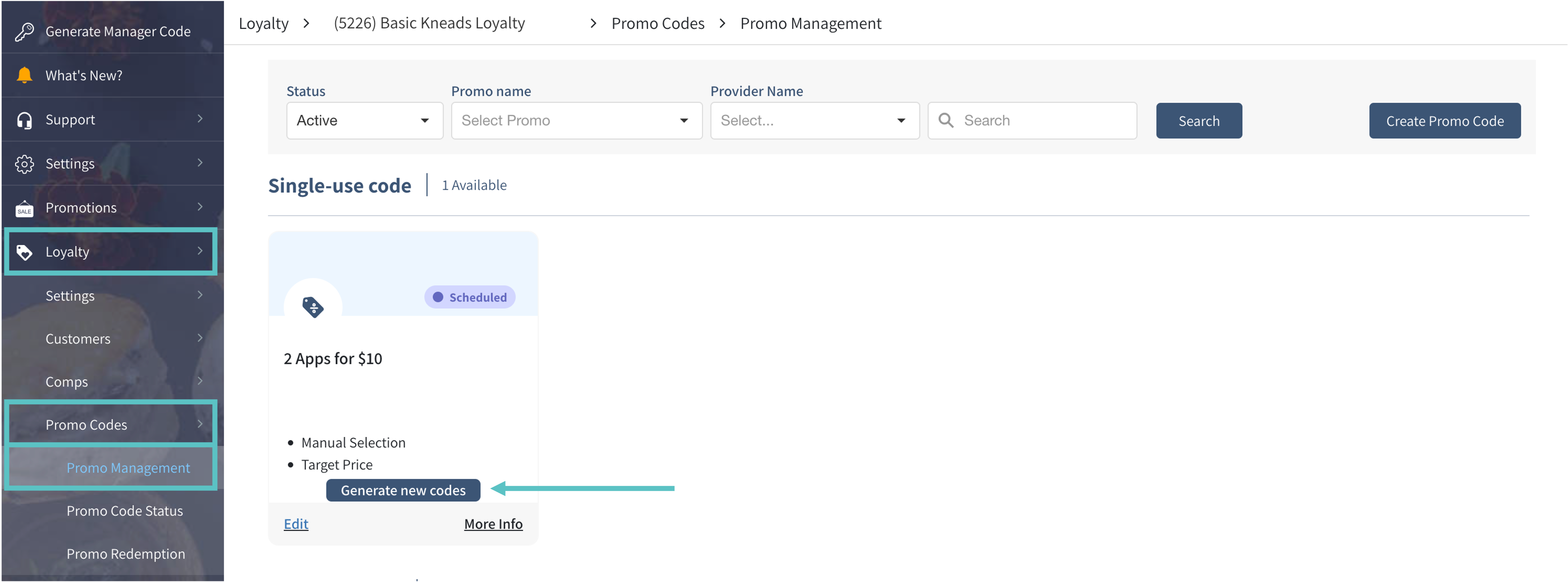
Enter the number of unique codes you would like to create and then select Generate
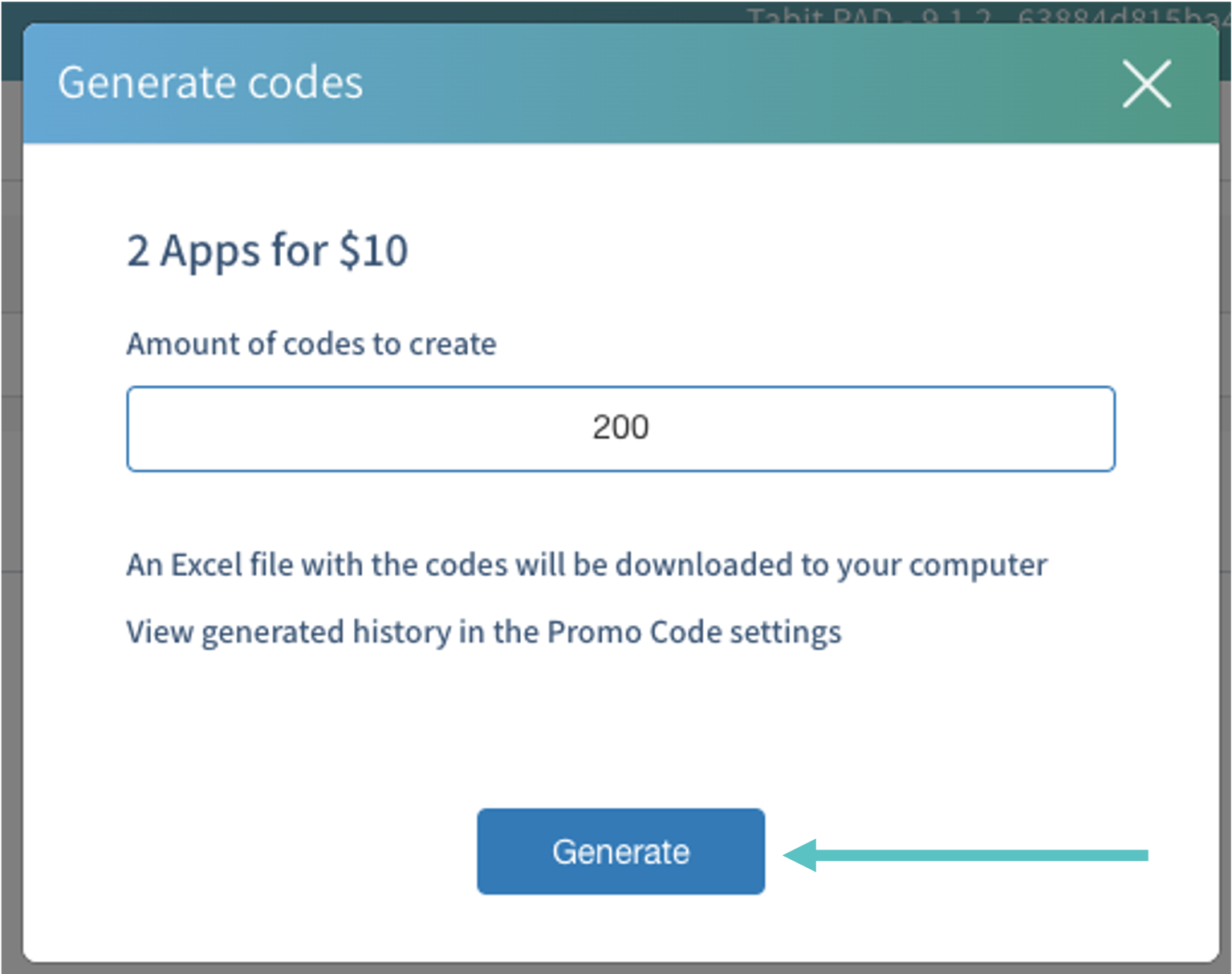
Select Yes to download the card summary report and view the codes
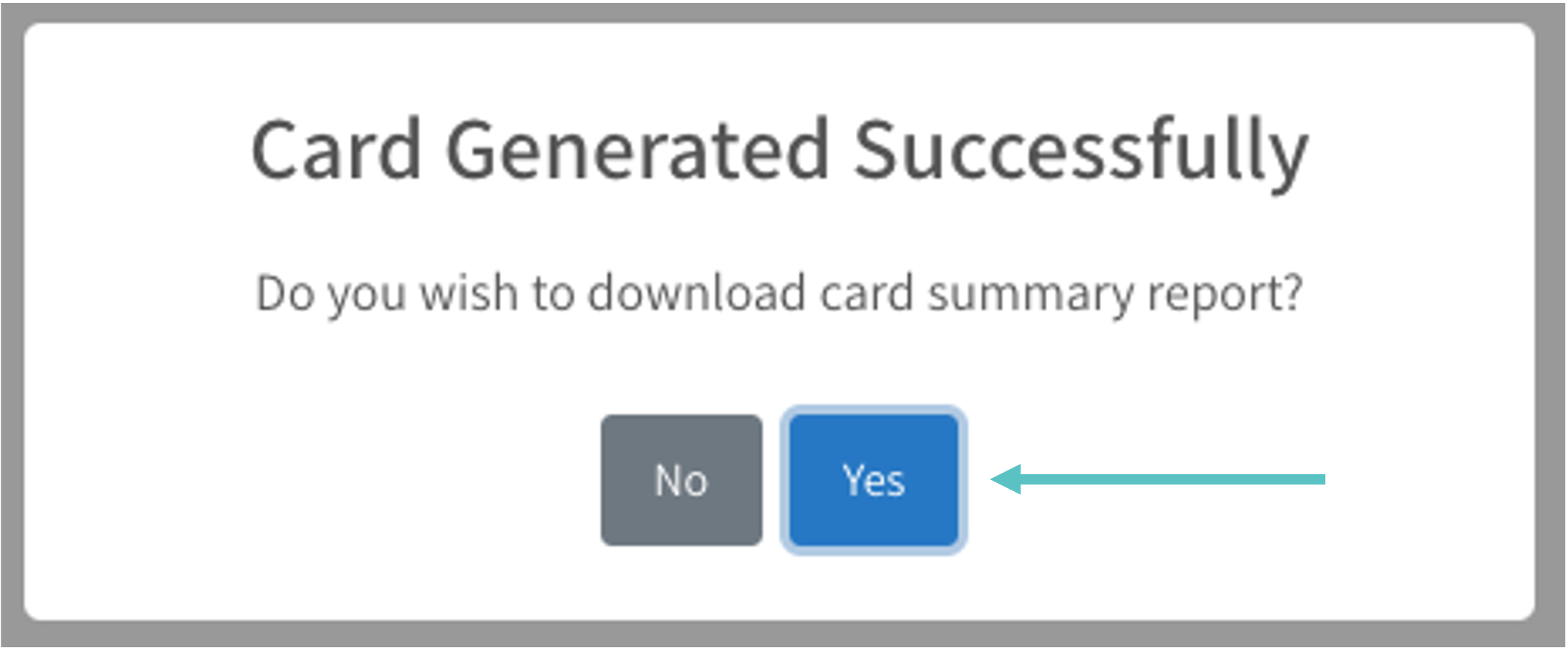
Now you have a set of unique codes to send out to customers
Each code can only be redeemed once, so keep track of which codes have already been sent out to customers