How to Limit Kitchen Queues to Order Type or Source
Overview
Kitchen tickets can be limited to specific order types or sources if needed. For example, takeaway and delivery orders (order type) and online orders (order source) can be configured to only be sent to a kitchen queue designated for handling off premise orders.
Learn how to limit kitchen queues to order type or source below:
Login to Tabit Office with your Manager credentials.
Go to Settings > Kitchen Queues
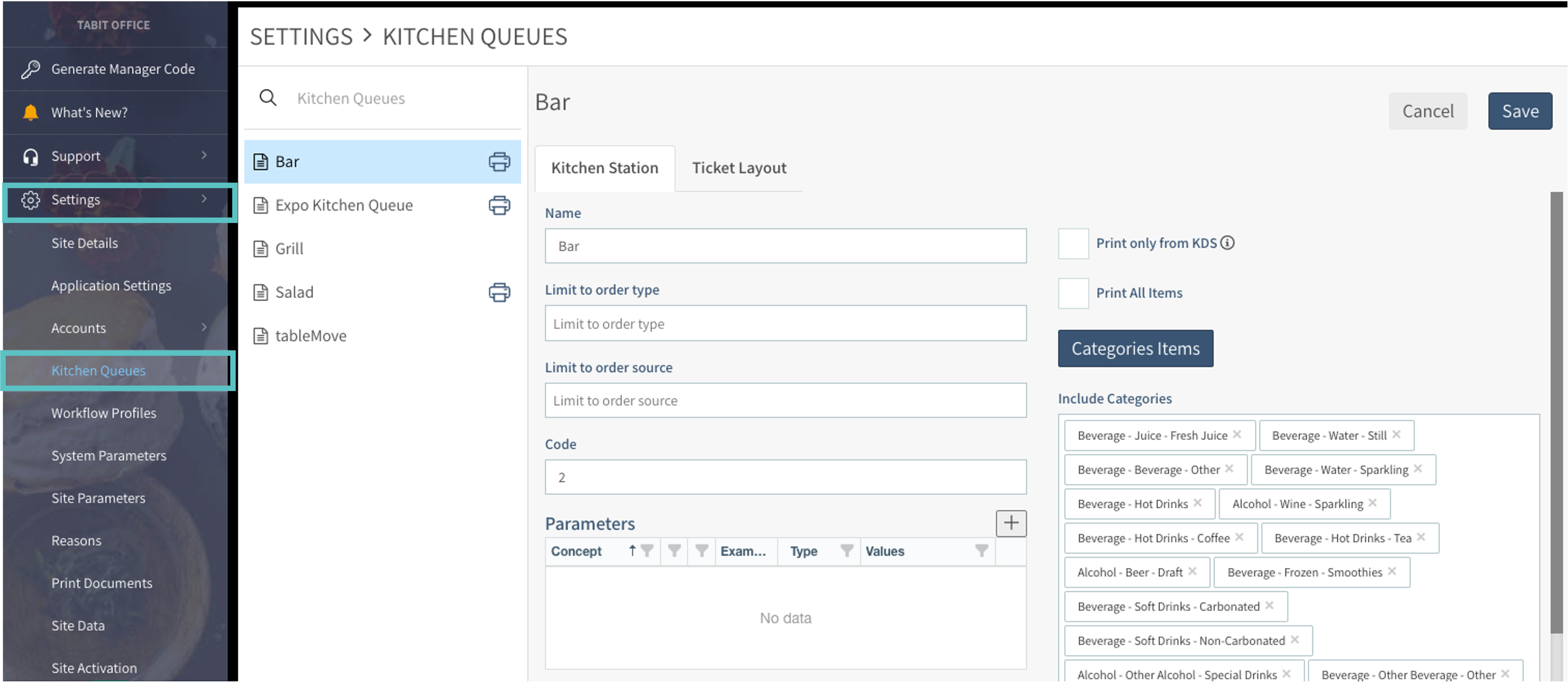
Select the relevant kitchen queue and then select the pencil icon in the top right to edit
Under Limit to order type, select the relevant order type(s) it should be limited t
If no selection, is made here it will be open to all order types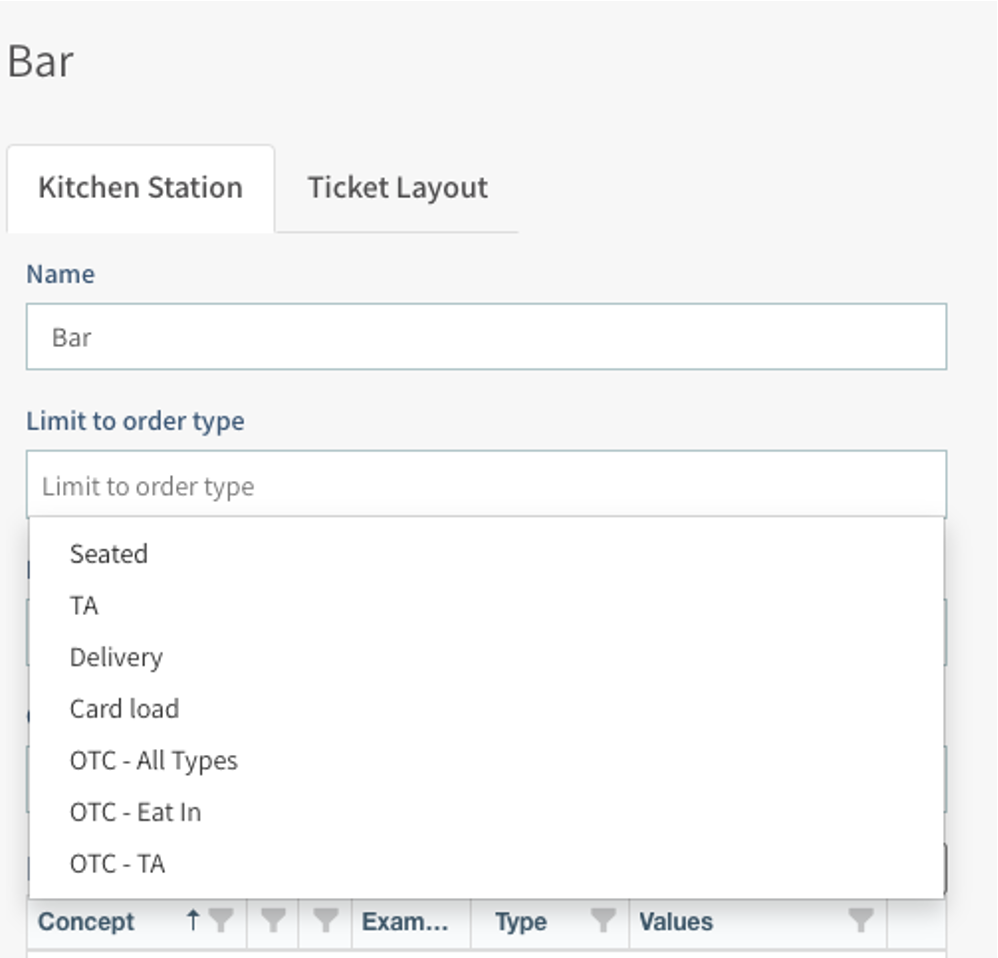
Under Limit to order source, select the relevant order source(s) it should be limited to
If no selection is made here, it will be open to all order sources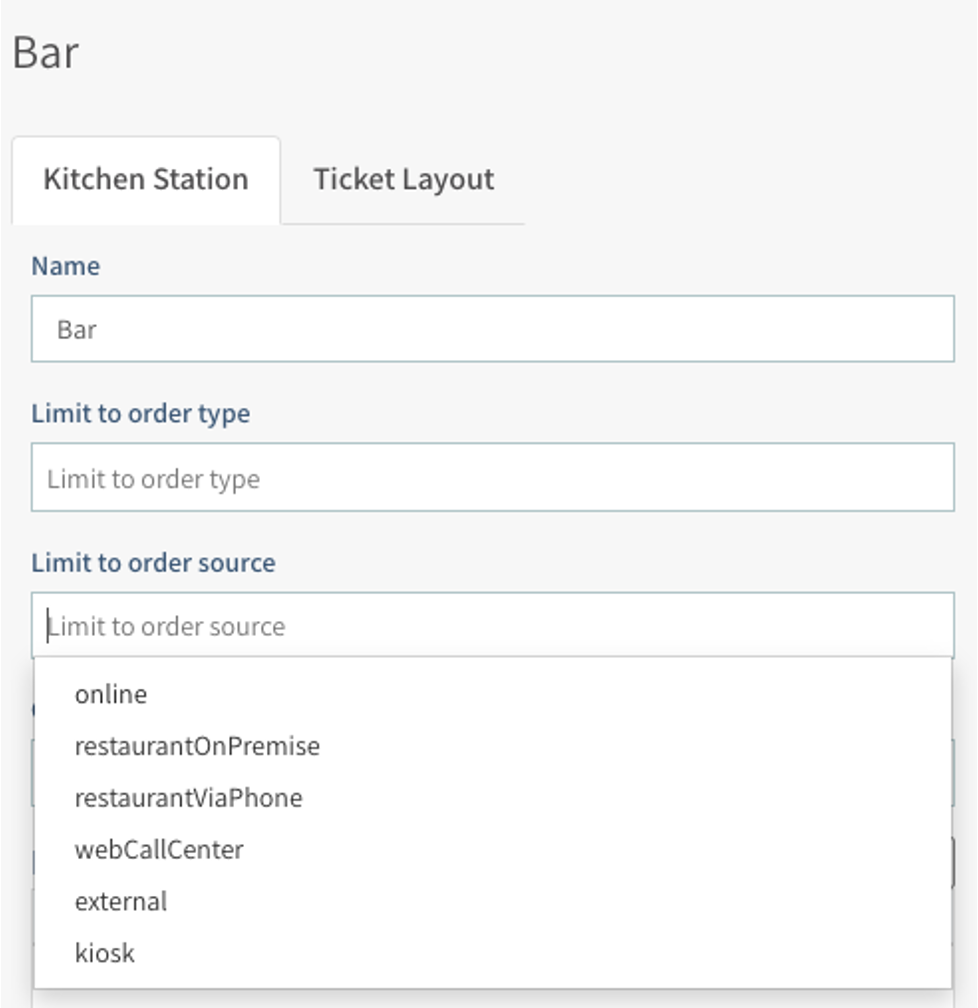
Select Save
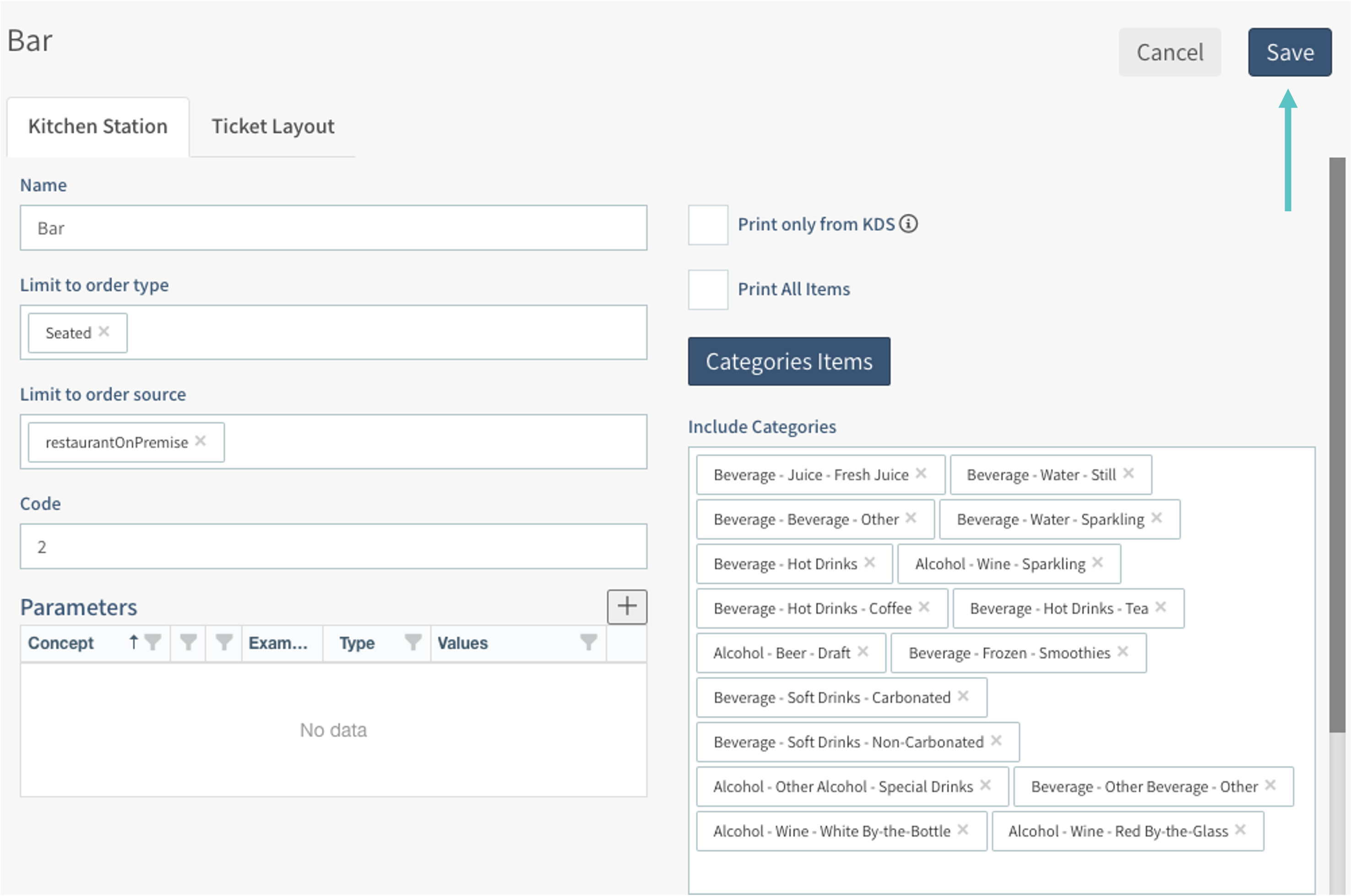
Now the kitchen queue has been limited to the relevant order types and sources.
