How to Manually Open a Cash Drawer
Overview
Managers need to be able to open Cash Drawers without having an active cash payment to prompt it.
How to Manually Open a Cash Drawer
From a Manager profile, tap on the three dots at the top left of the screen
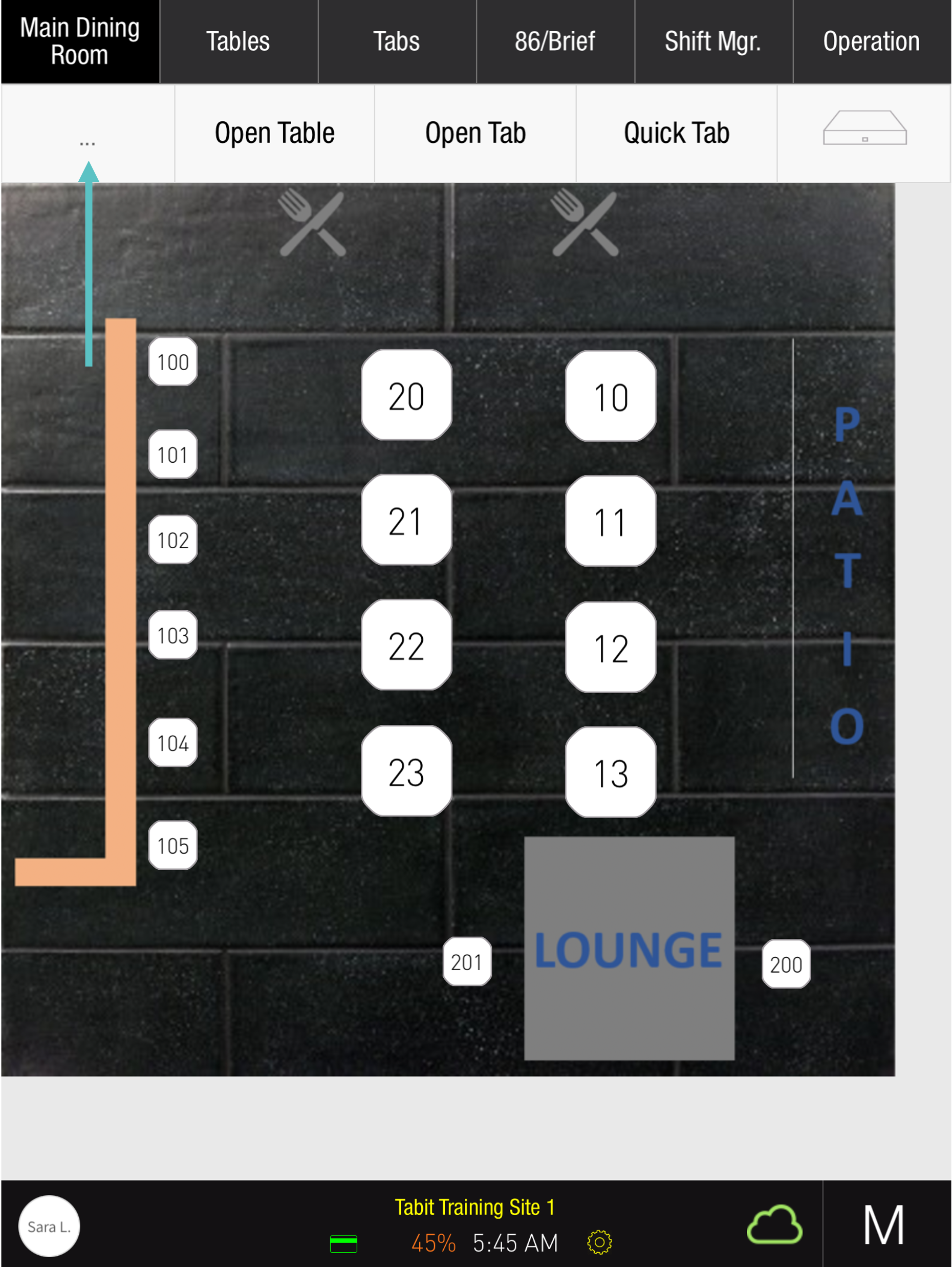
Tap Drawers
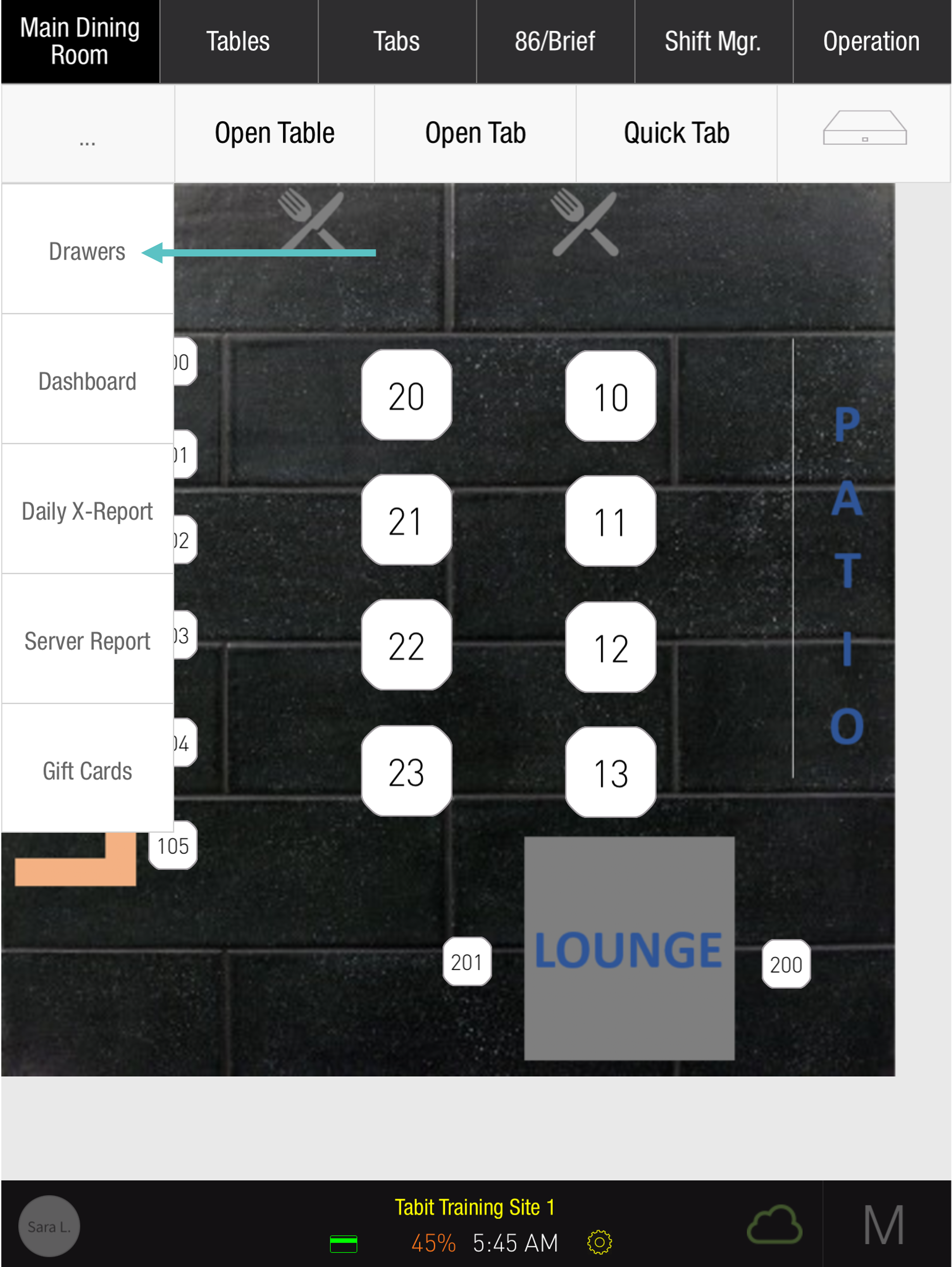
Find the relevant Cash Drawer and swipe left/tap on the three dots next to it
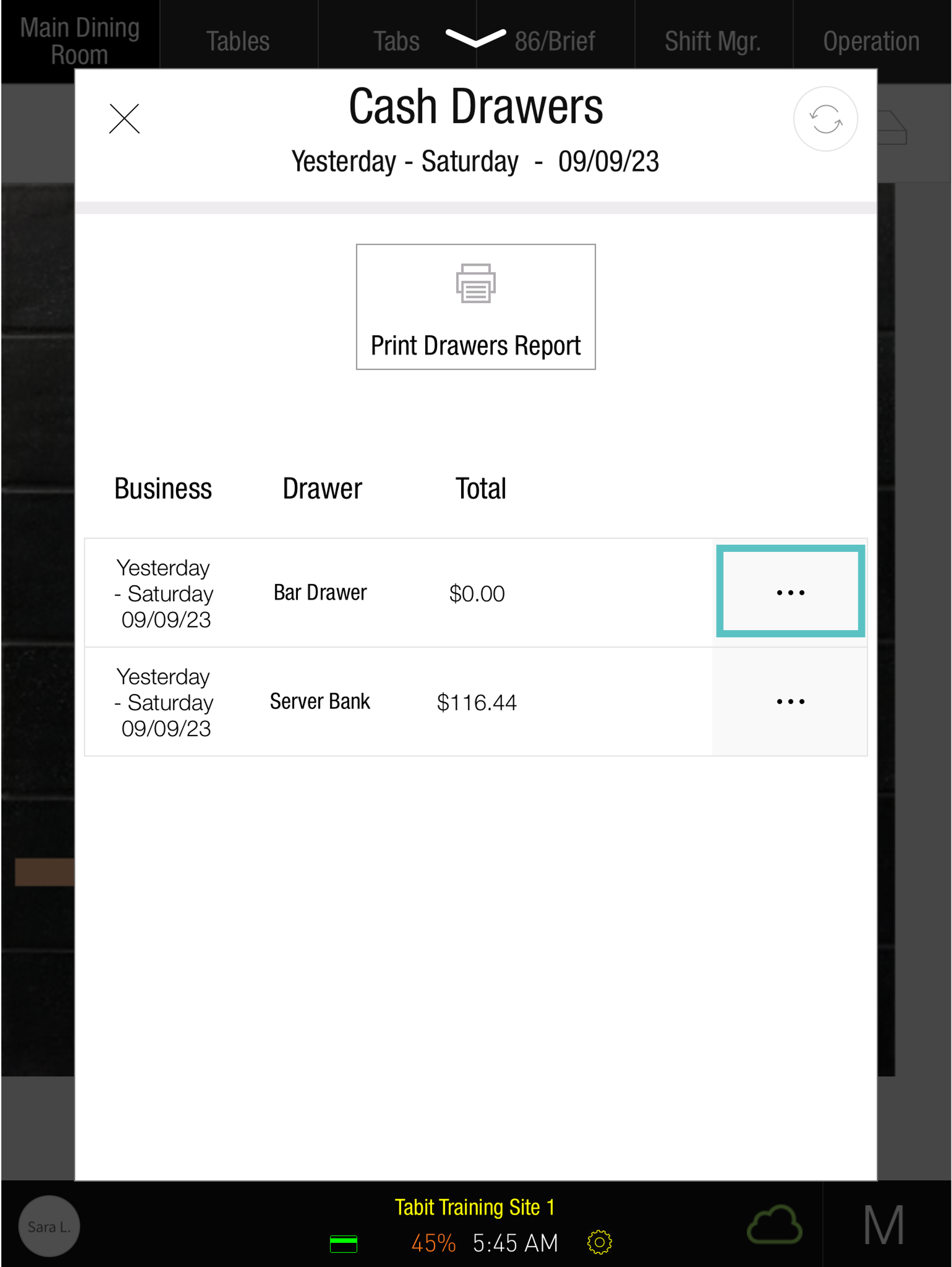
Tap Open
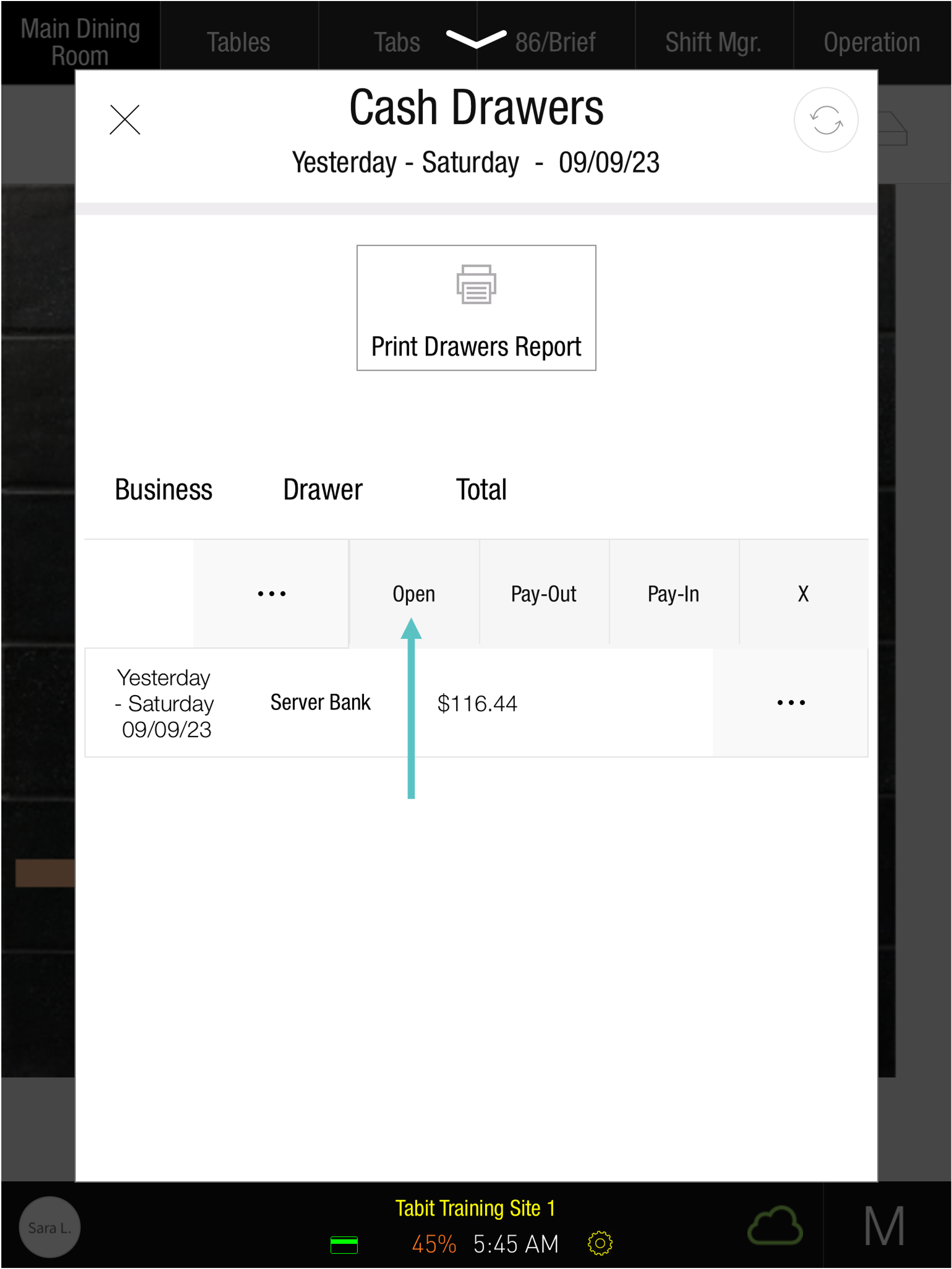
Now the Cash Drawer will open
