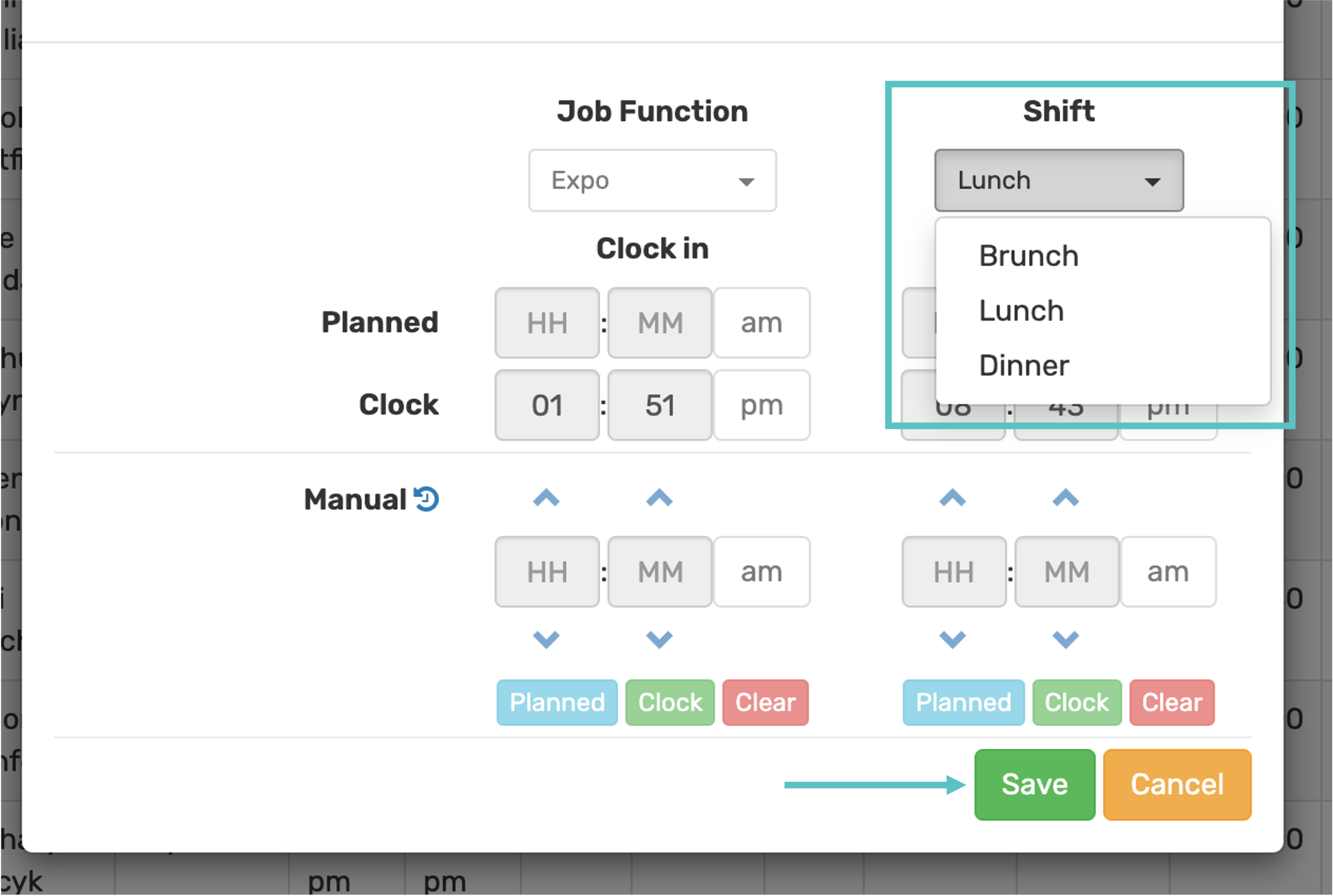How to Move an Employee to a Different Shift from Within the Tip Pooling Module
Overview
Employees can easily be moved between shifts from within Tabit Shift.
Follow the steps below to learn how to move an employee to another shift from within the tip pooling module:
In Tabit Shift, select the Tips tab at the top of the page
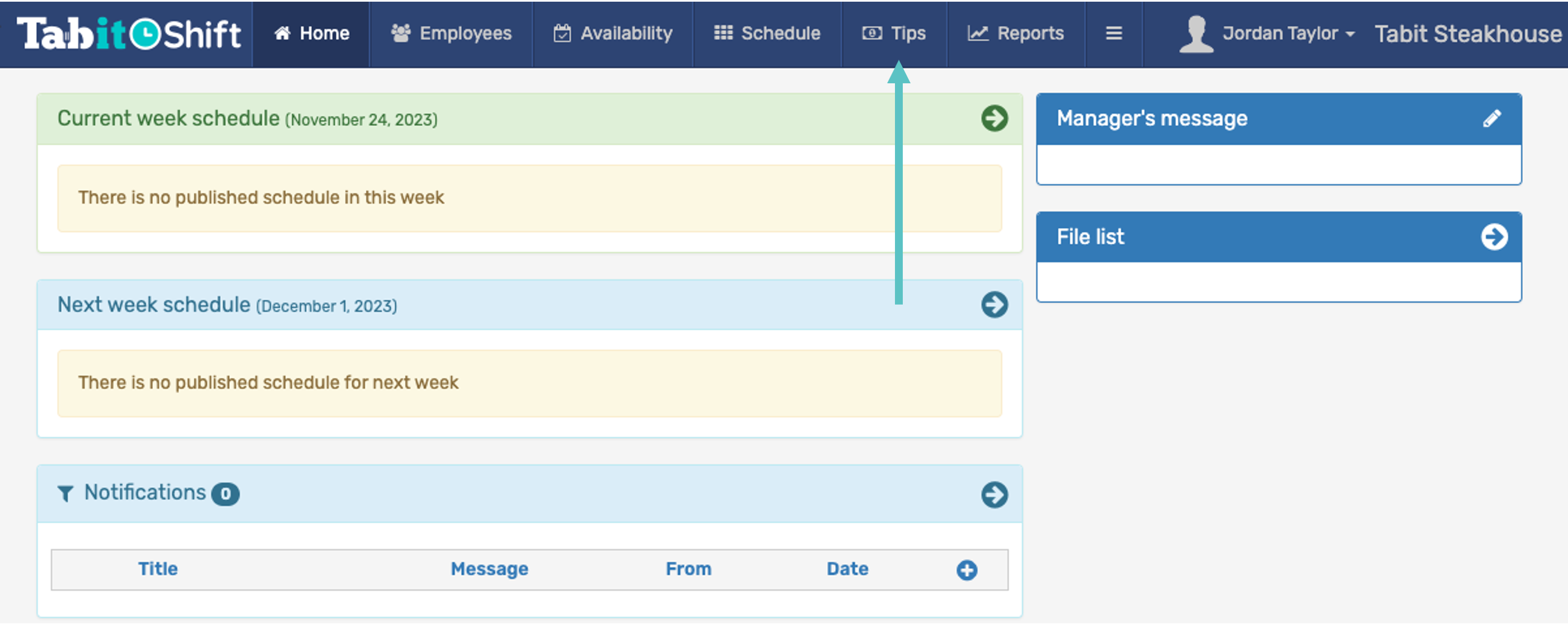
In the top left corner, use the Date Picker to select the day of the shift you'd like to adjust
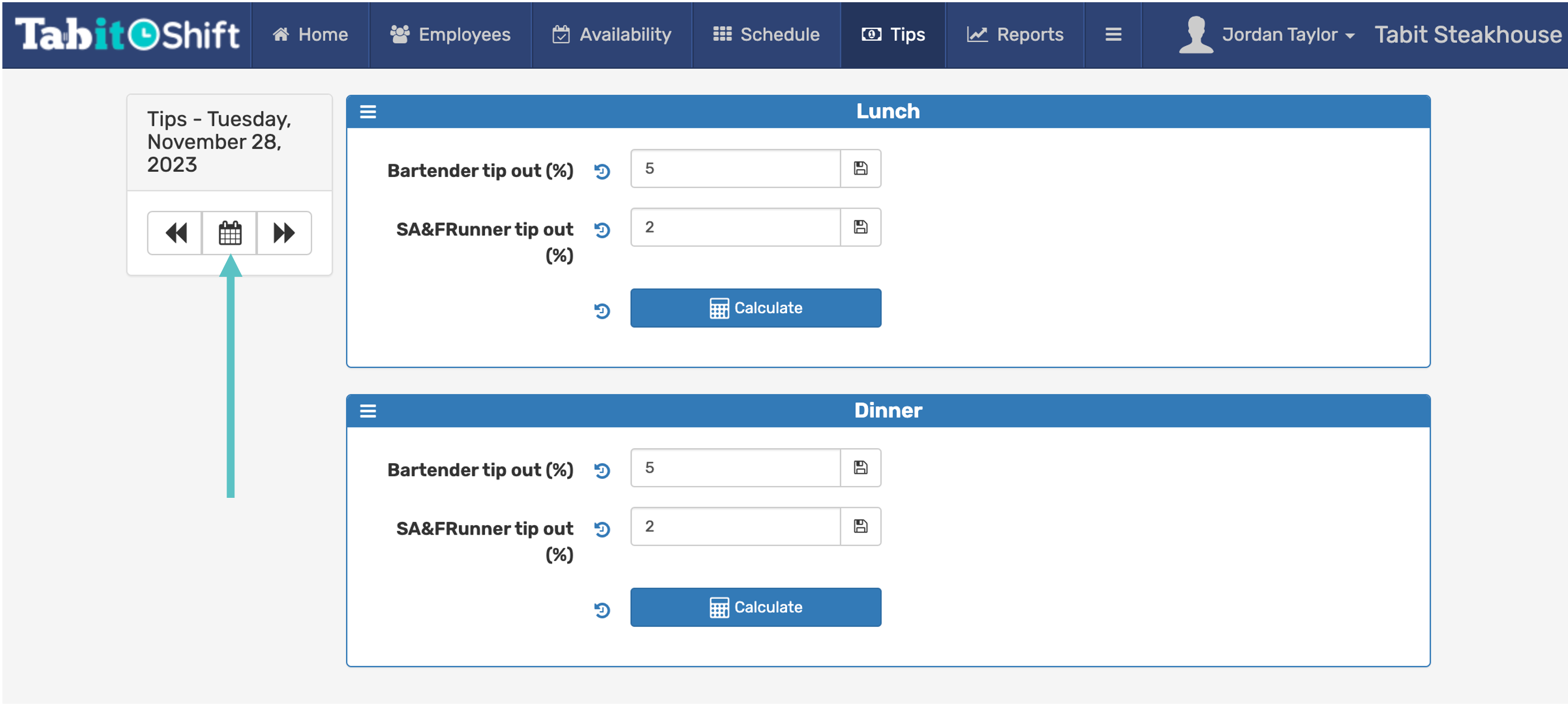
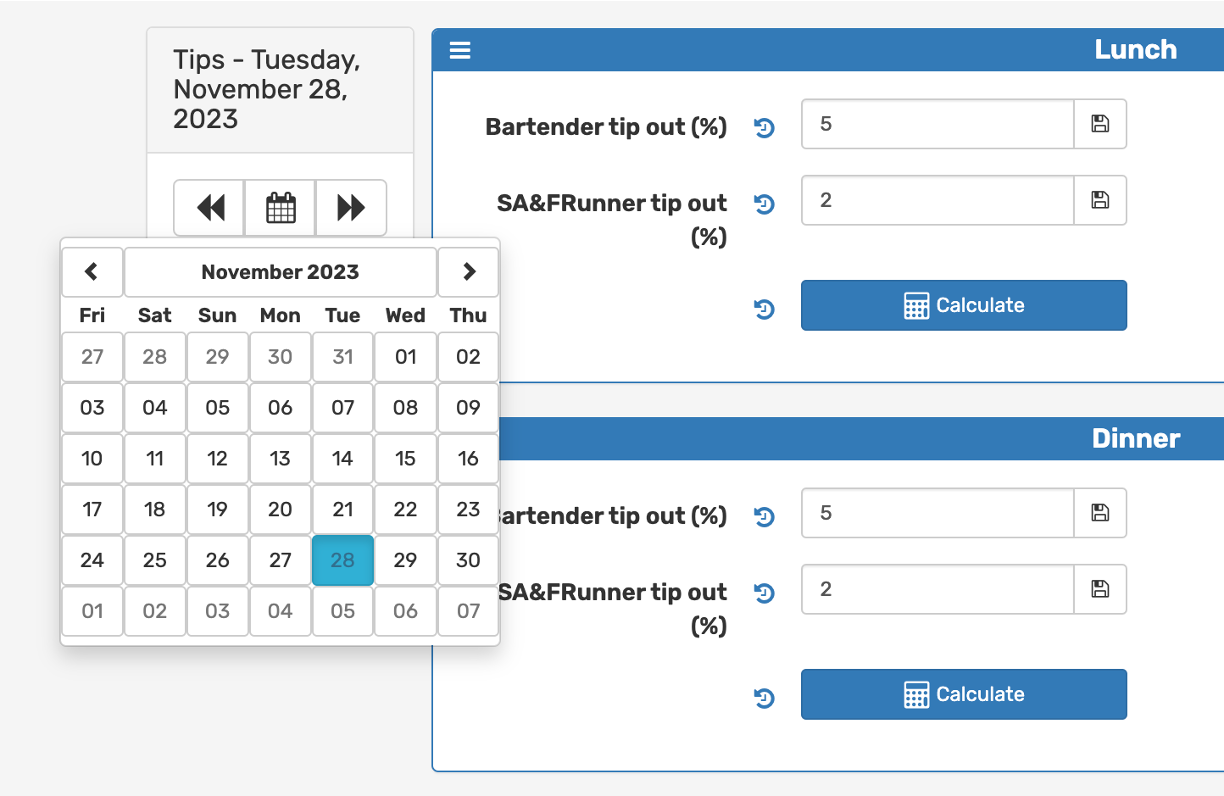
Select Calculate to calculate the tip pool percentages for that shift and then select the Pencil icon next to the employee's name to edit their shift
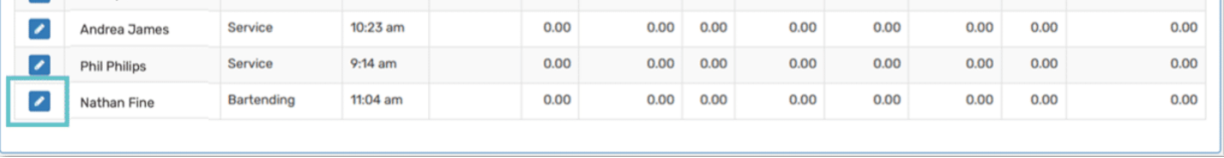
In the pop-up, use the drop down box under Shift to select the correct shift that the employee worked and then select Save