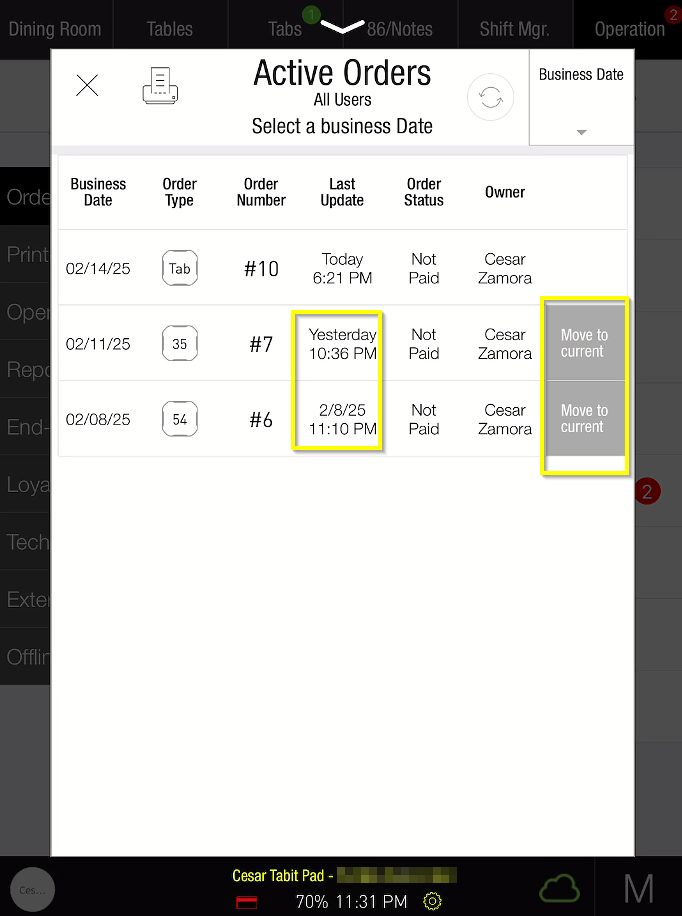How to Move Orders from a Previous Day to Today
To move orders from previous day/s to today, follow the steps below:
With your Manager profile, go to Operation → Orders → Active Orders
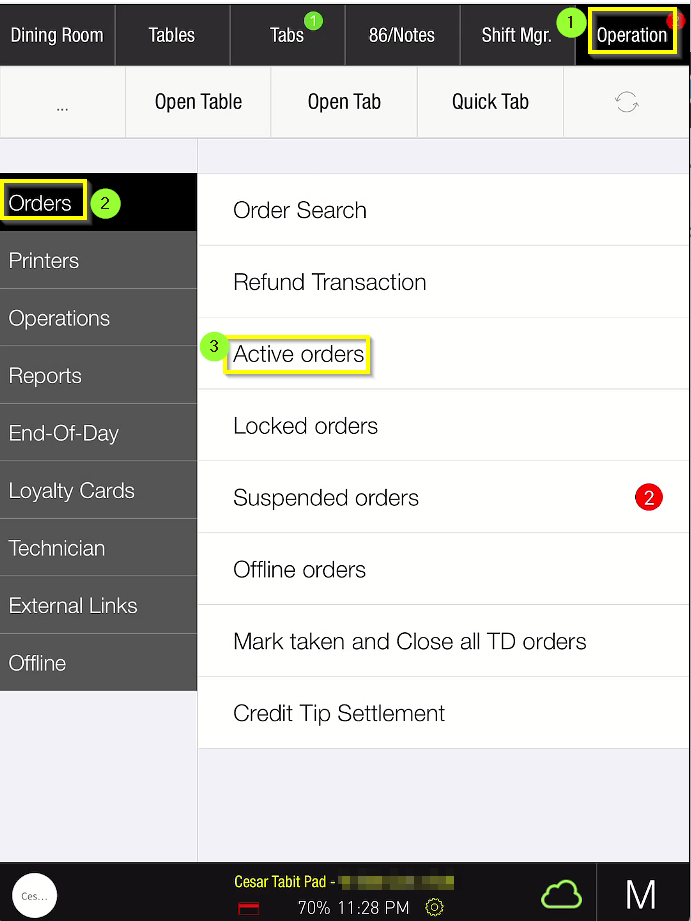
Select the relevant Order and tap Move to current so that it’s moved to today’s orders