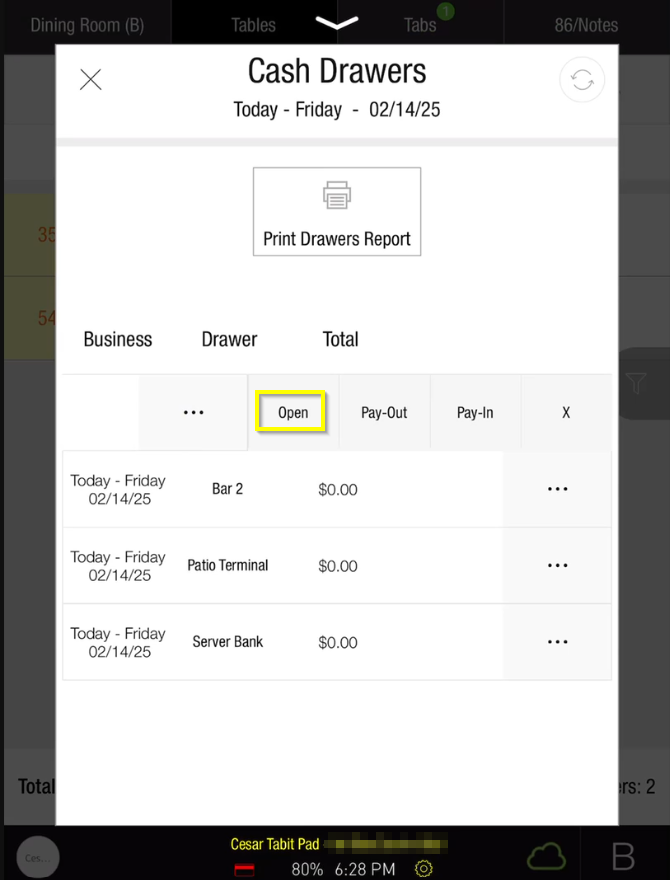How to No-Sale the Cash Drawer
Overview
During instances when there’s “no sale”, you may open the cash drawer through the Tables or Tabs screen.
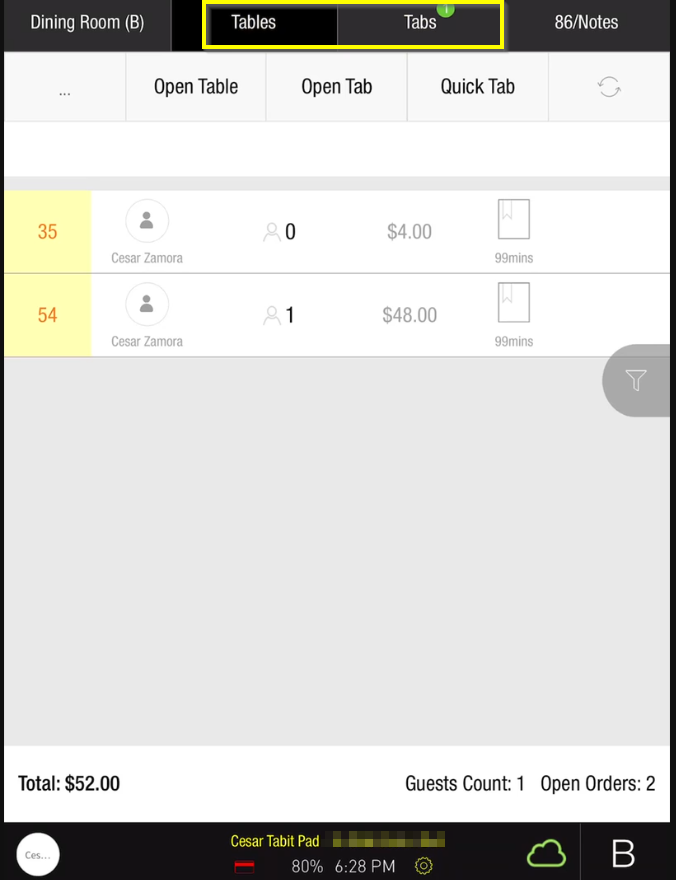
Steps on How to No-Sale a Cash Drawer
In either the Tables or Tabs screen, tap on the three dots and select Drawers, as shown below:
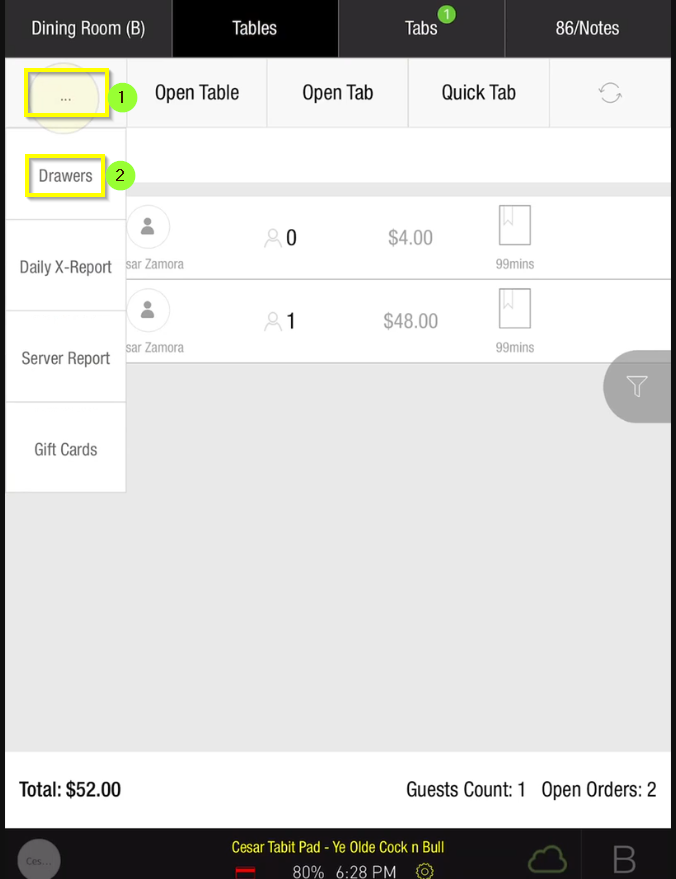
In the screen that follows, either swipe to the left or tap on the three dots
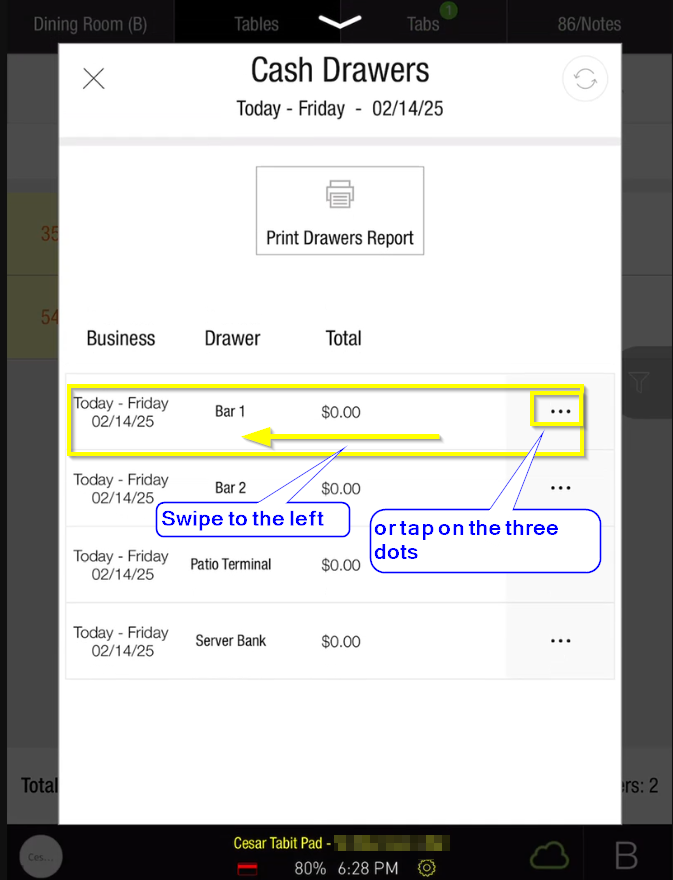
You will now have the option to Open the cash drawer.
 Additionally, Pay-Ins and Pay-Outs can also be done here
Additionally, Pay-Ins and Pay-Outs can also be done here