How to Pre-Authorize a Credit Card (Open Tab)
Overview and Steps
When you open a new Tab, you can immediately pre-authorize a credit card. See below guide on how to do it:
Open a new Tab either via the Table Map screen or under Tabs
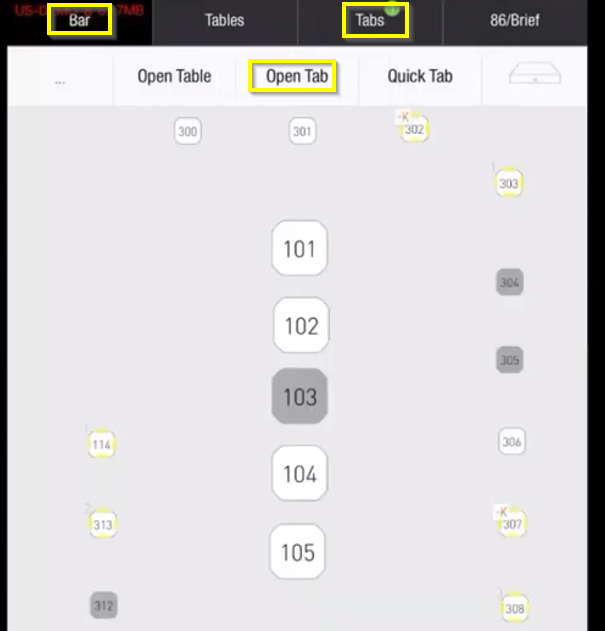
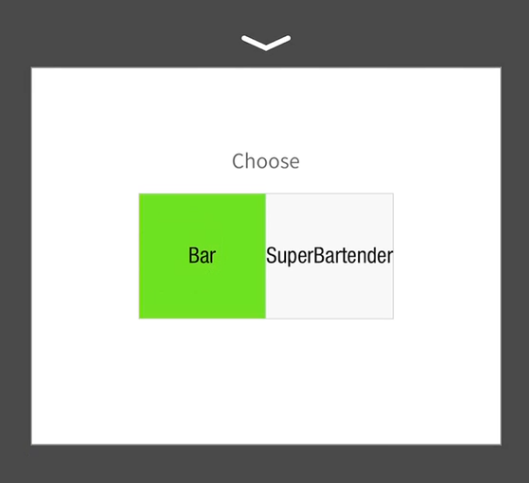
You can then enter the customer’s credit card information to pre-authorize it.
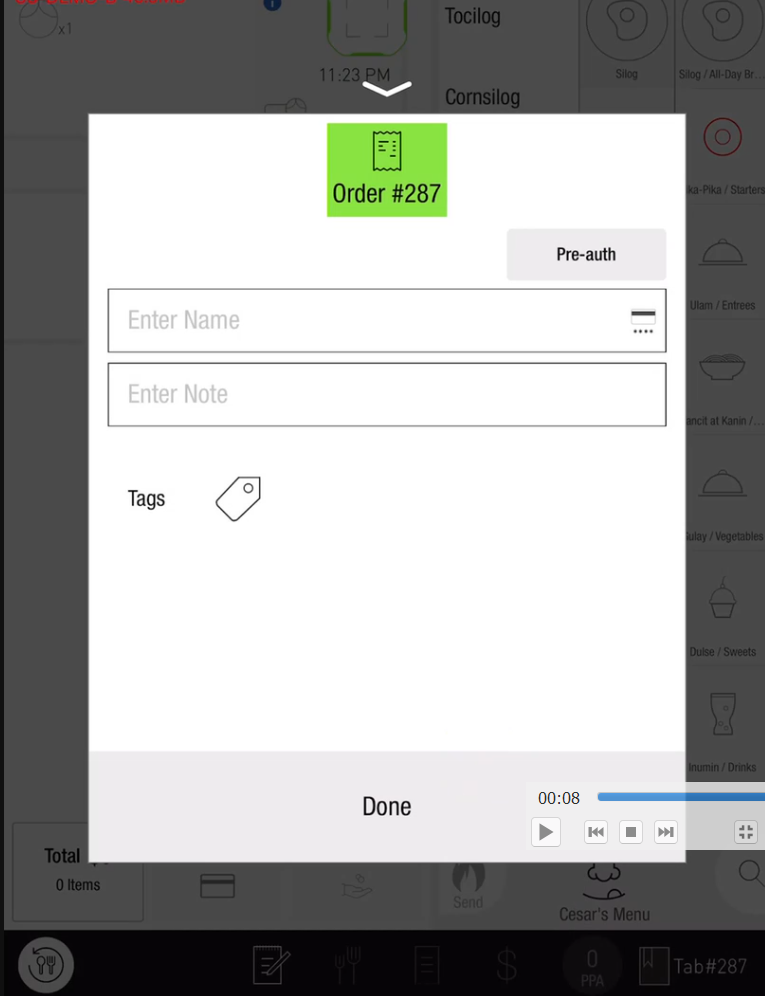
![]() The pre-auth amount for open tab the fixed amount defined in the Site Parameters in Tabit Office. If a manager needs this adjusted, they may contact Flyght Support.
The pre-auth amount for open tab the fixed amount defined in the Site Parameters in Tabit Office. If a manager needs this adjusted, they may contact Flyght Support.
