How to Re-order Drinks
Follow the steps below to learn how to re-order another round of drinks from the PAD
From the Order screen, tap on the Spoon and Fork icon at the bottom left of the screen
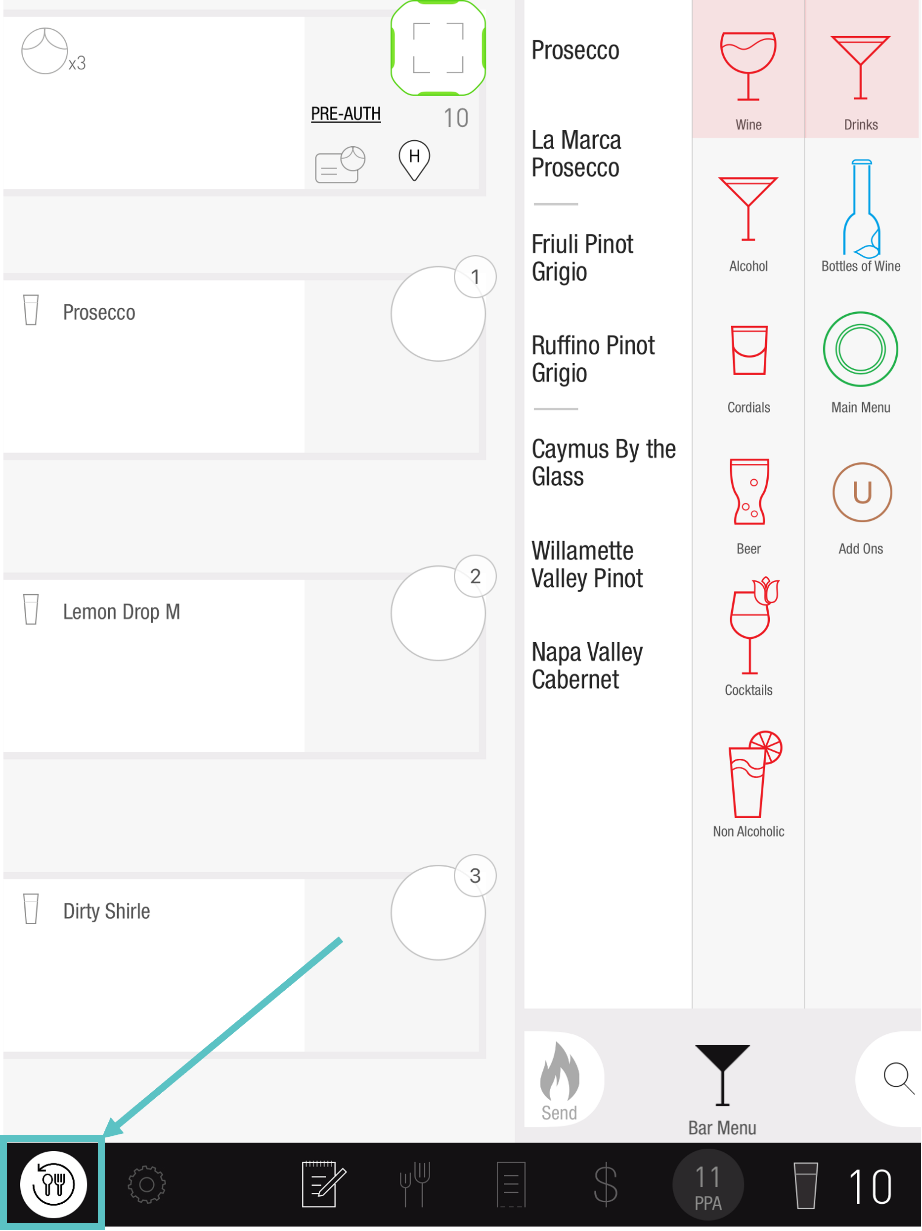
Select which Items to re-order, or tap the button on the same line as the course icon. This will automatically select all
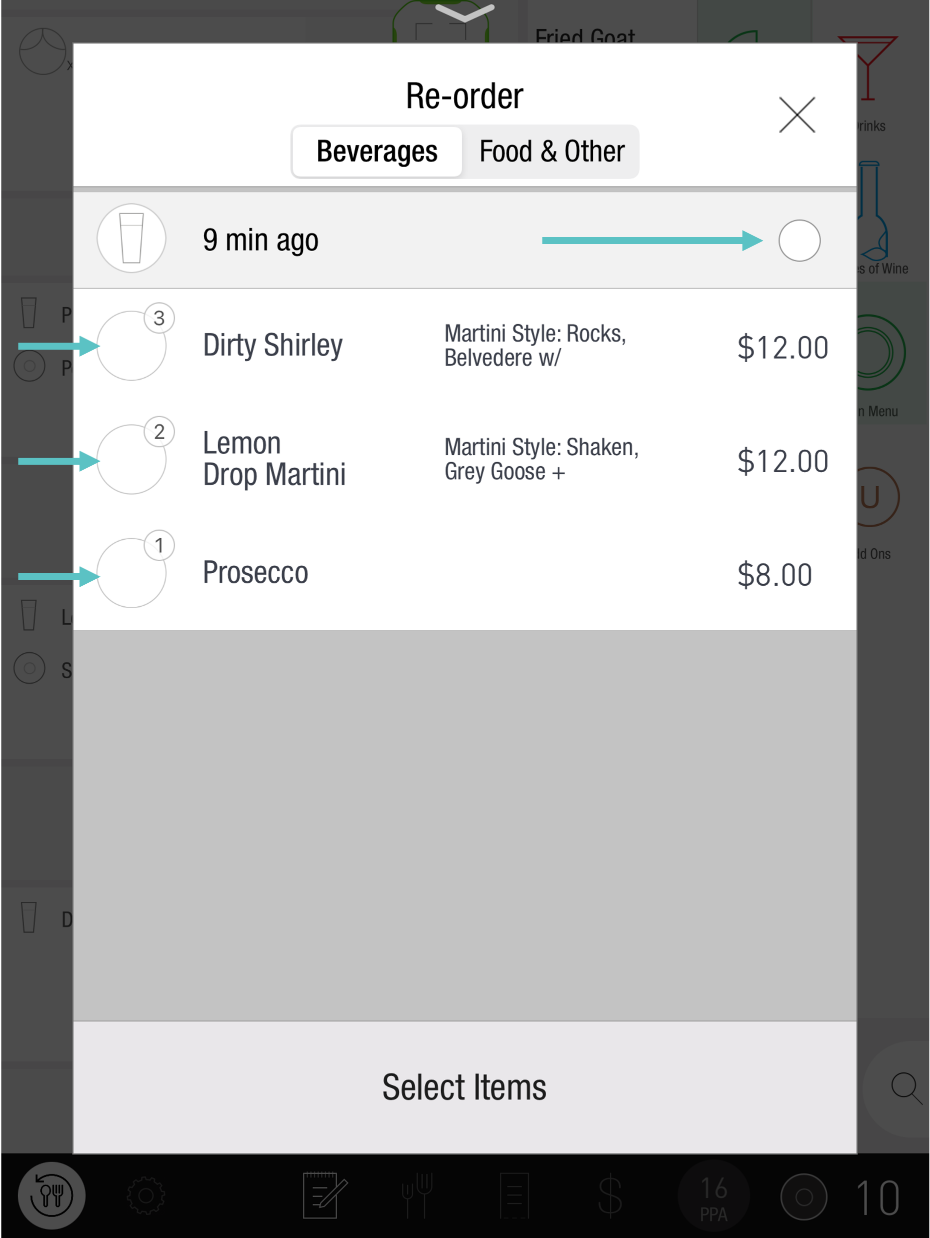
Swipe left to fire the Order
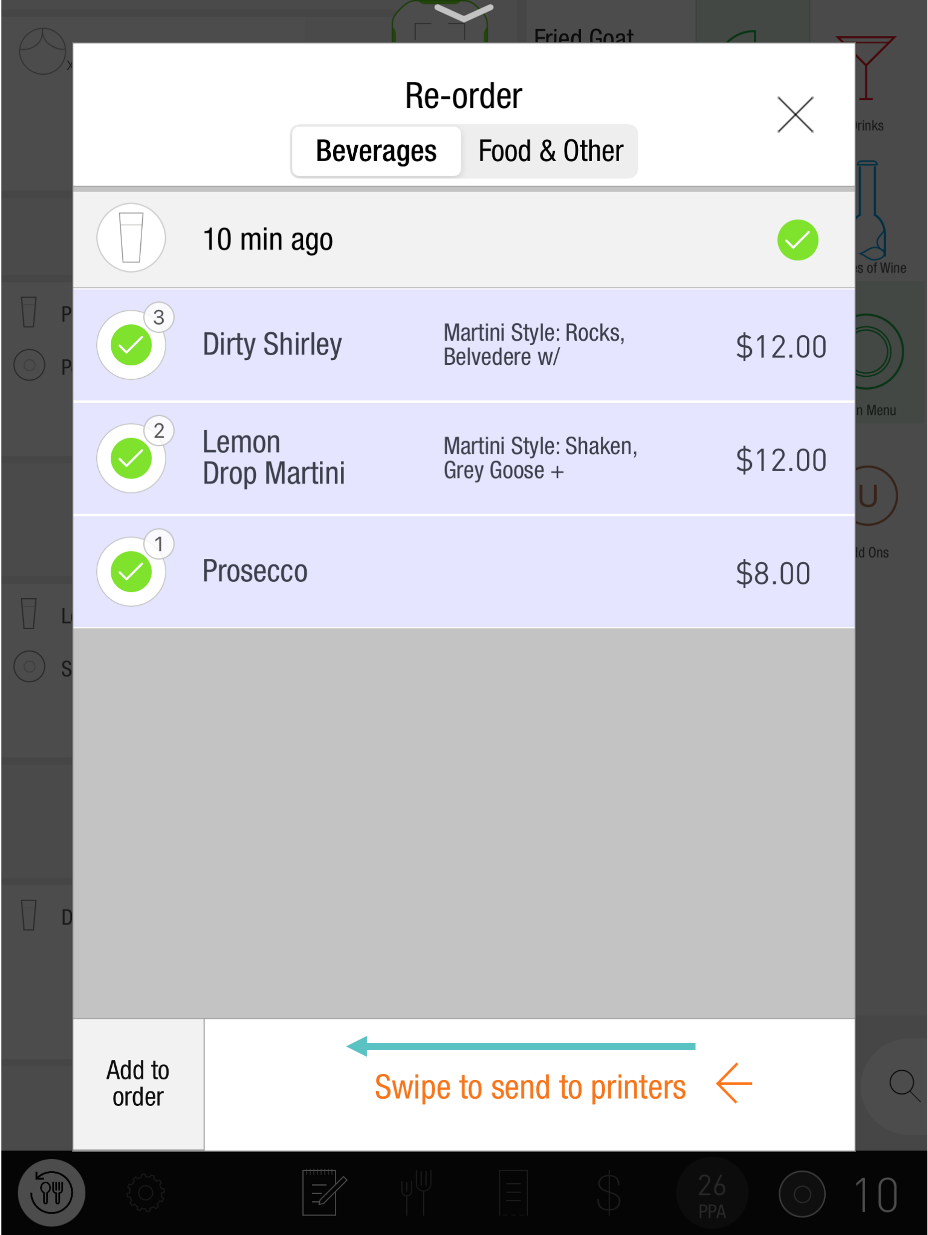
You may also download this Help Article as a Word document:
