How to Remove Tables From a Map
To remove tables from a restaurant map (floor plan), please take the following steps:
In Tabit Office, go to Back Office > Restaurant Map.
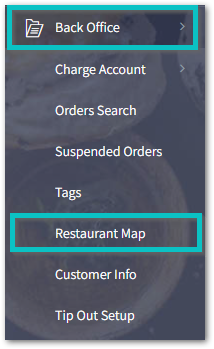
Click the dropdown arrow and select the map to be edited.
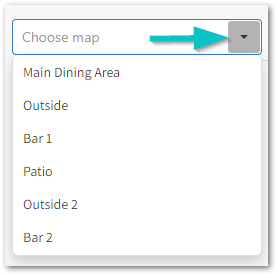
Double-click on the table that needs to be removed
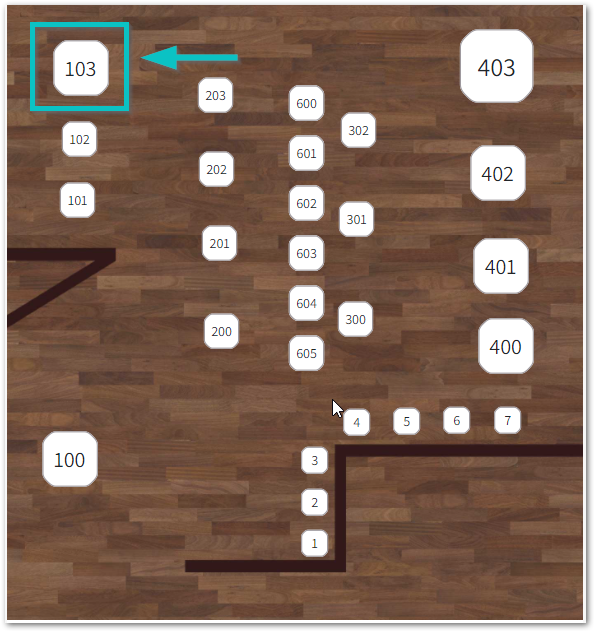
Click Delete.
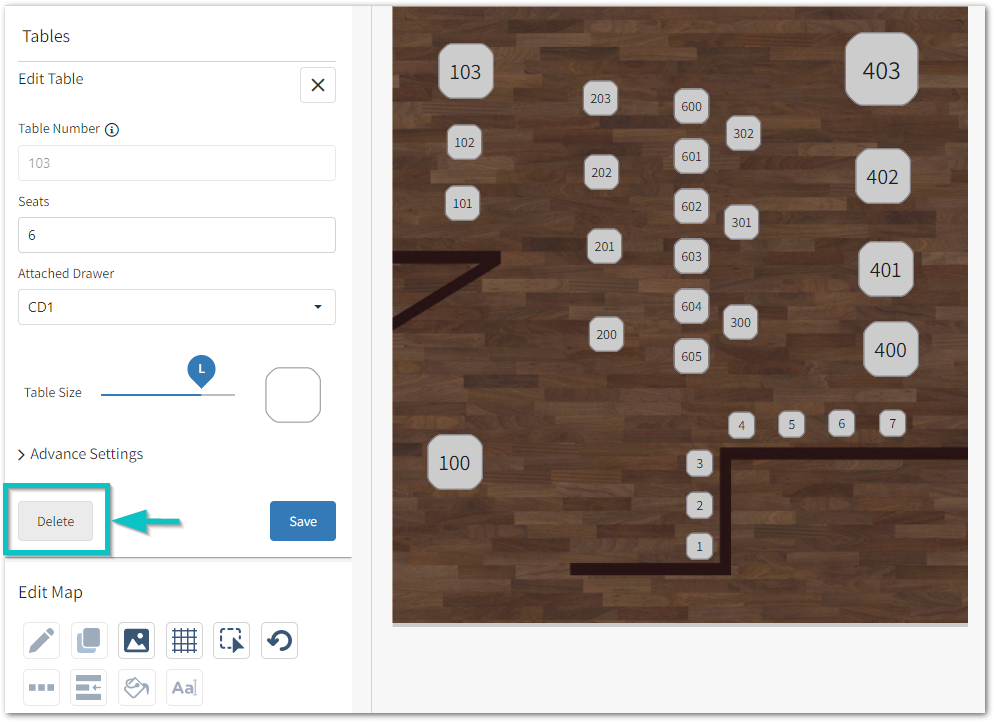
Select Confirm.
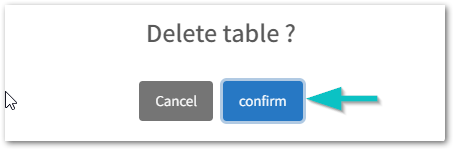
Repeat this process for all tables you want to remove.
Please Note: Tables can only be removed one at a time. If a table is on multiple maps, the table will need to be removed from the additional maps.
