How to Set Up Facial Recognition on the PAD
Follow the steps below to set up Facial Recognition on the PAD
Under a Manager Profile, go to Operation > Operations > Face Capture
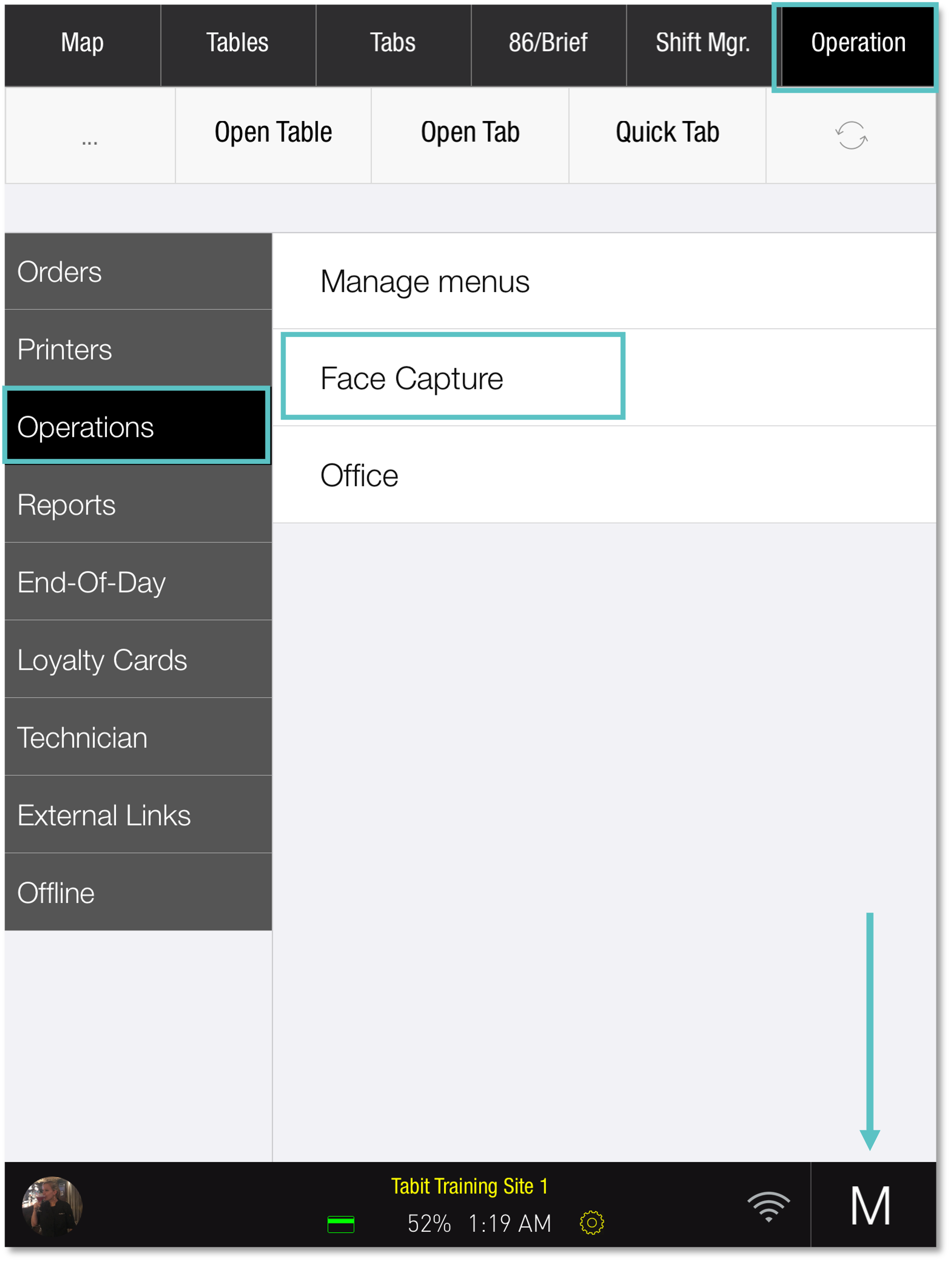
Select the employee from the list and follow the directions for Face Capture
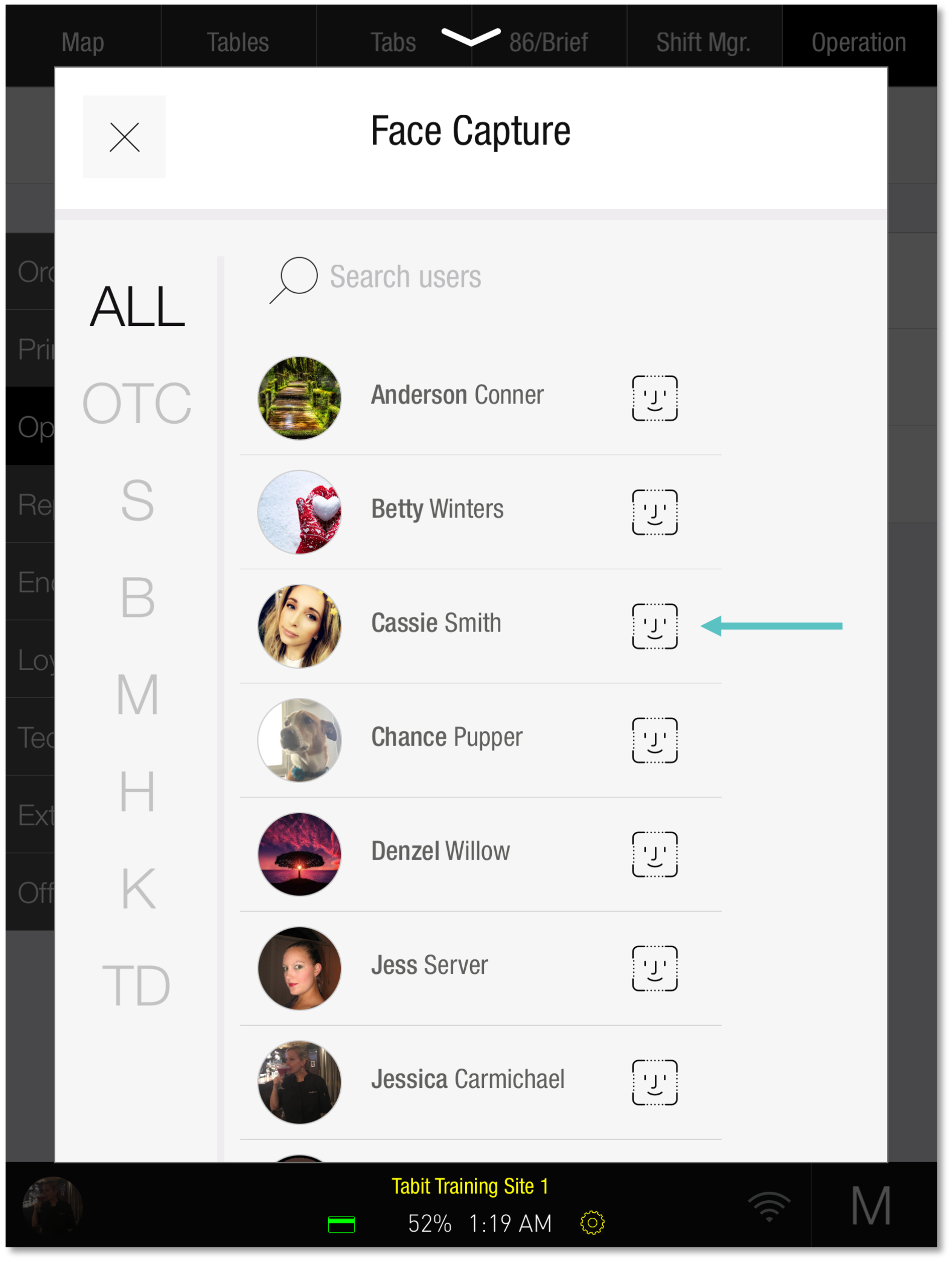
Upon successful Face Capture, the employee will be able to immediately use Facial Recognition for any functions.
