How to Sign-in into Tabit Wheels
Signing into Tabit Wheels is a straightforward process designed to get delivery drivers up and running quickly.
To access Tabit Wheels, your account must have both TD and Courier profiles enabled. Contact your manager if you encounter any issues signing in.
Follow the steps below to learn how to sign into Tabit Wheels:
Before signing into Tabit Wheels, ensure you have created a password for your Tabit Office account. You should have received an email with instructions when you were added to the system. If you can’t find the email, check your spam folder and add Tabit to your contacts to avoid missing future communications. If the email is missing, reach out to your manager to resend it
Download the Tabit Wheels app to your phone. Be sure to choose the USA version of the app:

After downloading the app, sign in using your Tabit Office credentials. Once logged in, the home page will display all the sites you currently work for. Select the location you’ll be working at today
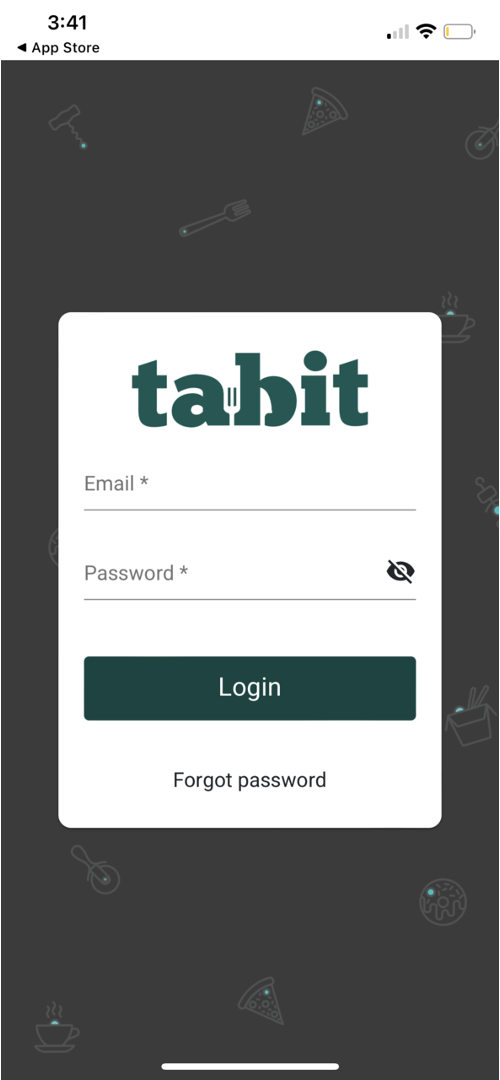
If you have users in more than one restaurant, select the relevant location
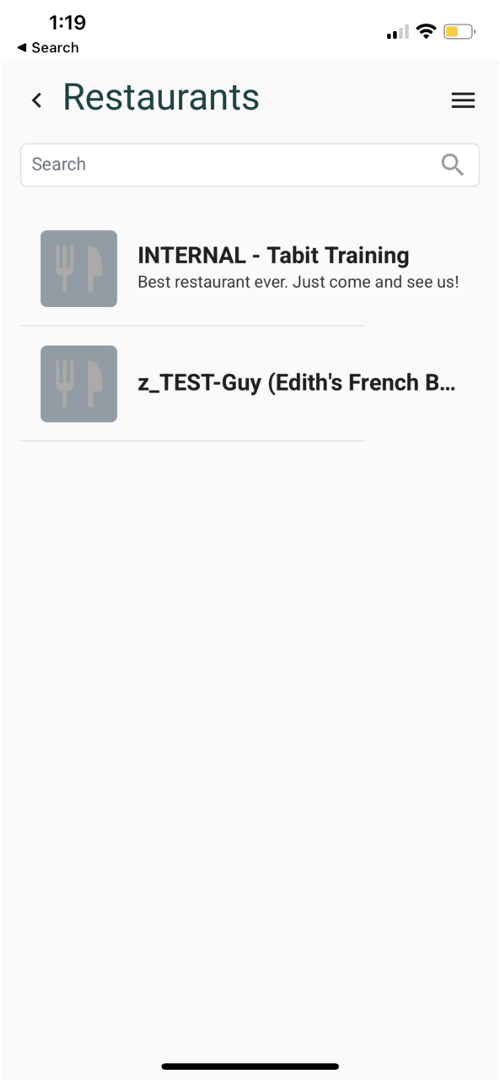
Now you will see all the orders assigned to you. This includes detailed information such as the recipient’s name, contact information, expected delivery time, and any outstanding balances
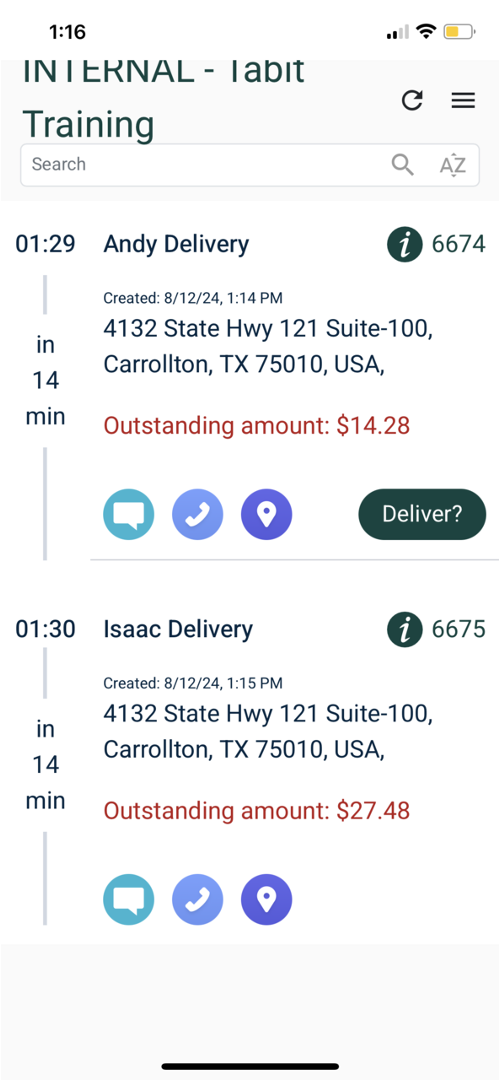
Enable push notifications on your phone to receive alerts whenever a new delivery is assigned, even when you’re not actively using the app
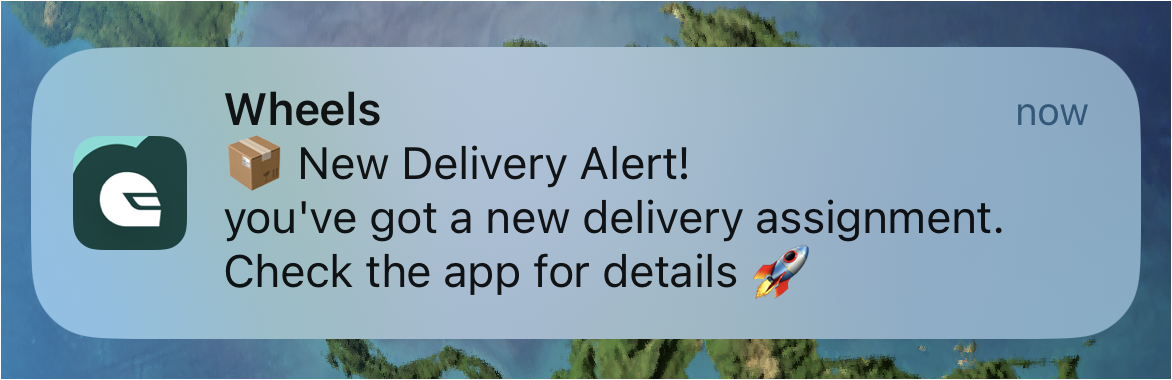
Following these steps will ensure a smooth experience with Tabit Wheels, allowing you to focus on what you do best—delivering great service!
