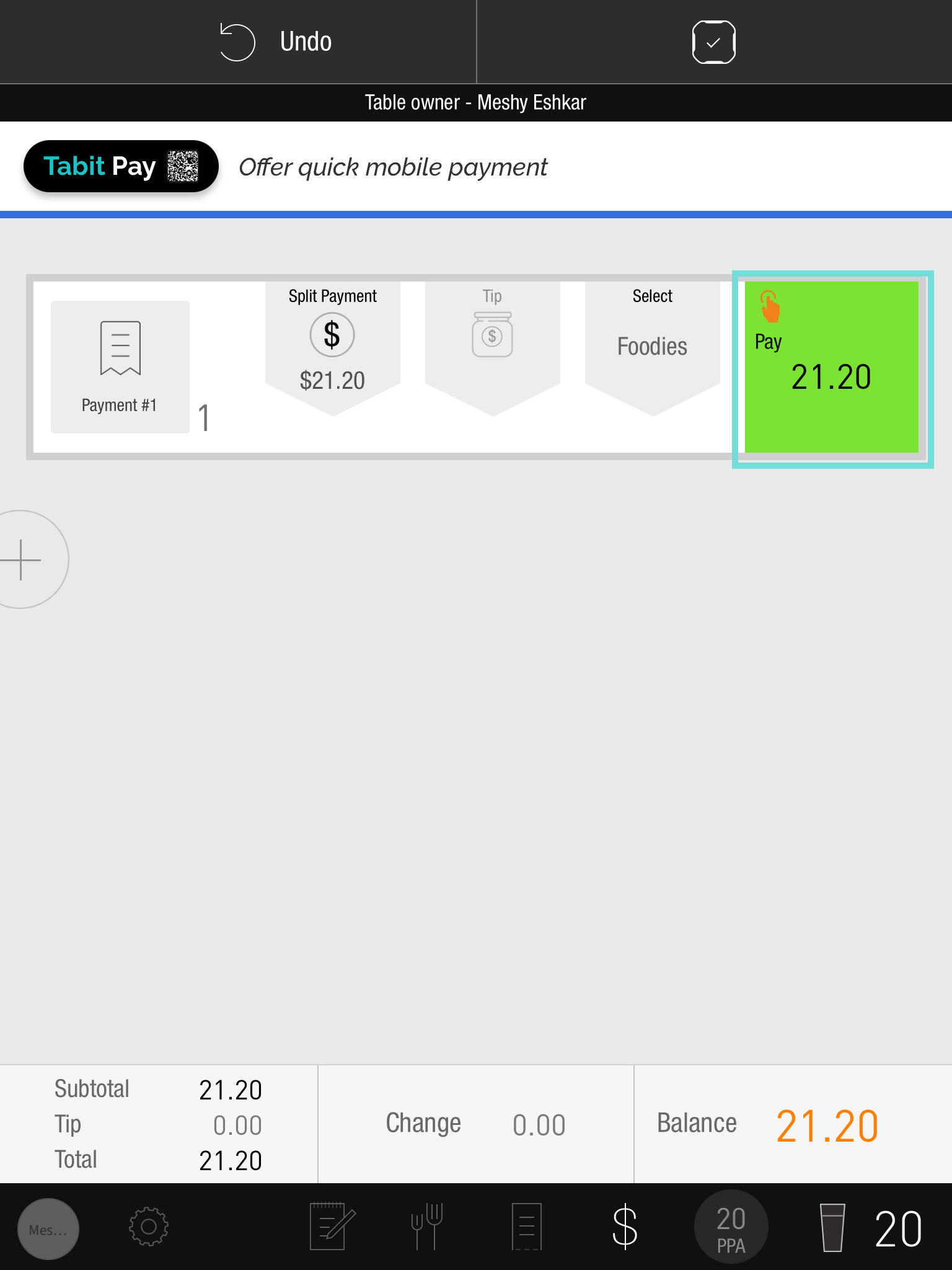How to Take Gift Card Payments on the PAD
If a guest wishes to utilize a physical or digital gift card for payment, follow the steps below to redeem it:
From the Payment Screen, select the Prepaid payment method
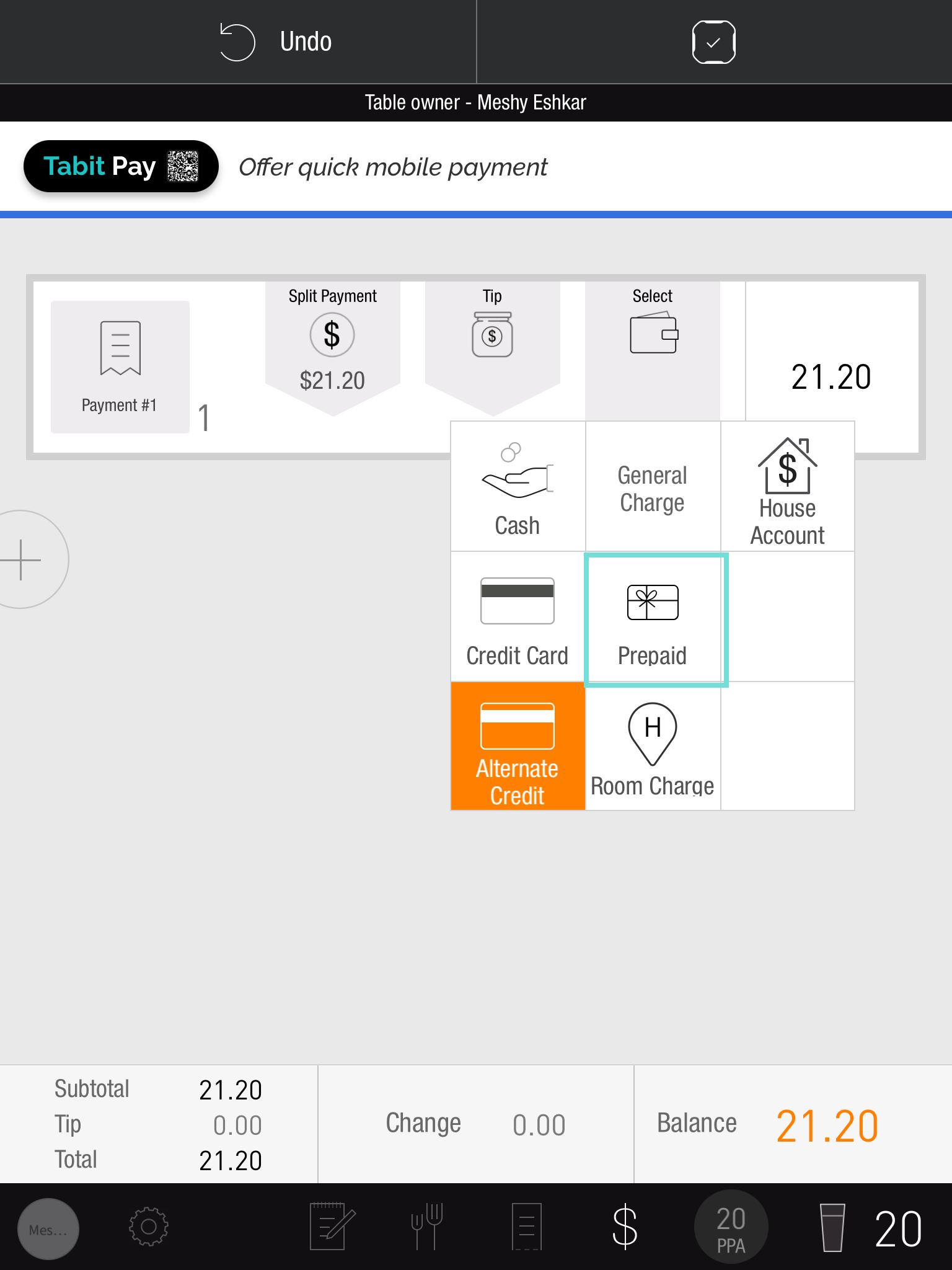
If the guest would like to add tip to the payment (specific dollar amount or percentage of the check total) it must be added prior to processing the gift card payment.
Select the relevant prepaid account
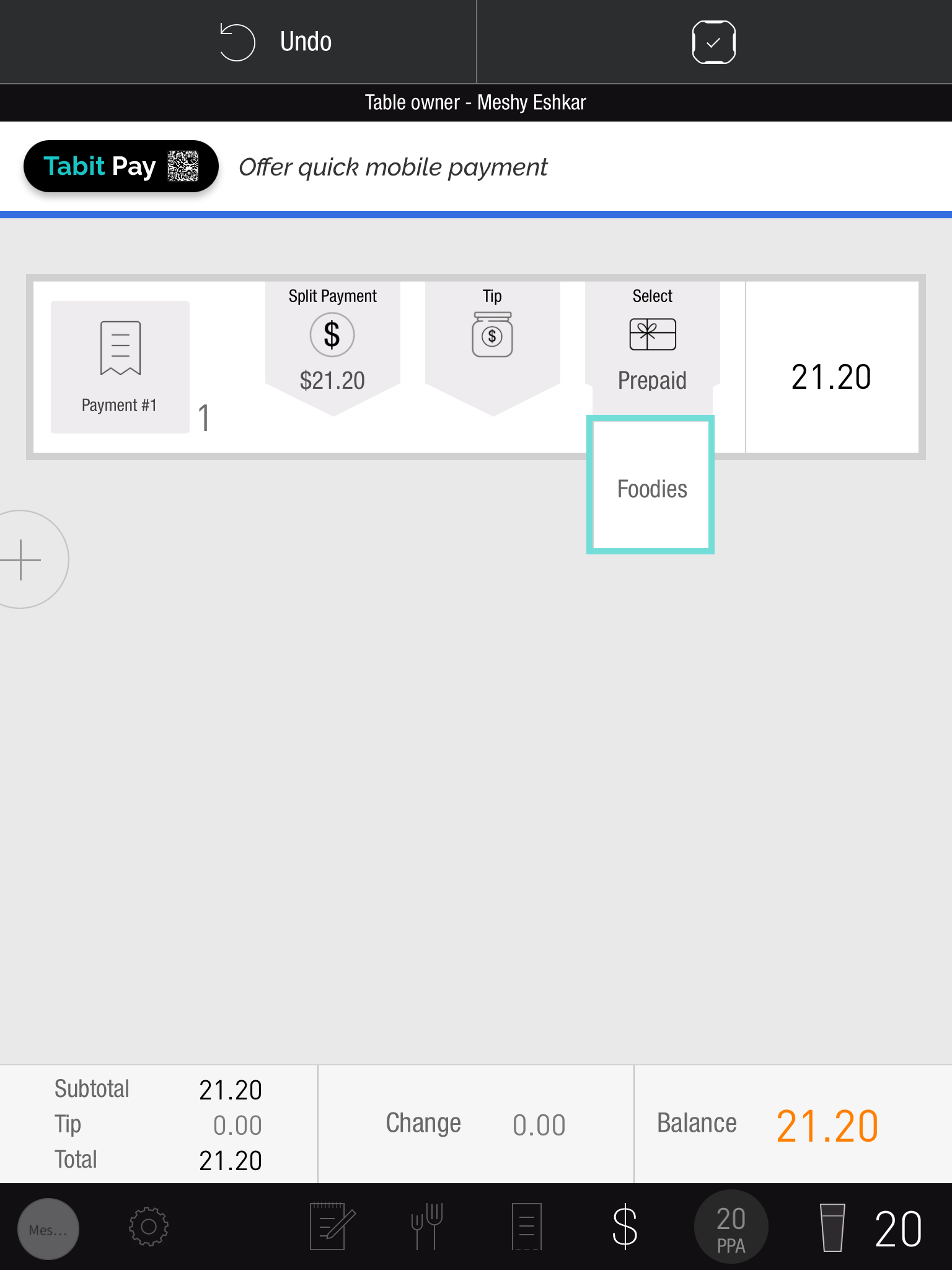
The Gift Card Number can now be entered in three different ways:
QR code: Tap Scan QR on the bottom of the screen to scan the code on your Gift Card page (received by email or SMS text)
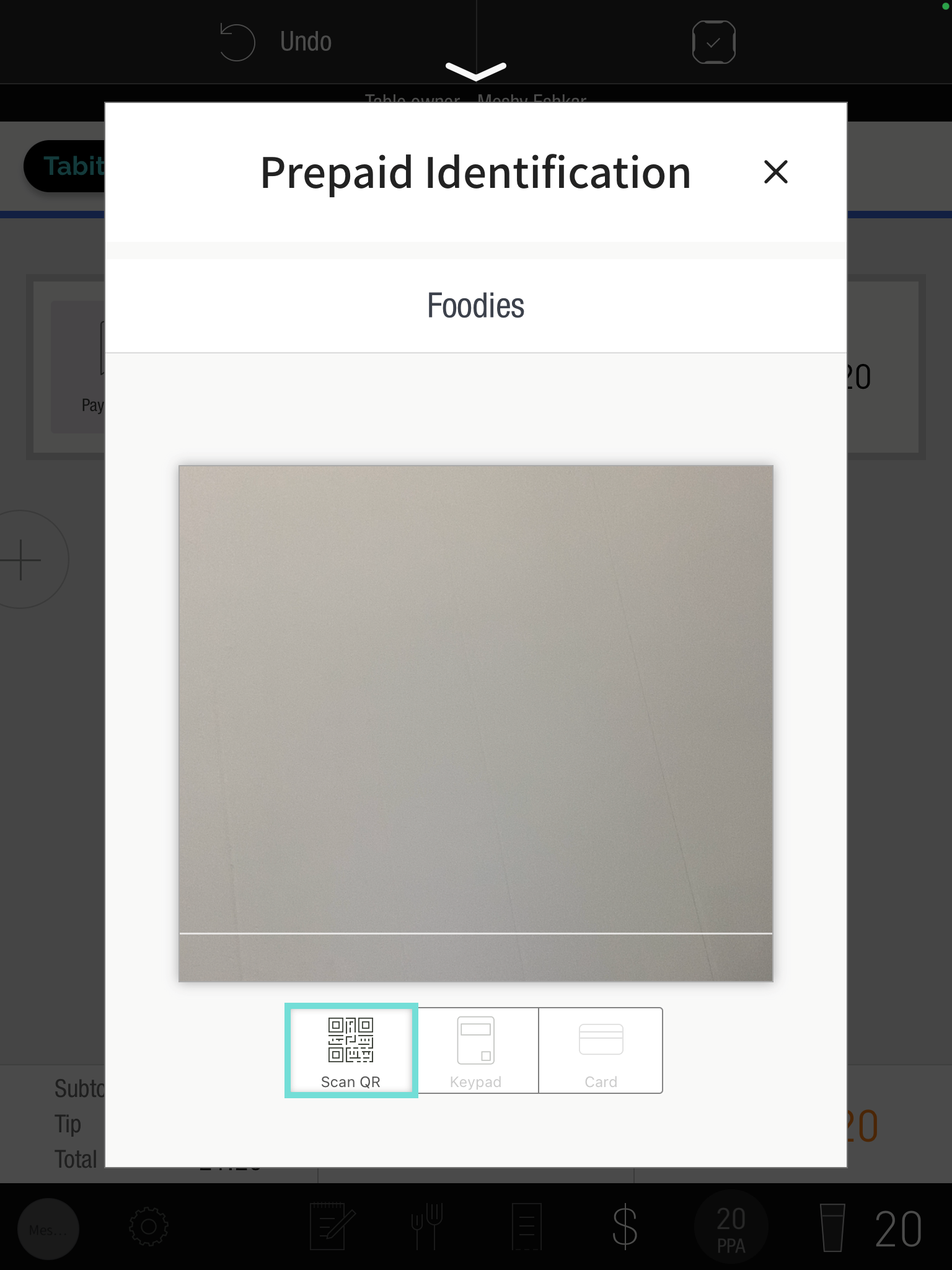
Manually: Tap Keypad on the bottom of the screen, key in the card number and the CVV if necessary, and then tap Continue
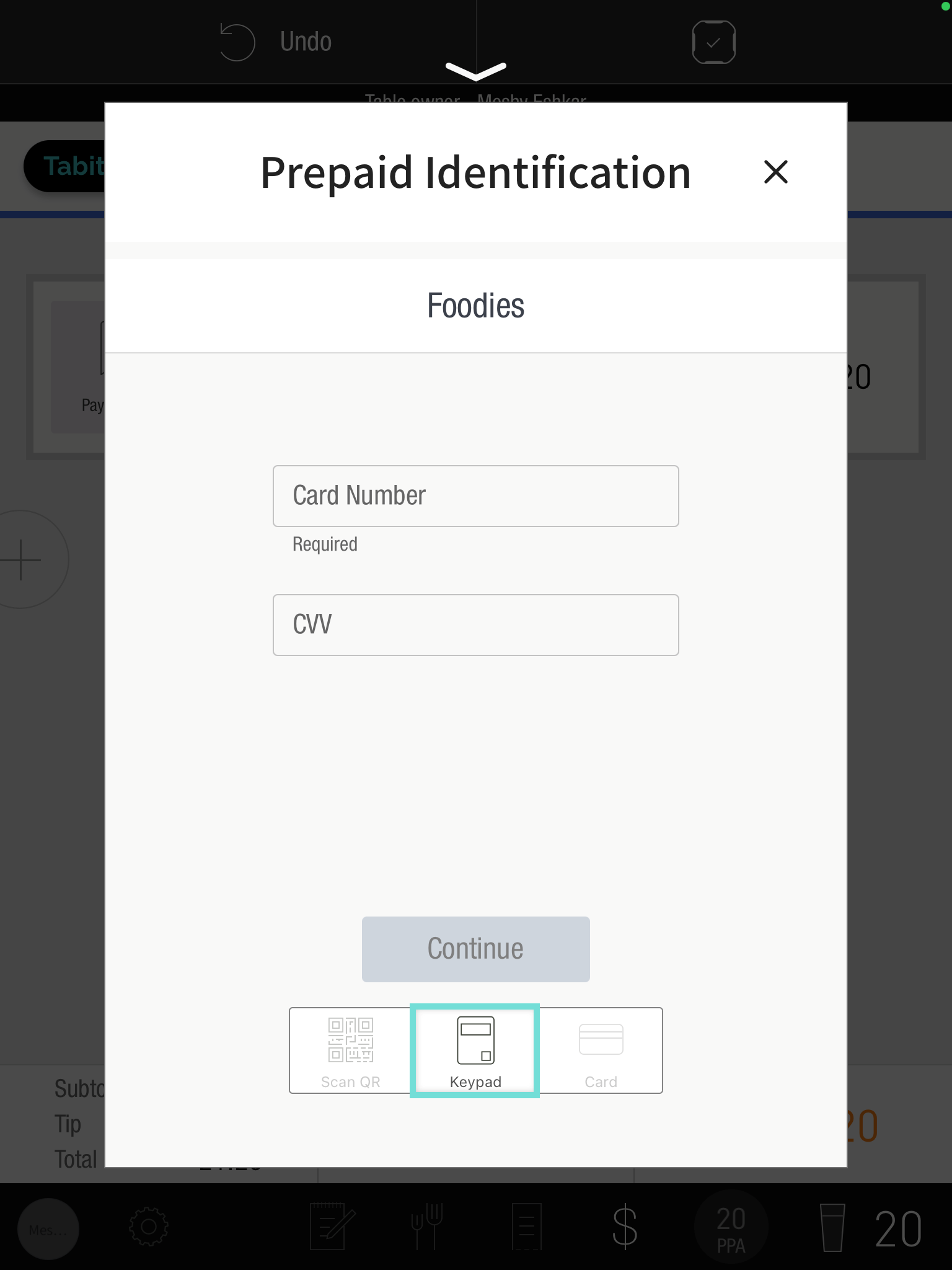
Swipe Card: Tap Card on the bottom of the screen to swipe a physical card only:
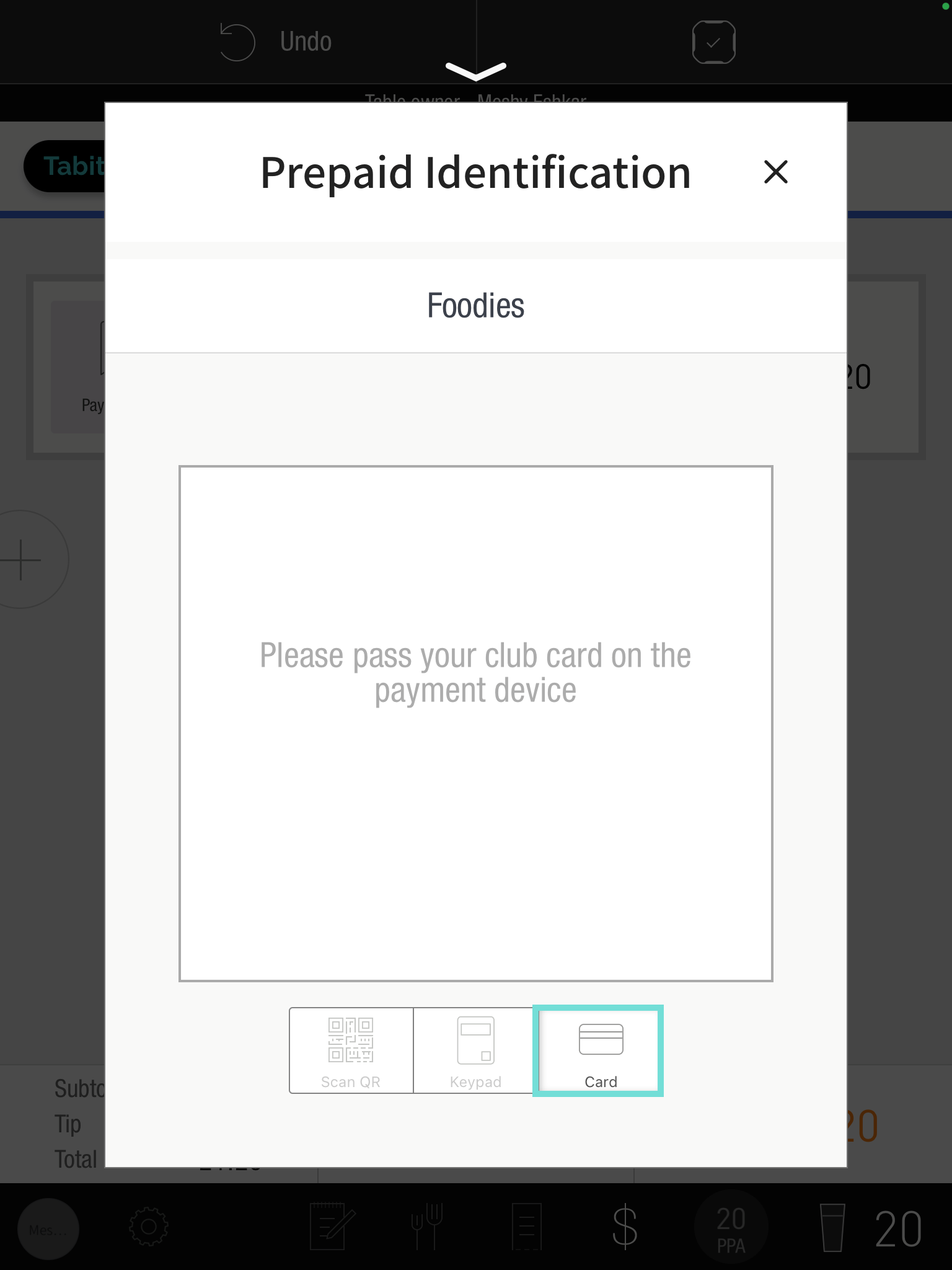
Please note: Legacy Gift Cards can only be manually keyed in
Tap Pay