How to Test Speed and Quality of Connection to the Tabit Servers
To perform connectivity tests with the Tabit Servers, follow the steps below:
With your Manager profile, go to Operation → Technician → Communication test
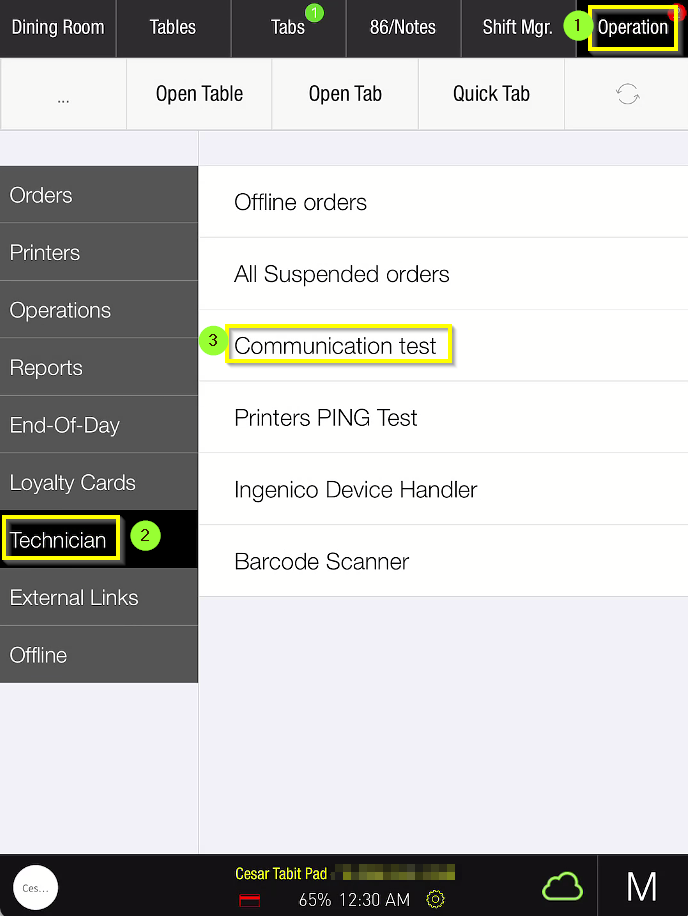
Tap any of the available Communication Tests

It will run the selected test and will generate results, as follows:
 In this example where Fail Count = 0 , this simply means that there is 100% connectivity with the Tabit servers.
In this example where Fail Count = 0 , this simply means that there is 100% connectivity with the Tabit servers.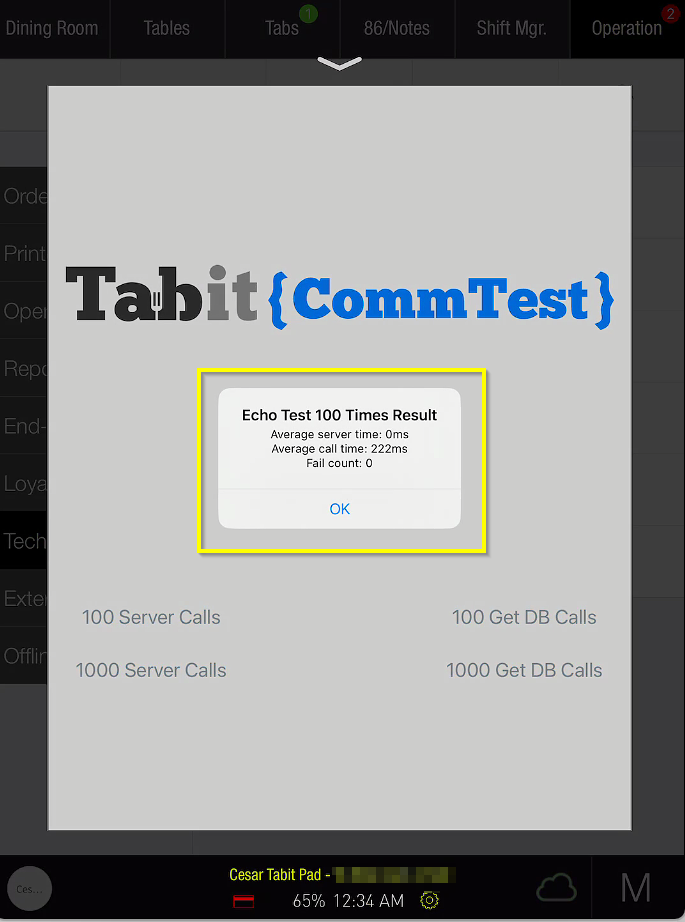
If you need further assistance, please contact Flyght Support.
