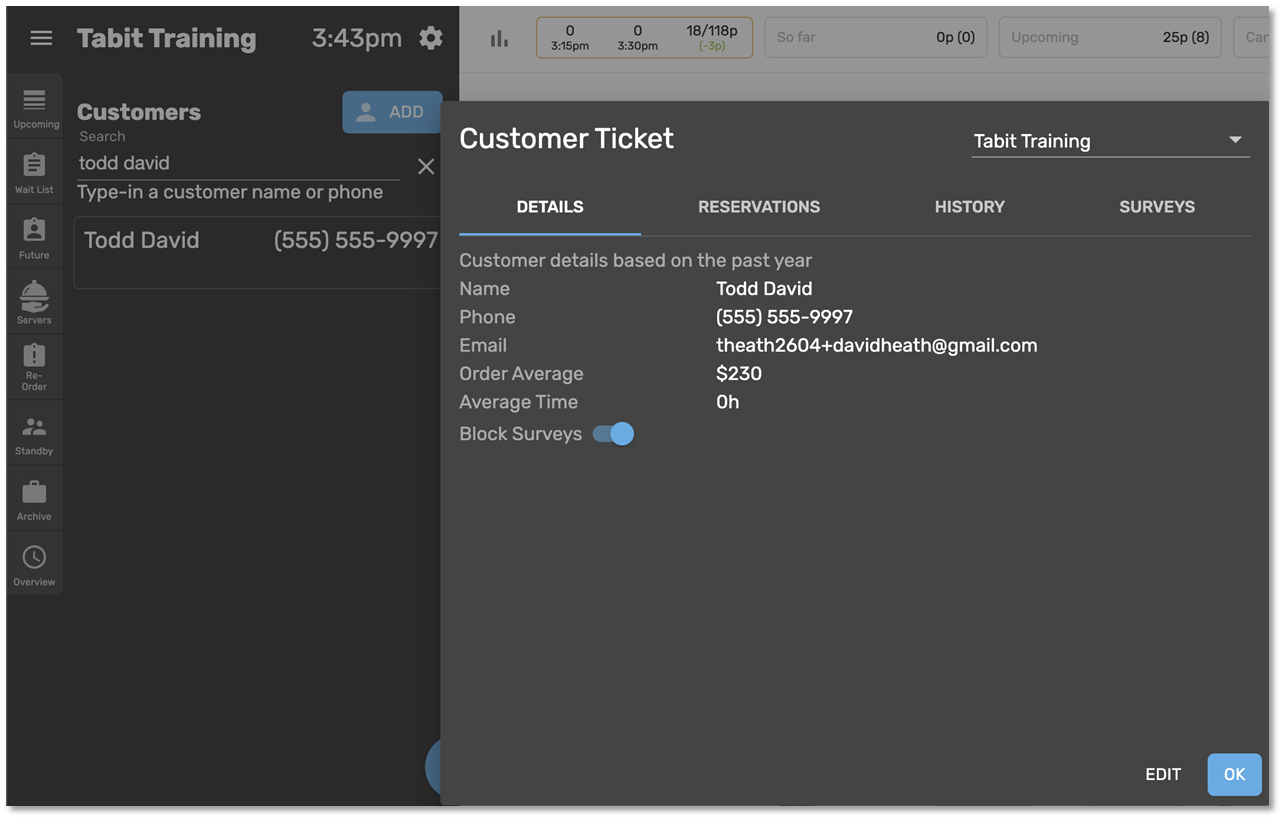How to Turn On/Off Surveys for a Specific Guest
Overview
Follow these steps to turn off (or on) a survey for a specific guest in Tabit Guest.
Surveys can be turned off for a specific guest in two ways:
From within a Reservation
Select the three dots to the right of the reservation and then select Edit
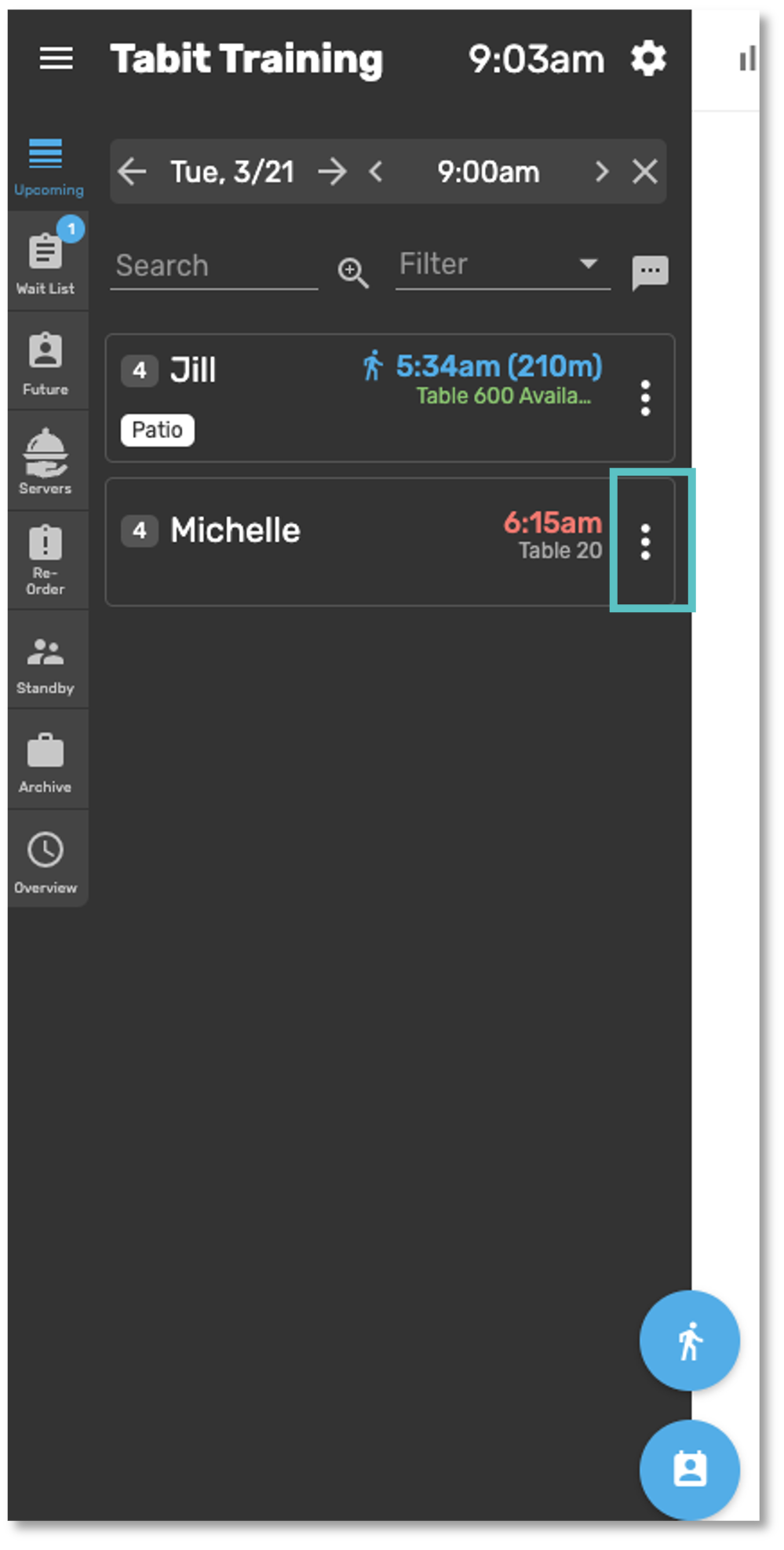
Select Customer Details
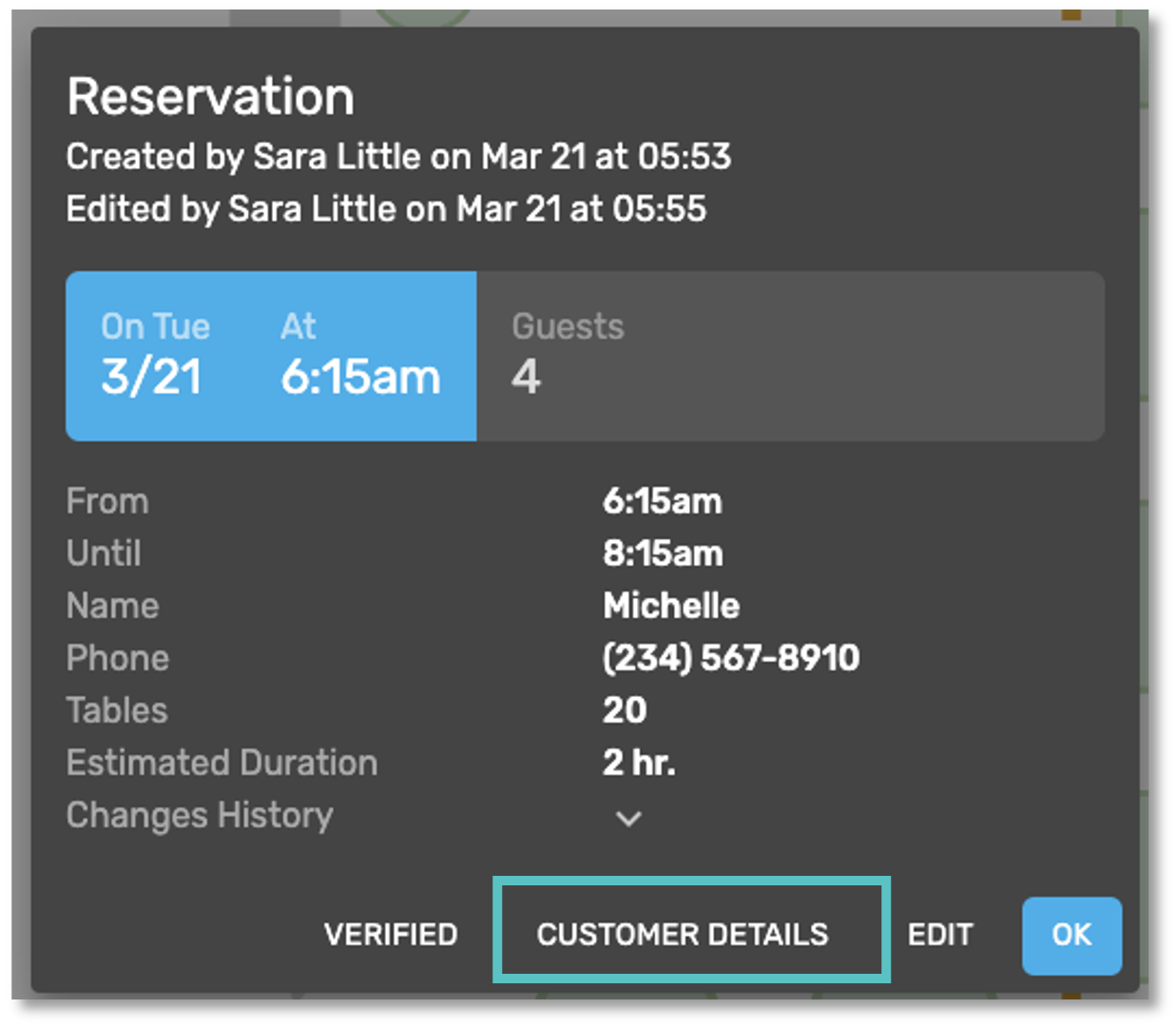
To turn off surveys, toggle Block Surveys to On and then select OK
To turn it back on, toggle Block Surveys to Off and then select OK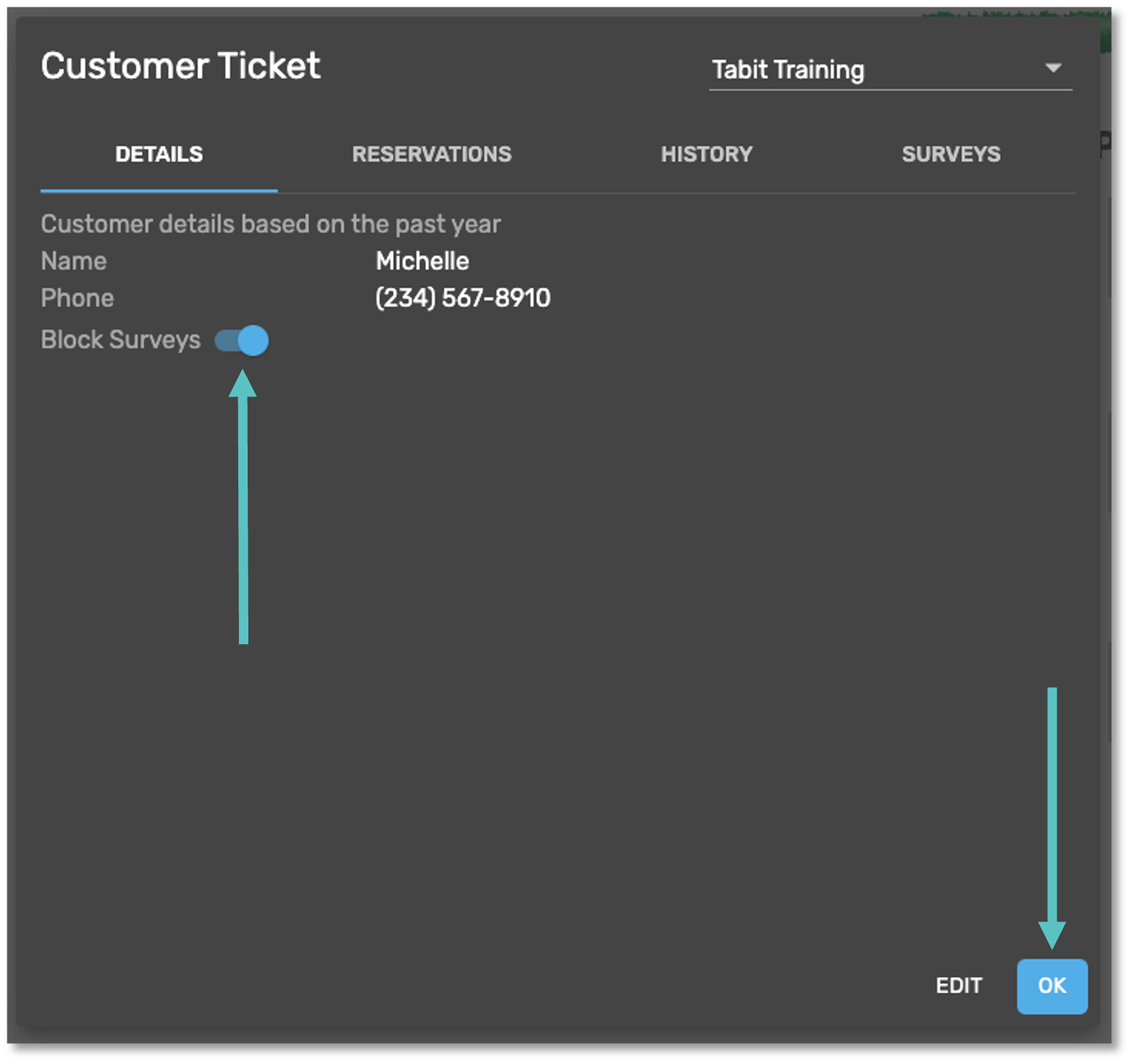
From the Customer Search
Select the ⚙️ Settings Icon at the top right of the screen
Select Customers
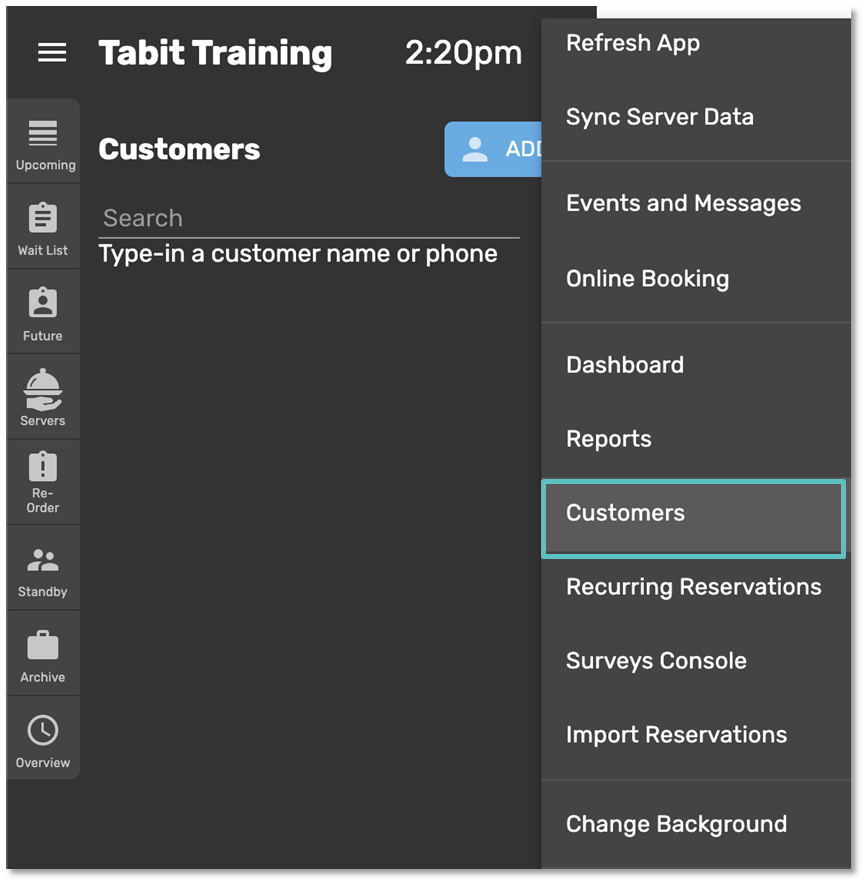
Search and then select the applicable Customer to open the Customer Ticket pop-up
Toggle Block Surveys to On and then select OK
To turn it back on, toggle Block Surveys to Off and then select OK