How to Update a Decision Group
Follow these steps to update a Decision Group.
In Tabit Office, go to Menu > Decisions
Select the Decision Group needed, then select the Edit Icon on the right to edit
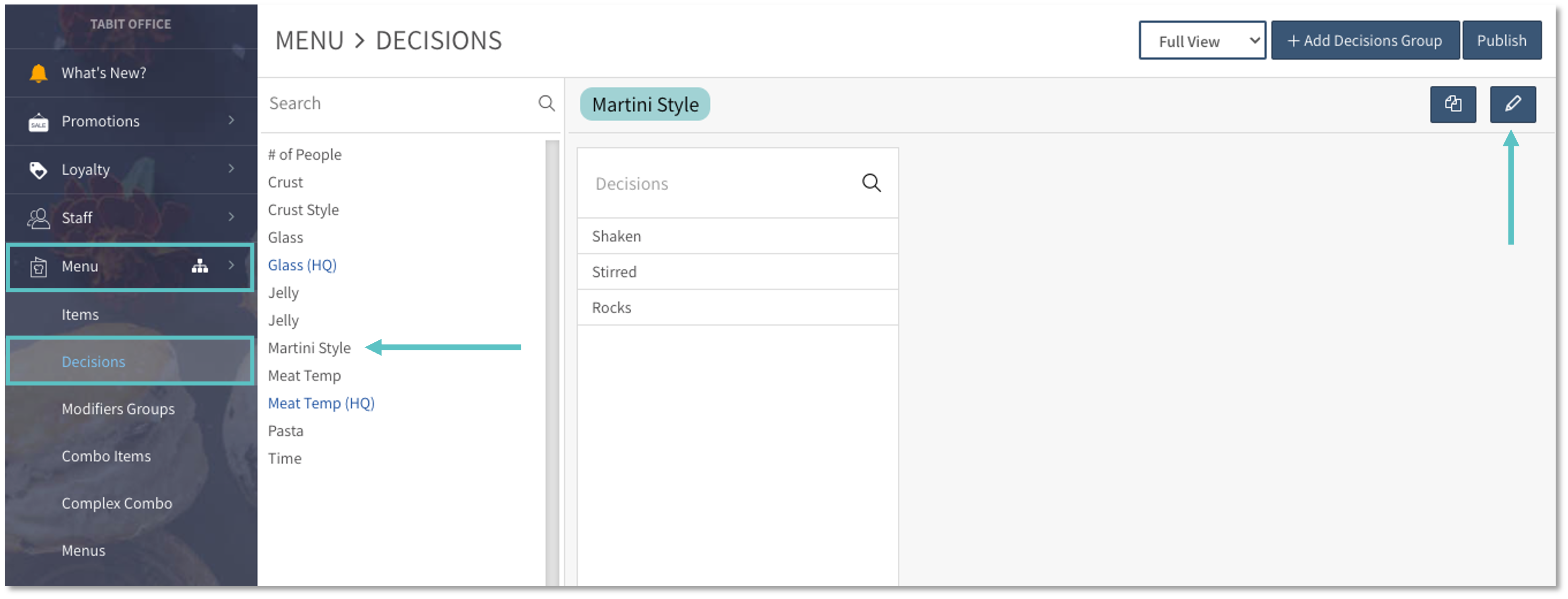
Add additional free text or Items and then the + sign to add it, or select the Delete Icon to remove an option
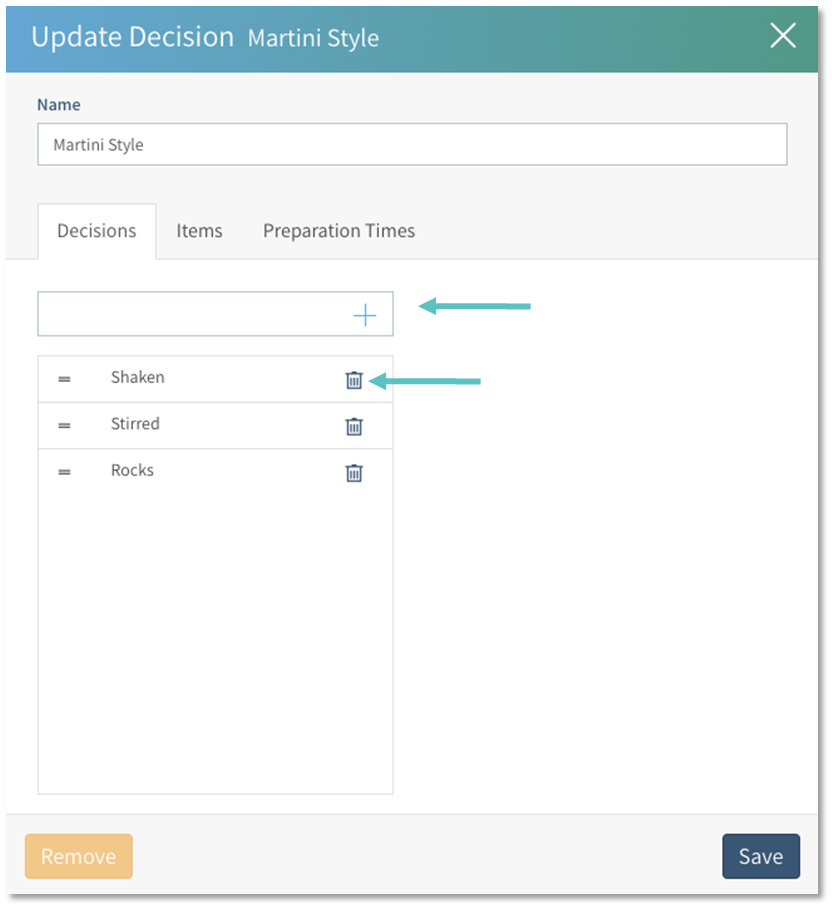
Select Save to save the changes
Select Publish to push the saved changes to the Cloud
