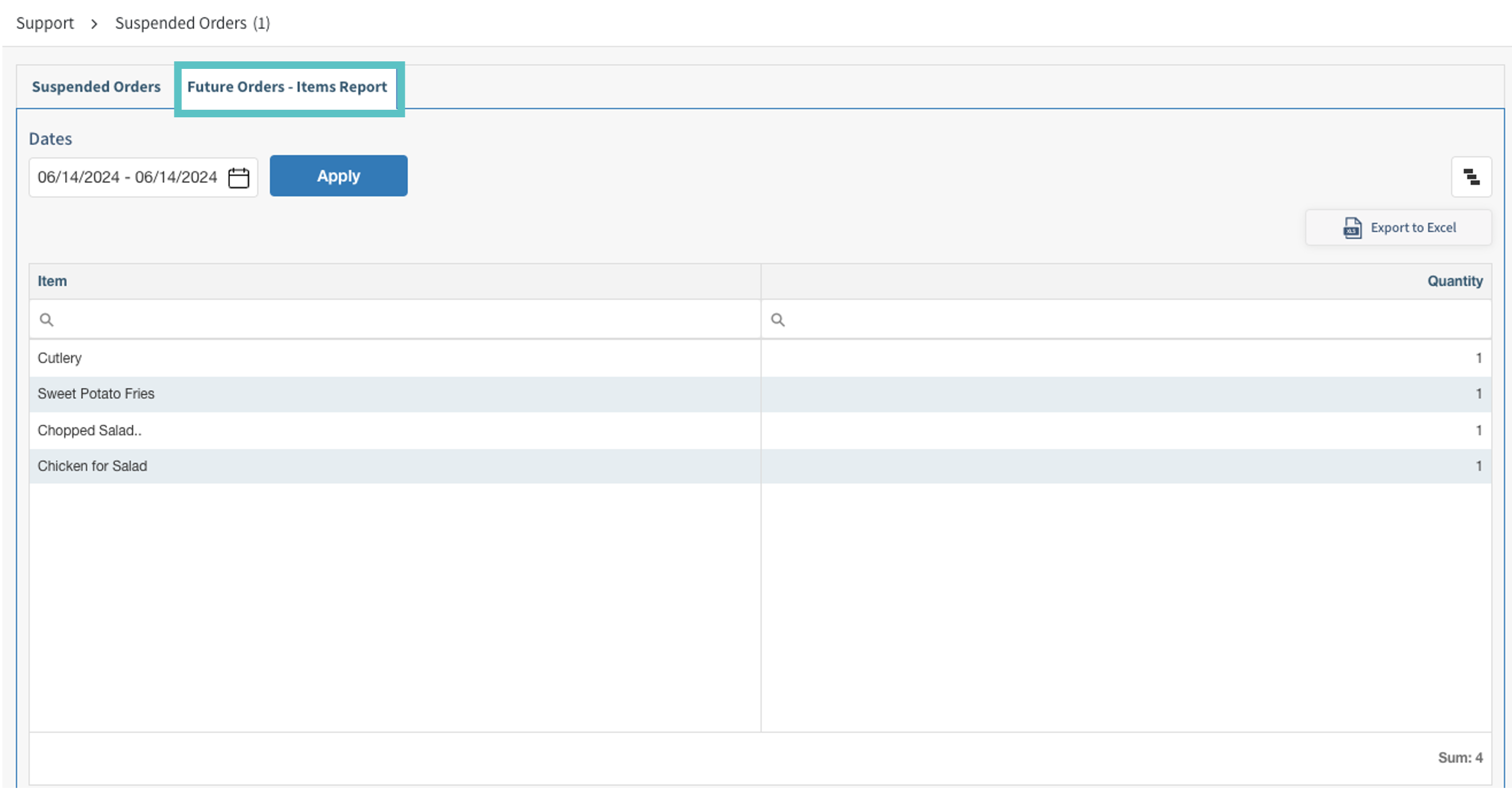How to View Future Orders
Overview
Tabit Order allows customers to place orders for future times and dates, as configured in Tabit Office.
Future orders can be viewed in two places:
On the Tabit PAD app
![]() Viewing future orders on the PAD requires a Manager profile
Viewing future orders on the PAD requires a Manager profile
Login to the PAD with your manager PIN code
Go to Operation > Orders > Suspended Orders
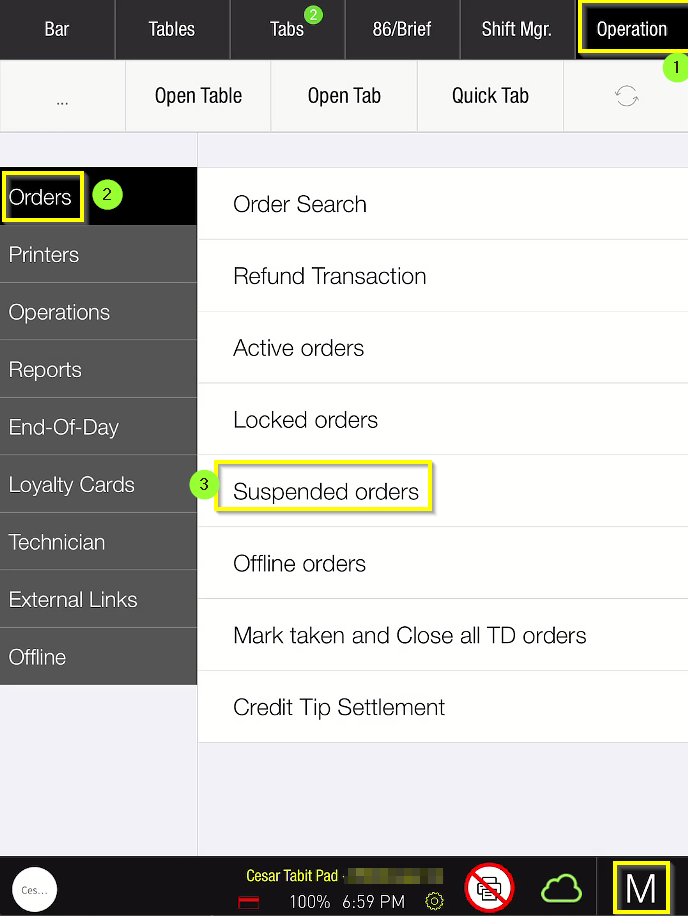
Under Suspend type, the orders listed as Future Order will show the time it was created, order total, customer details, and delivery time and day
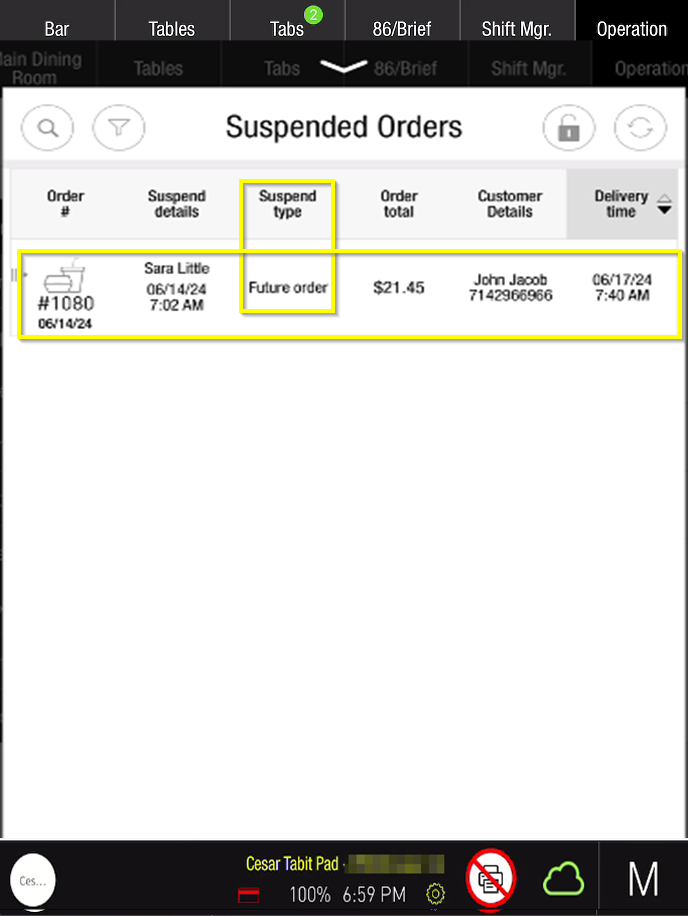
In Tabit Office
![]() Viewing future orders in Tabit Office requires Back Office permissions
Viewing future orders in Tabit Office requires Back Office permissions
Login to Tabit Office with your appropriate credentials
Go to Back Office > Suspended Orders
Under Source, the orders listed as Manager (Future Order) will show the date it was created, order type, order total, customer details, and more
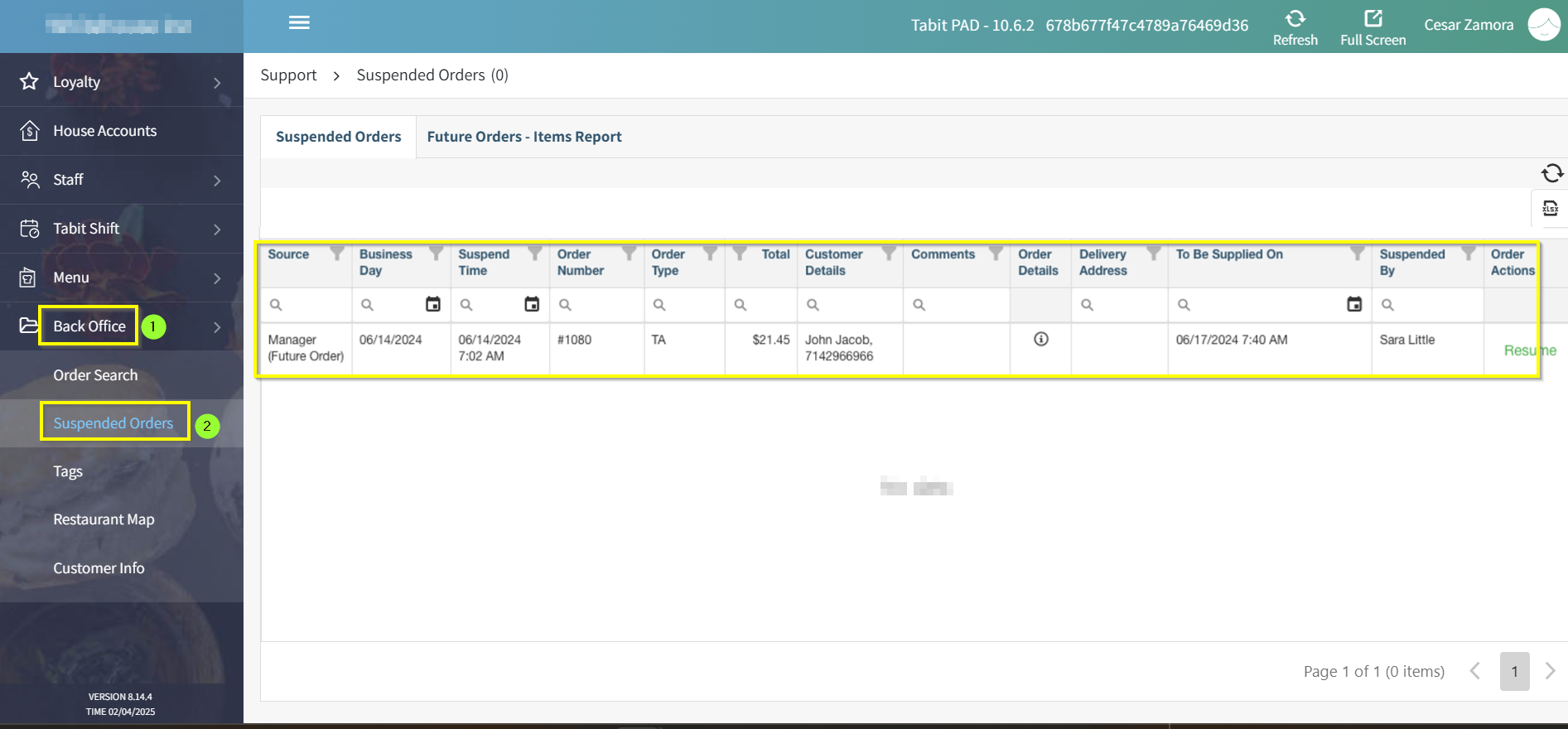
Select the Future Orders - Items Report tab to view all items ordered for future orders by date