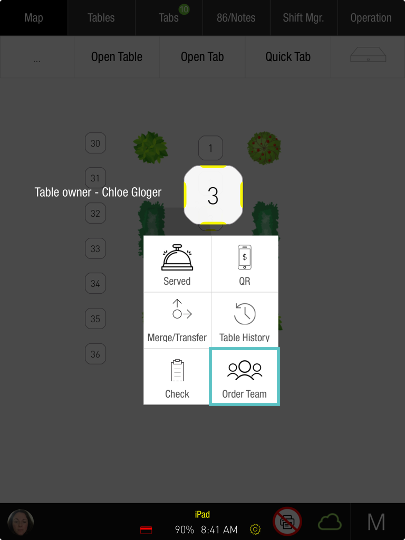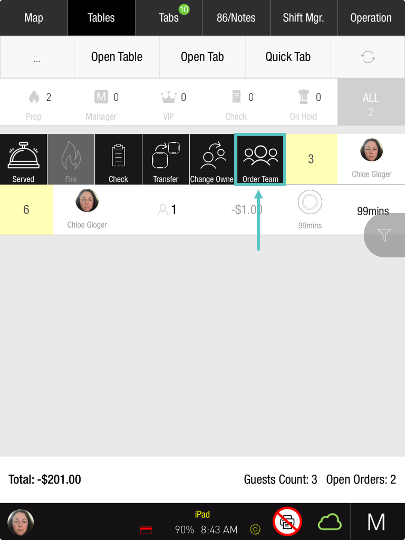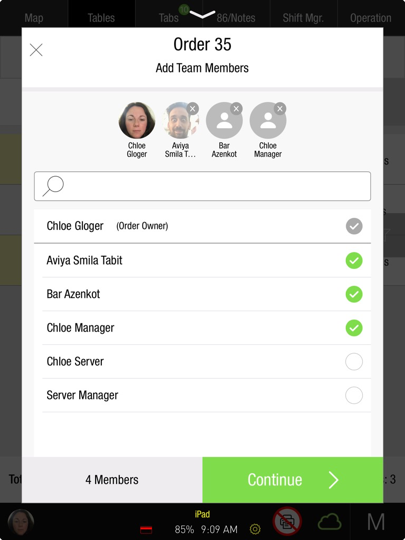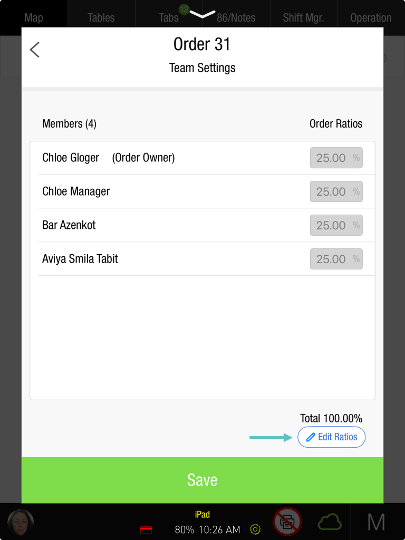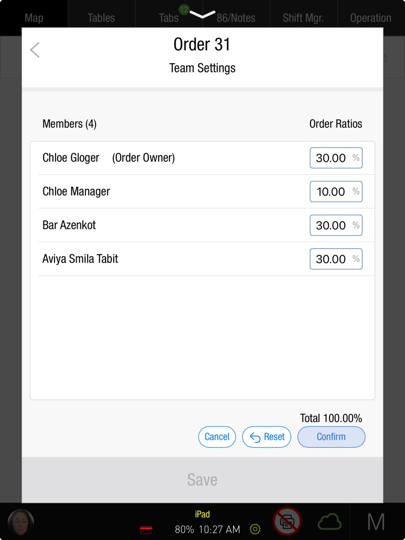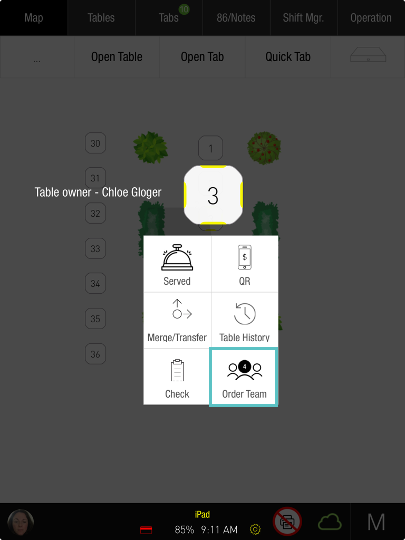Managing Order Teams
Overview
Order teams allow managers to assign multiple employees to an order, ensuring fair and accurate distribution of sales, tips, and responsibilities. This helps servers handle large or complex orders efficiently while maintaining transparency in reporting and cash-out calculations.
Prerequisites for enabling order teams
The site must support the new Server Activity Report
The site parameter Login only clocked-in users must be enabled
The site parameter Clock out with open orders must be set to allTypes or onlyForSeatedOrders
Follow the steps below to create an order team:
Important: You can always go back and update the Order Team (add or remove members).
Team Creation Rules
Only clocked-in employees can be added
The order owner is automatically included as a team member and cannot be removed
The total participation ratio must equal 100%
Managers can edit the team as long as the order remains open
Once an order team is set, it will be reflected in the following:
Order access
Alcohol restrictions
Cash restrictions
Servers cannot take ownership of a table that has an Order Team
Team members with active orders will not be able to clock out
Changing Order Ownership
When transferring ownership of an order:
The new owner is automatically added to the team with the previous owner’s participation ratio
The previous owner is removed from the team
If the new owner is already a team member, their participation ratio is adjusted accordingly
A notification is sent to managers when there is a change in team composition
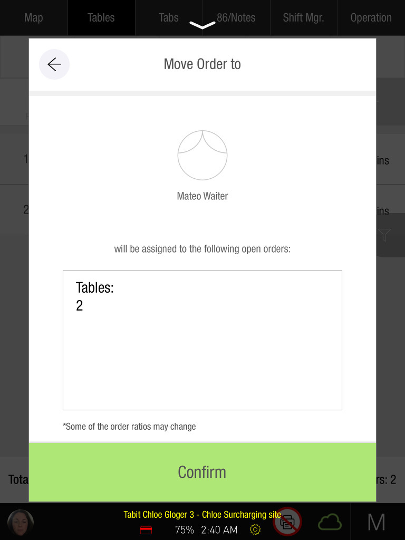
Order Team Visibility in the Server Activity Report
The Server Activity Report features a dedicated "Teams" section that provides clear and accurate cash-out calculations:
Orders assigned to an Order Team will display sales, tips, and service charges proportionally based on participation ratios
The cash-out and tip/tip-out summary sections reflect each employee’s earned amounts and deductions according to their share in the order