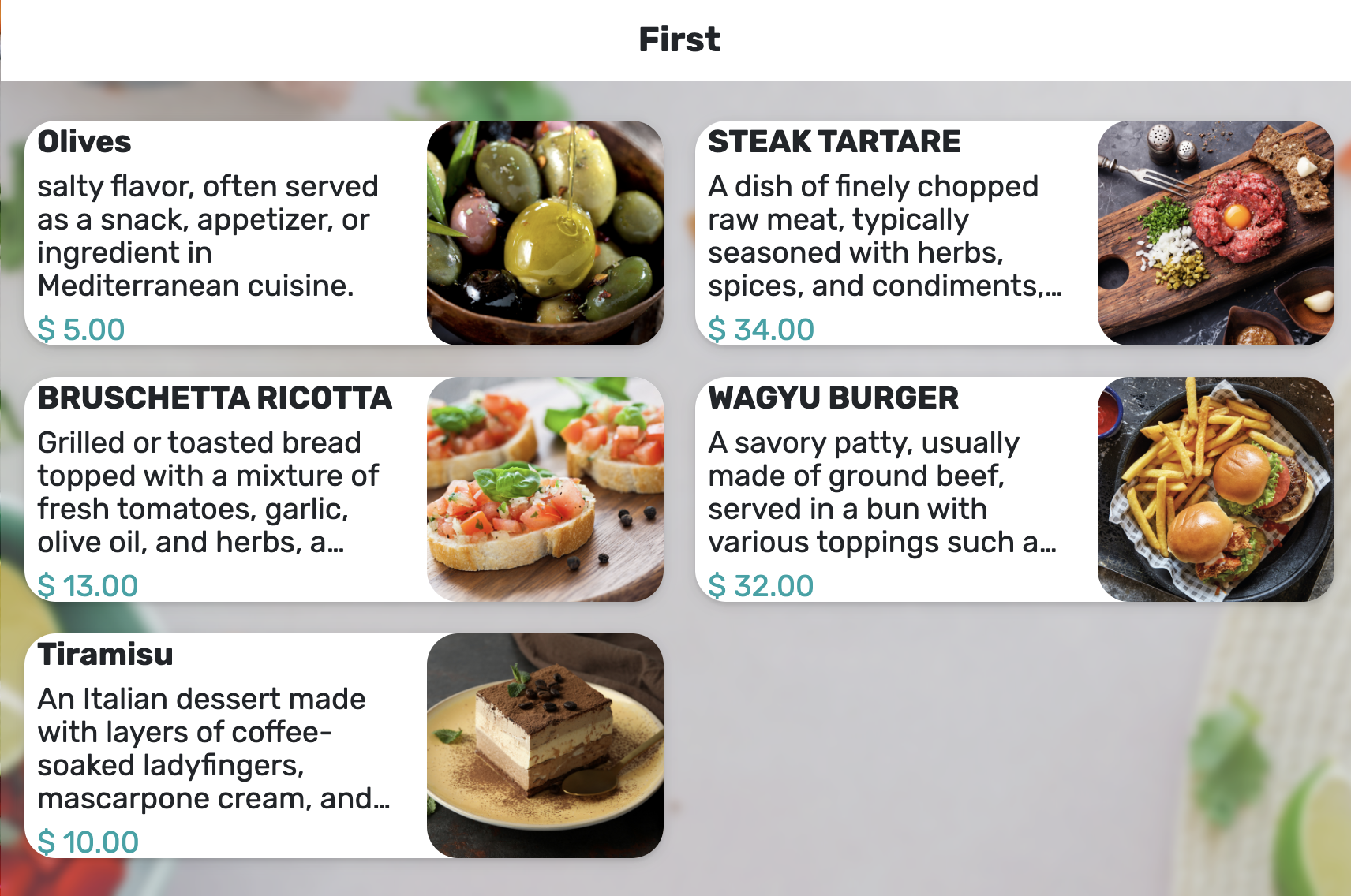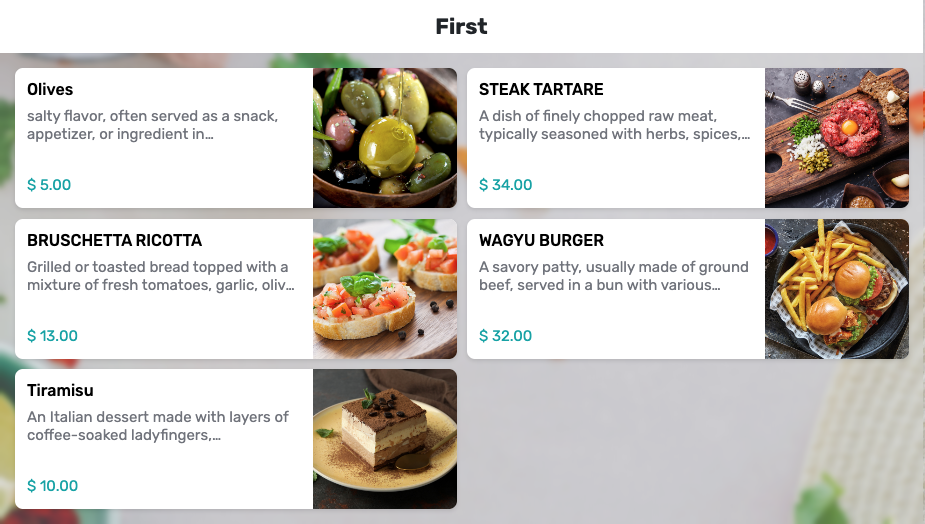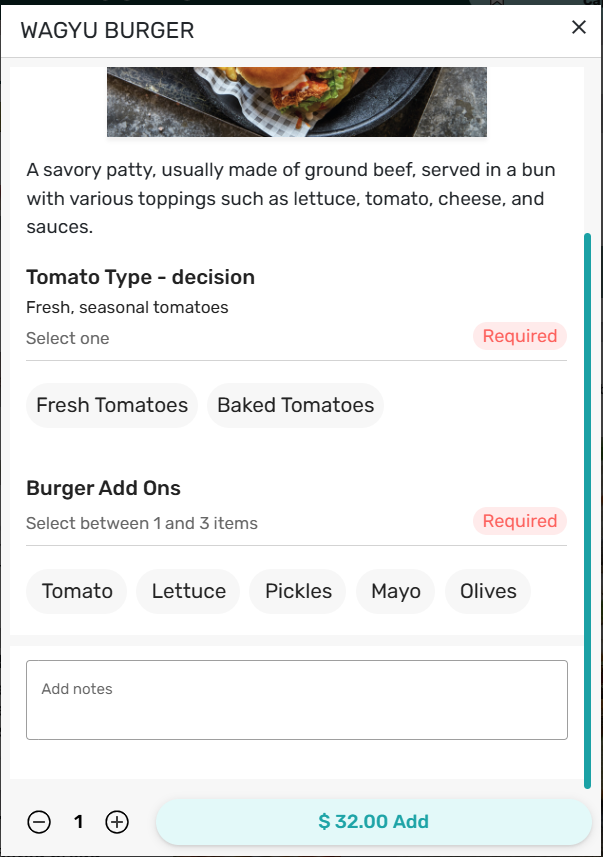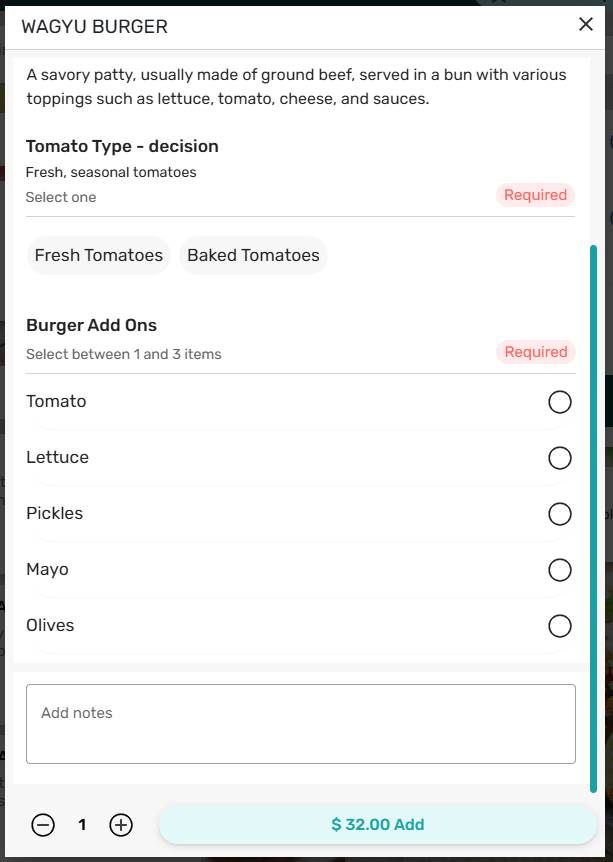Release Notes - February 4, 2025
Tabit Online Ordering
Improvement
New look for item cards in Tabit Order
Improvements have been made to item cards in Tabit Order including:
Rounded edges
More padding between text and the edge of the card
Uniform image sizes
Responsive sizing when the screen size is changed
Changes to how modifiers appear in Tabit Online Ordering
Business case: When appearing as bubbles, long modifiers got cut off and caused problems
Before: Modifiers and decisions could appear as either bubbles or in list form in Tabit Order
Now: Modifiers can only appear in list for. Decisions can appear as bubbles or in list form
Tabit Office

Improvement
Enhanced drawer summary log in the cash summary report
The drawer summary can now be searched by a limited date range, filtered by user, drawer, or action, and shows the number of actions performed
Business case: Allowing restaurants to track all cash drawer actions made during a shift, including payments, pay in/out, and open drawer actions
Where to find it:
In Tabit Office, go to Reports > Cash Summary
Set the date range
From here you can select Advance Filters to further filter your search, or simply view the cash drawer summary below
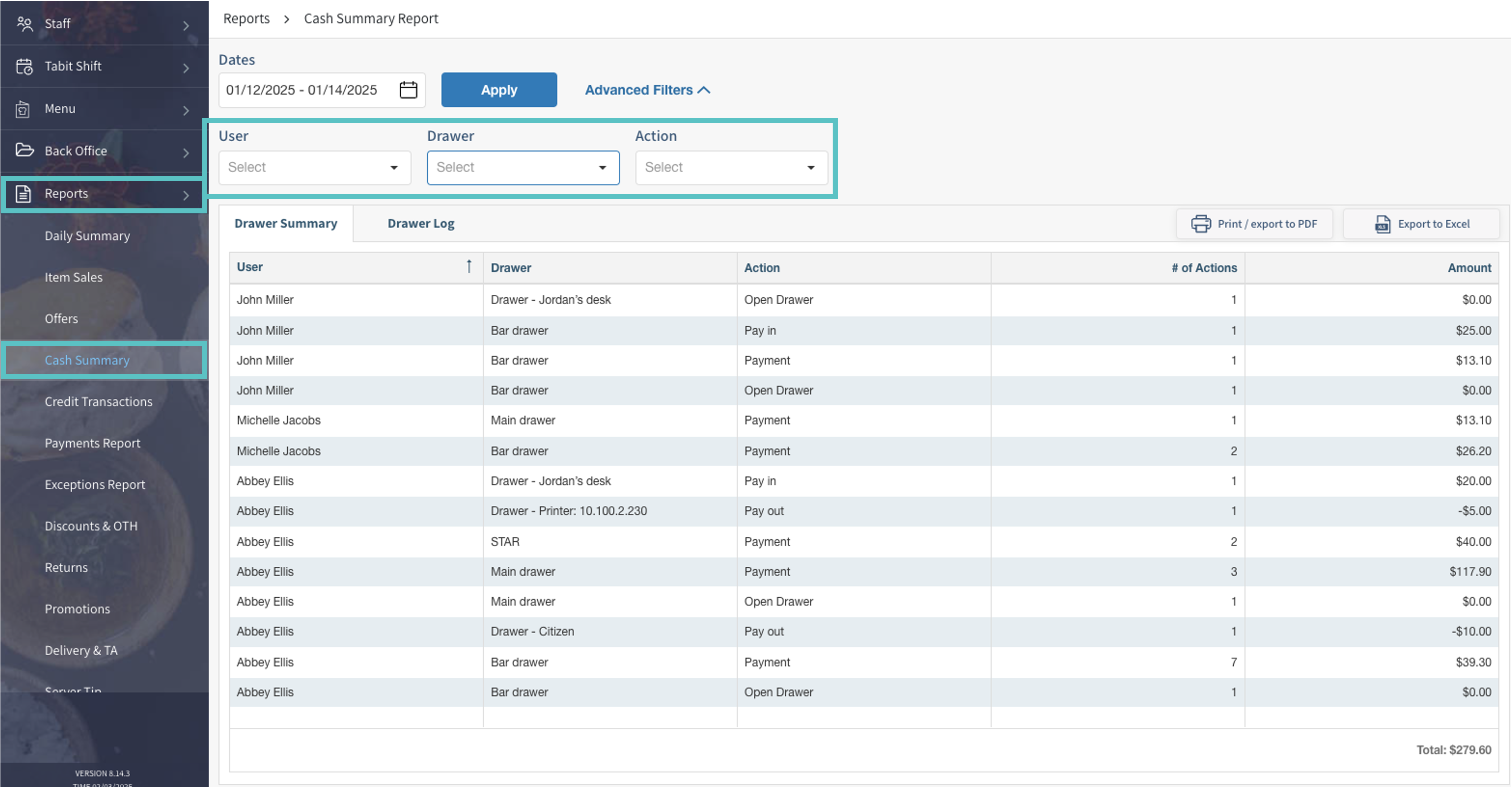
New
Insights tab and permission removed from Tabit Office
Both the Insights tab and permissions in Tabit Office have been deprecated
Tabit Shift

Improvement
Create and manage departments for Tabit Shift in Tabit Office
Departments for Tabit Shift can now be created and managed directly from Tabit Office
![]() This is accessible to Tabit admin and partners only
This is accessible to Tabit admin and partners only
How it works:
In Tabit Office, go to Tabit Shift > Configuration and toggle Activate Departments to ON
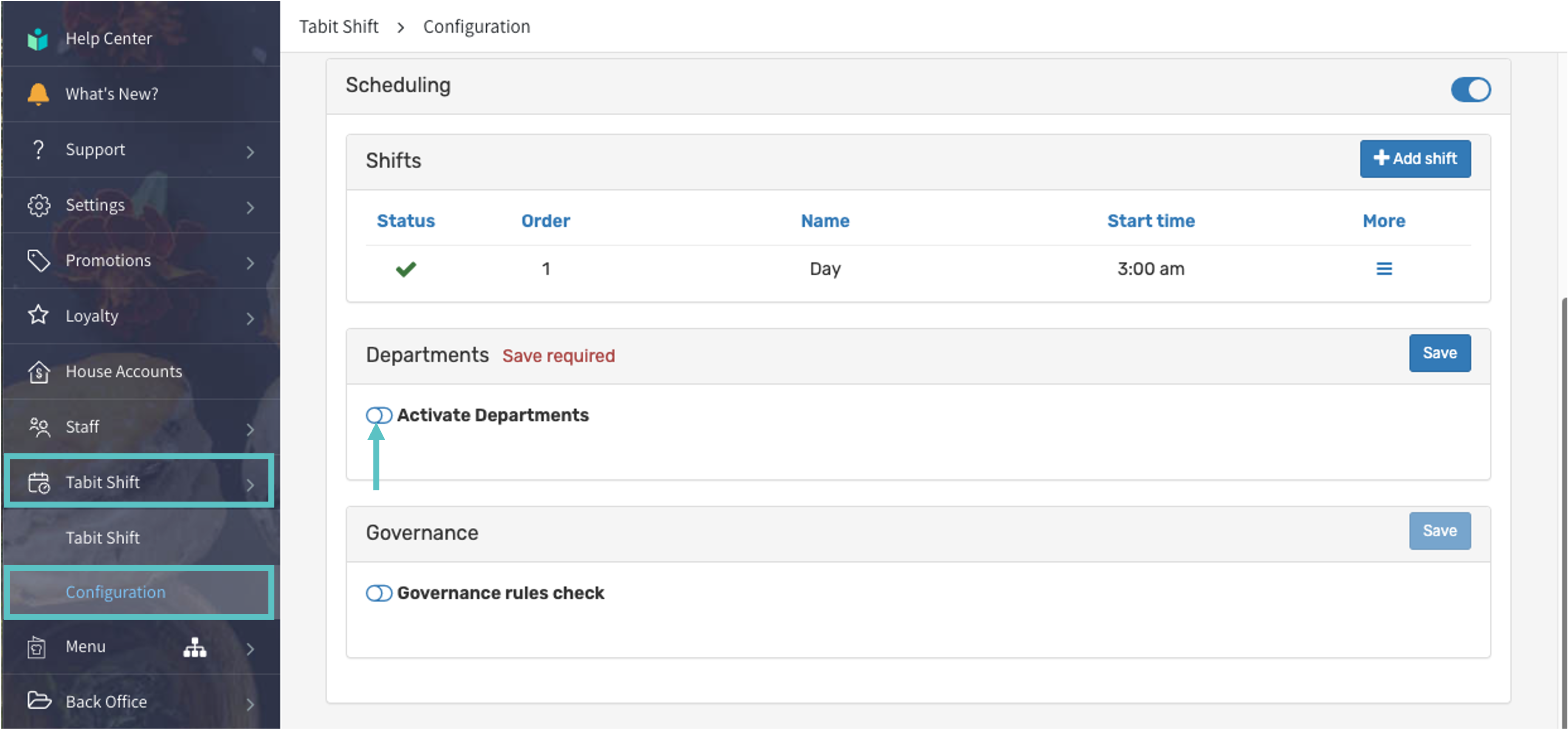
Select + Add Department
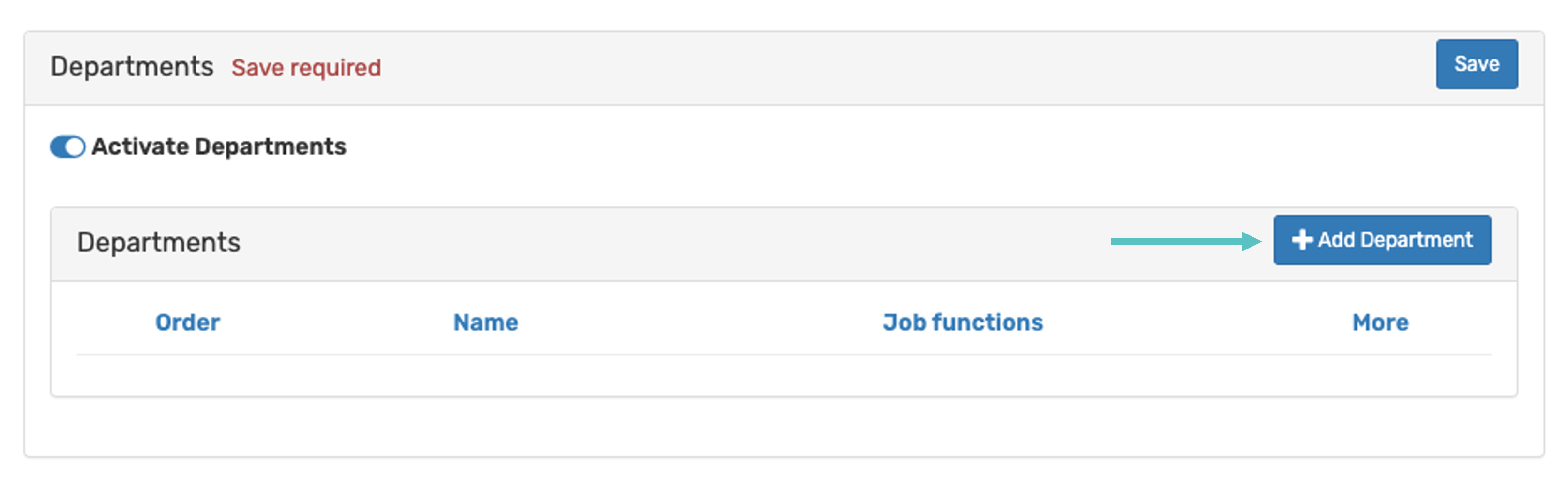
Enter a name for the department and select the relevant job functions. Then select Save
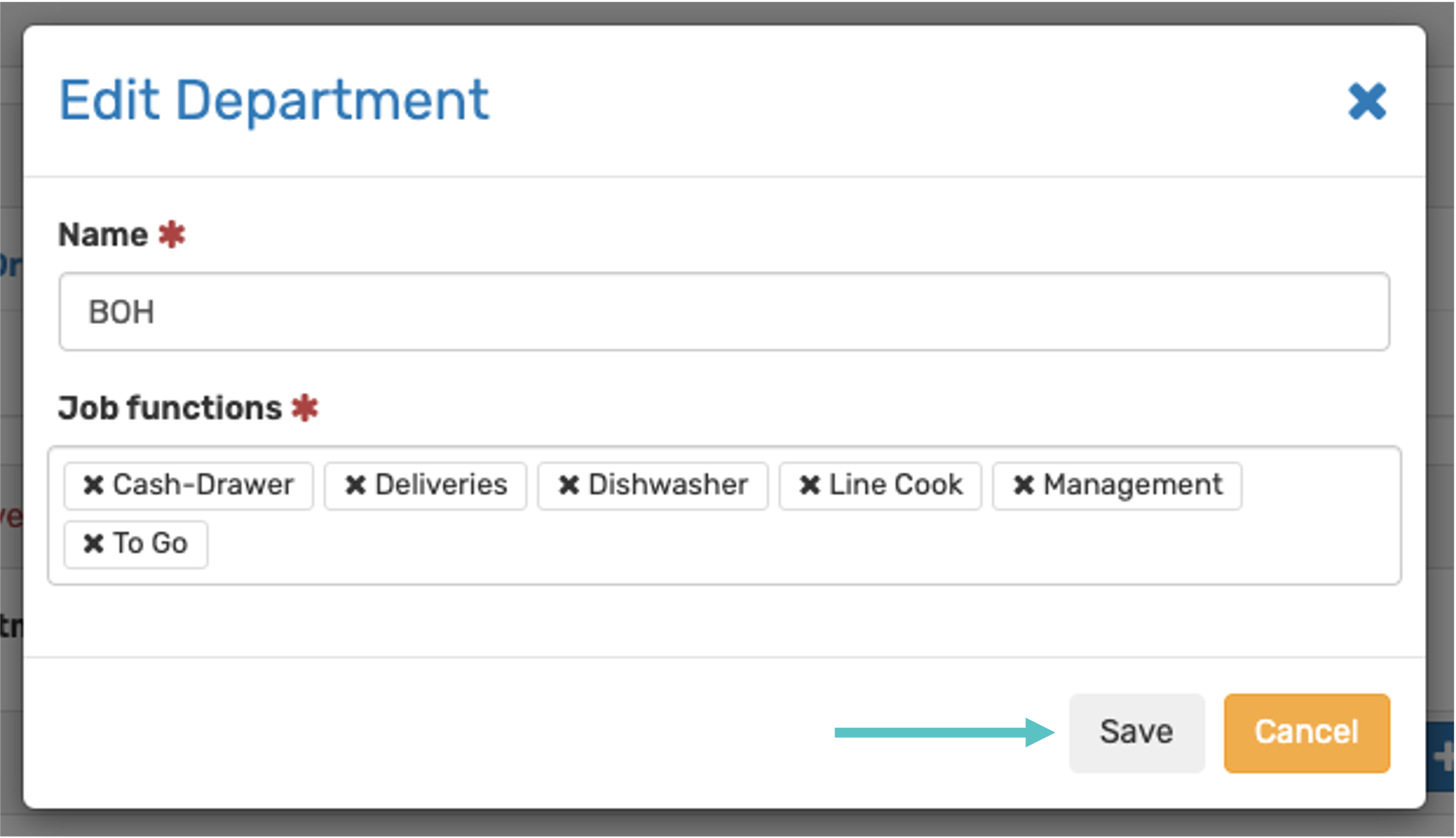
Continue until all job functions are assigned to a department. Job functions that have already been assigned to a department will be blocked from being selected
 All job functions must be assigned to a department to be able to save
All job functions must be assigned to a department to be able to save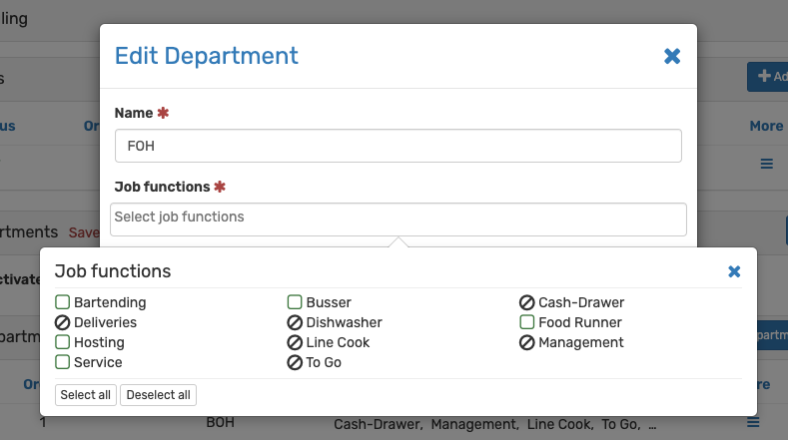
Once all job functions have been assigned to a department, select Save
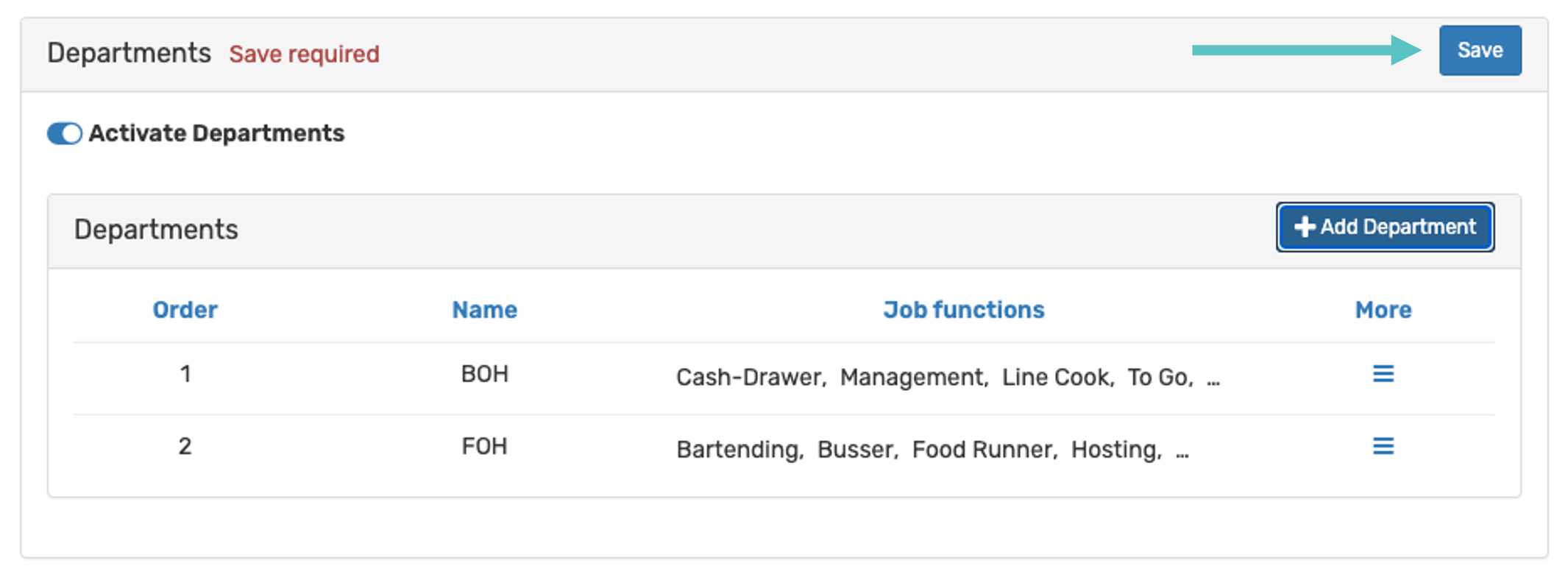
Connect directly to a specific Tabit Shift site from Tabit Office
Partner users only
Before: When Tabit Shift > Tabit Shift was selected in Tabit Office, it took the user to the general Tabit Shift site and they would have to sign in to that site on Tabit Shift
Now: When Tabit Shift > Tabit Shift is selected in Tabit Office, the user is taken directly to the relevant Tabit Shift site and has full permissions without requiring a specific login
Tabit Loyalty

Improvement
View manual actions by customer
Before: The manual actions report showed all manual actions performed in the Loyalty program for all customers
Now: If needed, the manual action report can be viewed for each customer and not all together
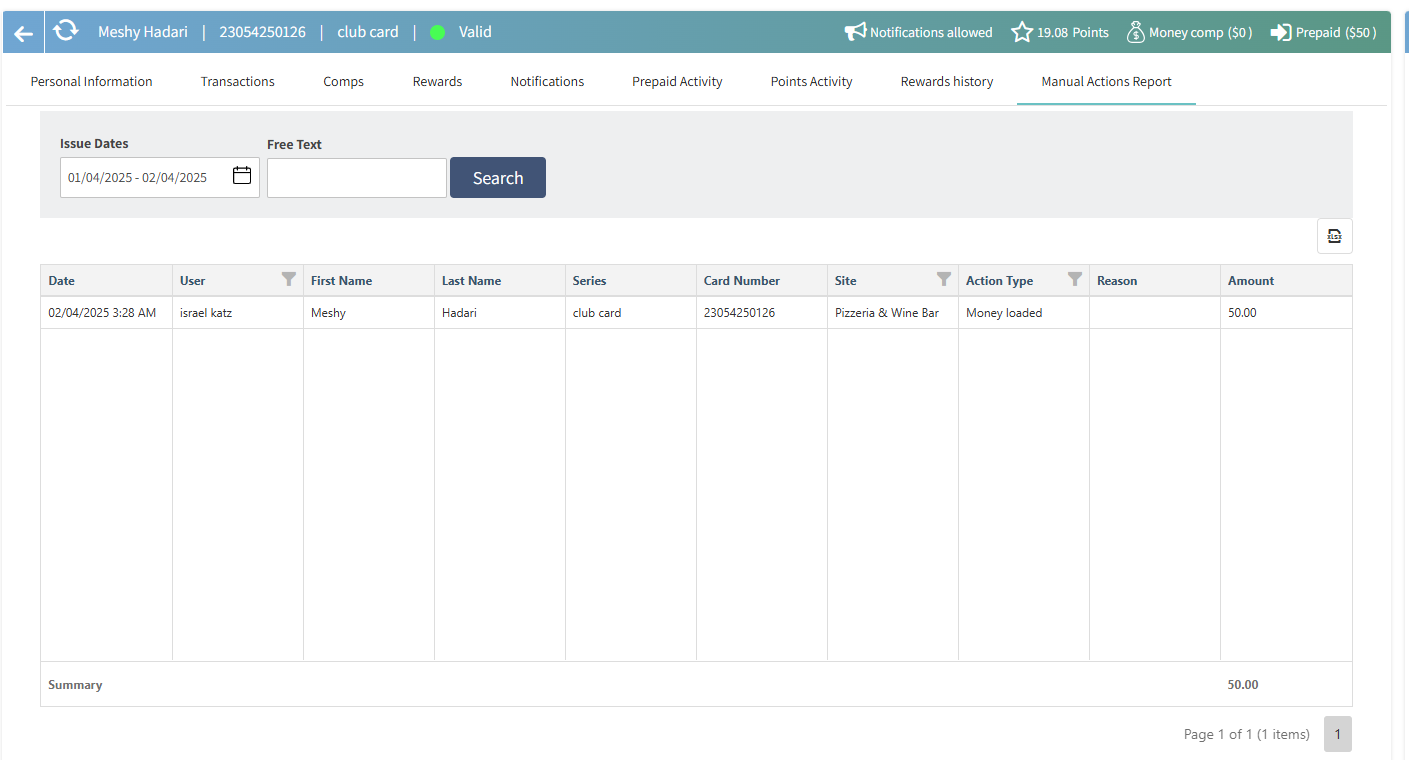
View additional information for Rewards
Any additional information beyond the Rewards type, name, and expiration date can now be viewed by selecting the i icon under Additional Information
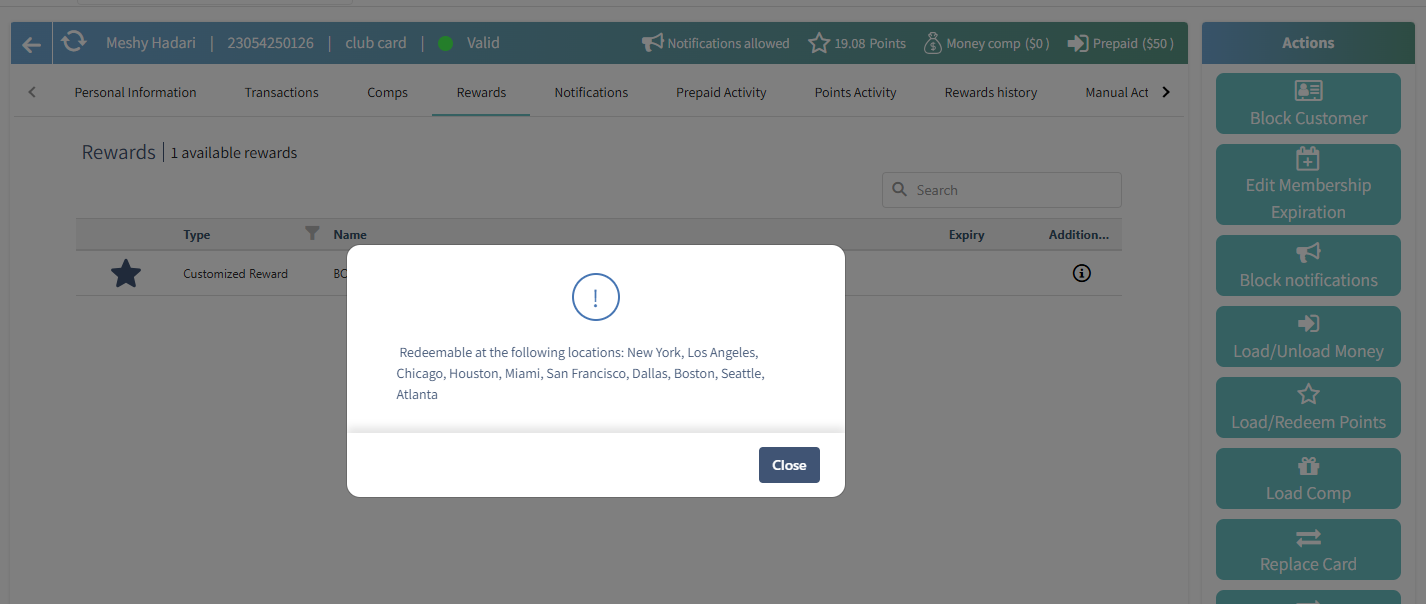
Error now appears when entering an incorrect Promo Code number
Before: When a code that existed in the system (ex. gift card or loyalty card number) but not a promo code, there was no feedback or error message, leading to confusion
Now: If a code that exists in the system but not as a promo code is entered, there is a notification that it is not a promo code and to check the Customers tab as its details may be found there
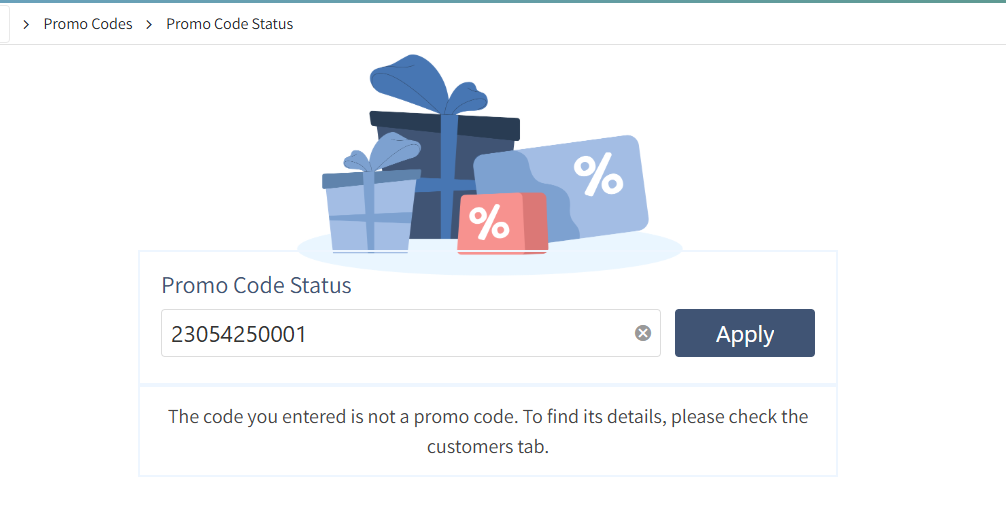
Fix
New gift card series now appear immediately in the gift card shop configuration
Tabit Integrations