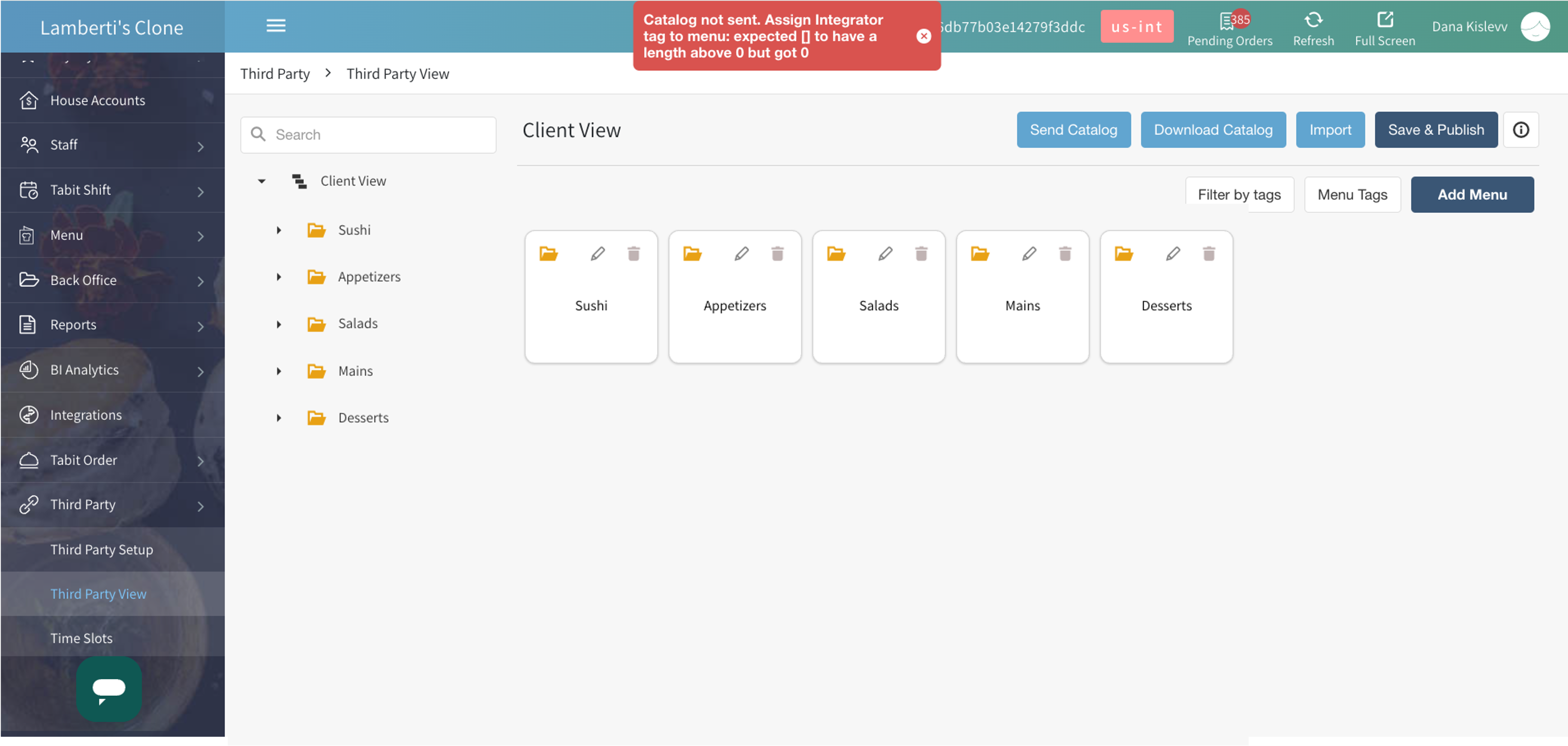Release Notes - October 22, 2024
Tabit Office V8.9

New Feature!
Start order numbers from a fixed number
Business case: Some restaurants don’t want people to know just how many orders they receive in a given day. By starting from a number other than 1, they can prevent people from seeing this
How It Works:
In Tabit Office, go to Settings > System Parameters > Regional Settings > Order Settings
Next to the parameter Start order counter at enter the number you would like the count to start from and then select Save
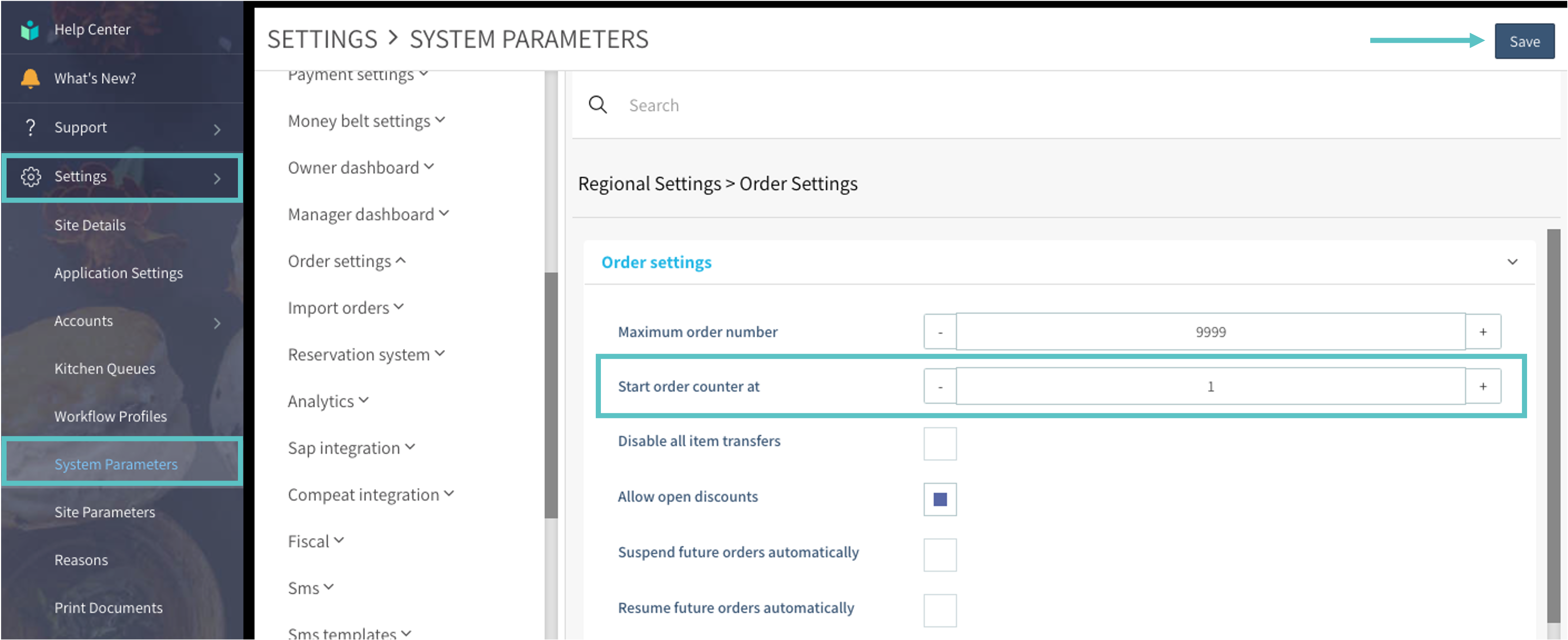
Improvement
Attach a new decision to items when creating them
Before: When creating a new decision, it first had to be created and saved. Then you needed to re-enter the edit modal to attach it to an item, as seen below
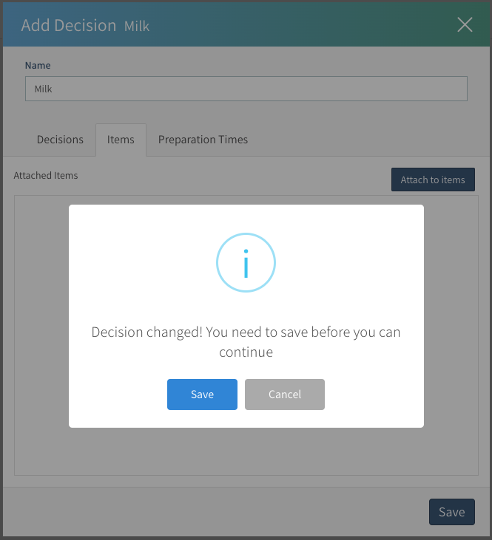
Now: Upon creation, a decision can be attached to an item without needing to exit the modal, similar to the flow for creating and attaching modifiers
Fix
Updates to documents when refunding transactions
The order bill now shows a full breakdown of the order (items, tip, fees, auto-grat, etc.), as well as the business date the order was placed on, on the bill when refunding a transaction
Tabit Order

New Feature!
Require customers to add car details for curbside takeaway orders
Customers can now be forced to add a car description when placing an order for curbside takeaway
How It Works:
In Tabit Office, go to Tabit Order > Site Setup
Ensure that the checkbox next to both Enable curbside pickup and Require car description are checked
Select Save
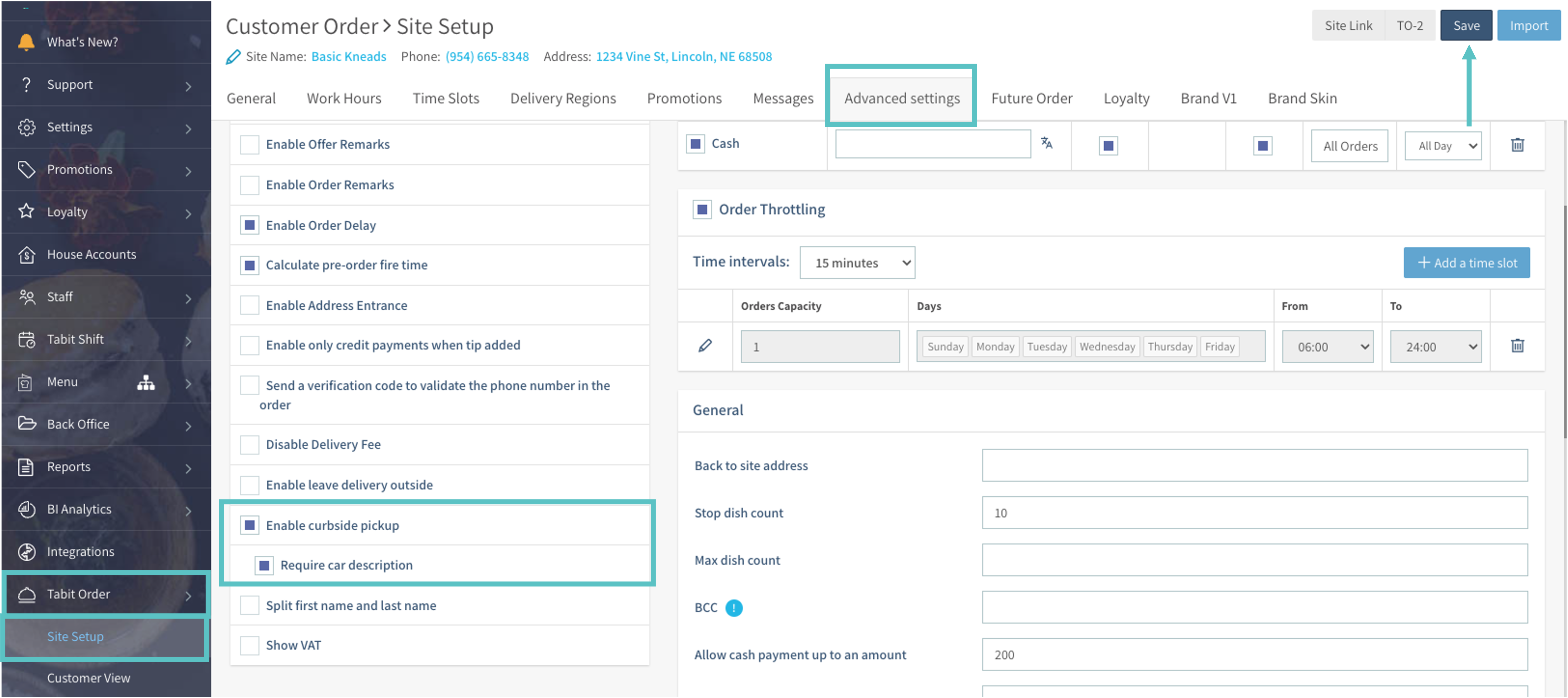
Now, when a customer places an order for curbside pickup, they will be required to enter their car details
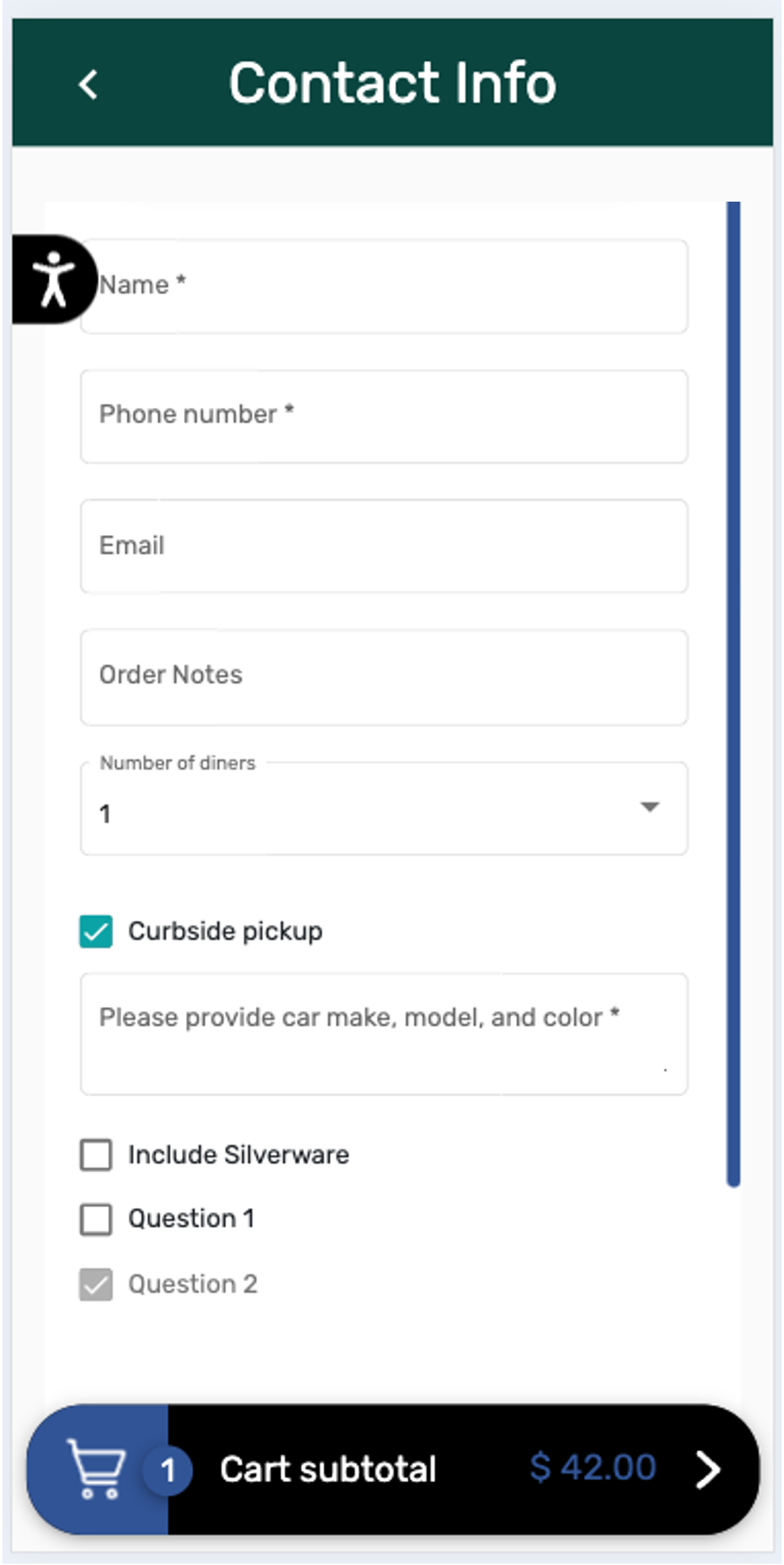
Tabit Integrations

Improvement
New indication when a catalog fails to send to Chowly
When manually sending a catalog to Chowly without Chowly integrator tags or time slots assigned to the menu folders, there is now an indication that the menu failed to send