Required Employee Permissions for Tabit Kiosk
Permissions that can be enabled for a Staff member:
In order for a staff to gain access to Tabit Kiosk, either or both permissions should be enabled in Tabit Office:
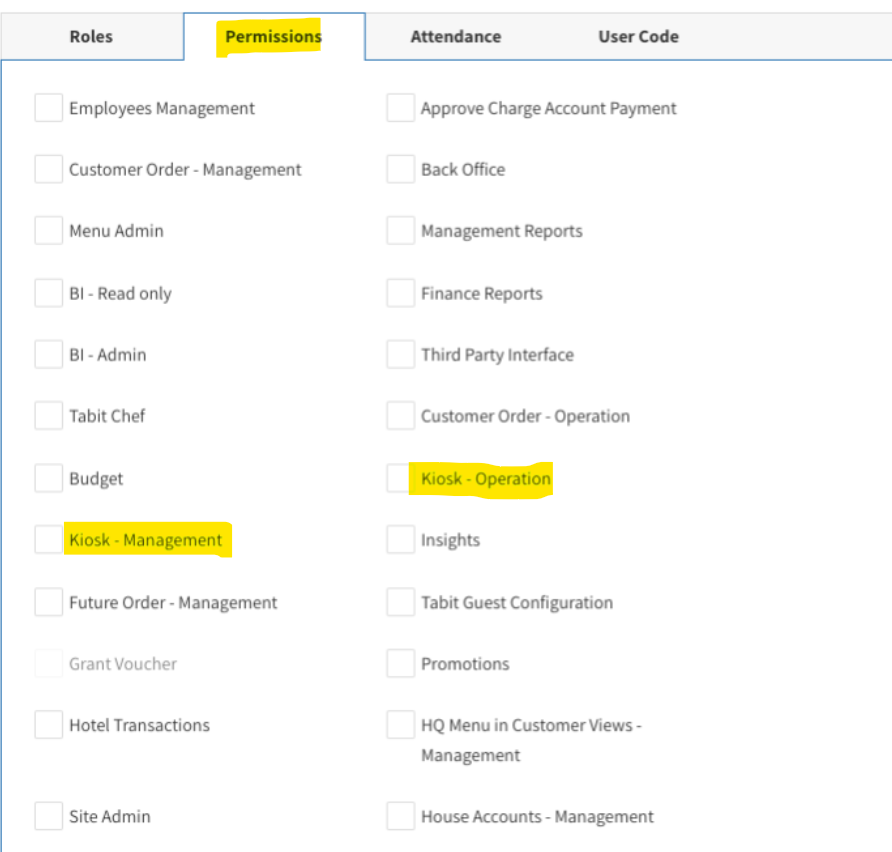
How to Set Employee Permissions in Tabit Office:
Login to Tabit Office with a Manager credentials;
Navigate to Staff → Staff and click on the existing staff member to add permissions for Tabit Kiosk
Click the Permissions tab and ensure to check ✔️ the appropriate Kiosk permissions
Click Save
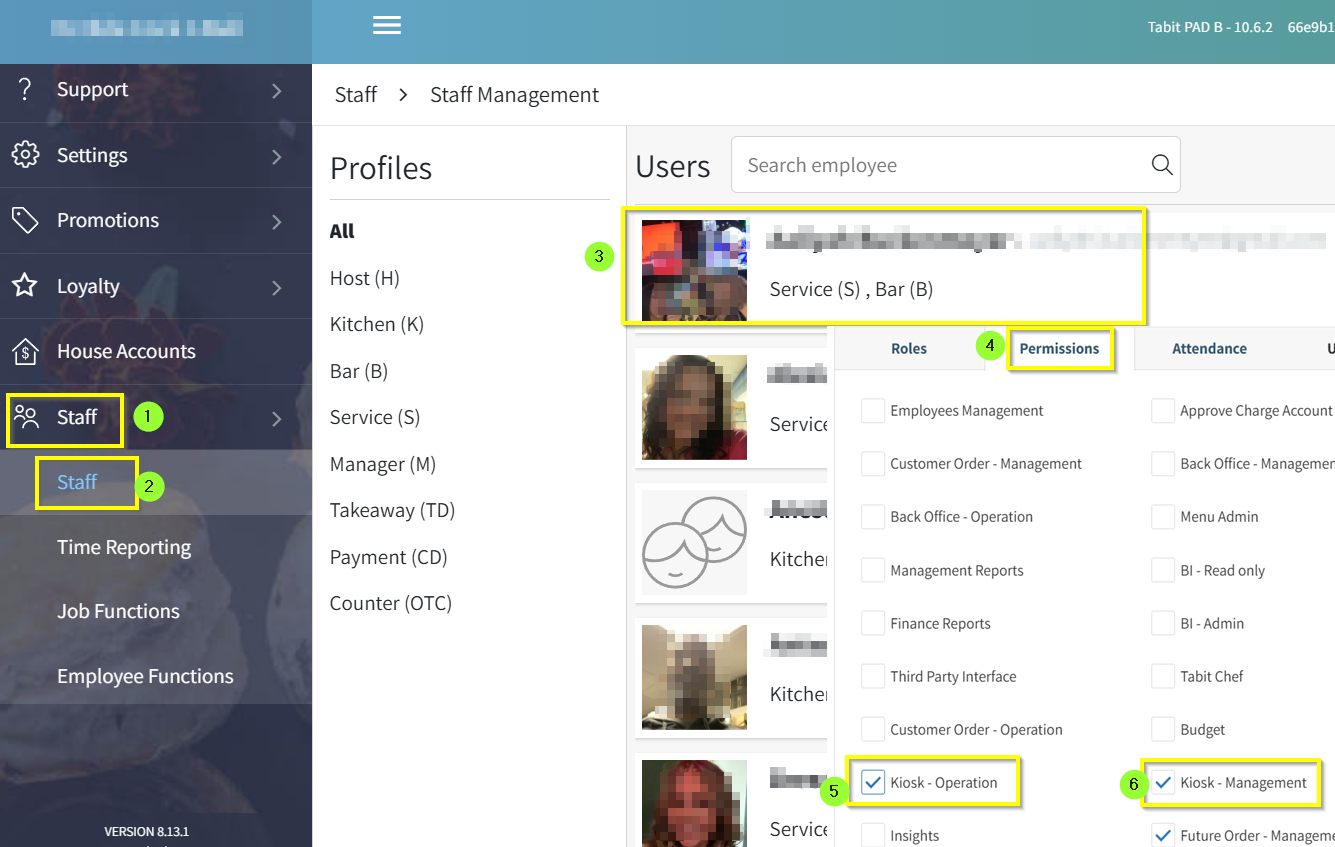
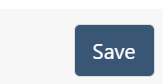
Definitions:
Kiosk - Management
Gives access to the Kiosk section of Tabit Office:
Kiosk Setup
Kiosk View
Kiosk - Operation
Gives access to the Kiosk section of Tabit Office
![]() Kiosk Management only
Kiosk Management only
