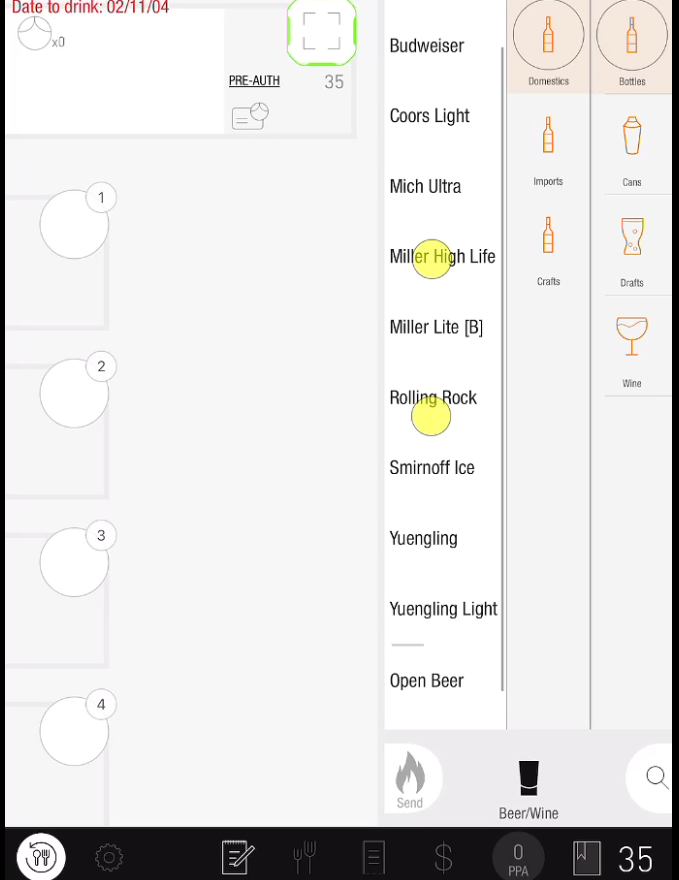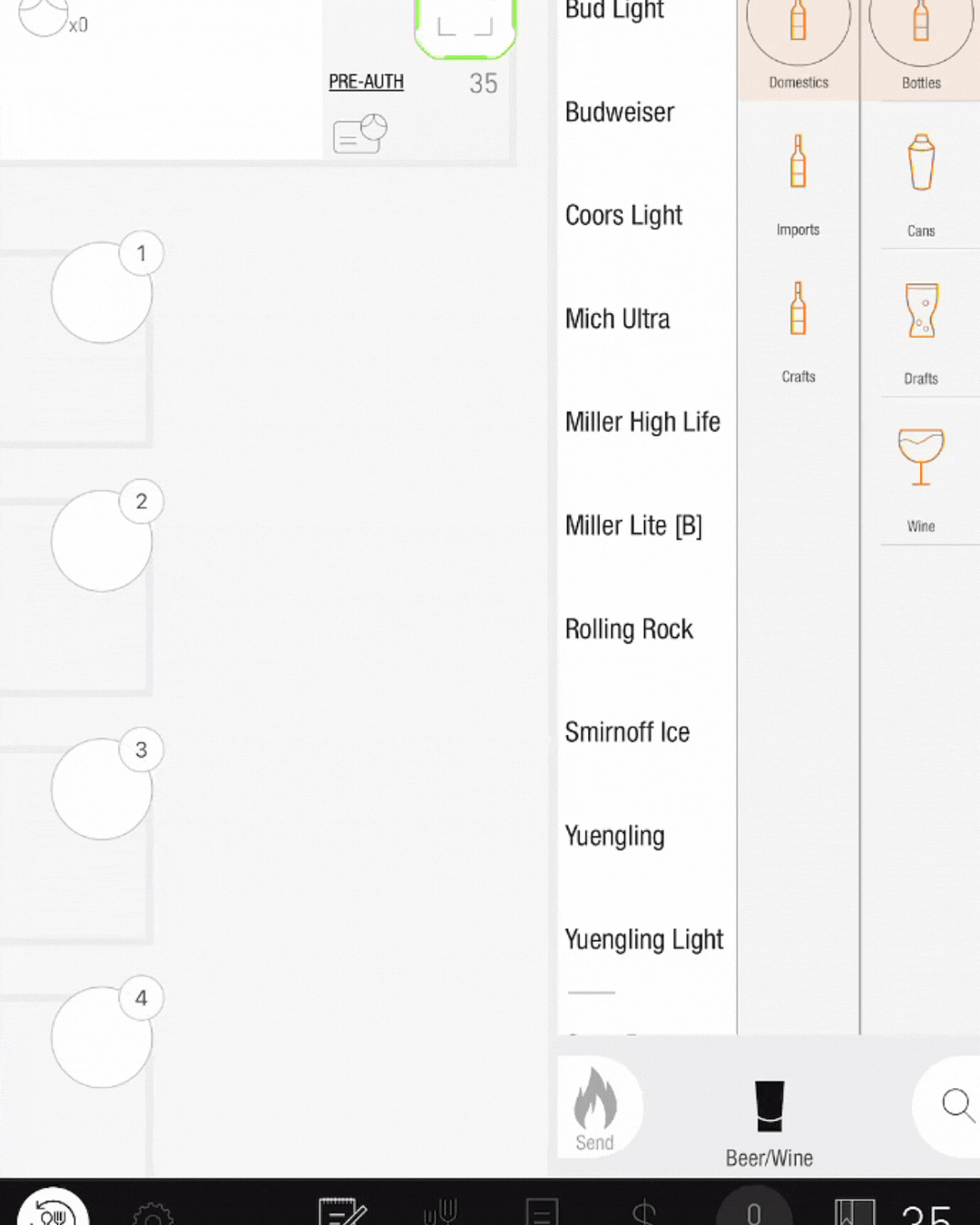How to Scroll Menus
How to Scroll Menus in the Tabit PAD app:
In the Order screen, select the appropriate menu
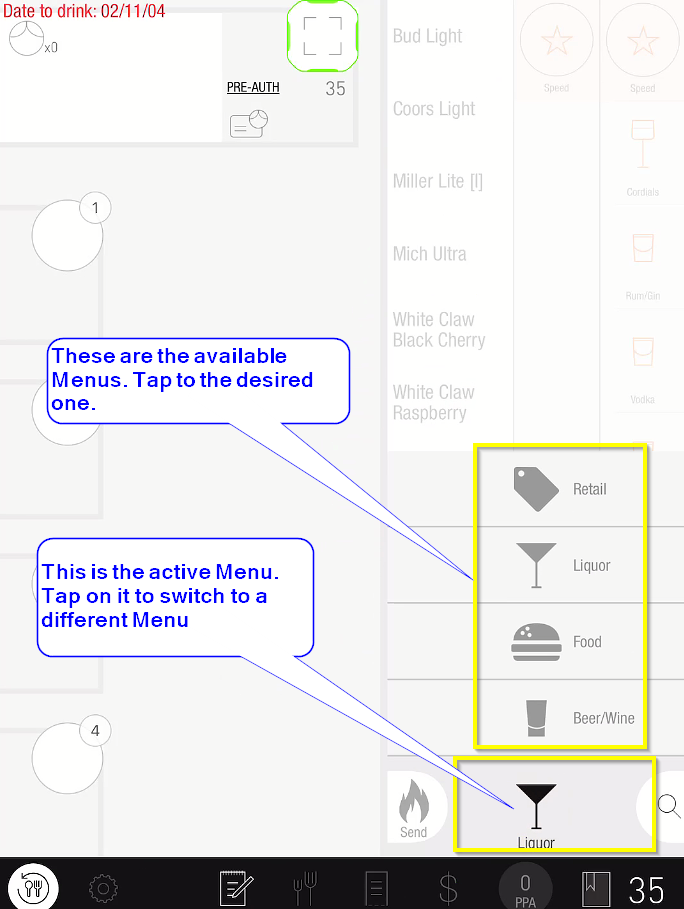
Use your two fingers (represented by the two circles on the image below) to scroll through the menu:
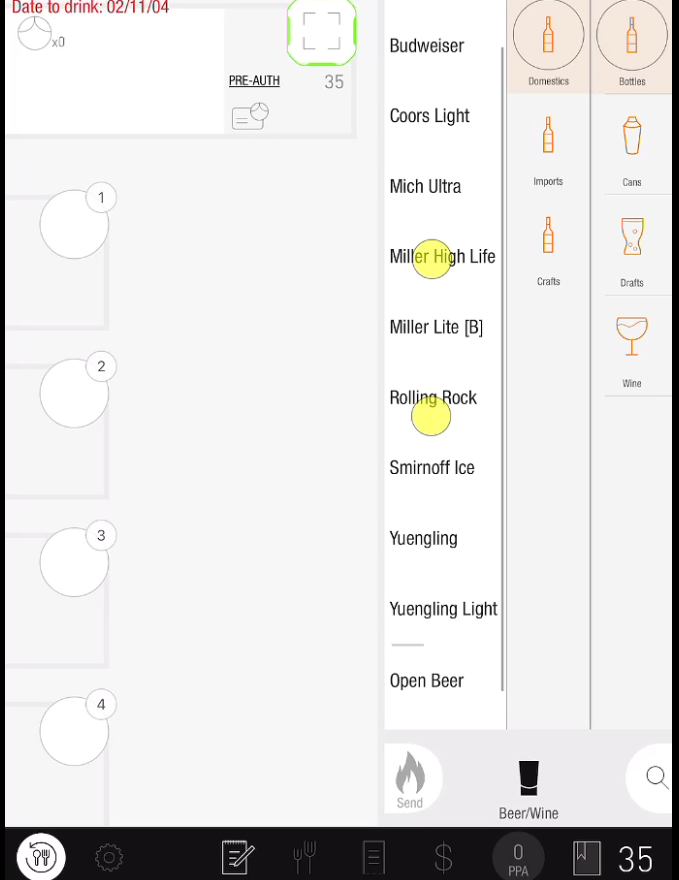
Video Instruction:
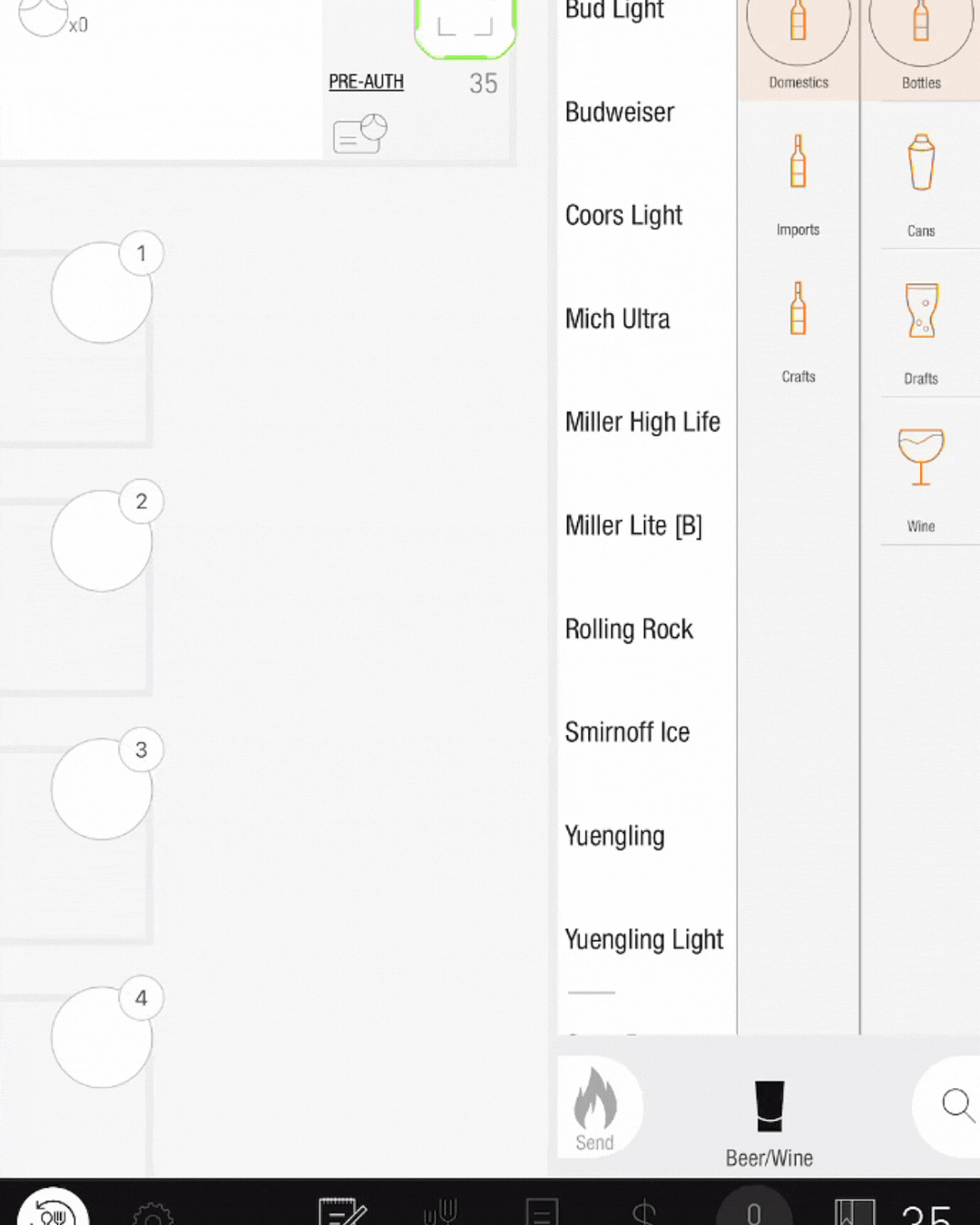
In the Order screen, select the appropriate menu
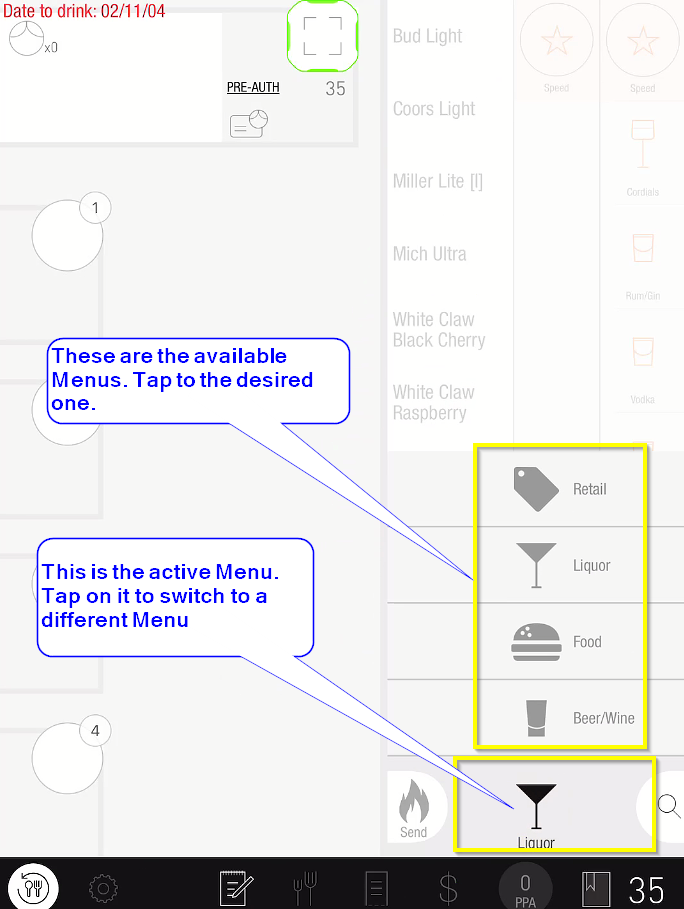
Use your two fingers (represented by the two circles on the image below) to scroll through the menu: