How to Toggle Between Menus
Follow the steps below on how to toggle between menus in Tabit PAD app:
In the table map, select a table to open it
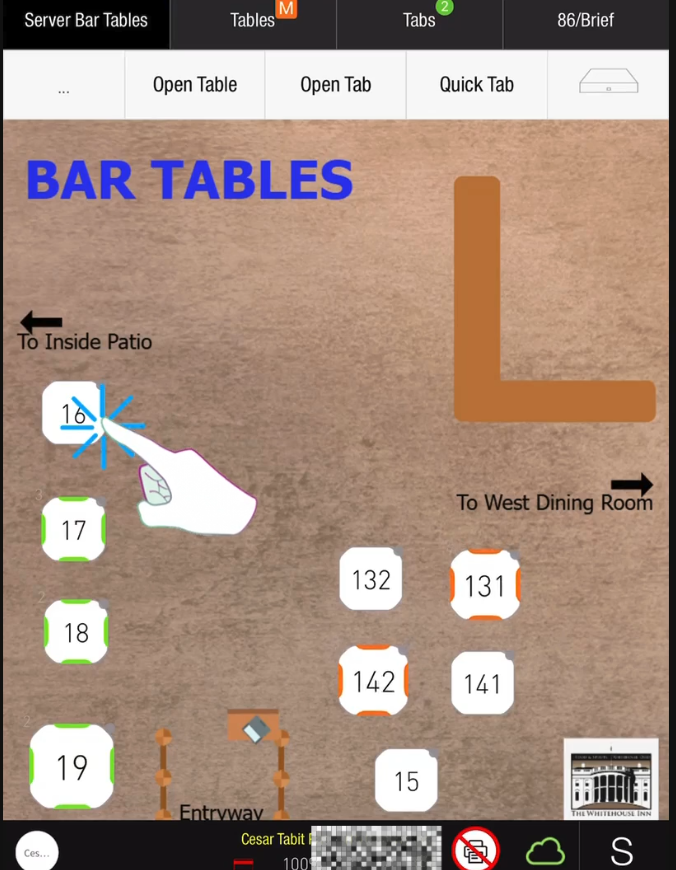
The Order Screen shows up. In the example below, the Alcohol menu is the default menu. Tap once the current Menu icon at the bottom-right part of the screen to toggle between different menus.
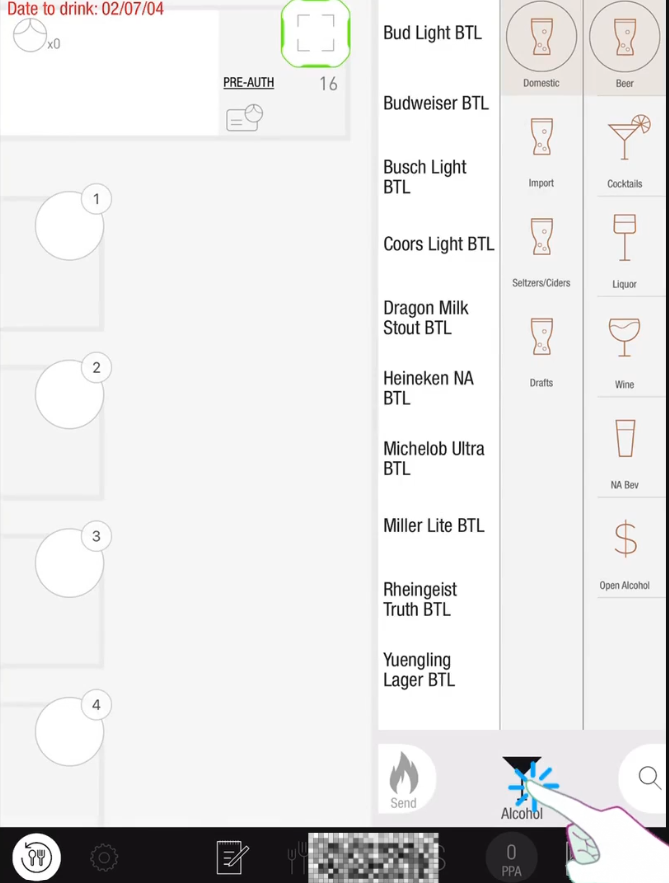
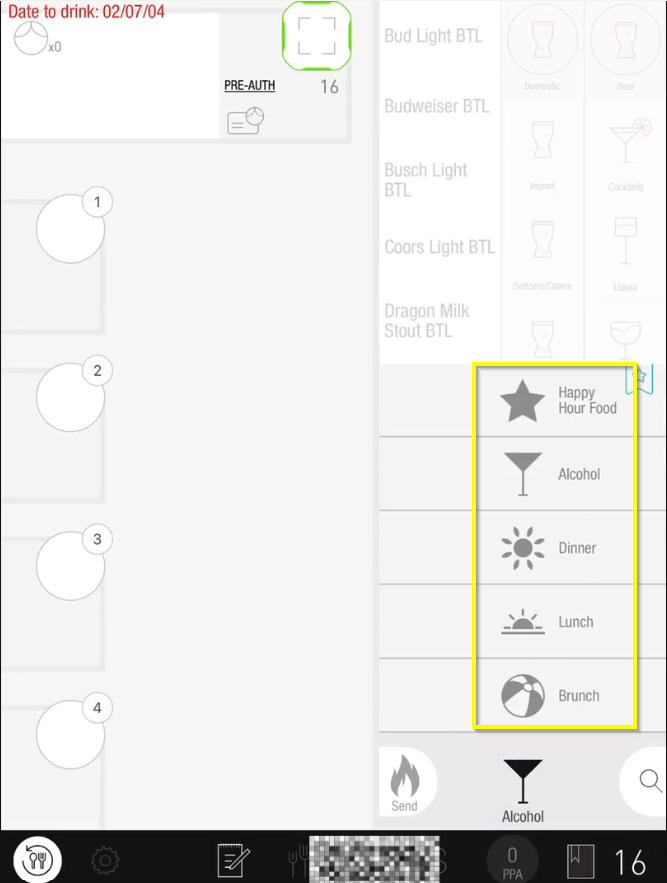
Tap the appropriate menu to select it.
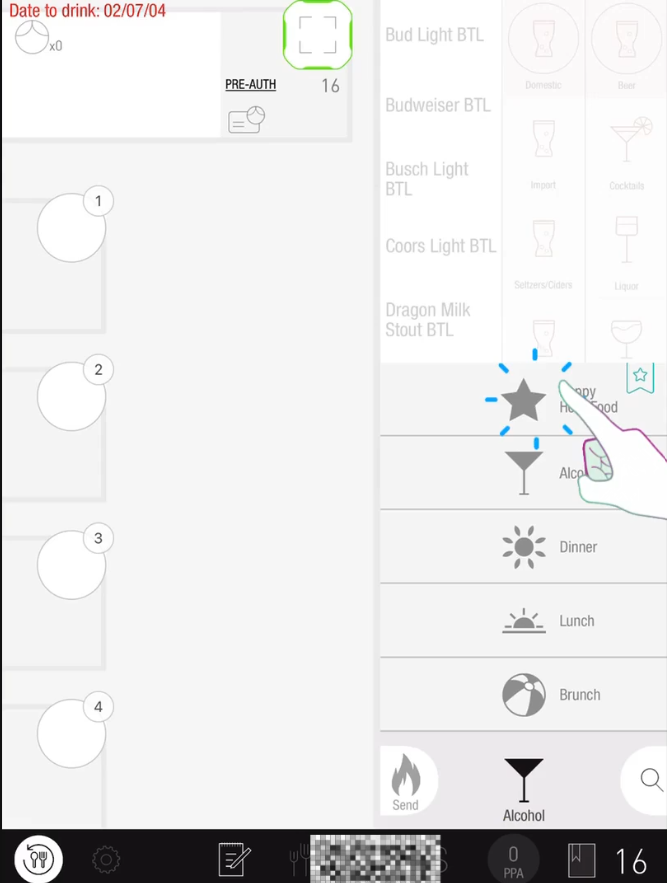
Now it shows the selected menu and the related items.
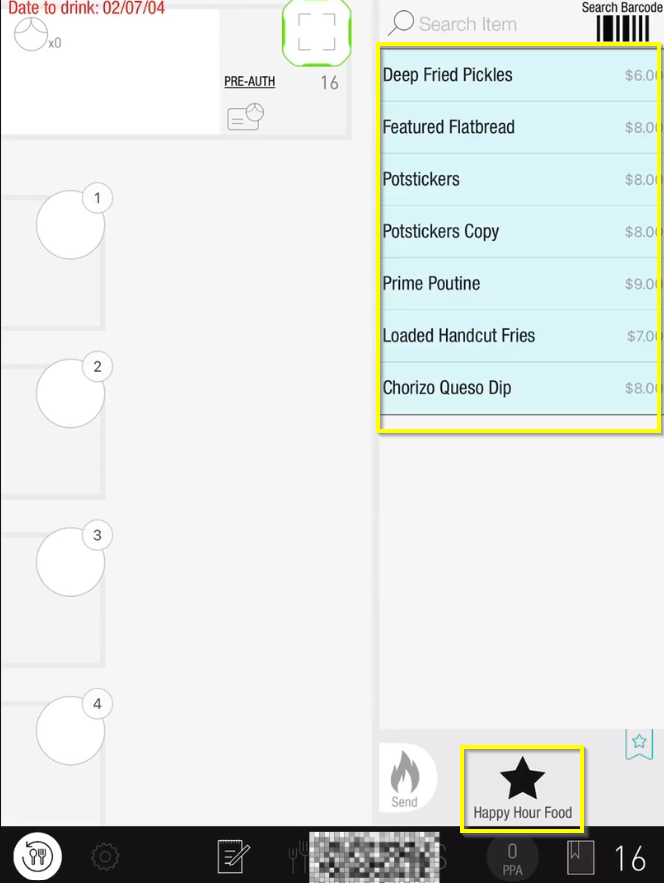
You may repeat Step 2 to switch to another menu.
