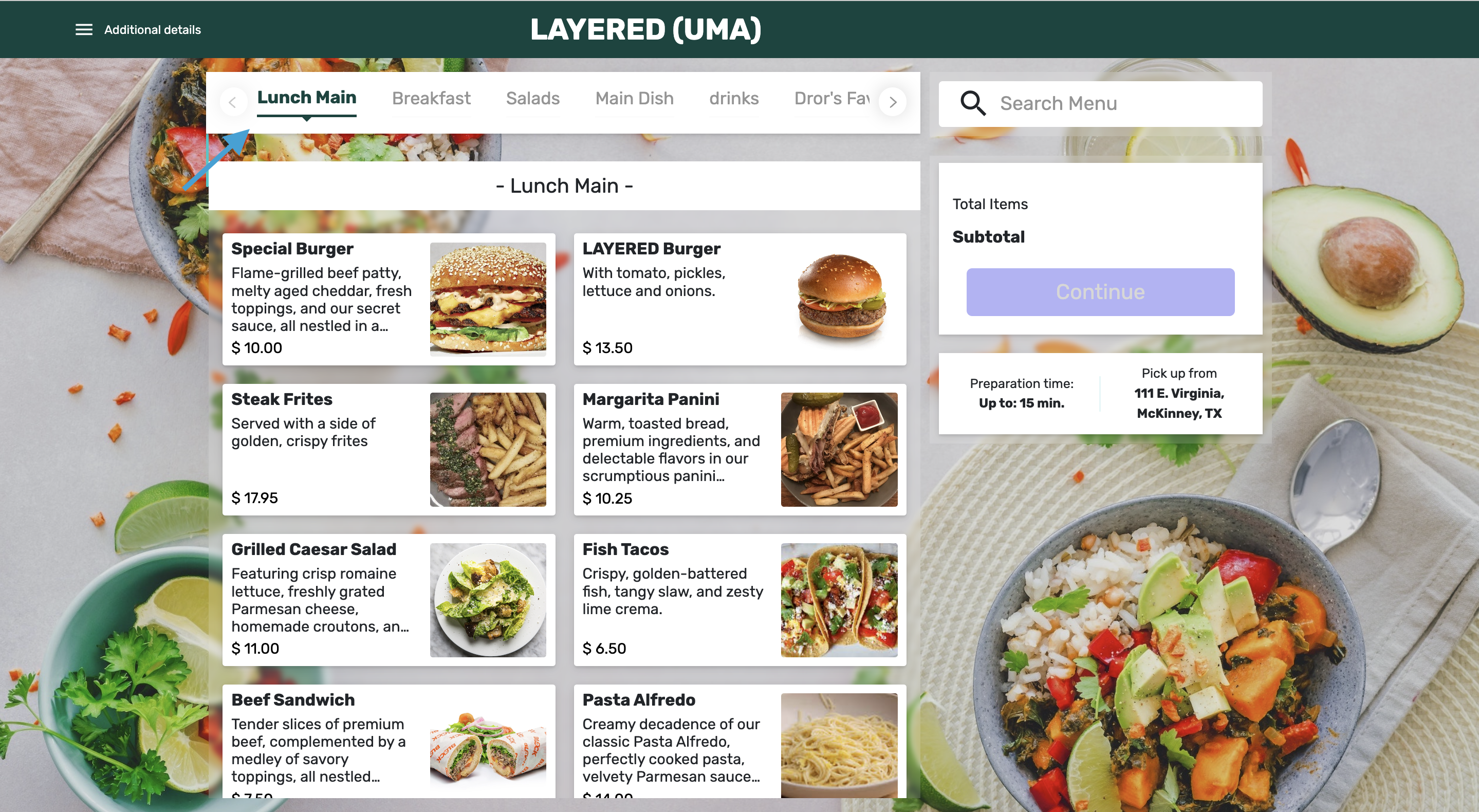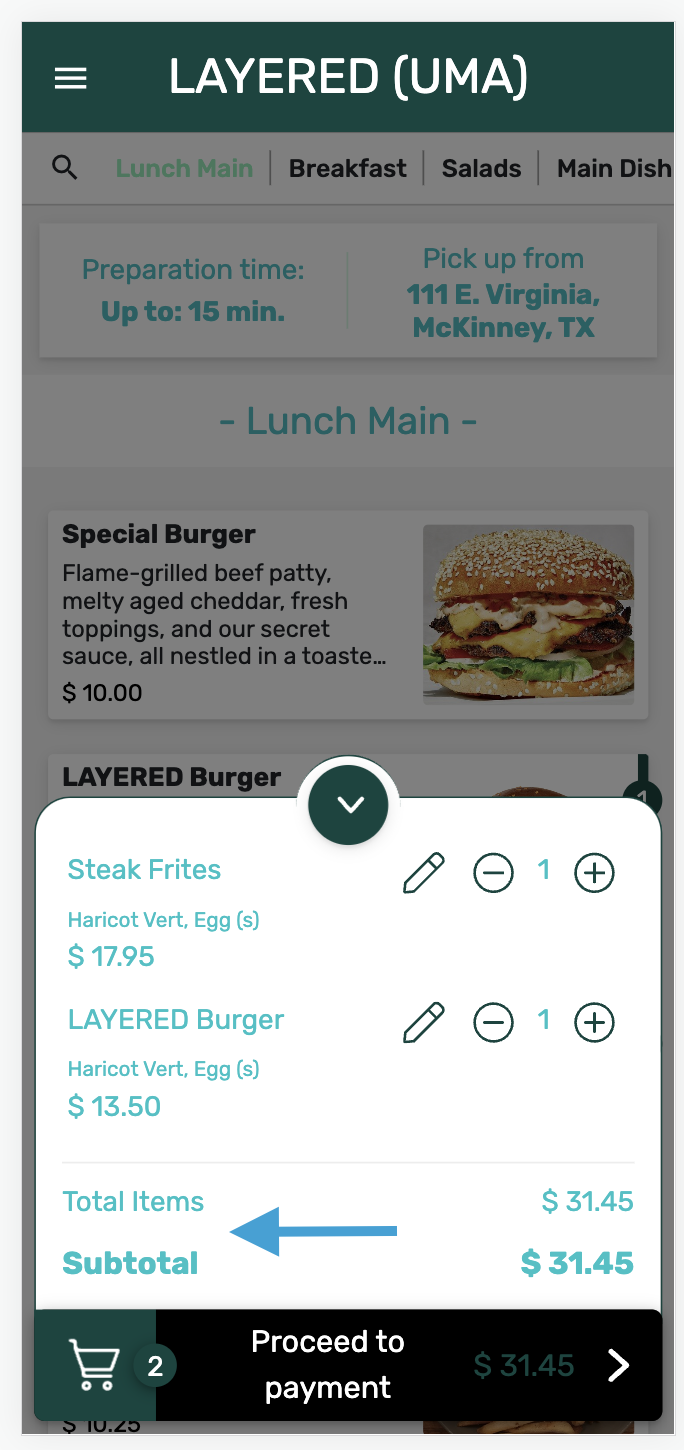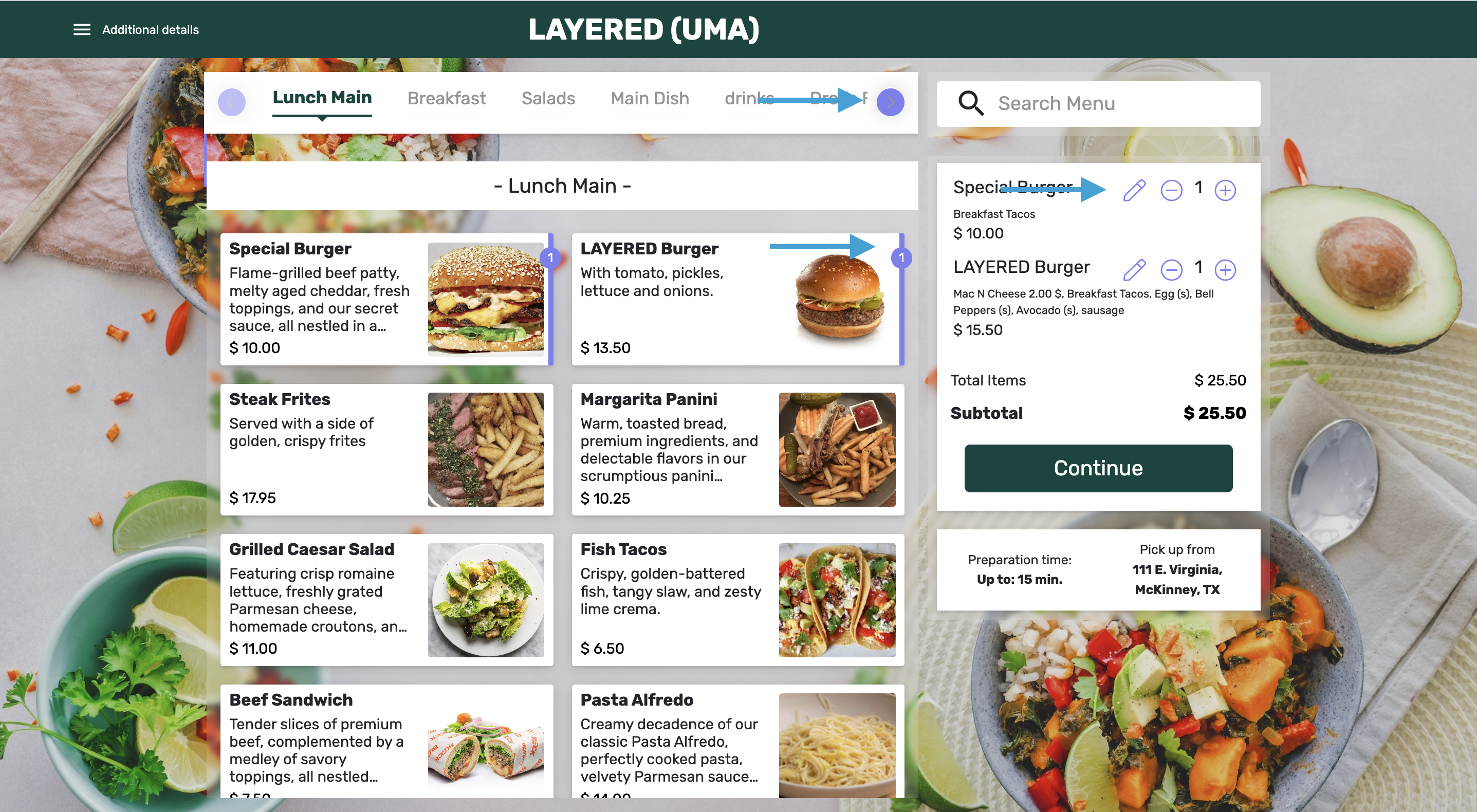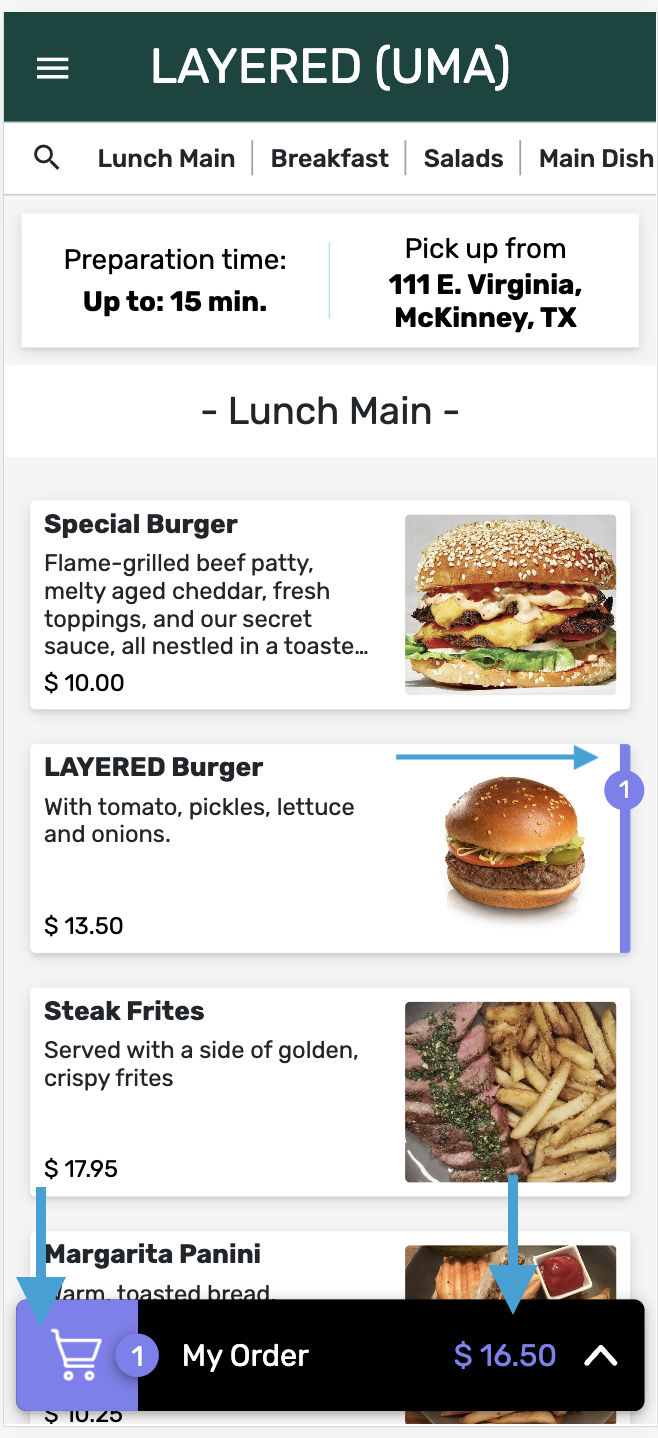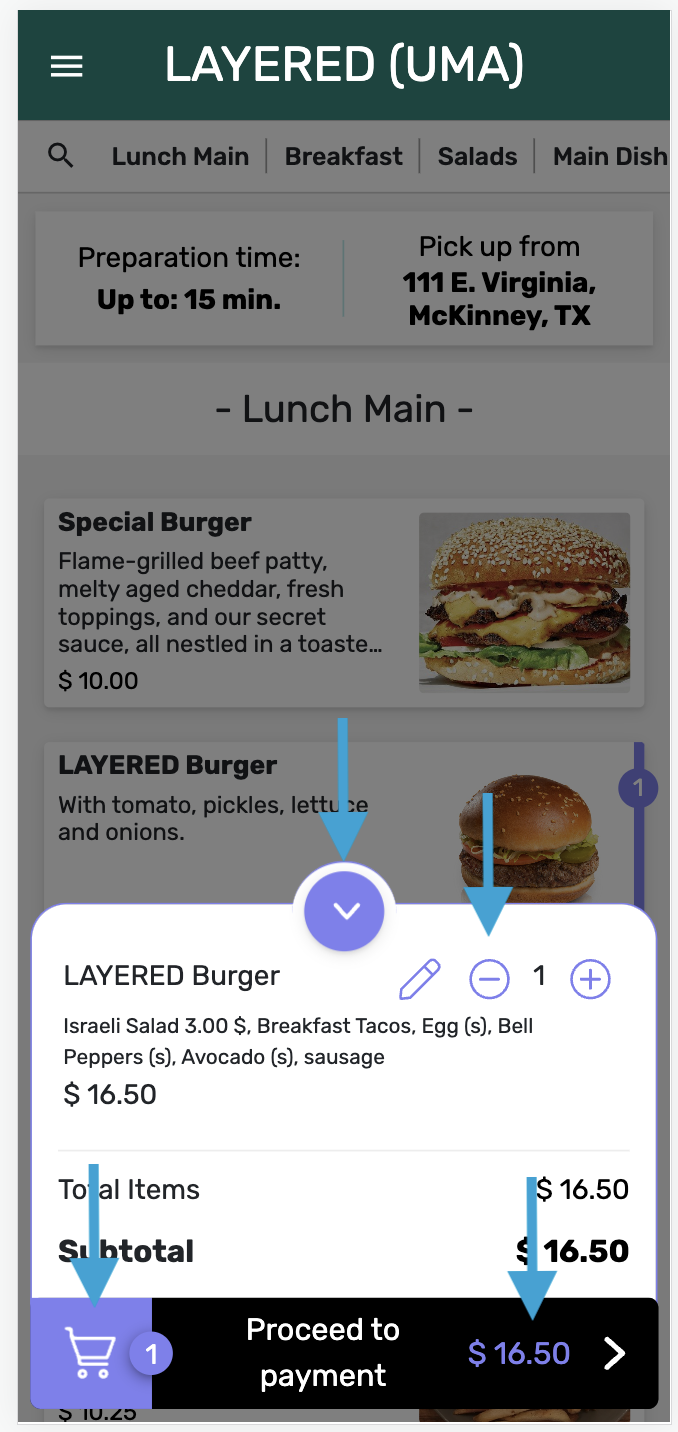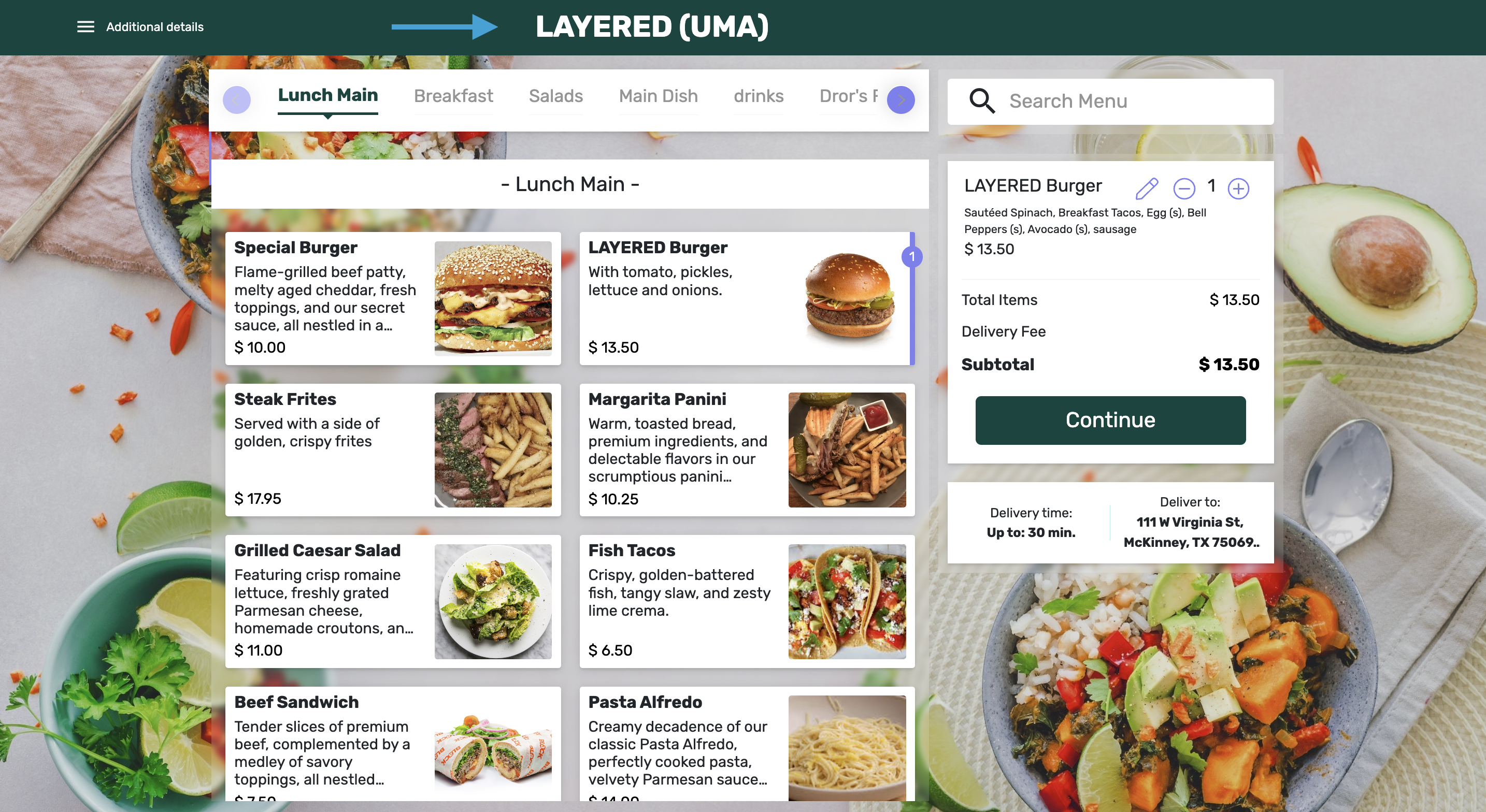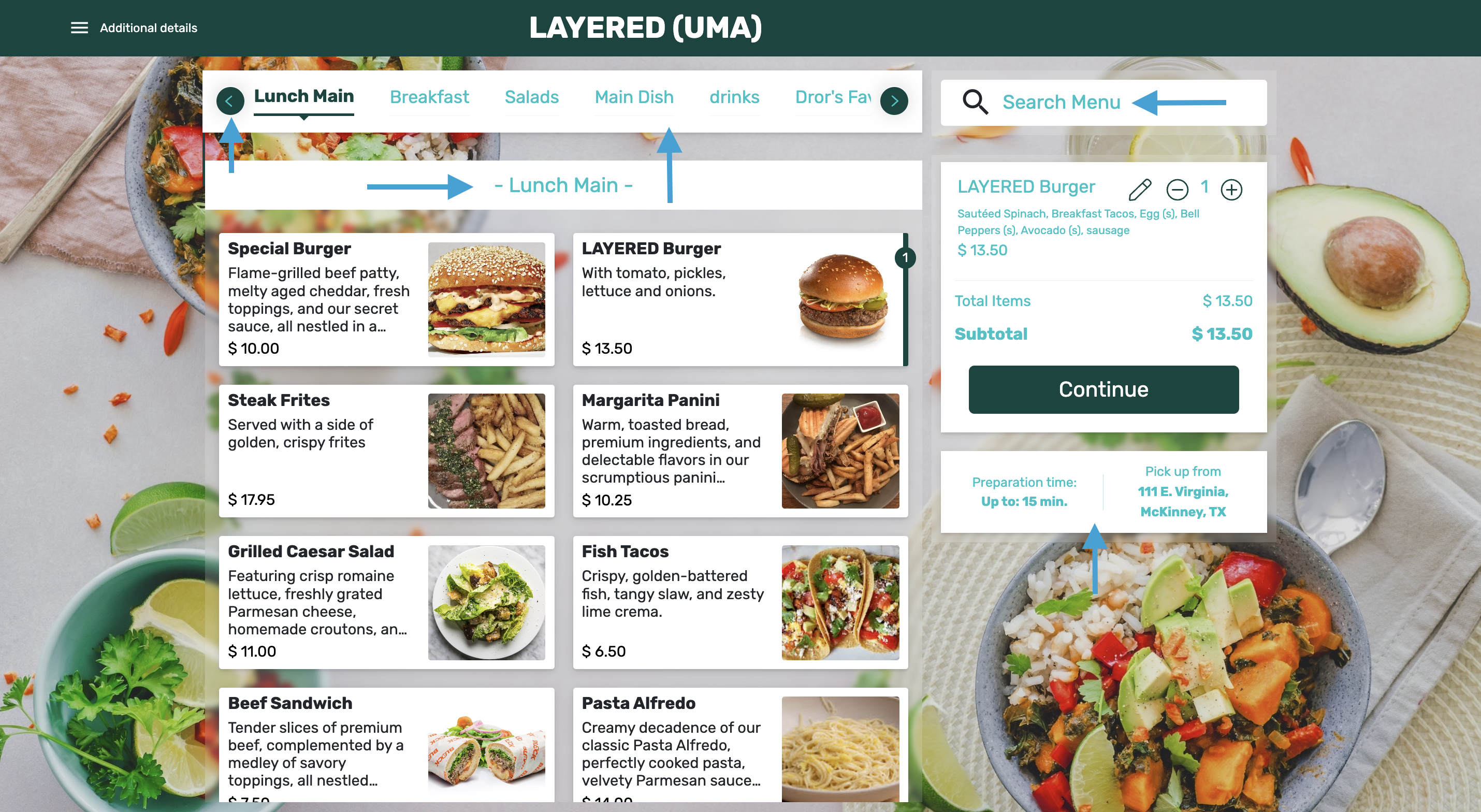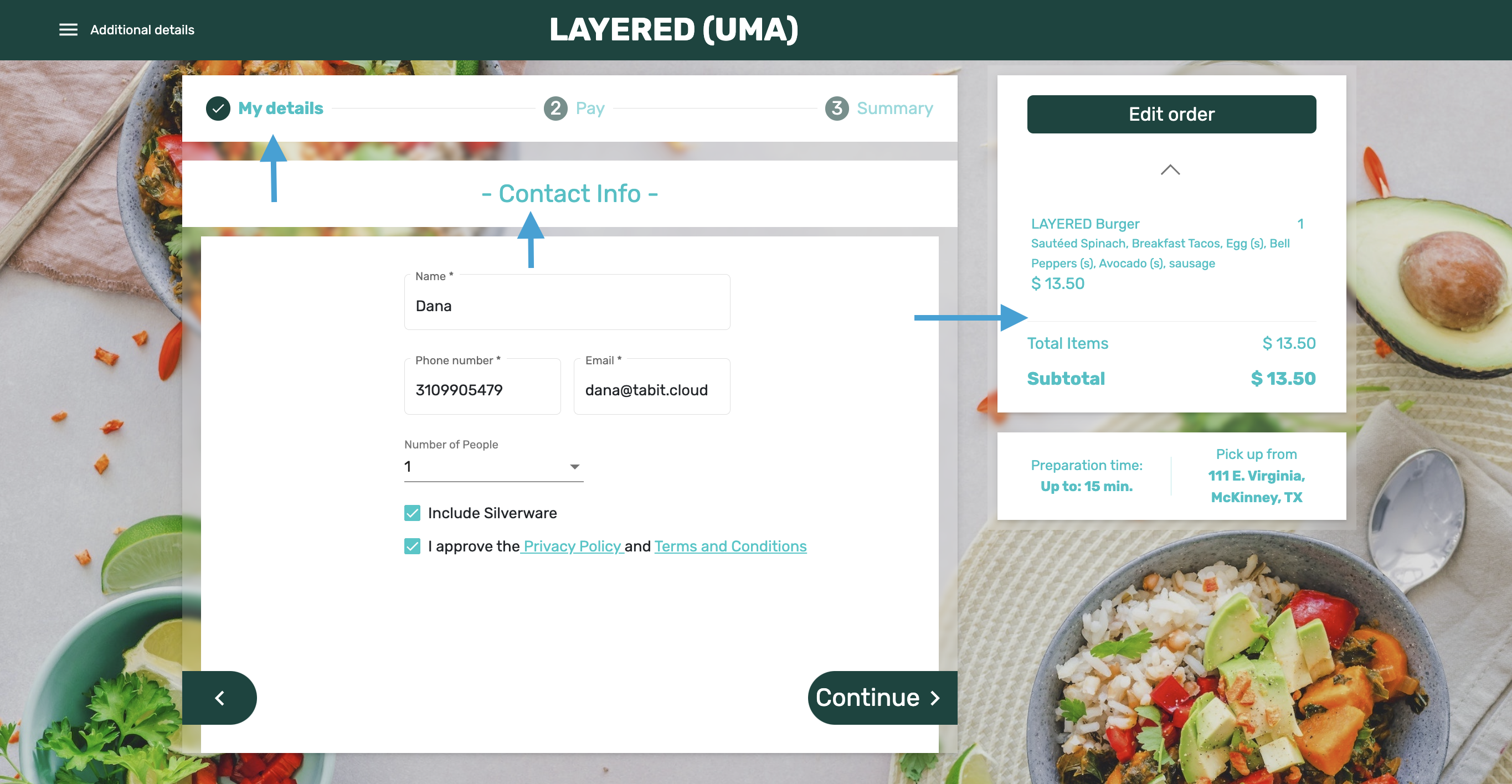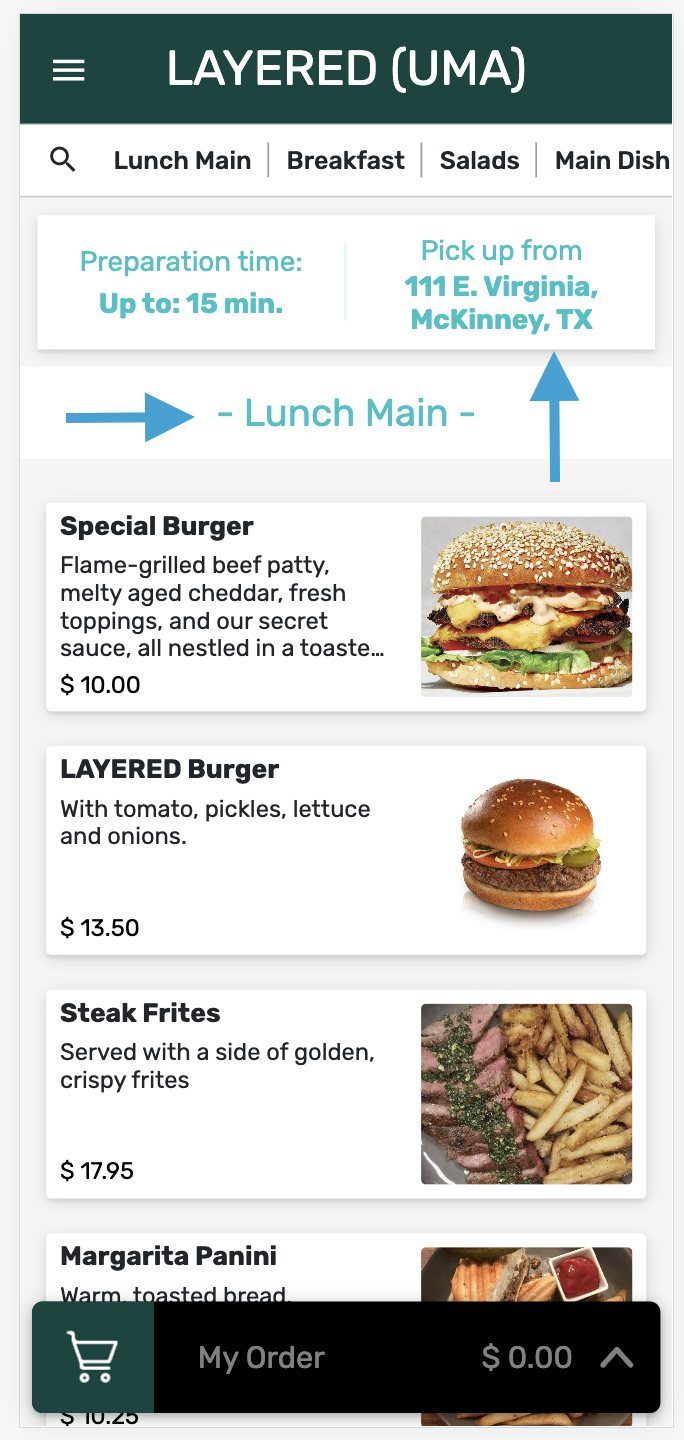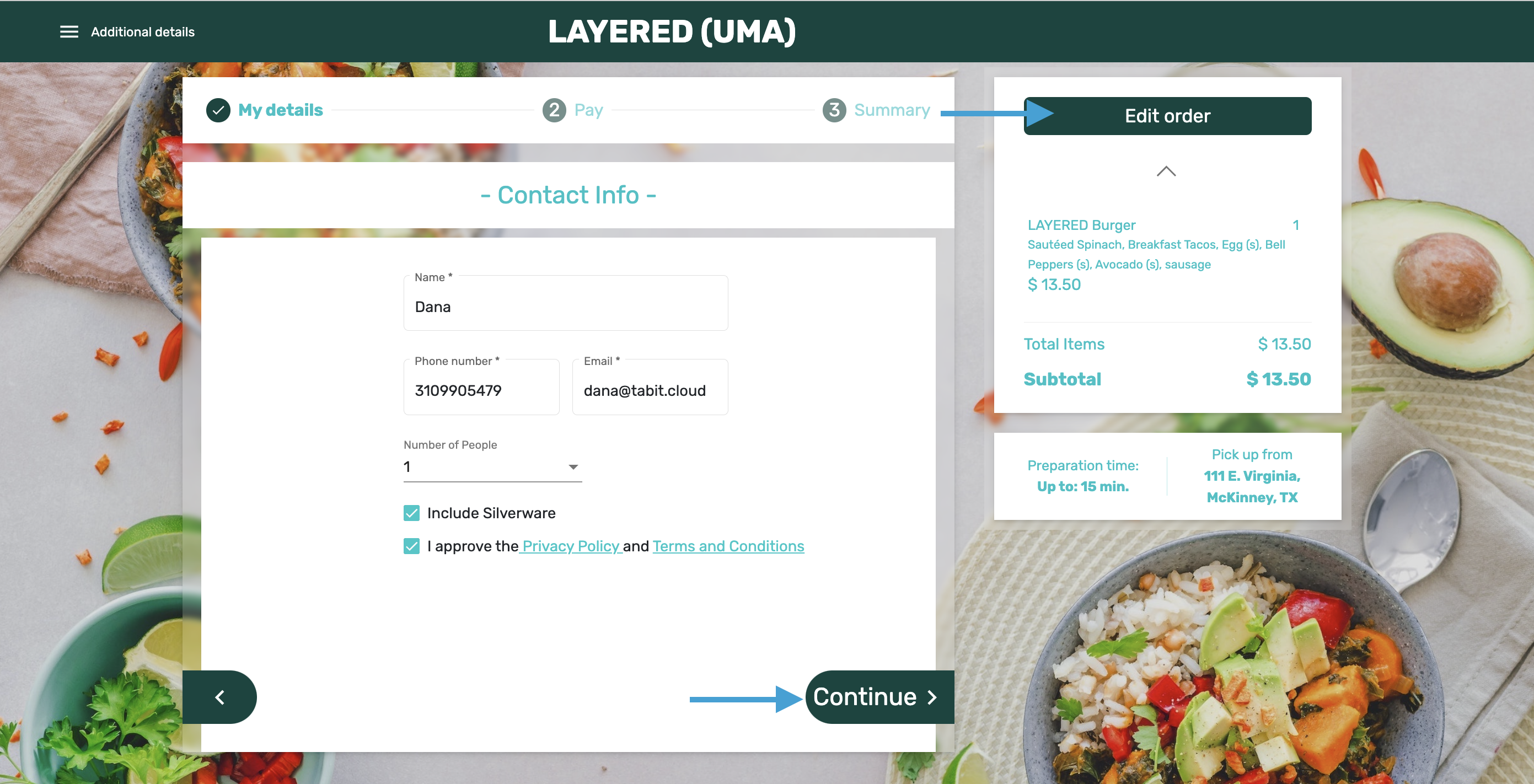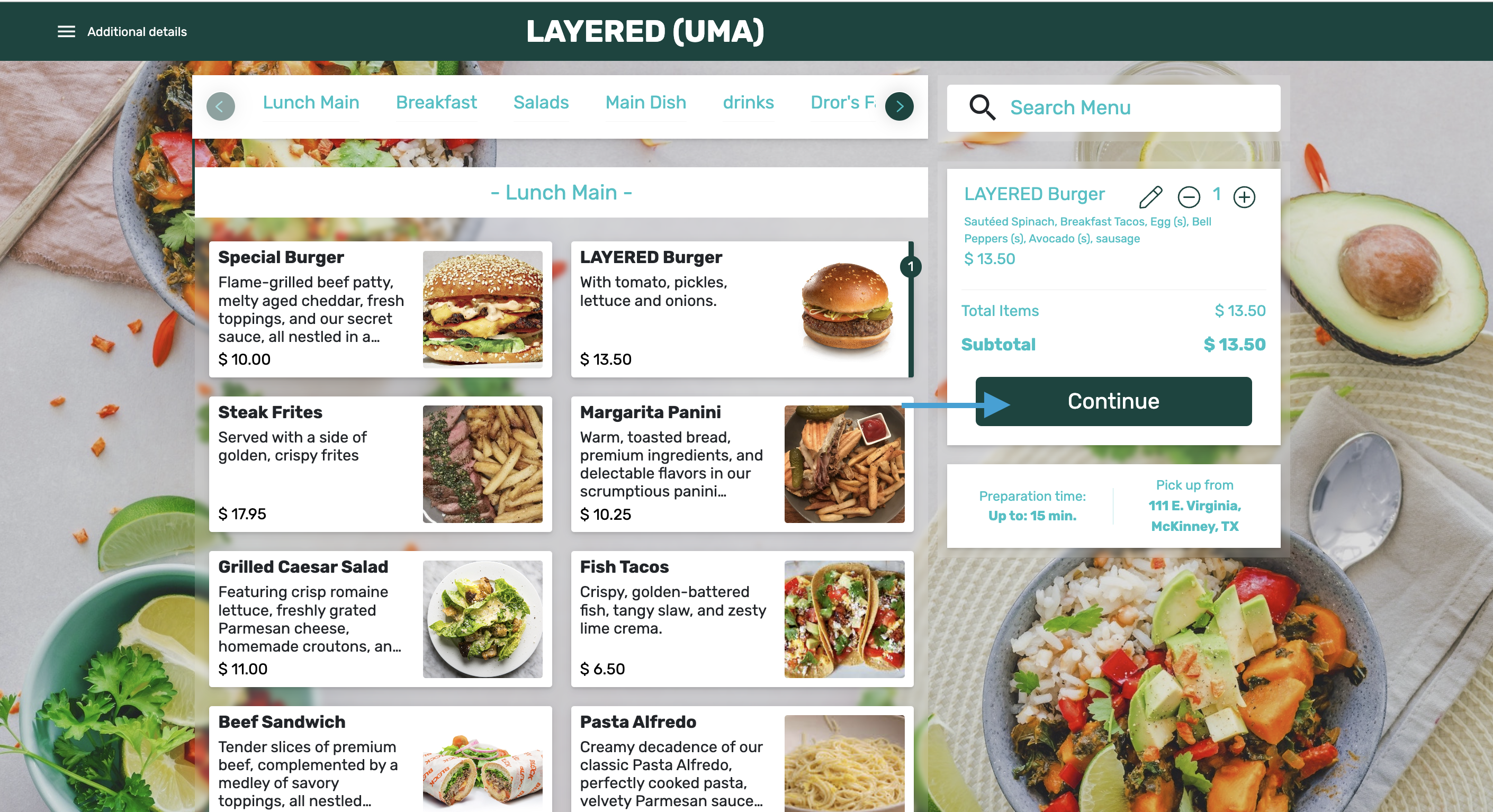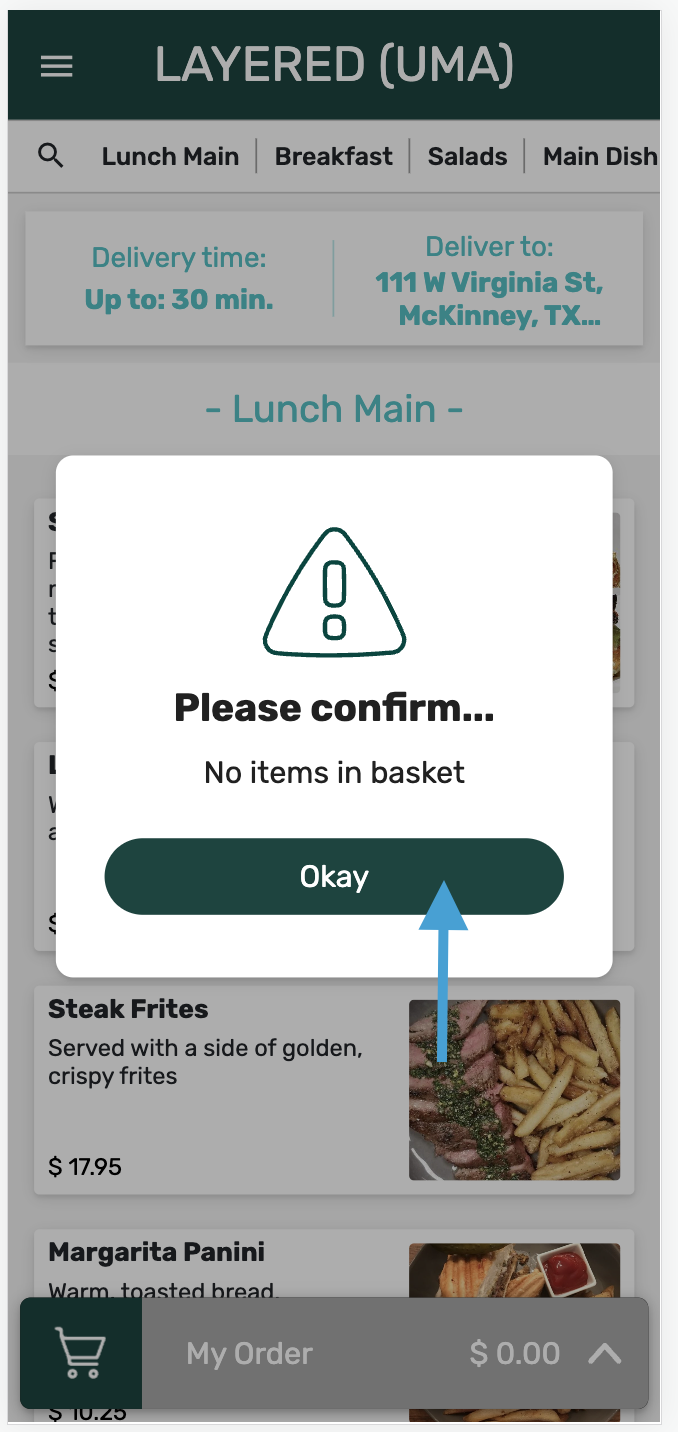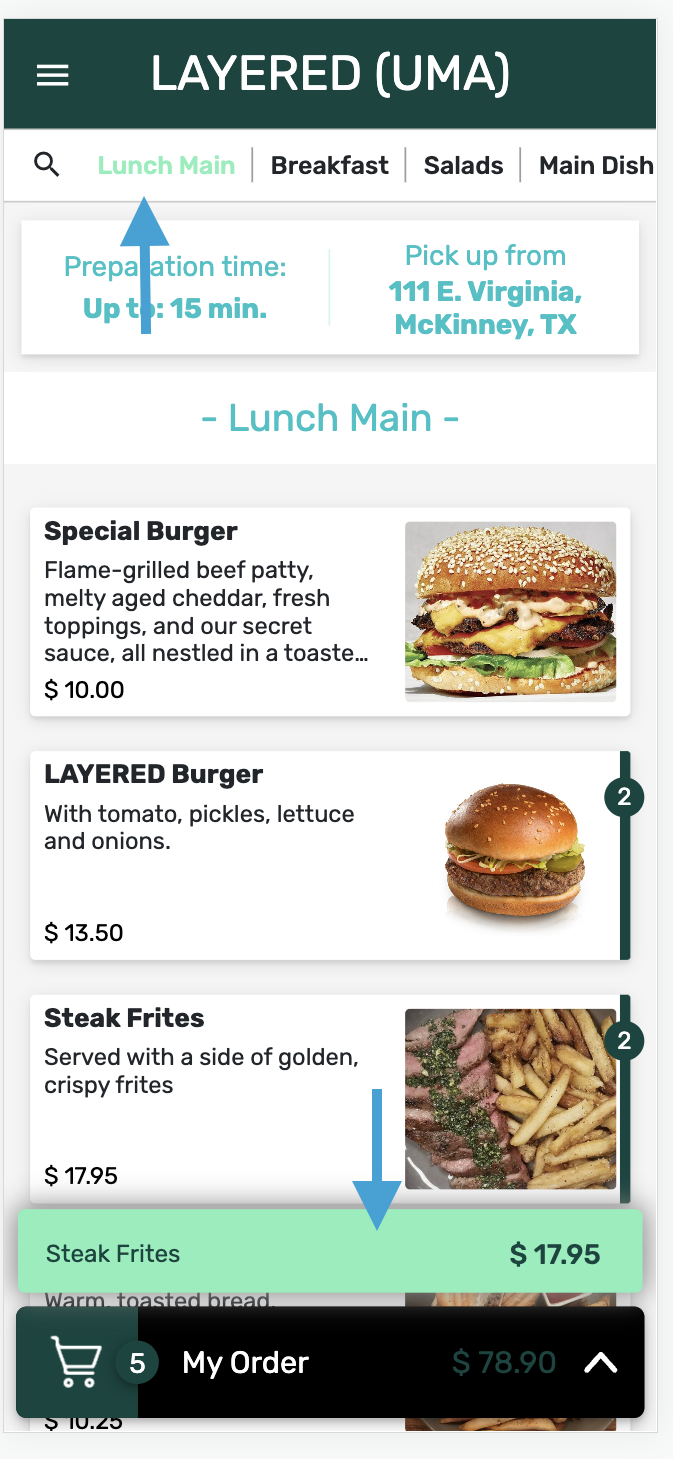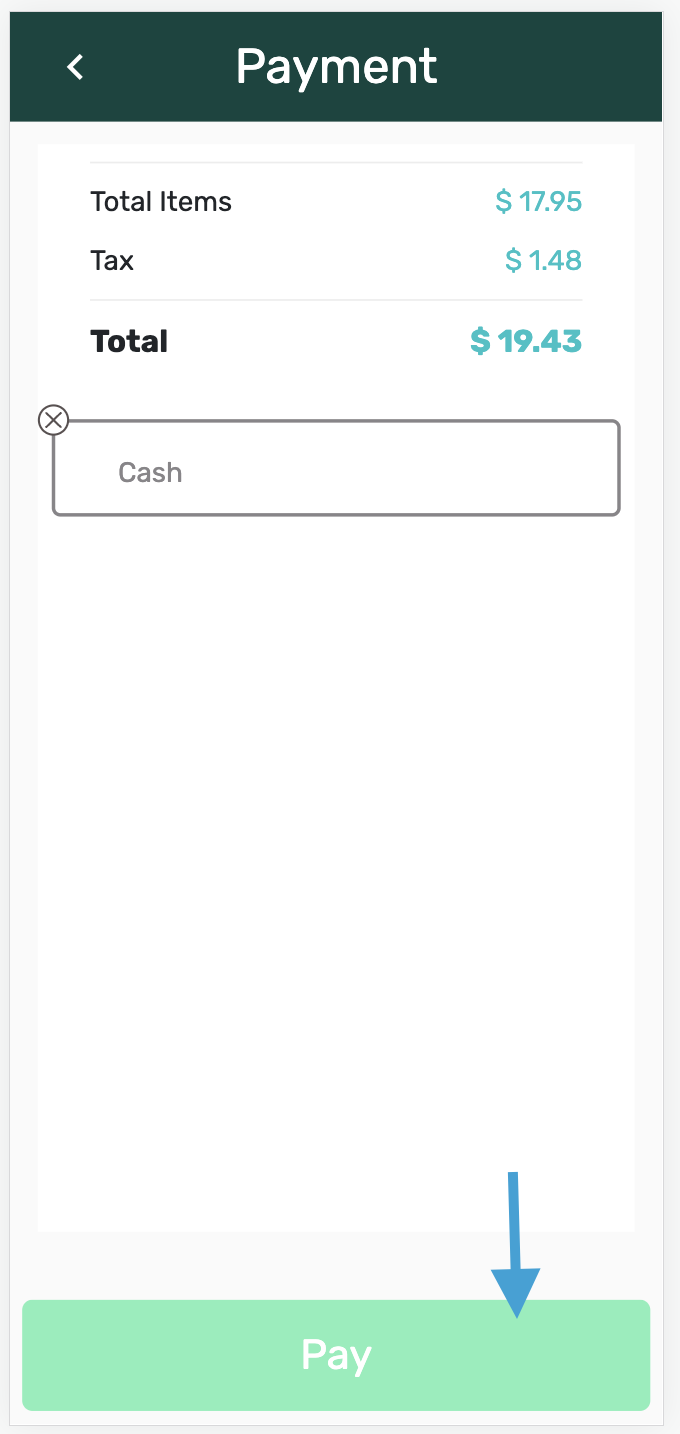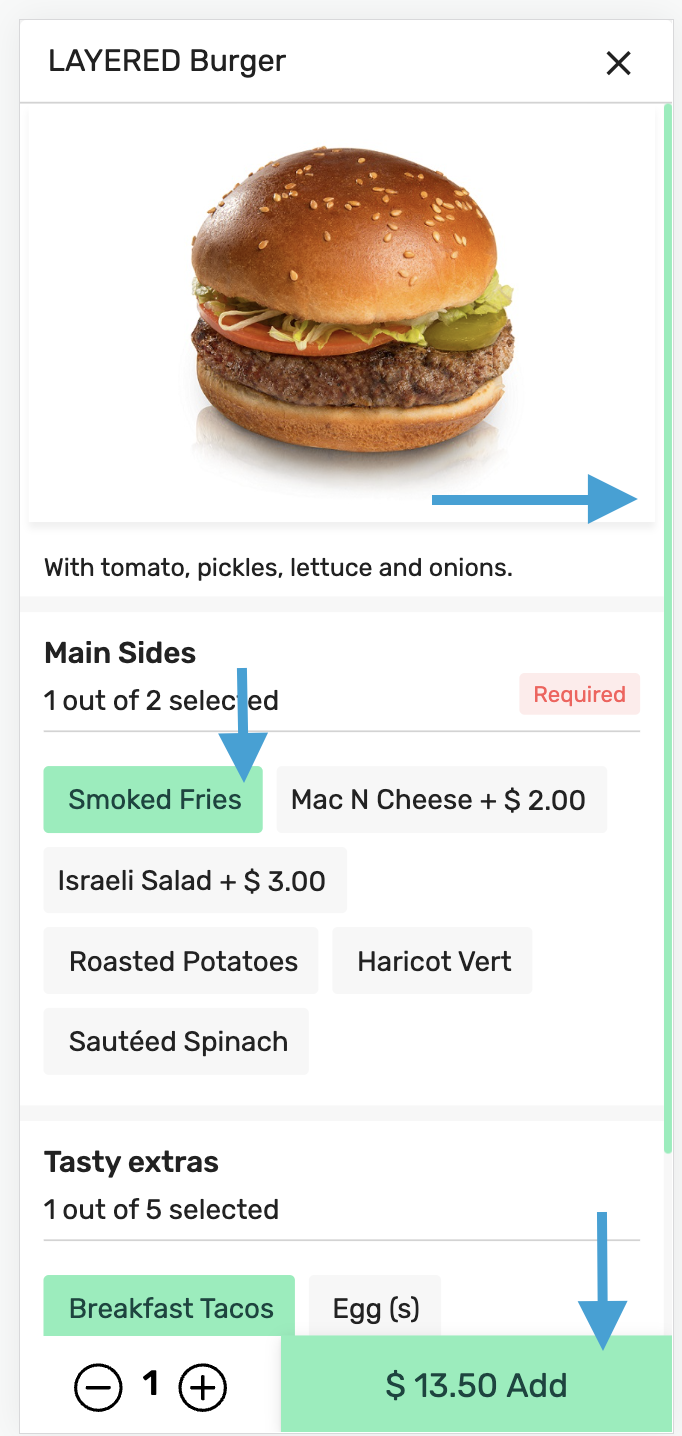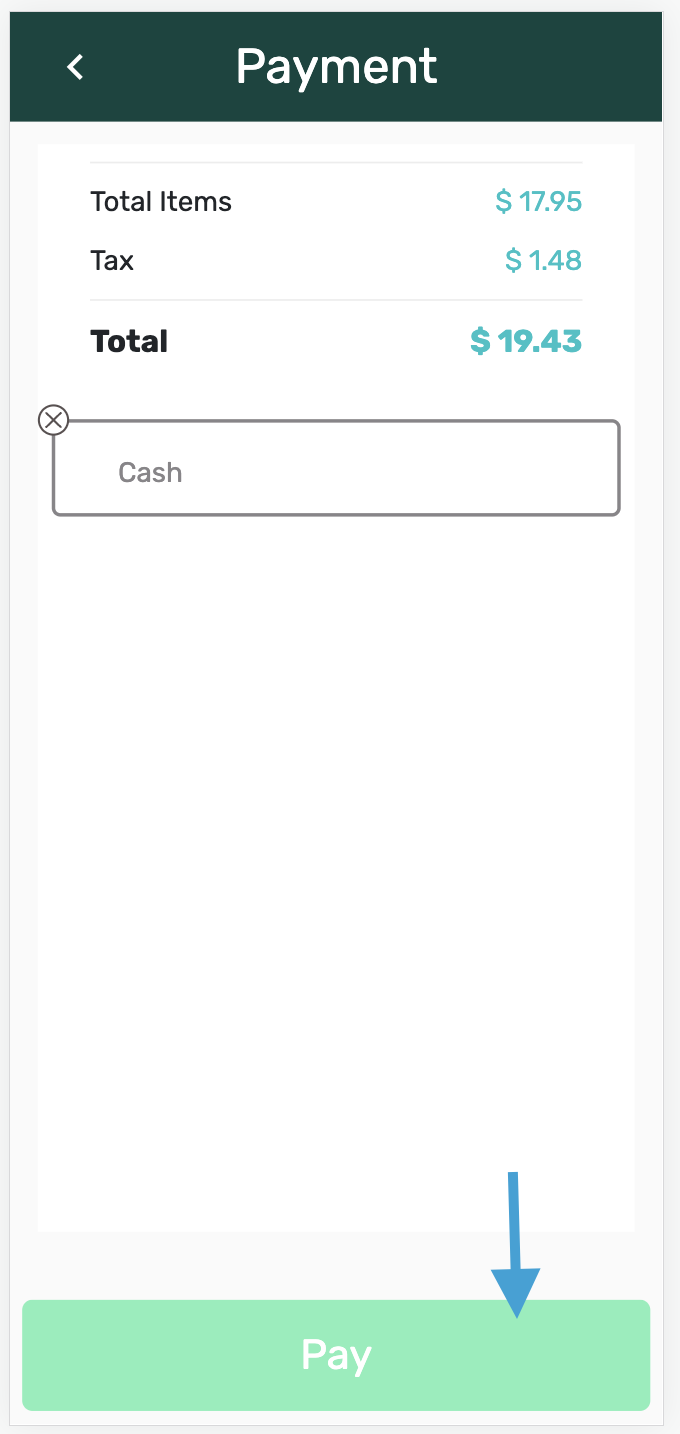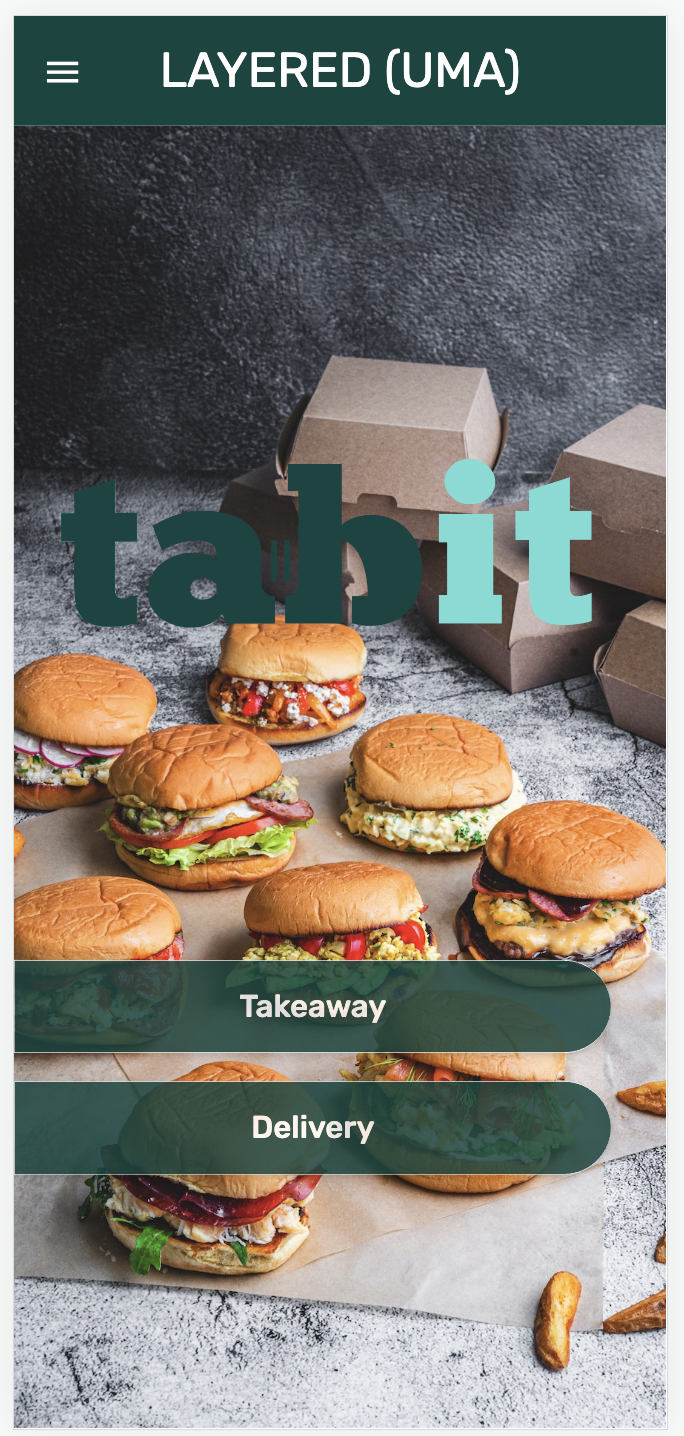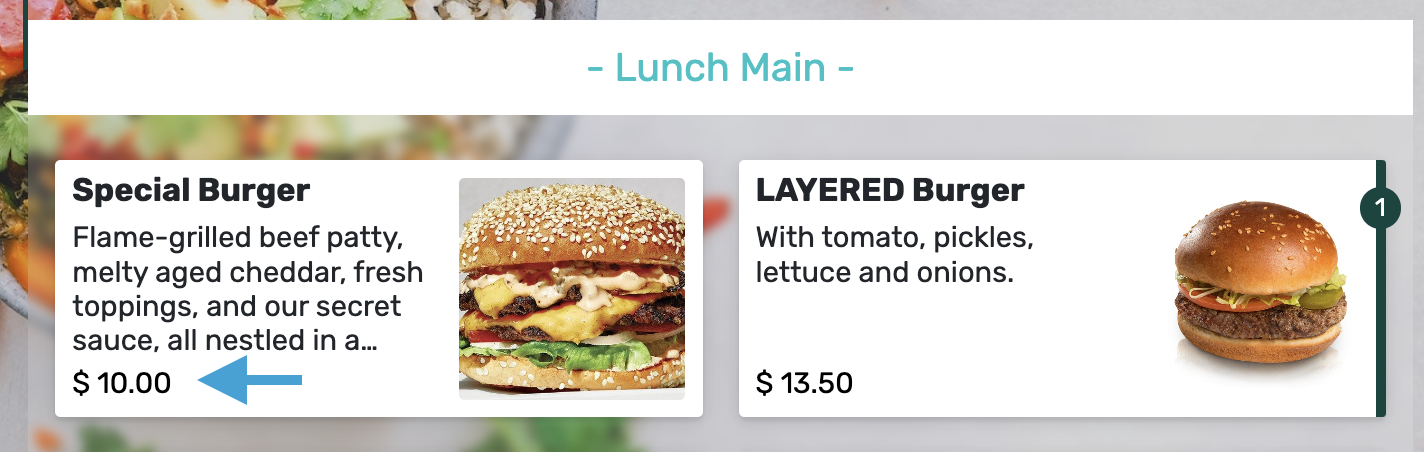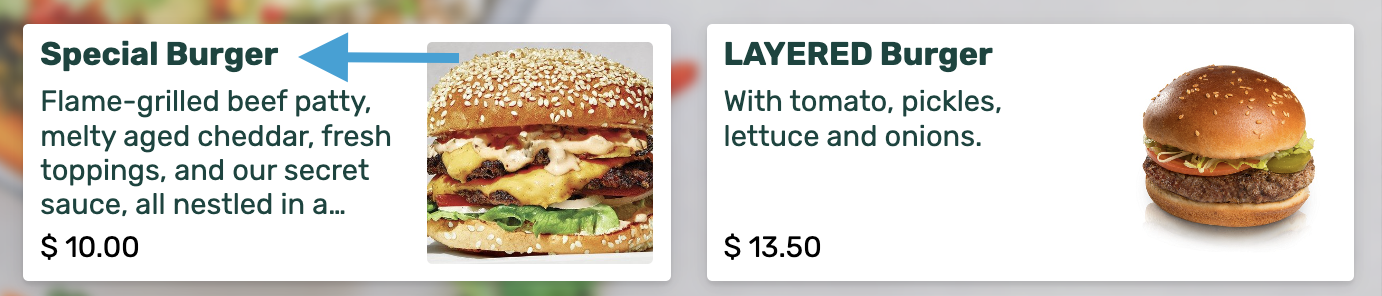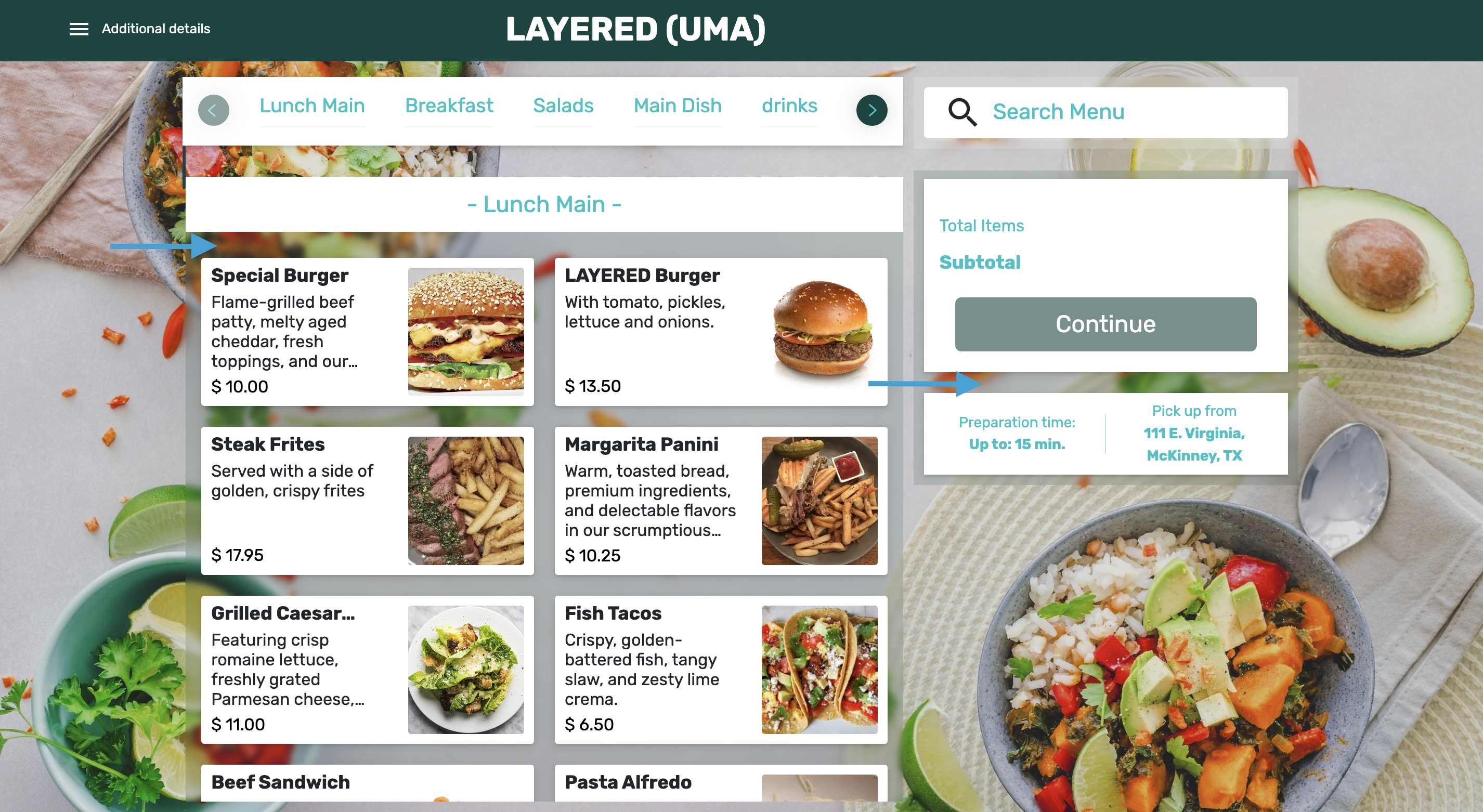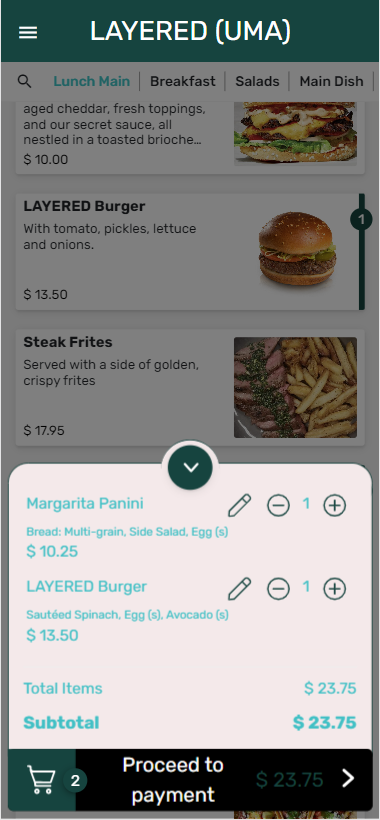Tabit Order V2: Branding
Overview
Tabit Order V2 enables restaurants to customize the appearance of most website components (such as buttons, cards, background, and headers) based on their branding and color scheme.
To customize branding, follow the steps below:
Go to Customer Order > Site Setup > Brand V2
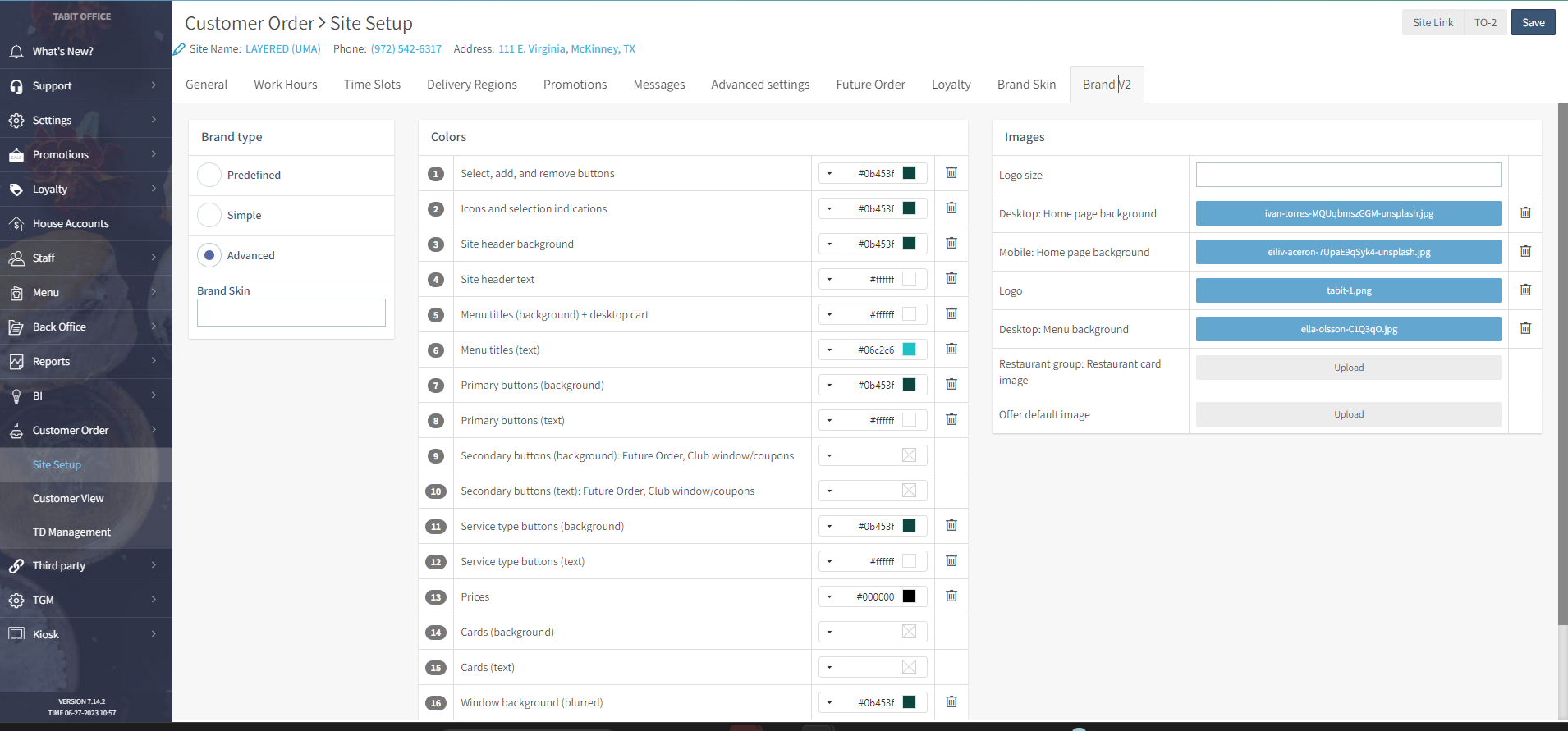
Colors - 18 parameters are available for setting colors. In each line, select the color field and change it according to the Site's requirements
Images - This section allows you to change the logo size, as well as upload or replace 6 images.