Third Party HQ Menu Management
Overview
Tabit offers streamlined HQ third party management for enterprise sites. From the HQ site, various menu management actions can be performed for child sites, including publishing, changing time slots, and more.
Learn how to push third party menus to site from the HQ level below:
In Tabit Office from the HQ site, go to Third Party > Third Party View
Select Publish to Sites
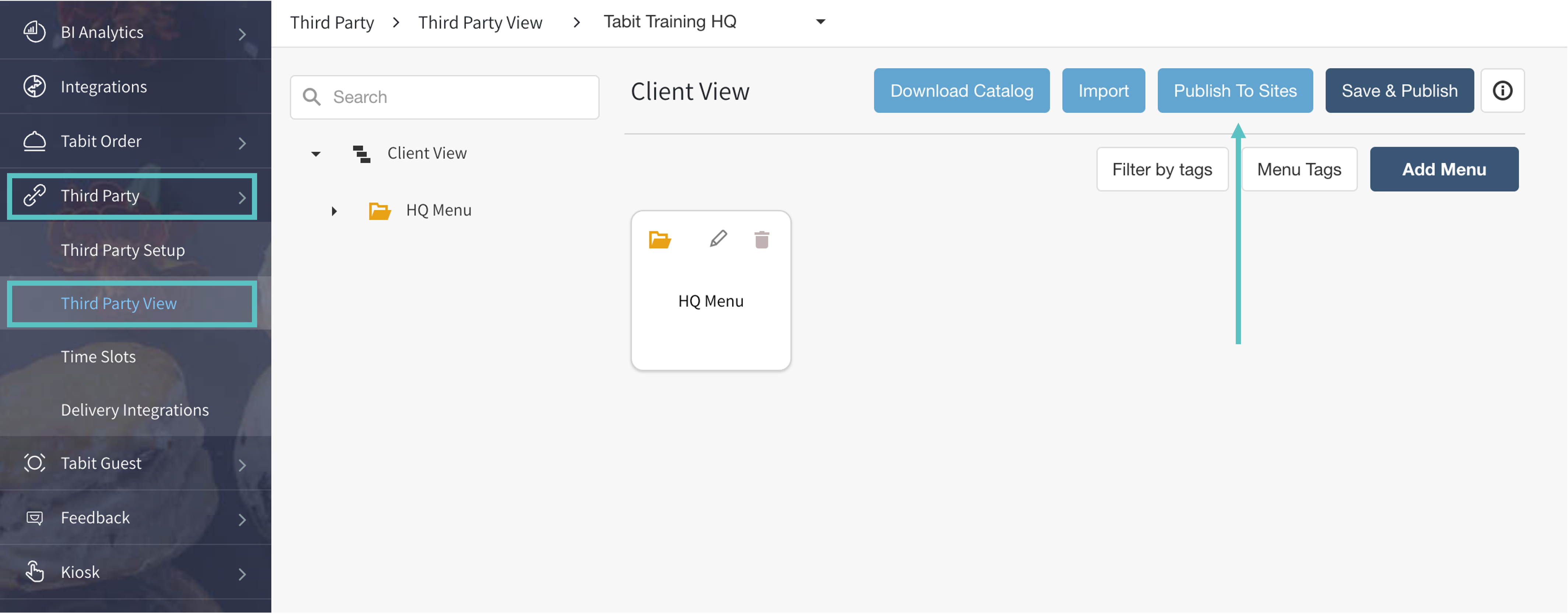
From here, you can now choose to publish time slots, menu views, or both. Additionally, you can override the local menus and time slots, or add to them from the HQ site
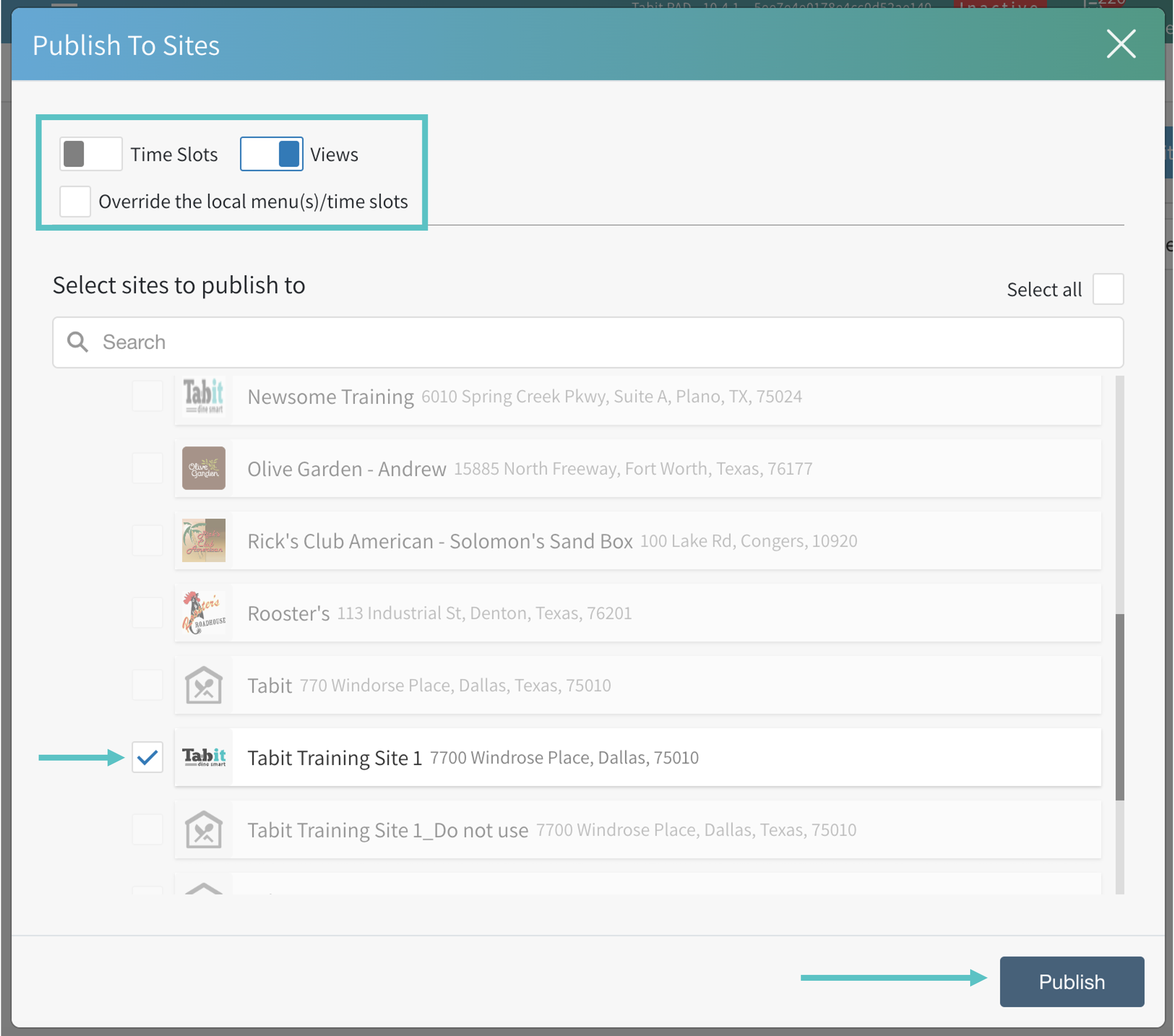
Select Publish to push your changes to the relevant site(s).
