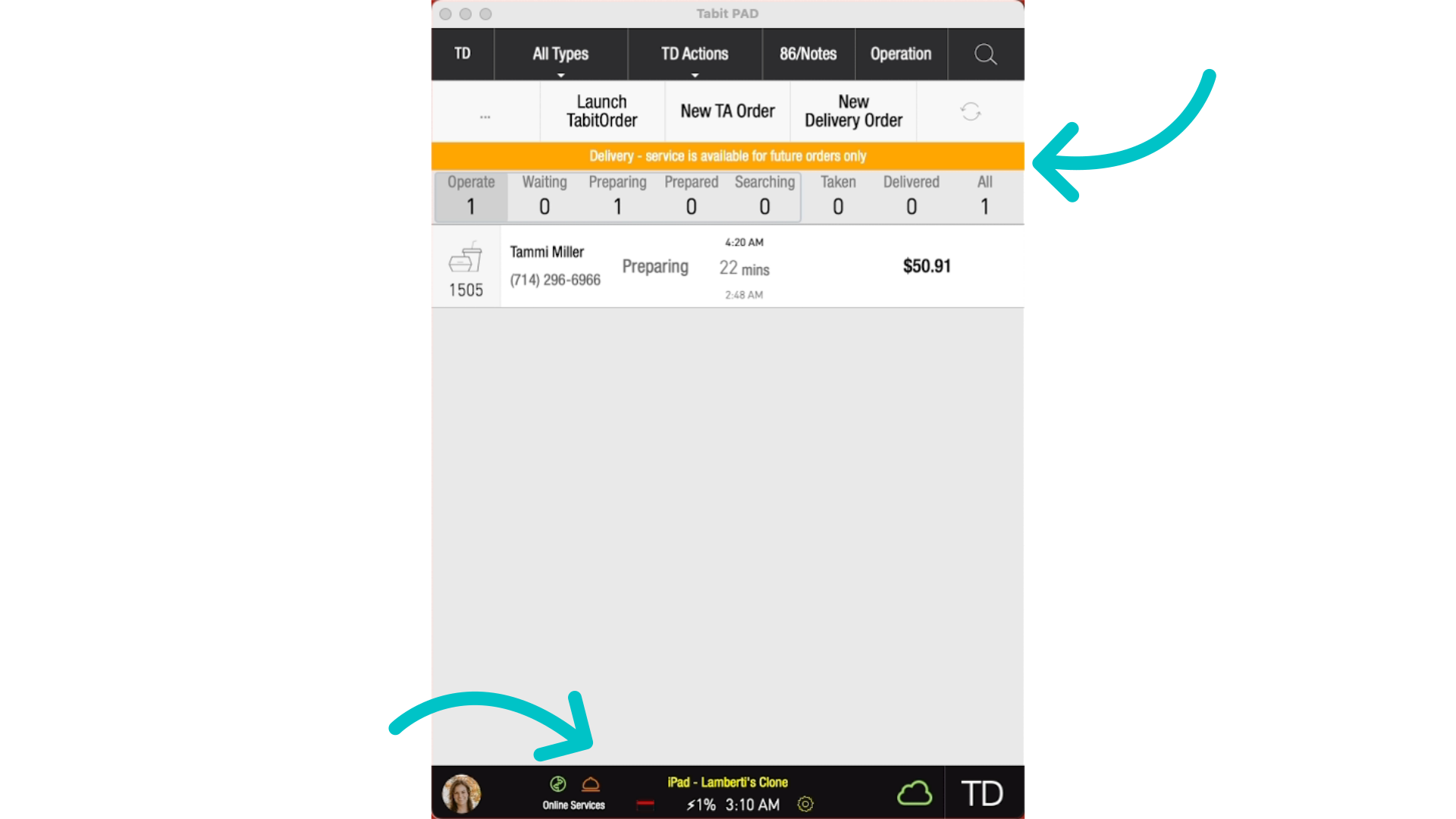Turning Tabit Order On/Off from the PAD
Overview
Online services can be turned off or paused for set amounts of time. This can be done for delivery, takeaway, or 3rd party platforms as needed
Follow the steps below to learn how to toggle Tabit Order and 3rd party platforms (Takeaway and/or delivery services) on/off from the TD Profile:
https://app.guidde.com/share/playbooks/bemMXHQSm9zjCj4ejXoTc9Select Online Services in the bottom left of the PAD
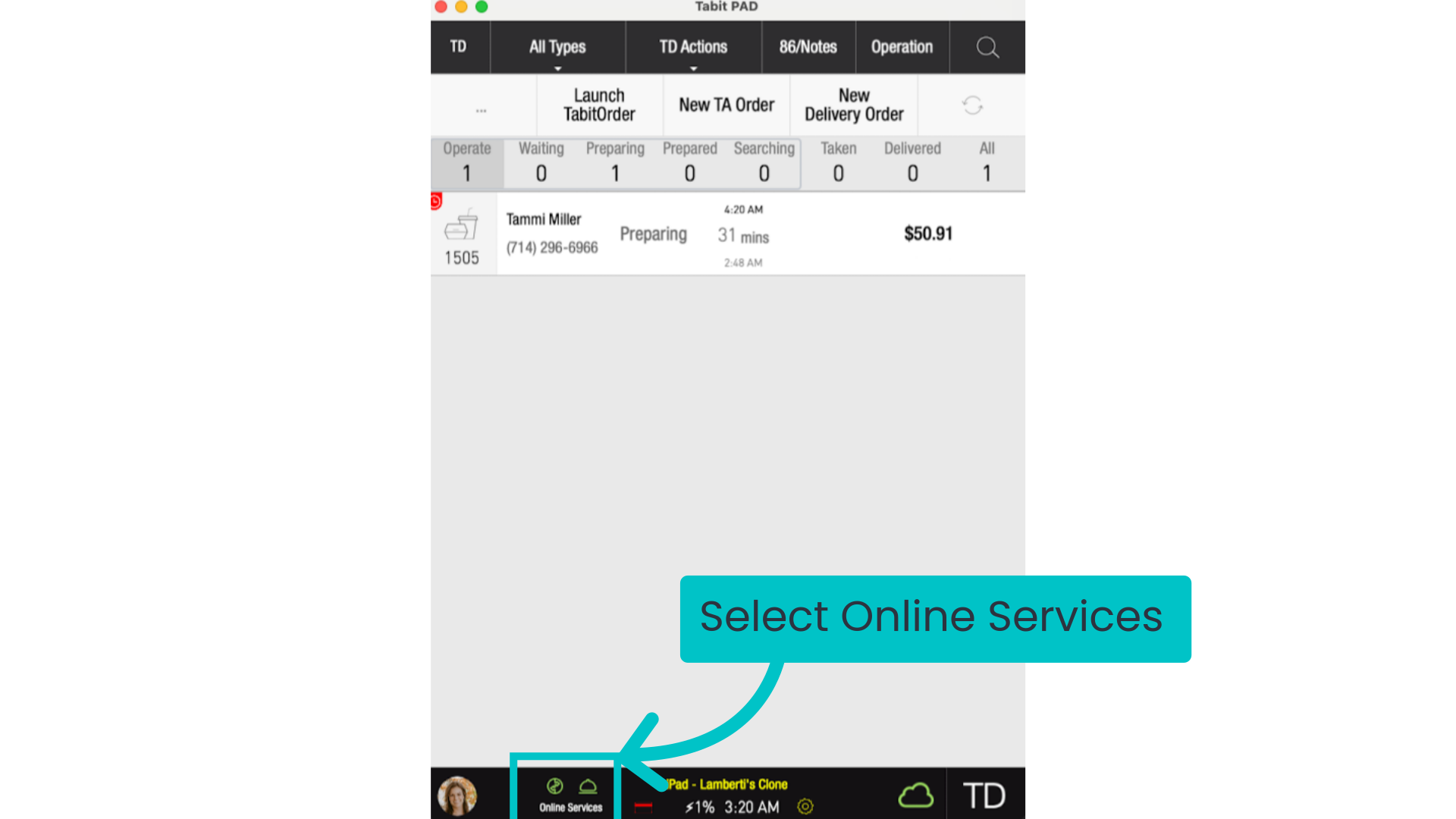
Toggle the relevant service on or off
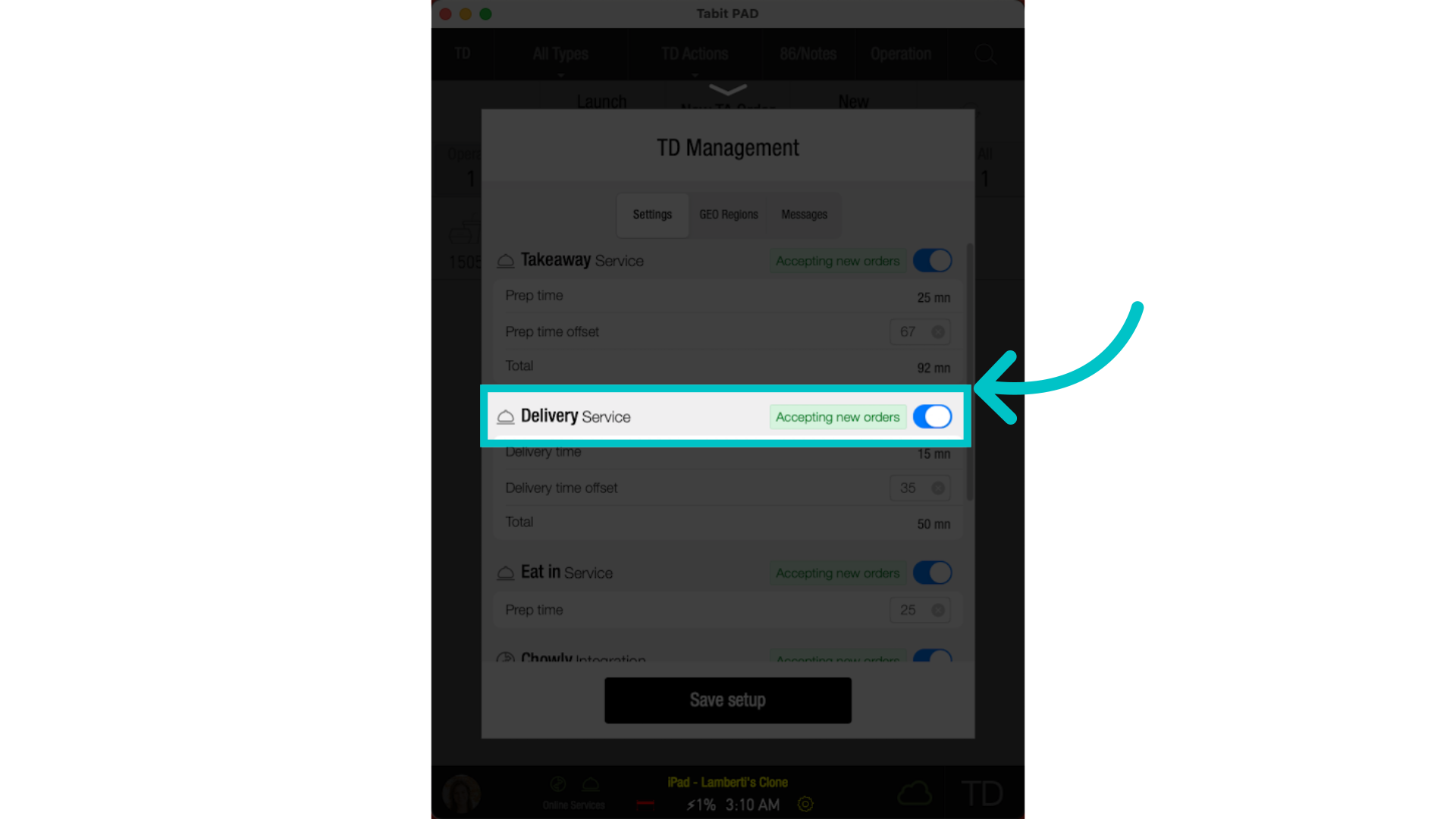
Select how long the service should be off for. You can choose from predefined options or set a custom time
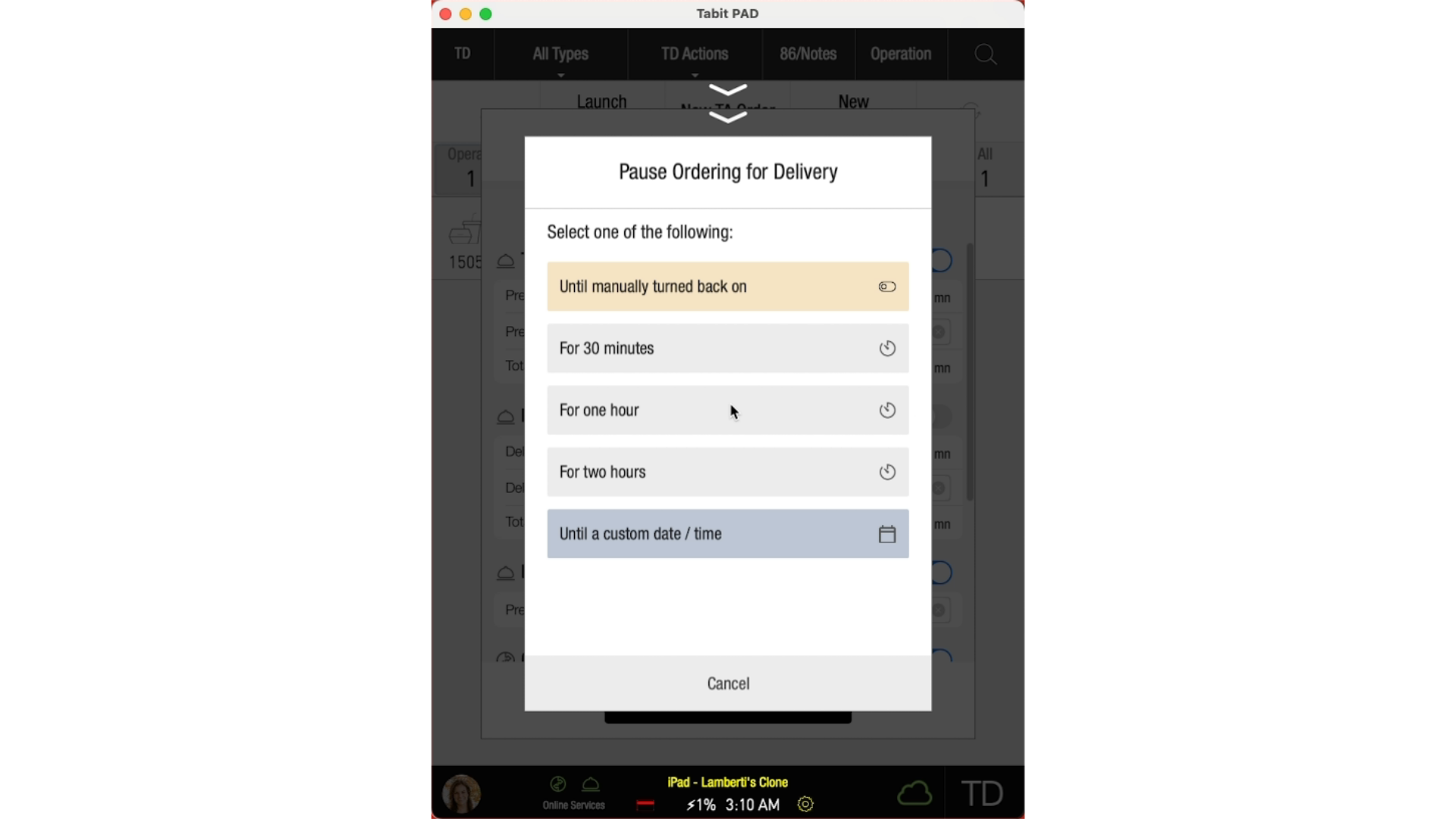
Select Save setup
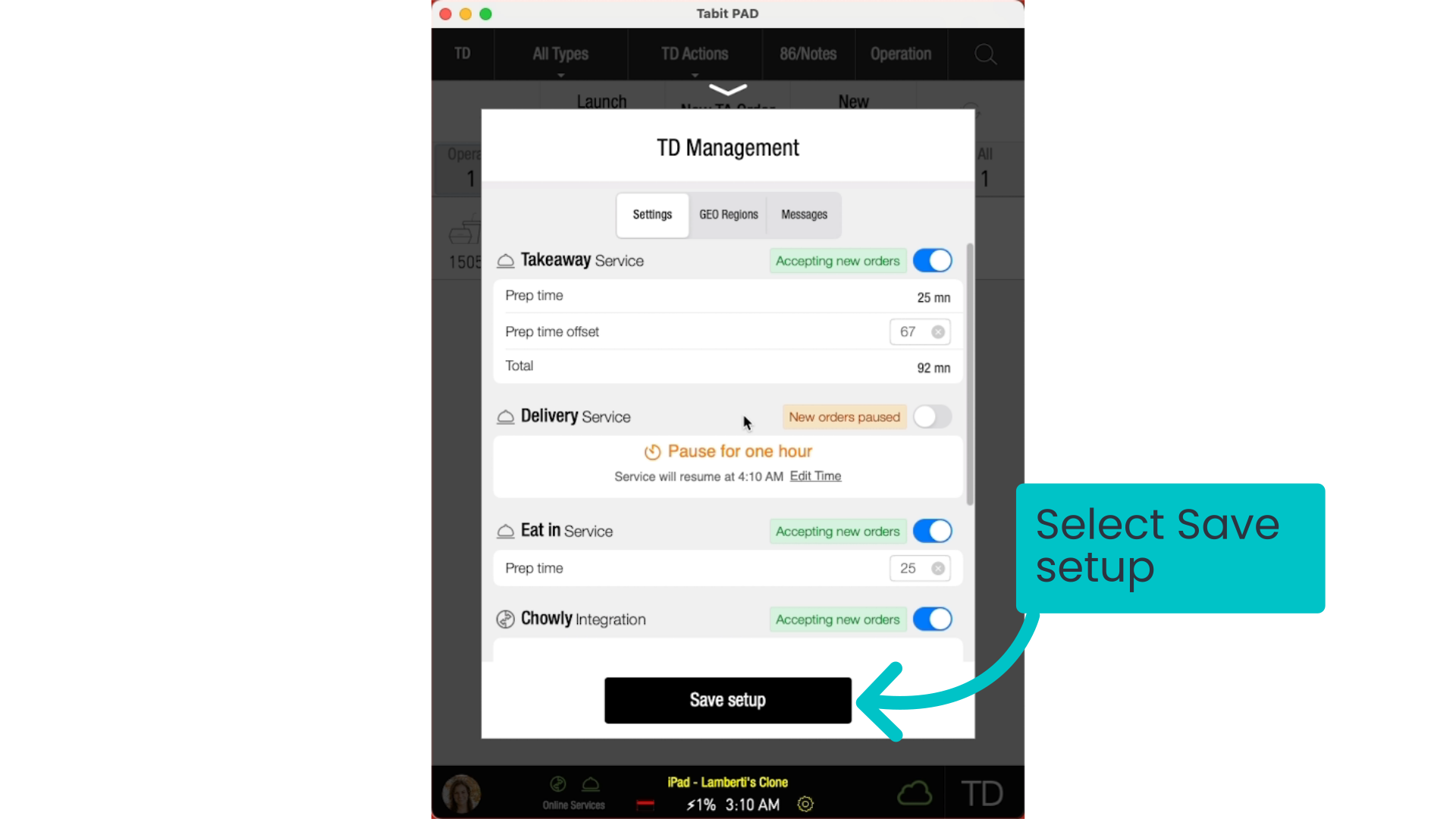
Review the summary of changes and select Continue
Select Close
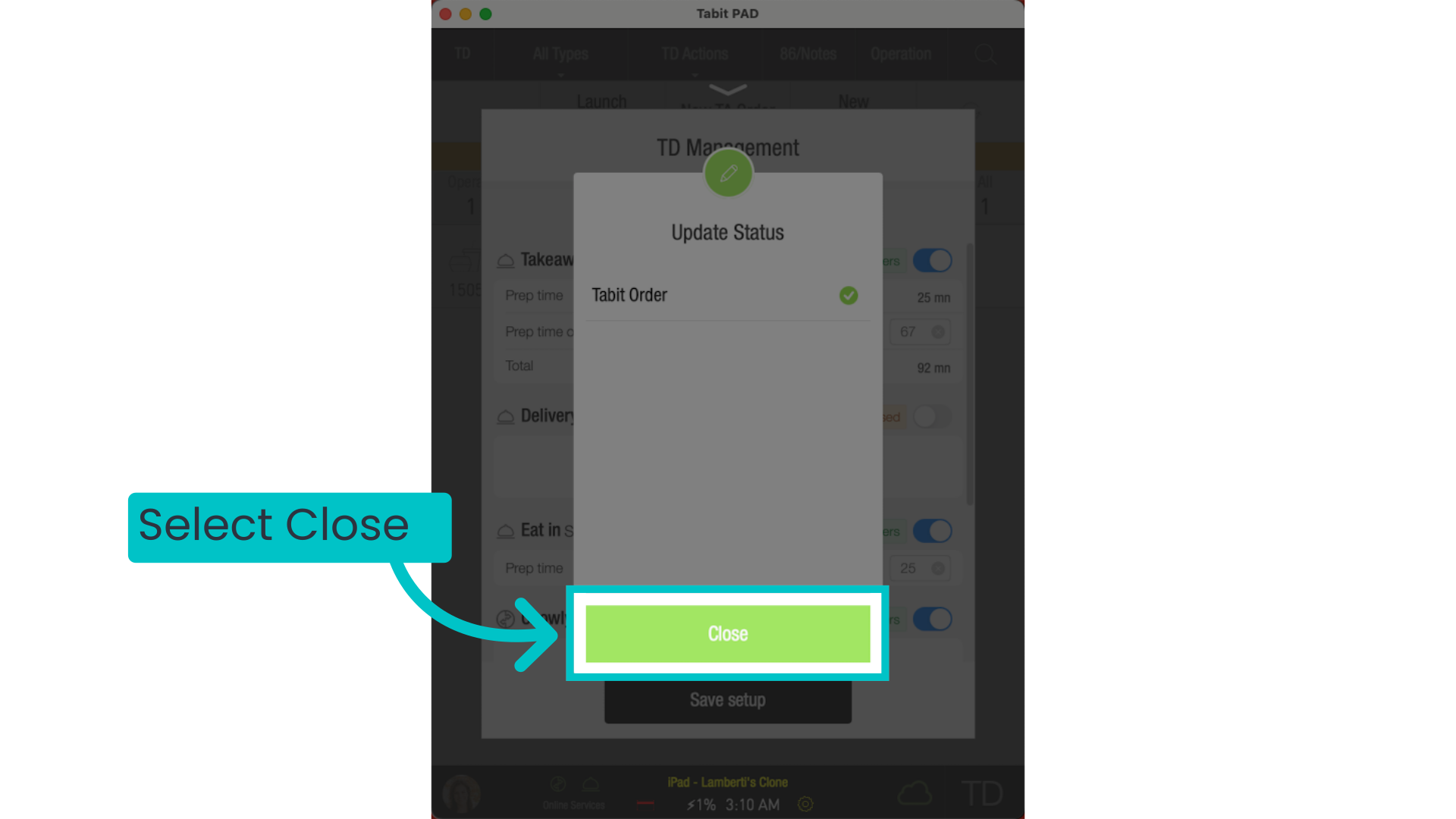
Once the service is paused, you’ll see two visual indicators: an orange strip at the top of the screen and an orange icon on the bottom left of the PAD showing which service is currently unavailable