Using Payment Assist to Accept Concurrent Payments
What is Payment Assist?
Payment Assist allows multiple servers to process payments on the same order—at the same time—after checks have been split. This improves speed, avoids bottlenecks, and ensures better collaboration during checkout.
When to use it
Use Payment Assist when multiple guests want to pay separately and more than one staff member is available to help. Ideal for large parties or busy service hours.
This feature is controlled by the parameter "Enable Payment Assist" and should be enabled by your Tabit representative
Follow the steps below to enable payment assist:
When a server splits a check, they will see a toggle labeled “Payment Assist"
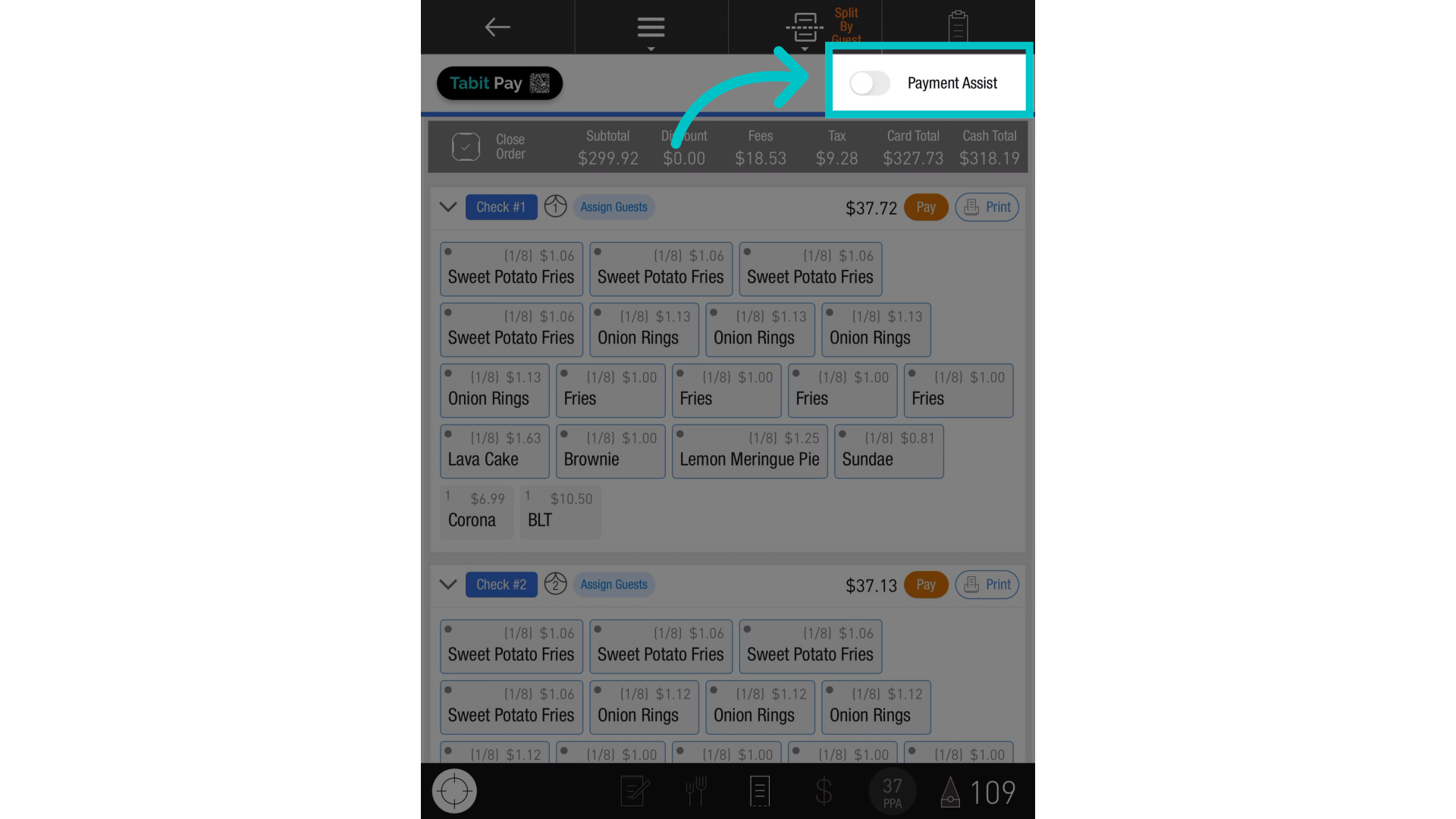
Tapping the toggle will bring up a confirmation modal, allowing additional servers to join the order and assist with taking payments.
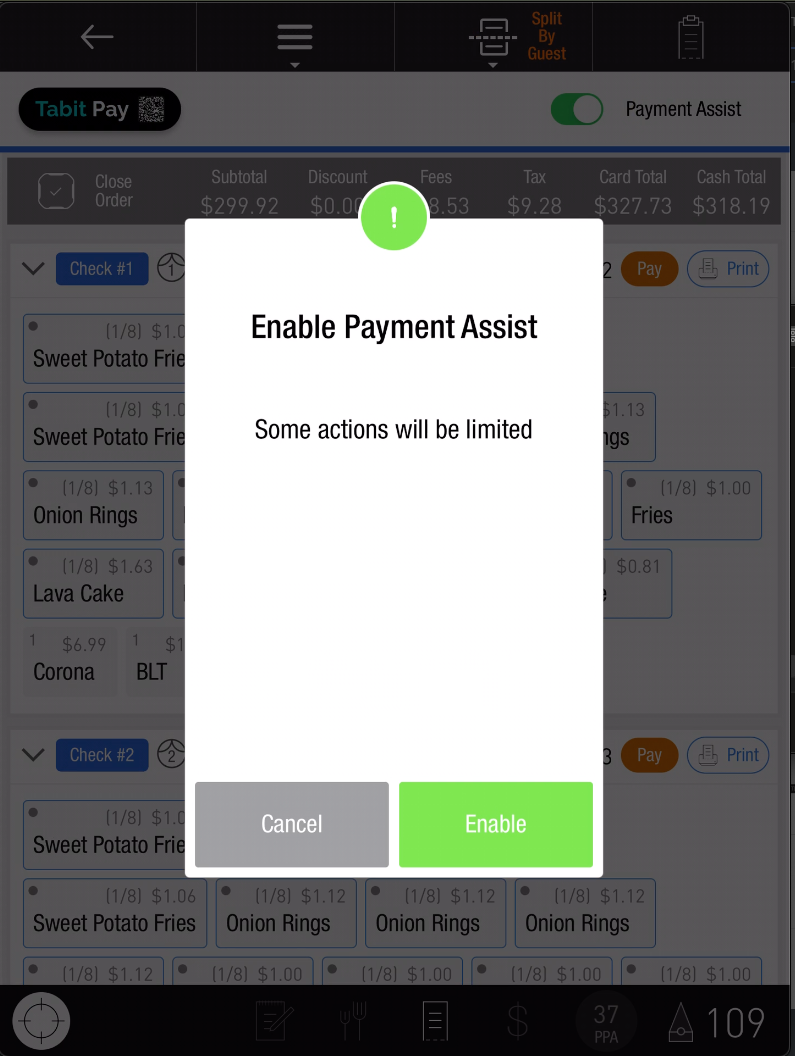
After you've enabled Payment assist, go to the Check Selection screen and tap the check you'd like to process
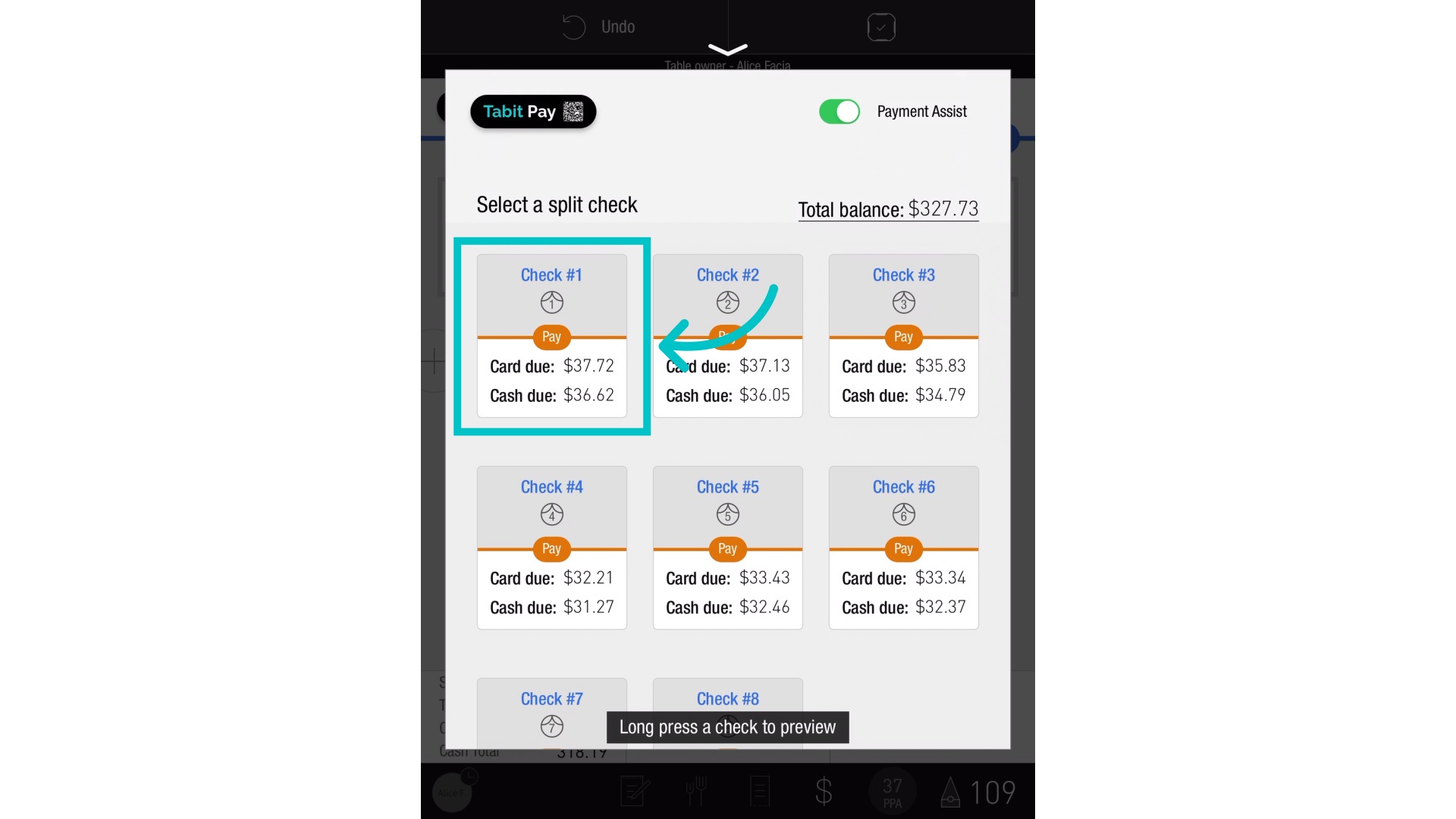
Take the payment as usual
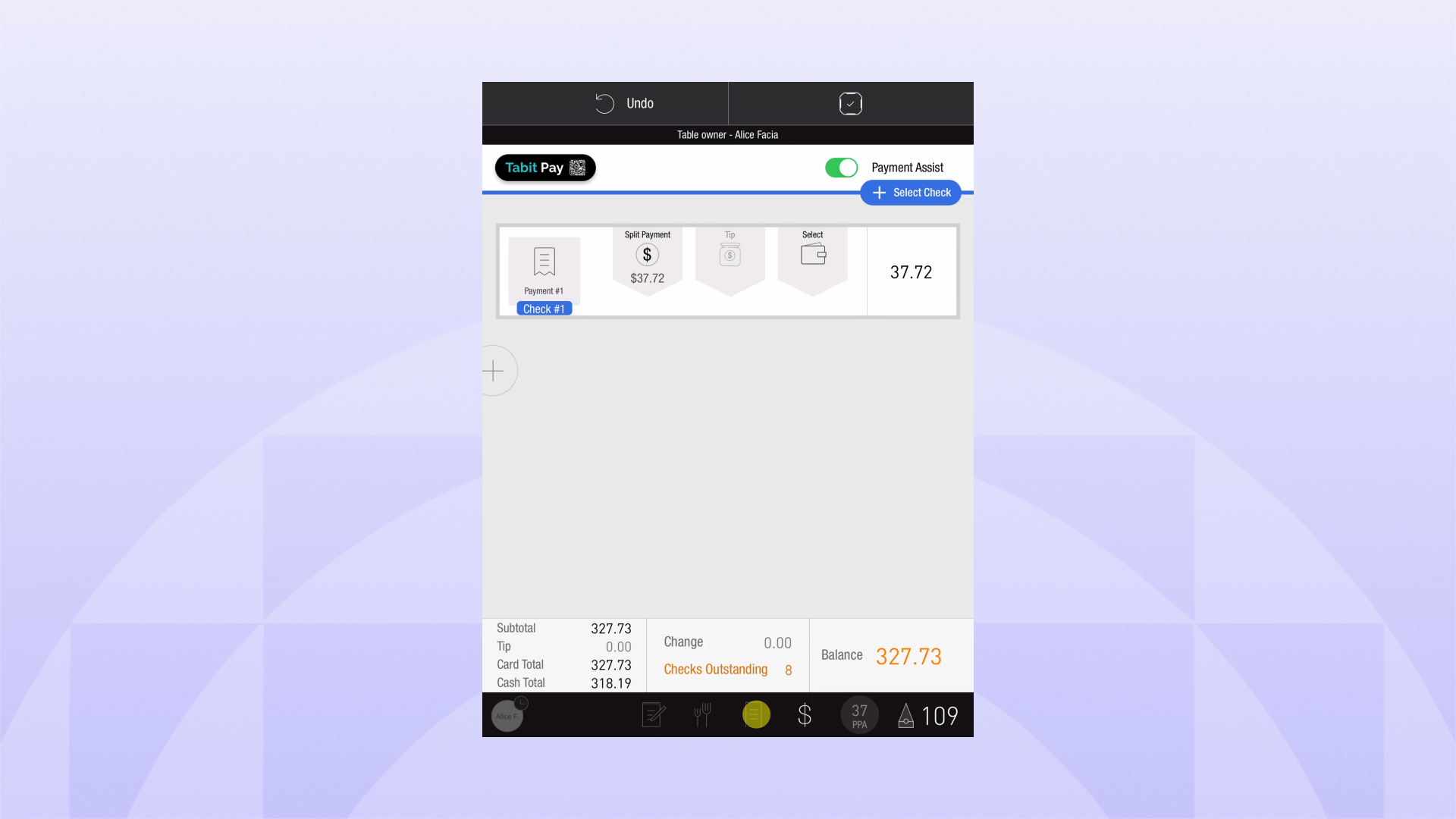
Each check is locked when being handled by another server, to prevent overlap
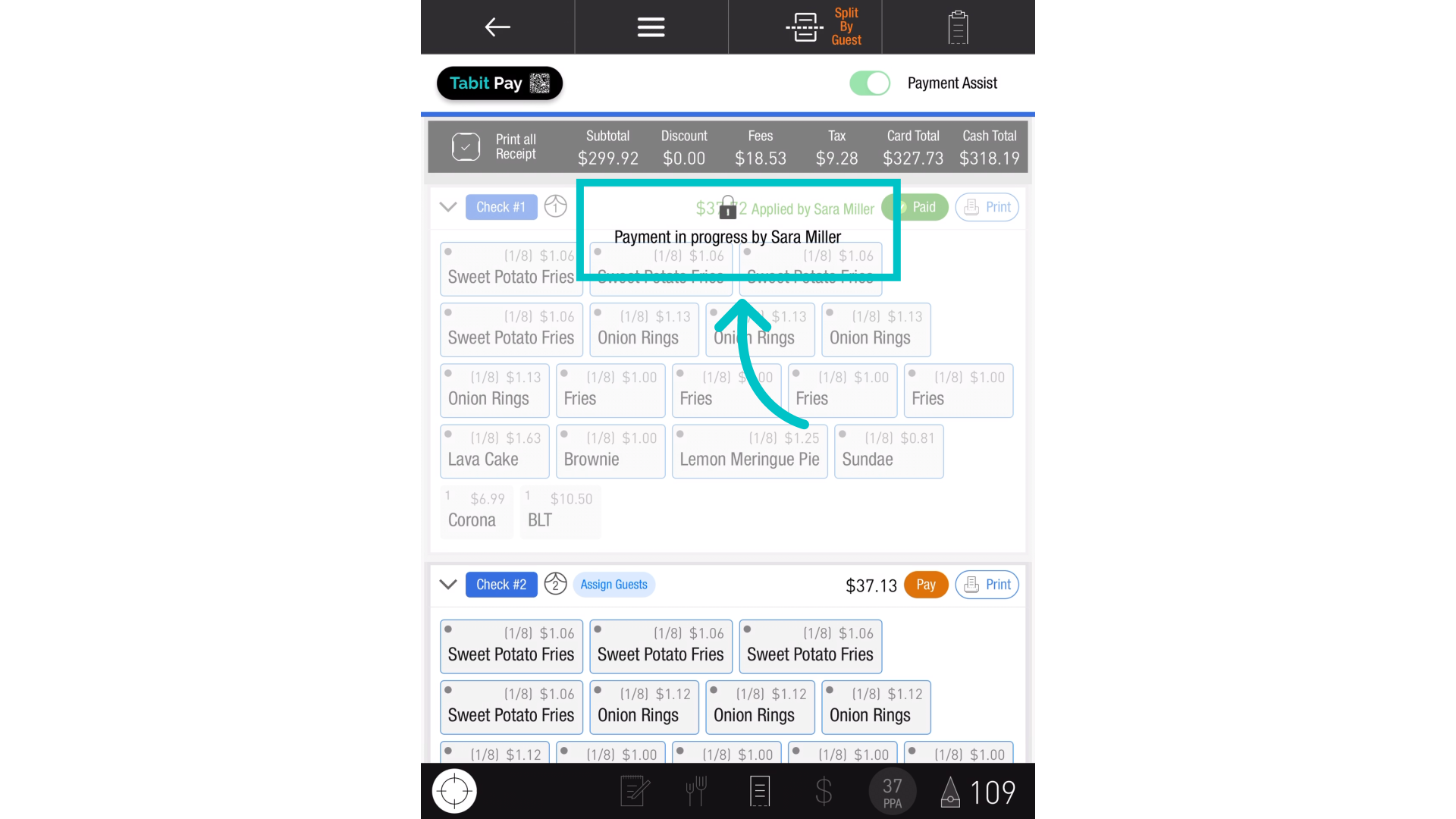
The Check Selection screen updates in real time to show which servers have applied or are currently processing payments.

The order can only be closed once all payments are completed and all assisting servers have exited.
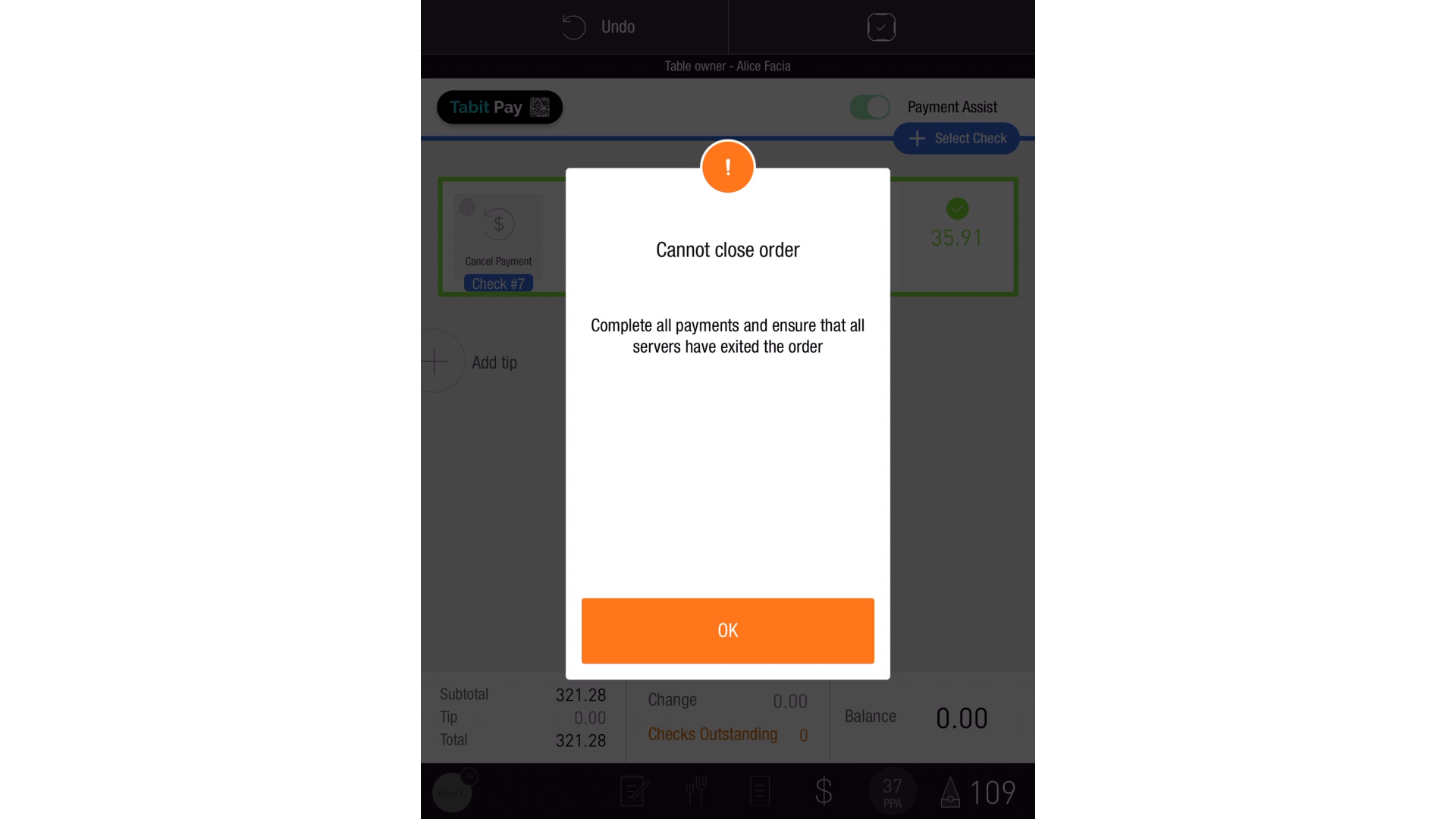
The assisting servers join in by tapping the table and selecting "Yes" on the confirmation message
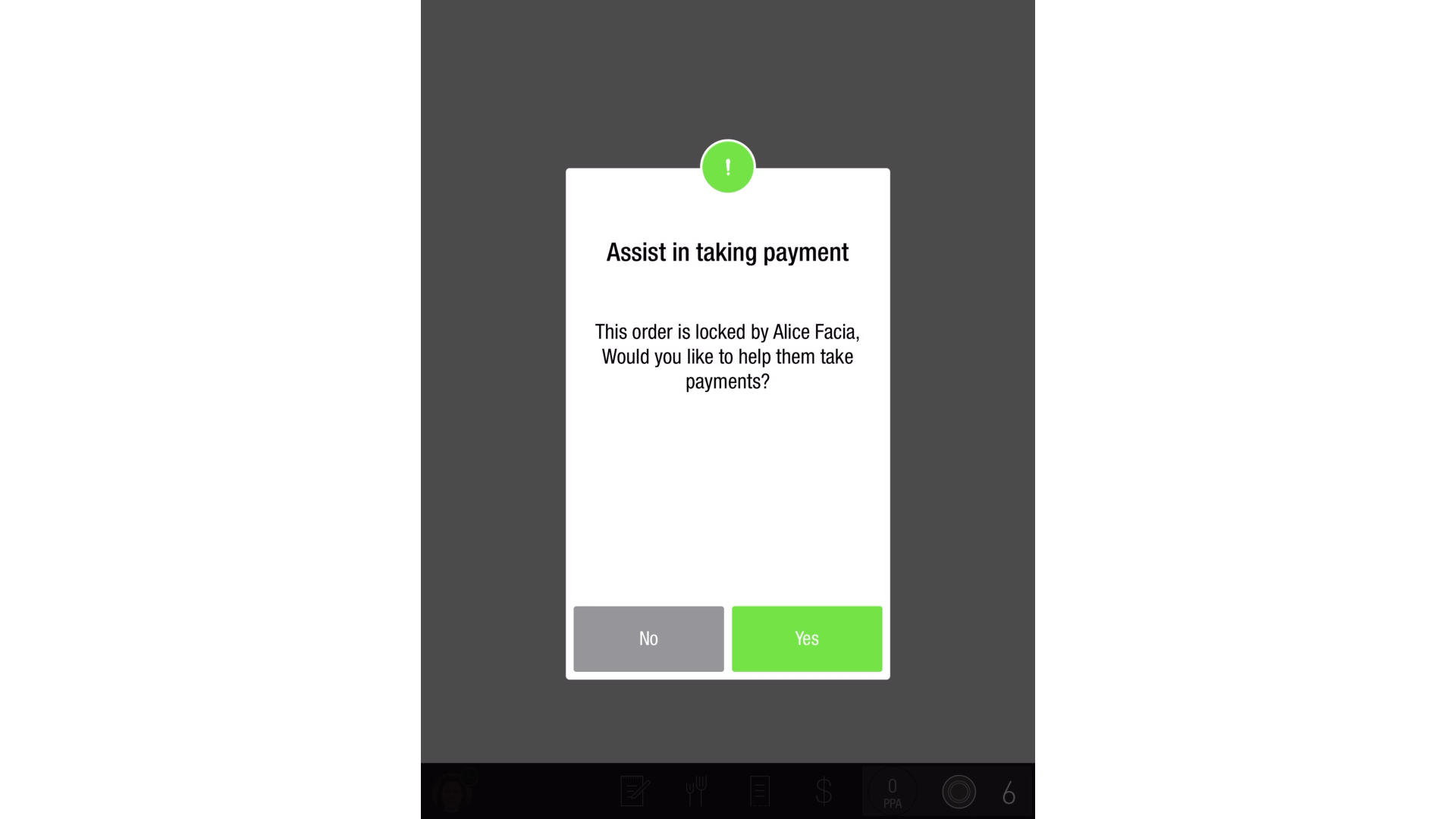
Best practices
Use only during high-volume checkout situations
Train servers to communicate clearly to avoid confusion
Monitor open Payment Assist sessions from the primary server’s view
Please note:
Locked checks can’t be edited, reassigned, or voided while being paid
I am referring to a site parameter saying only manager owner or team member can access orders
Items can’t be moved in/out of locked checks
The order can’t be closed until all assisting servers are done
