Using the Log Book in Tabit Shift
Overview
The log book in Tabit Shift is a useful tool for managers and owners to share notes and keep track of key details for a specific shift or day. It’s an easy way to document important information, ensuring smooth communication and continuity across your team.
Learn how to view entries or add a new one below:
From a manager account in Tabit Shift, go to the schedule screen
The log book can be found below the counters and can be expanded or hidden from the menu icon to the left
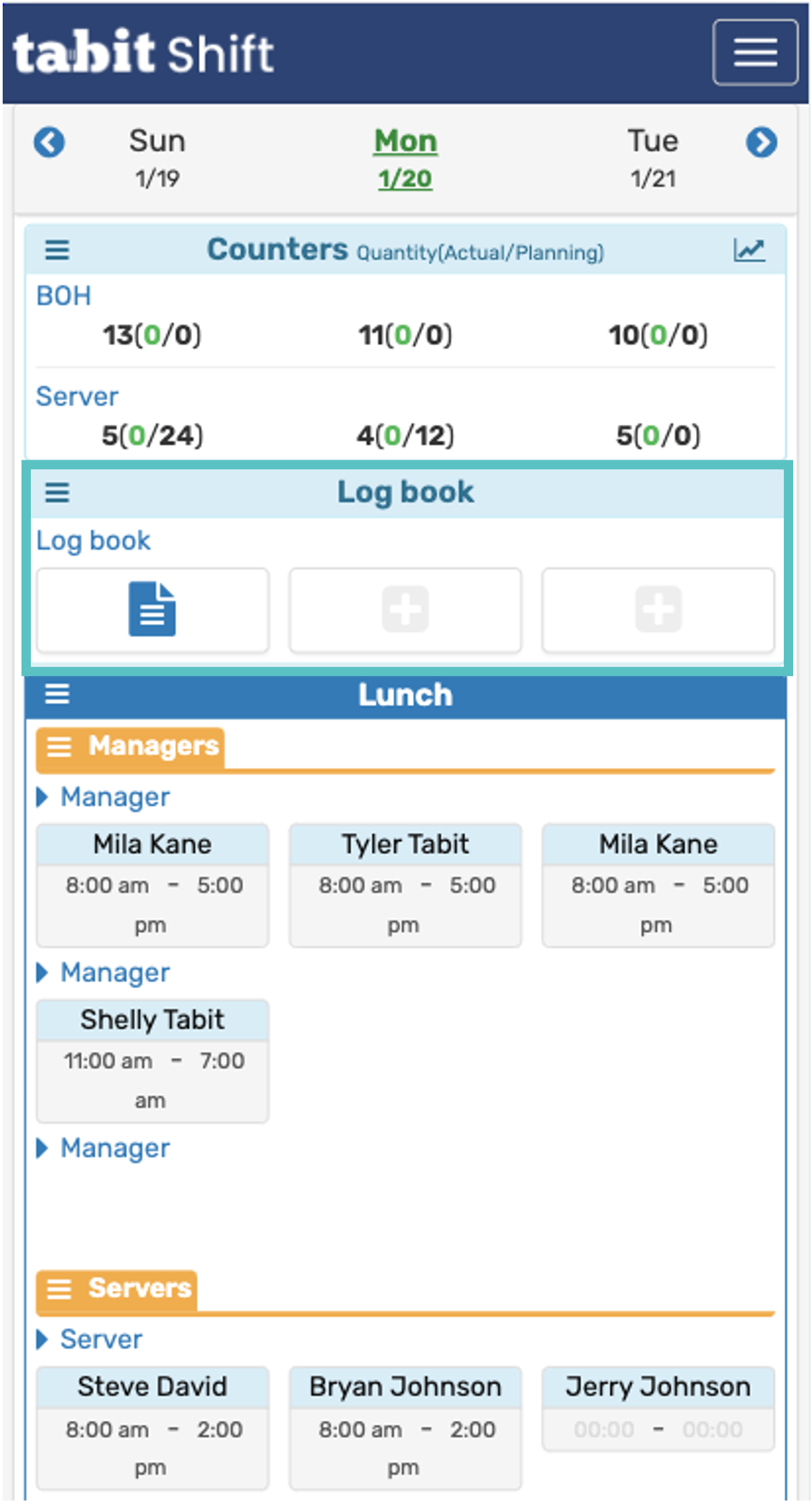
Existing entries will appear as a blue page icon
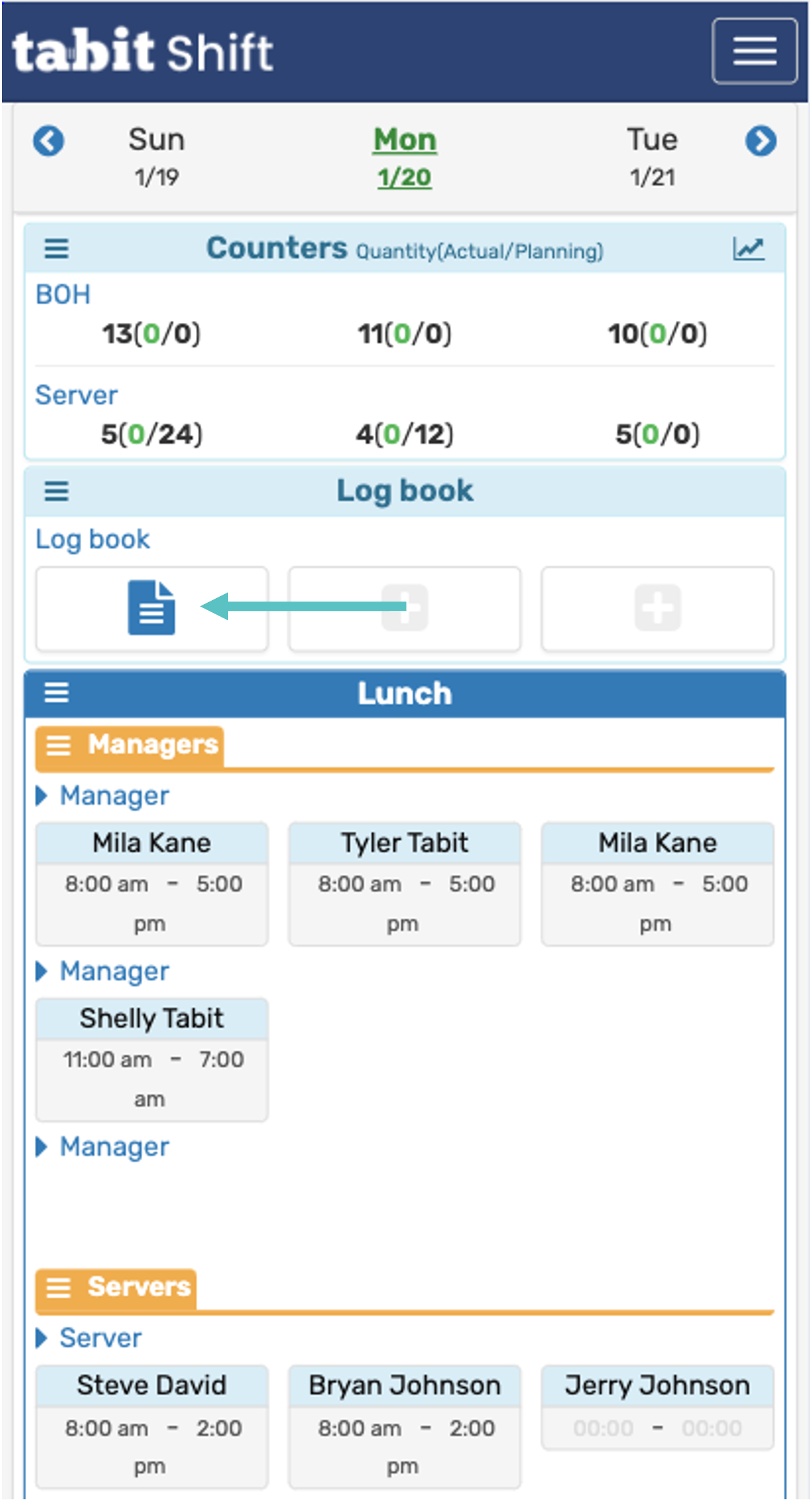
Select the + to add an entry
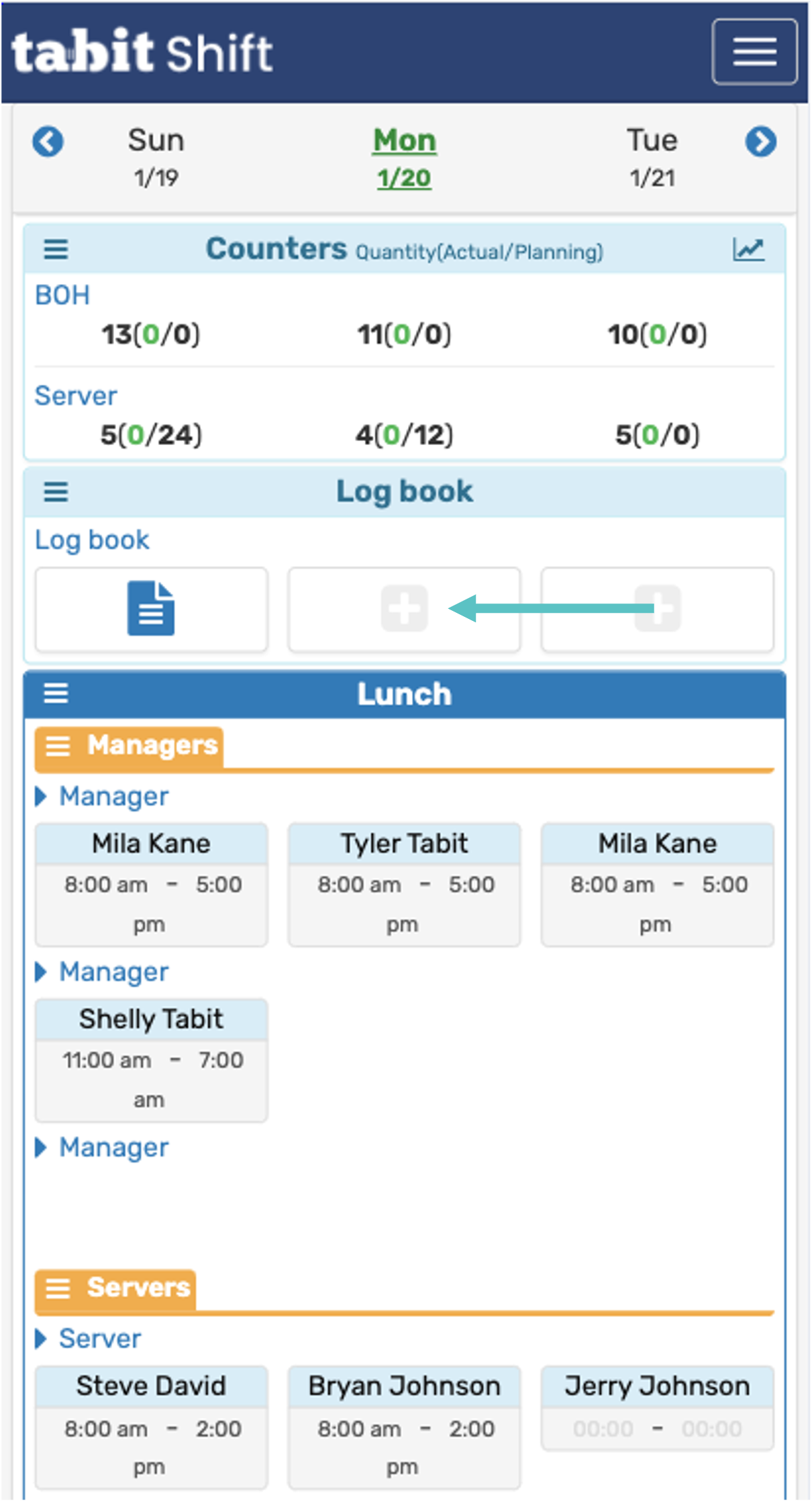
Select the + icon in the top left of the screen to add a new log
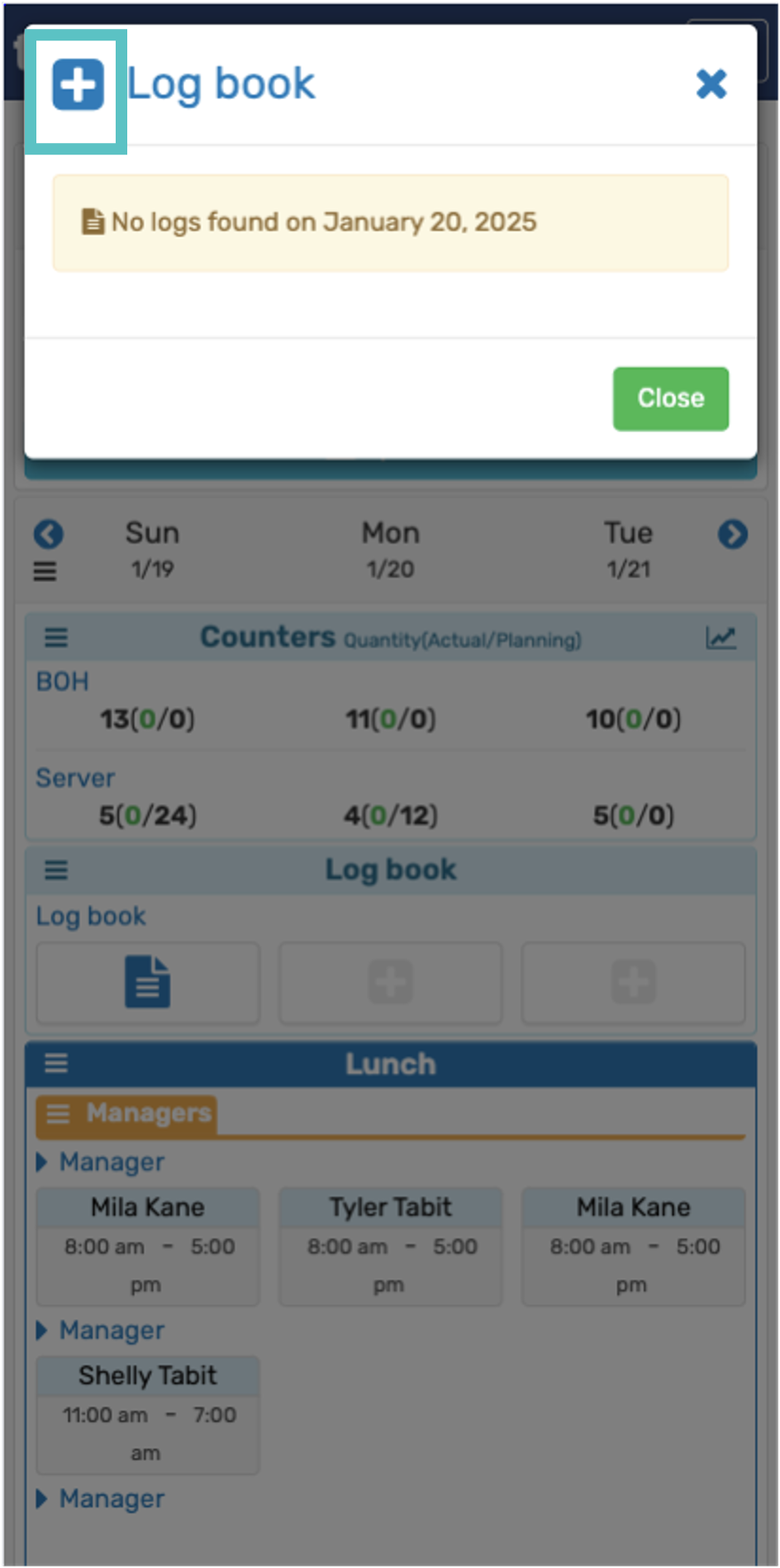
Enter the relevant information and then select Close
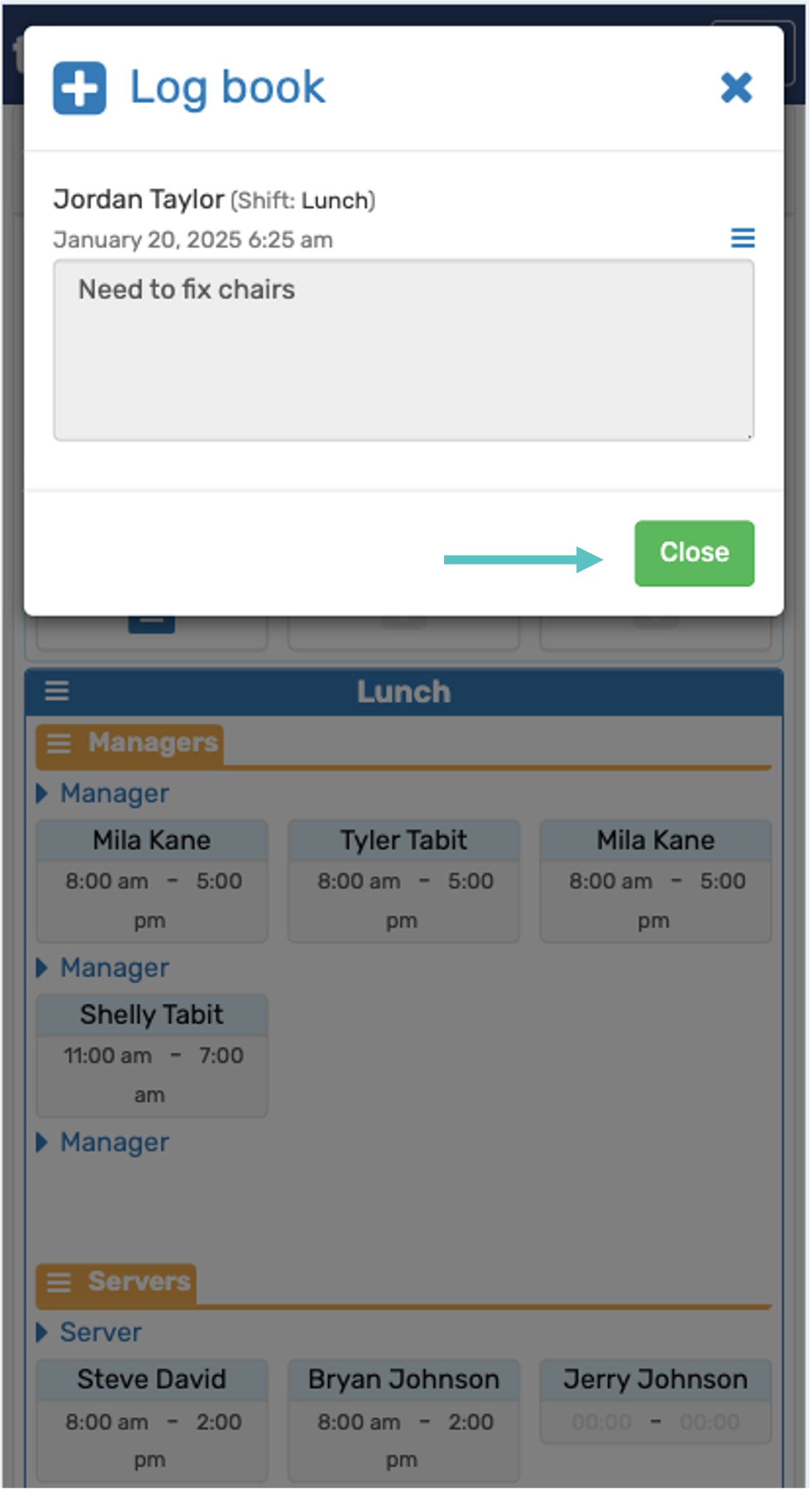
Now a new entry has been added to the log book and can be viewed by any manager/owner at the restaurant.
