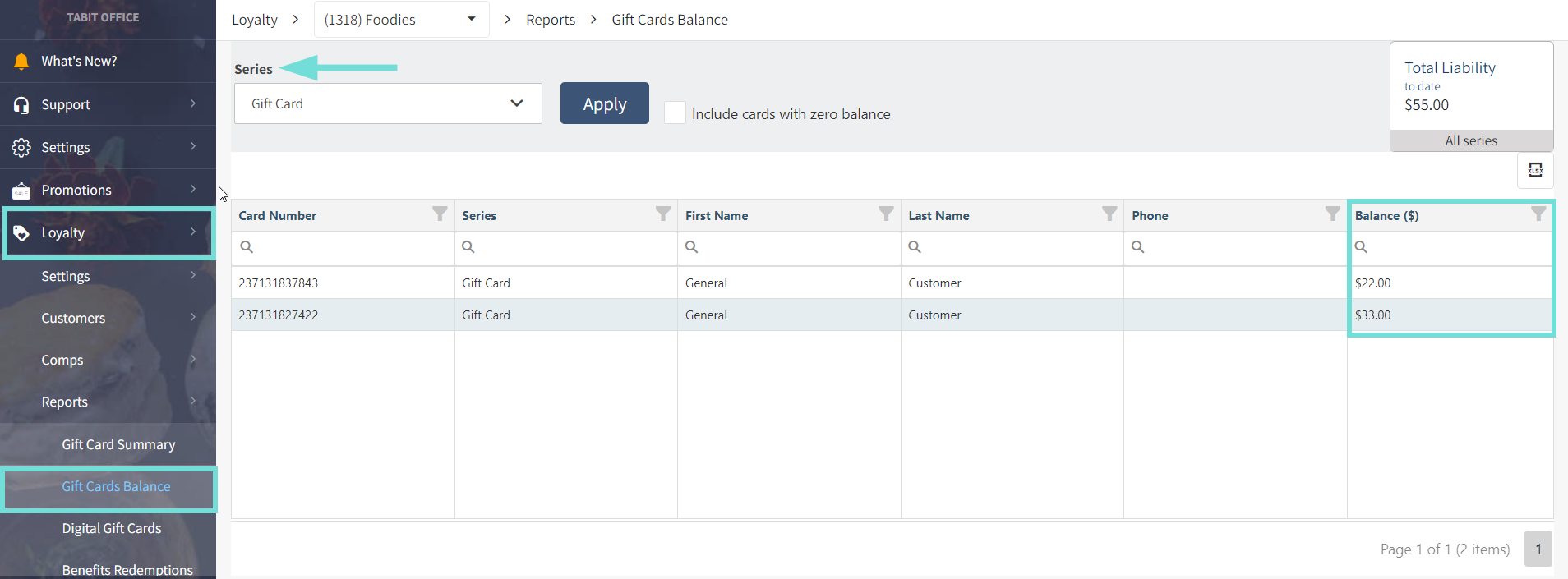Ways to Check a Gift Card Balance
There are two main methods for checking a gift card balance:
On the PAD
From any screen, select the three dots dropdown menu
Select Gift Cards
Select Card Balance
Enter information as requested
The balance receipt is available to print
In Tabit Office
Go to Loyalty > Reports > Gift Card Balance
Under Series, select an applicable series only and then select Apply
The Gift Card Balance will display on the right columns
Refine search results by Card Number, Series, First Name, Last Name, Phone Number, or Balance