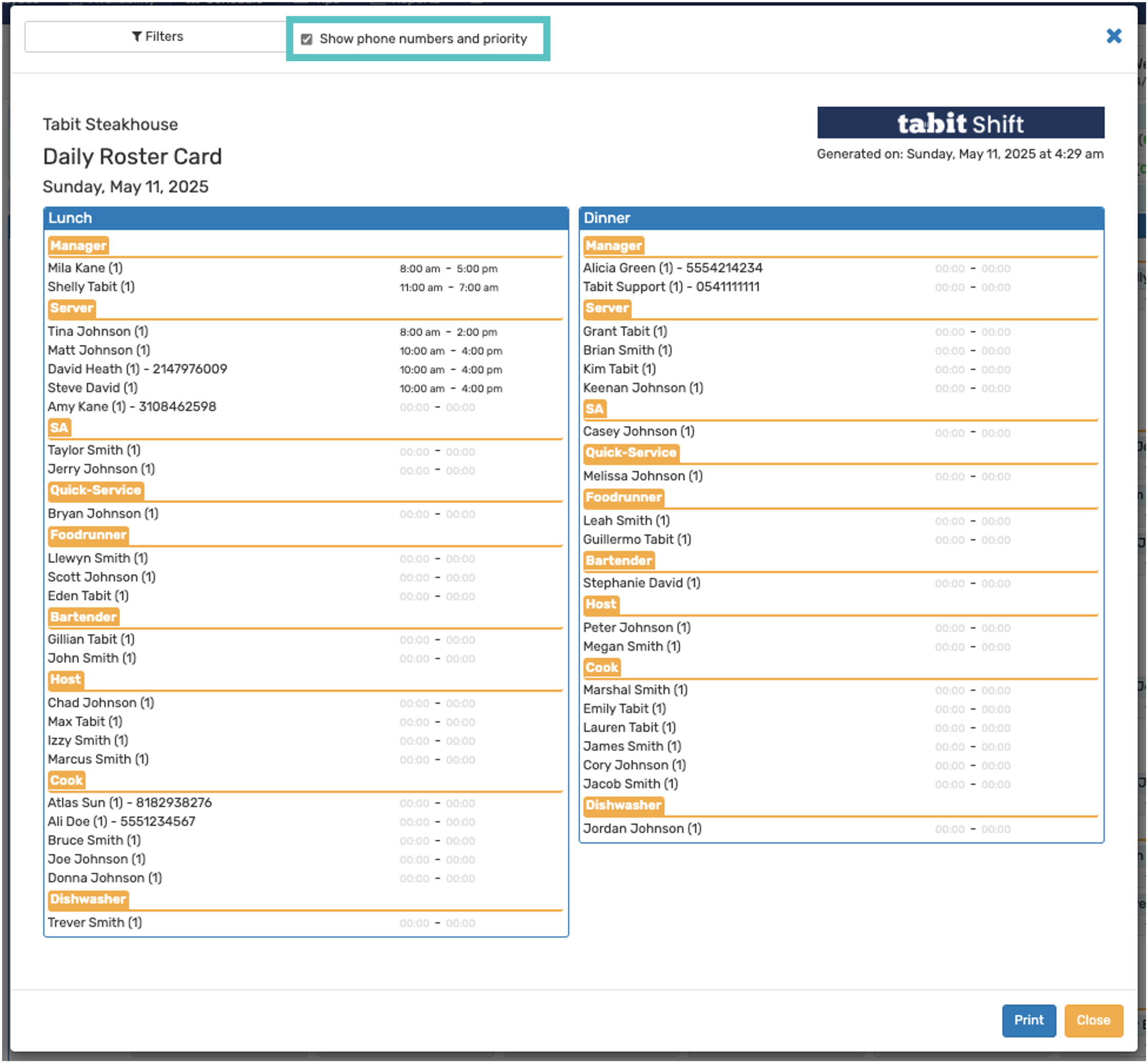What's new at Tabit? June 2025
Tabit PAD

Smarter item transfers between tables!
When transferring items between guest-managed tables, Tabit now assigns them to separate guests at the new table—matching how they were originally ordered. This ensures accurate reporting, and reduces the need for manual adjustments.
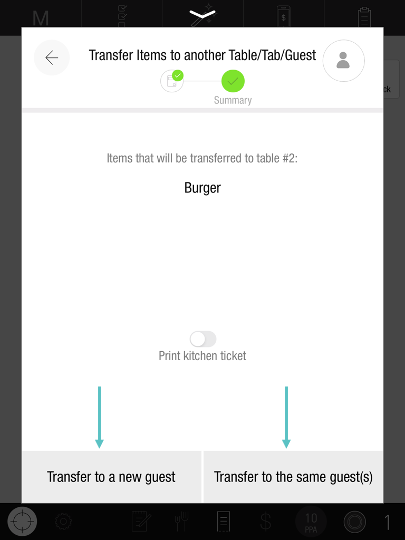
Bulk-assign guests when splitting checks
Speed up service for shared or split bills.
You can now assign multiple guests to a check in one tap—perfect for couples, families, or any group sharing a bill.
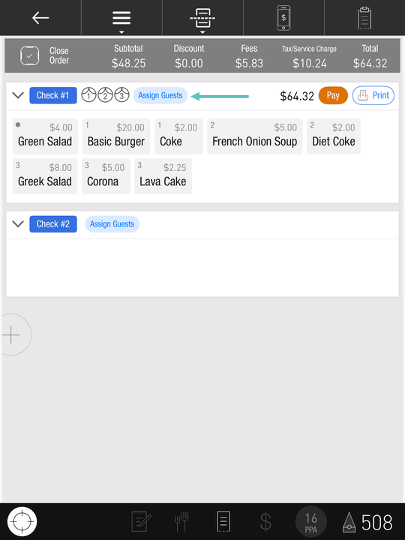
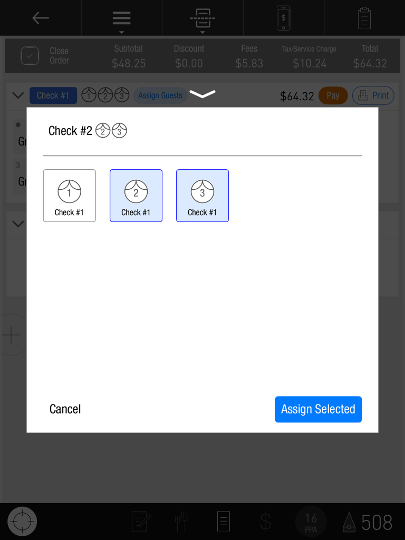
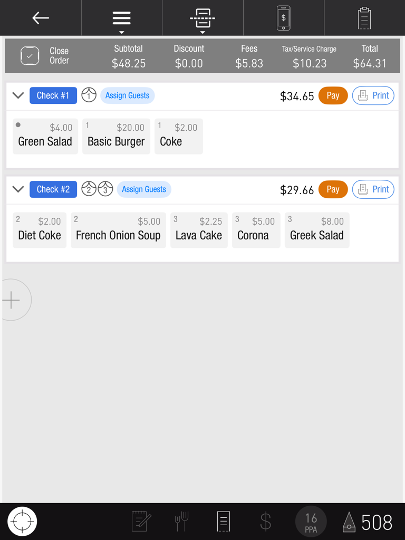
Fire only the courses you need—right from the Map screen
No more accidentally firing the whole order.
You can now choose exactly which on-hold courses to fire when using the 🔥 icon from the tables or map view. The system opens the coursing screen so you can select only the dishes that are ready to go.
Fire only what’s needed
Better timing and smoother pacing
New orange 🔥 icon shows when on-hold items exist
Pause online orders—then let them resume automatically
Need a quick break in service?
You can now pause Tabit Order and 3rd party platforms (takeaway and delivery) for a set amount of time—right from the PAD or Tabit Office. Once the time’s up, service resumes automatically. No need to remember to turn it back on!
Pre-set or custom pause durations
Works for both Tabit Order and 3rd party platforms
Visual alerts show what’s paused and for how long
Tabit Office

Manage pricing with more precision
HQ sites now have more flexible control over pricing based on location, supplier, site type, and more. For instance, if airport locations use a higher-cost alcohol supplier, you can set up a Price Group for alcohol and a Price Tier specifically for airport sites—letting you update pricing only where it’s needed
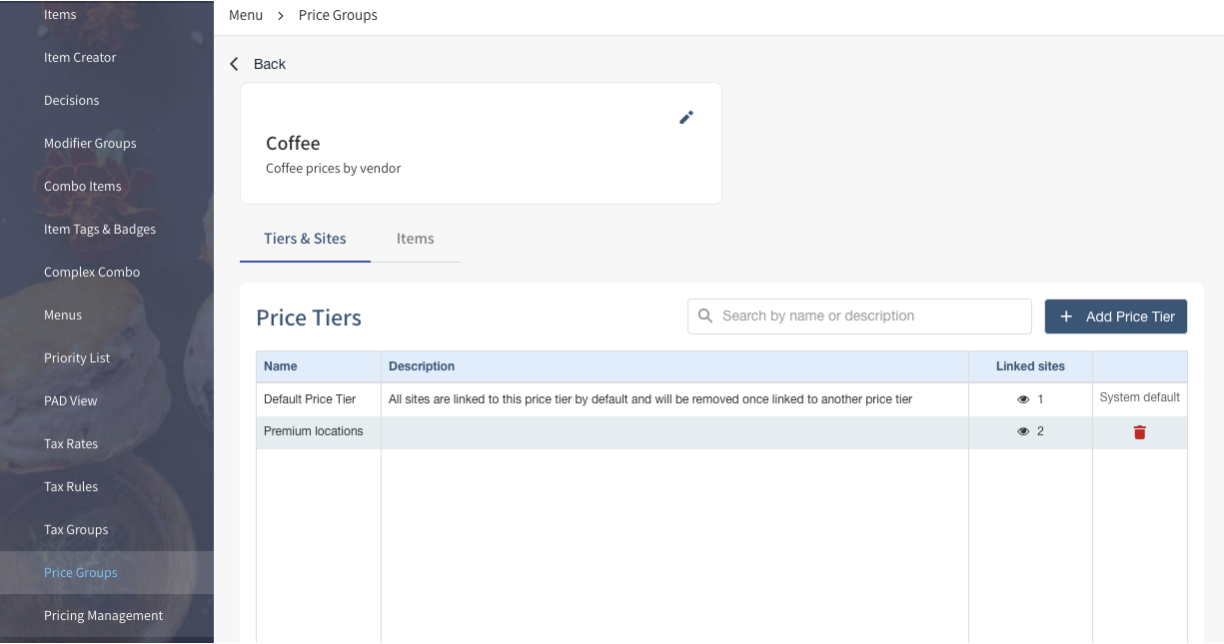
Keep track of who owns orders
You can now view every order ownership transfer in the order timeline. For each transfer, you can see:
Exact time of the change
Original owner's name
New owner's name
Who made the transfer
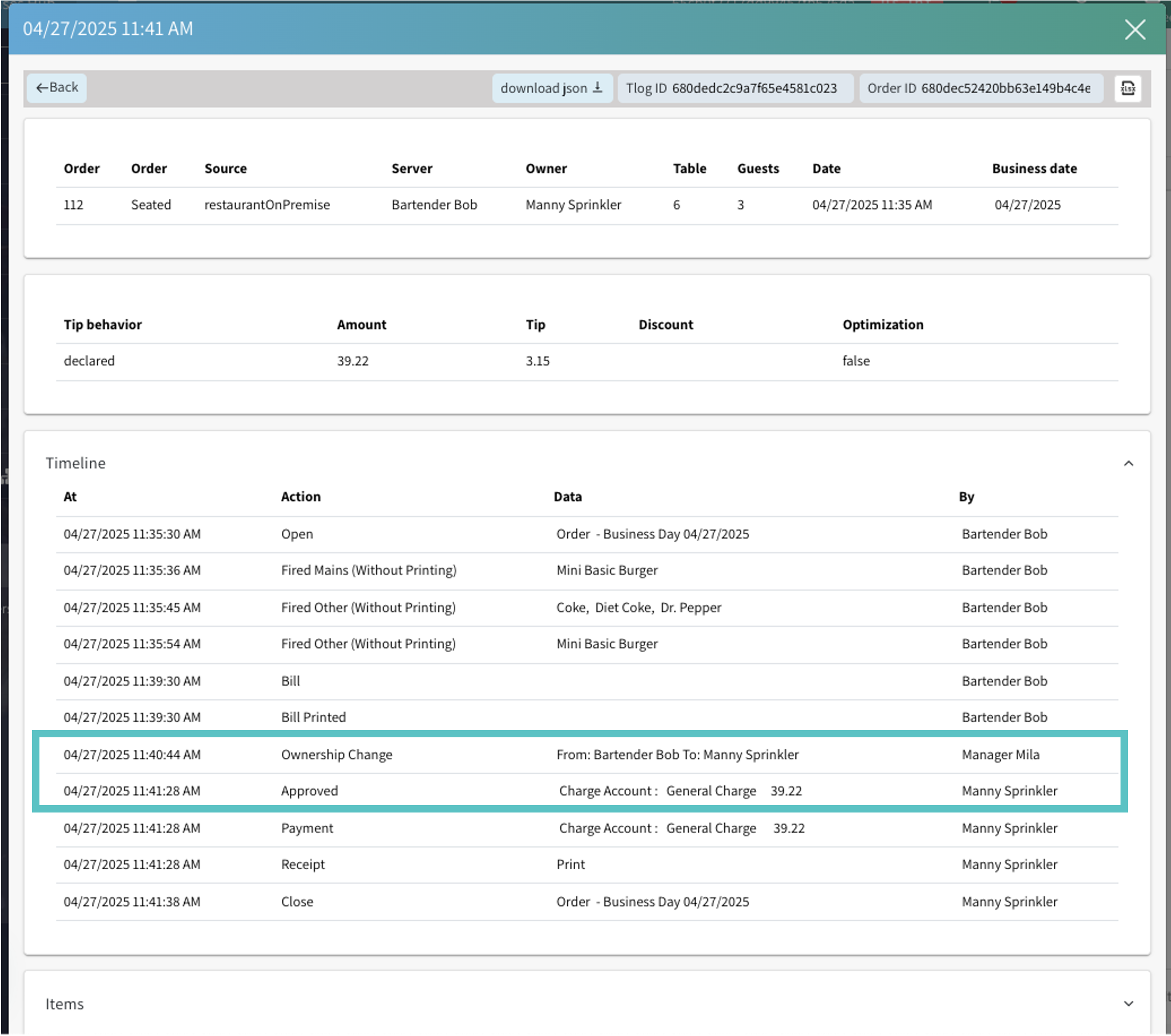
Tabit Kitchen

Enhancement to ticket alert threshold indication
We've upgraded how ticket alert thresholds are shown. Now you have the option to have the entire ticket header turn yellow/red OR have the clock icon change colors so you can spot delays instantly and take action faster”.
Entire header:
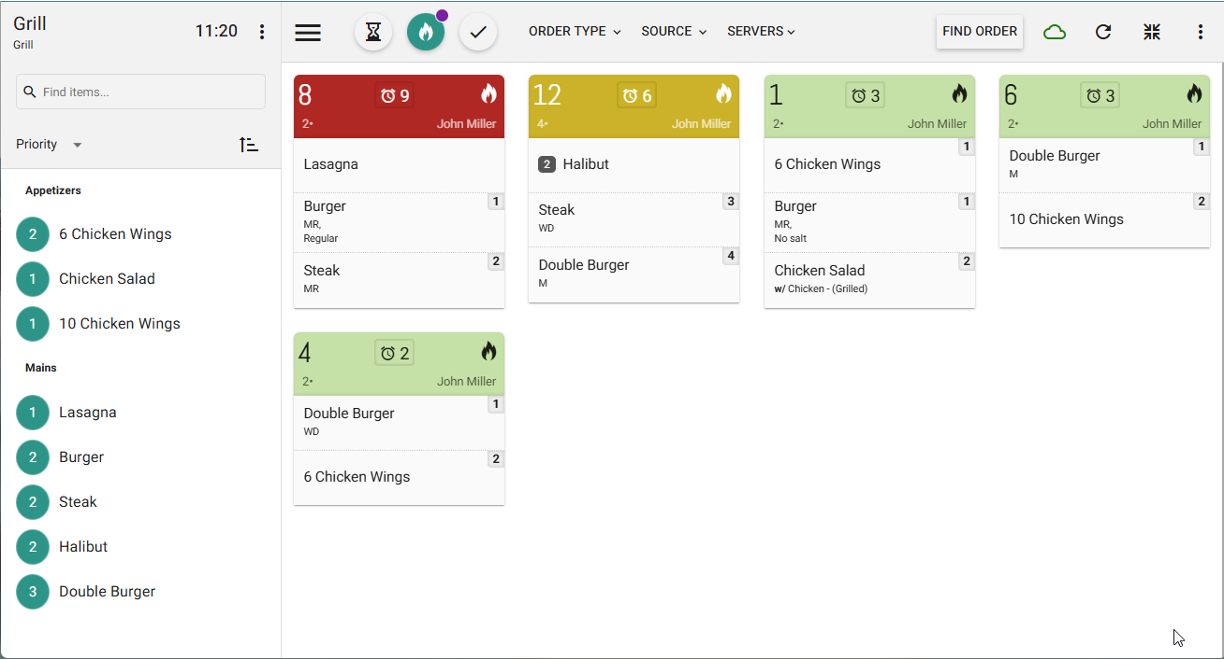
Clock icon:
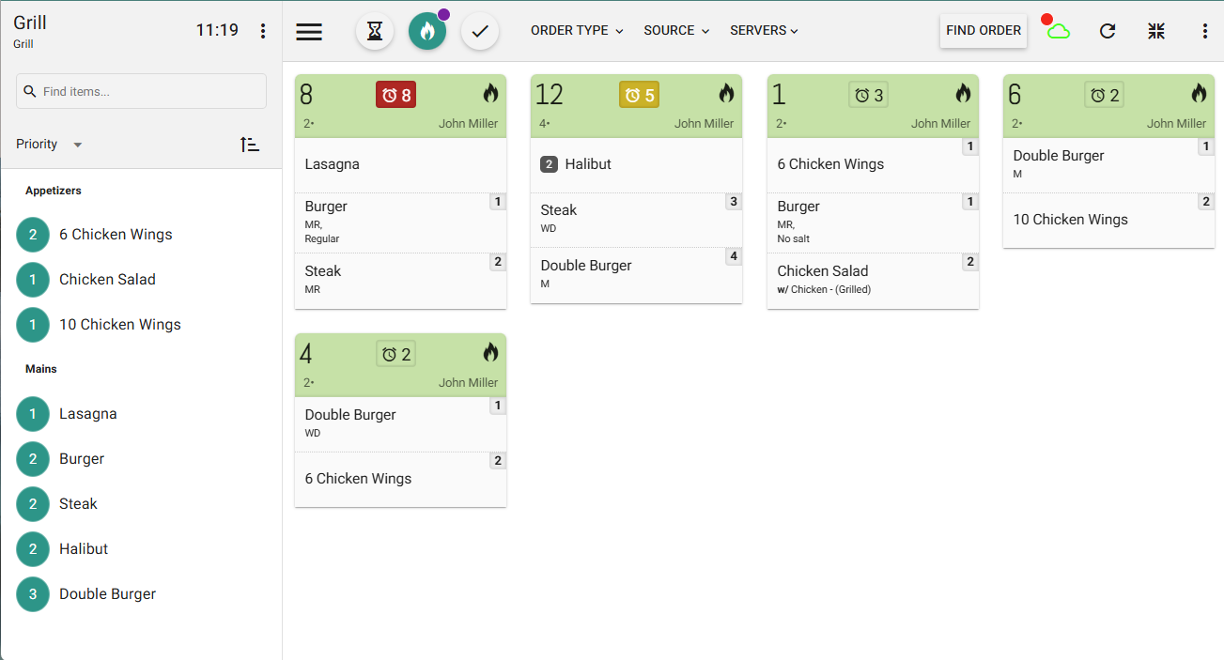
Tabit Shift
New attendance audit report now available
Need more visibility into shift changes? The new audit report lets you track all adjustments to shift attendance records, including deleted shifts, so you’re always in the know
Where to find it:
From a manager profile in Tabit Shift, go to Reports > select Attendance Audit Report from the dropdown and select the relevant time period
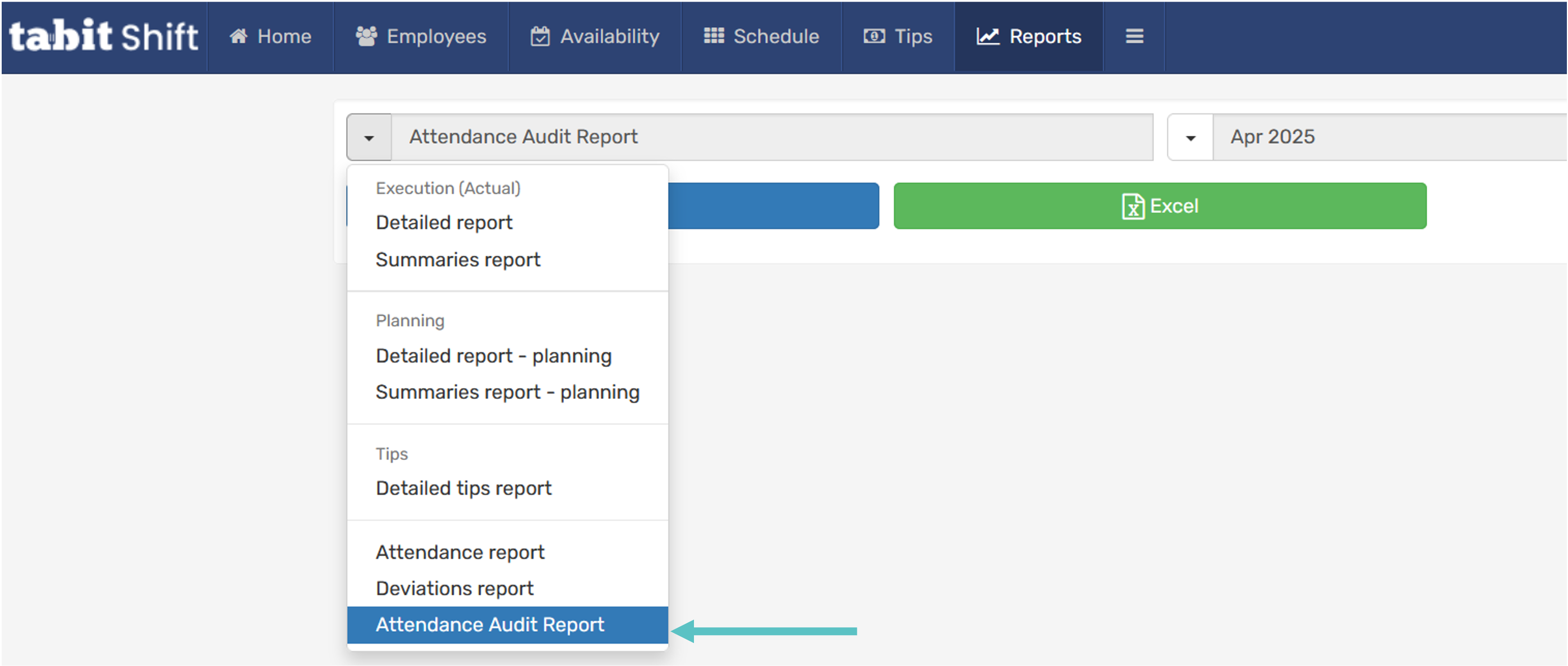
View the report or Excel showing all changes made to attendance records during the selected time period
In Shift: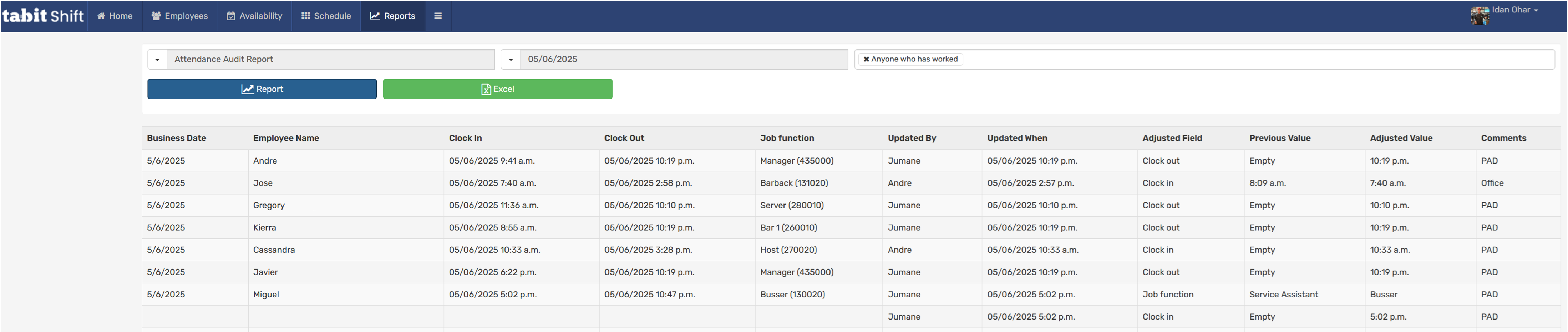
In Excel:
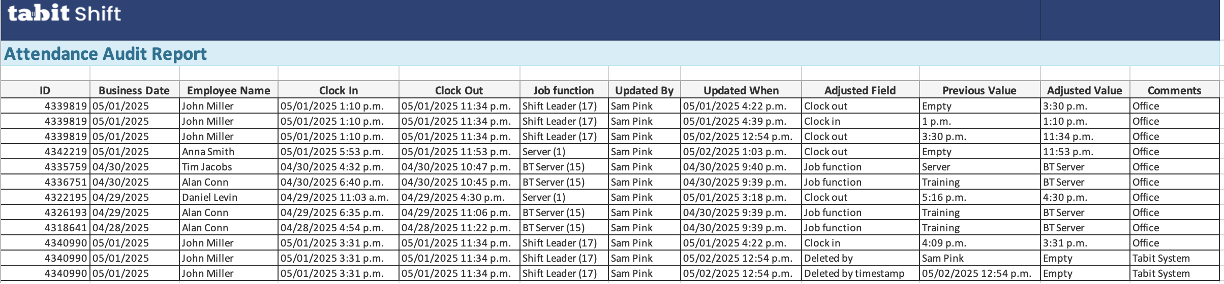
More details added to the Daily Roster Card
Employee phone numbers and priority can now be shown on the Daily Roster Card