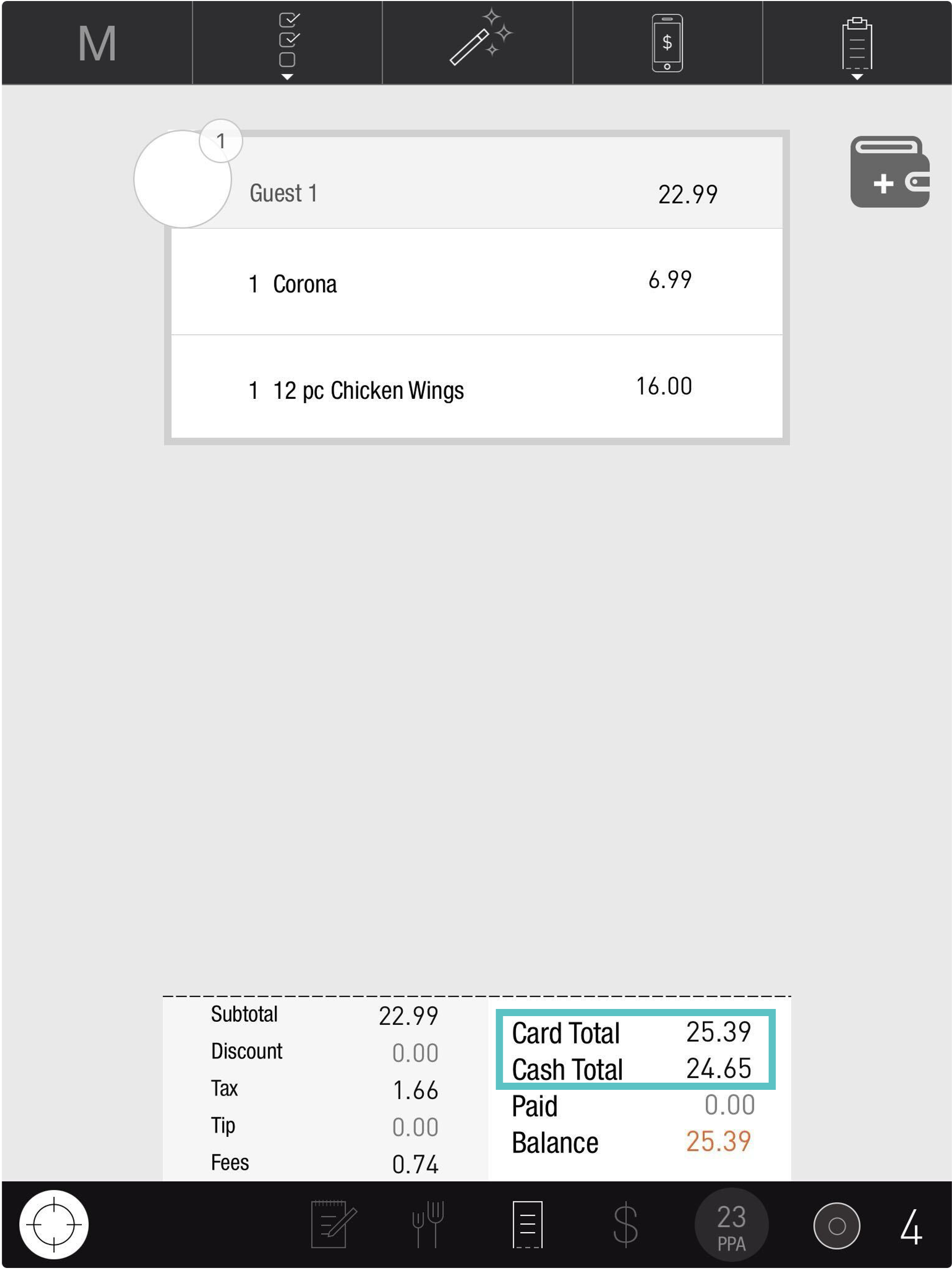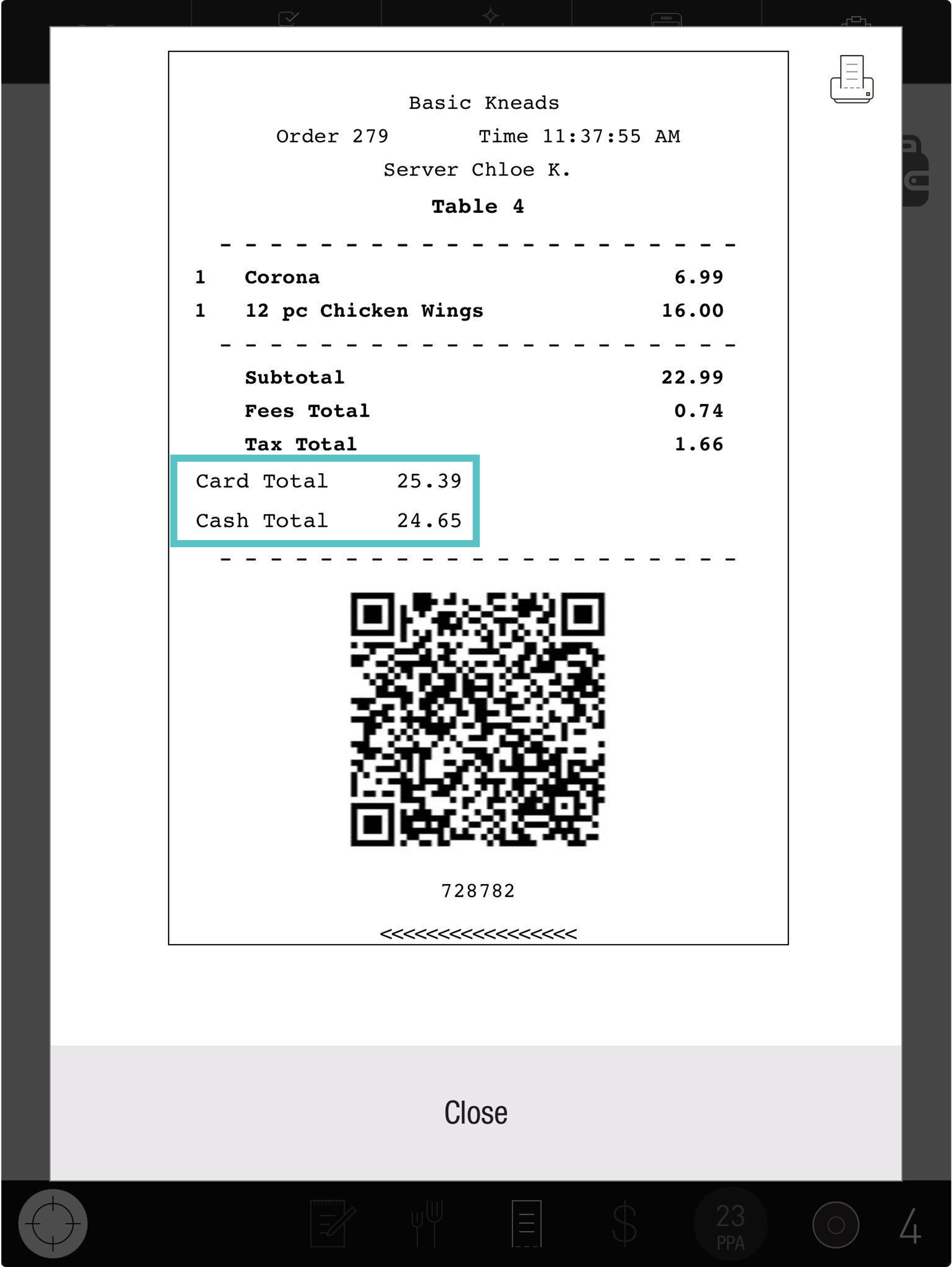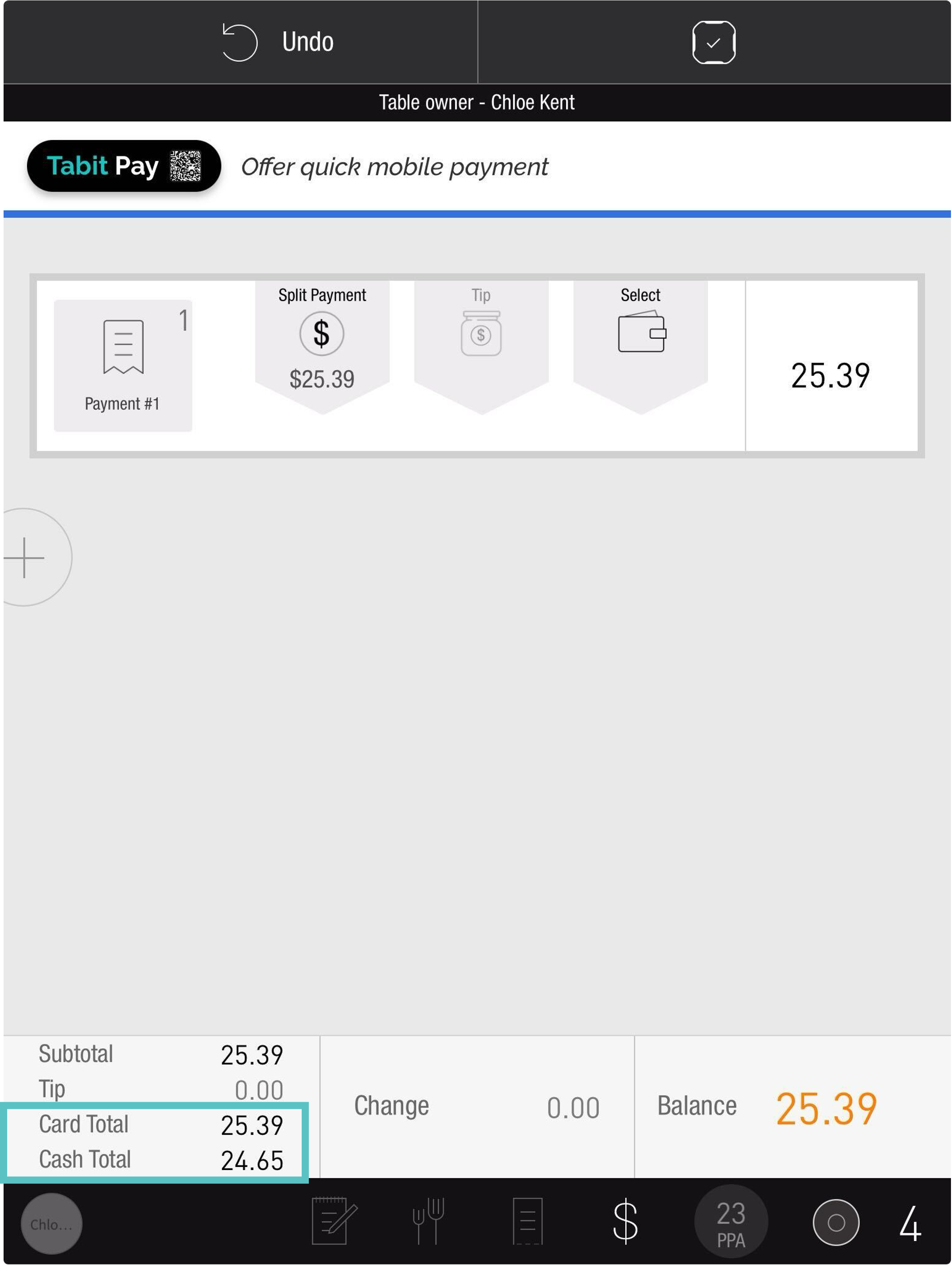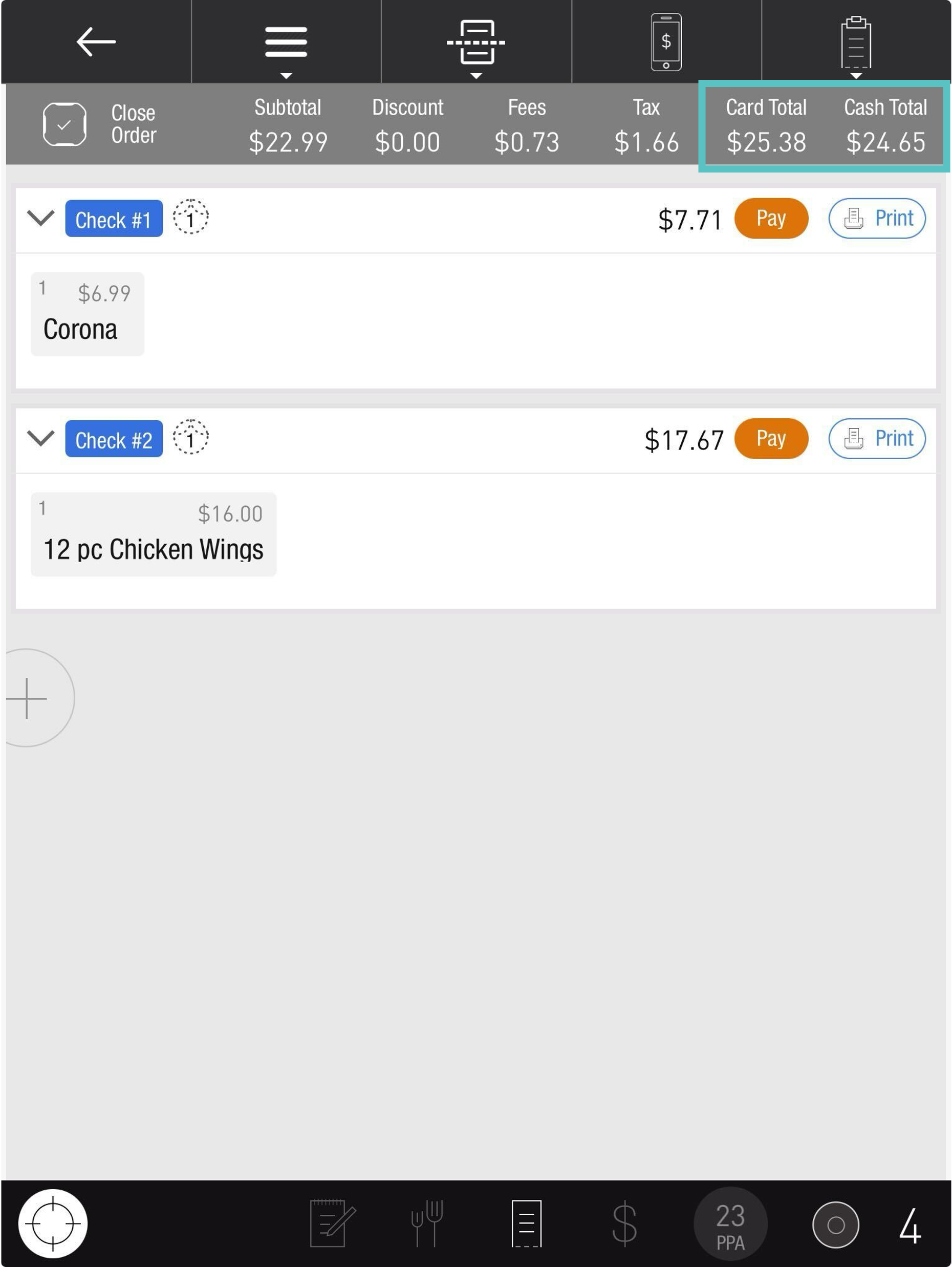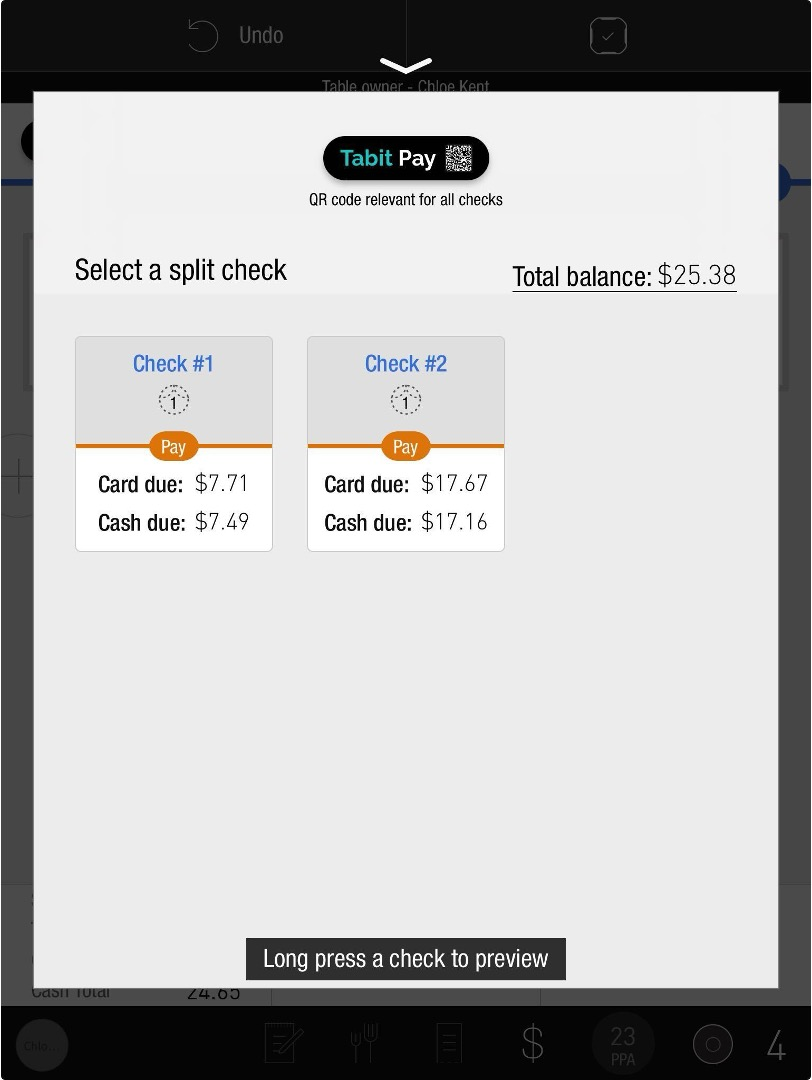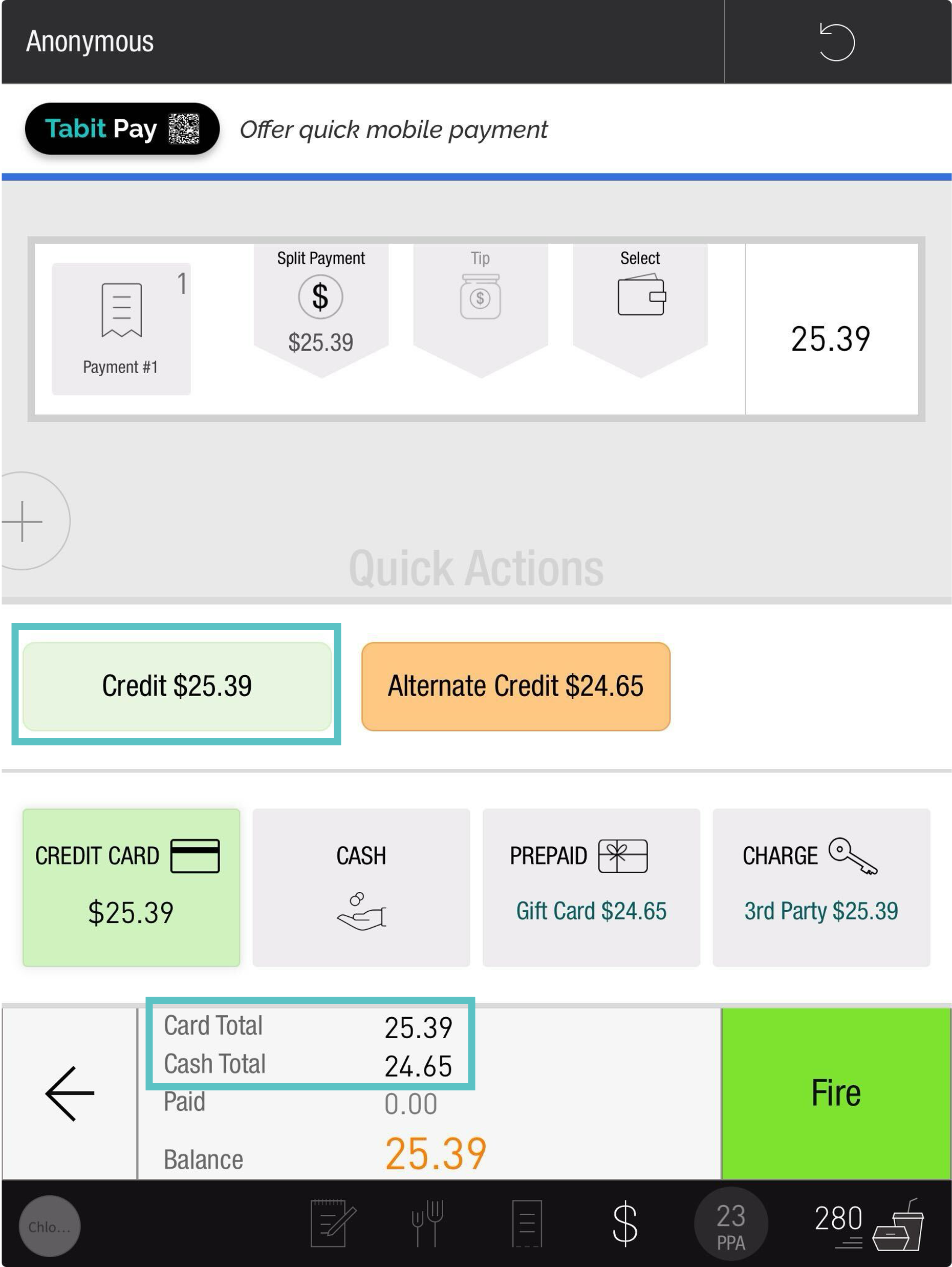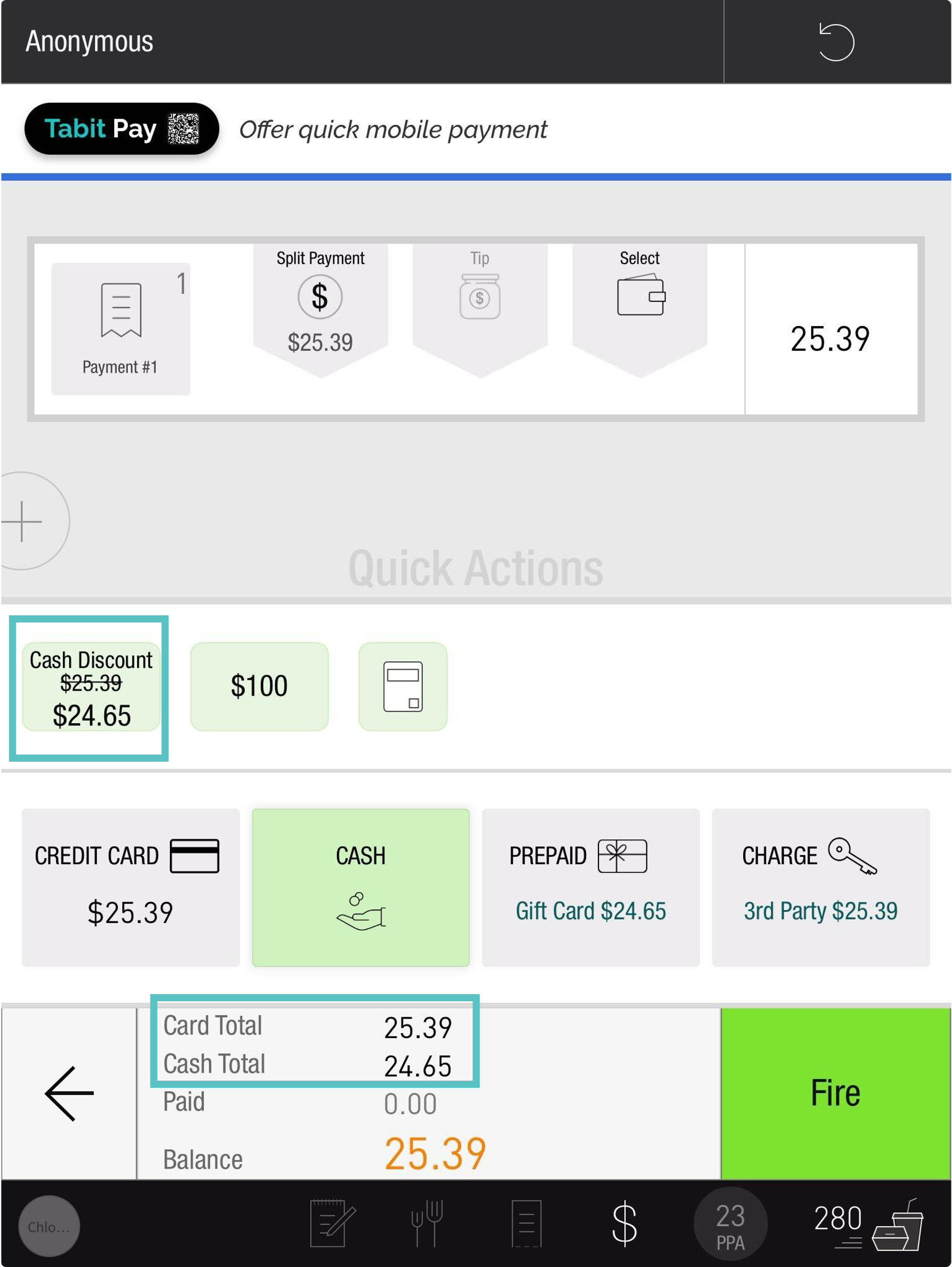Cash Discounting / Credit Surcharging
Overview
A credit surcharge is available to be applied to transactions where a credit card is used.
A credit surcharge must be configured prior to utilizing this feature. Contact Flyght Support for enablement.
Follow the steps below to see how a credit surcharge is applied on the PAD:
On the PAD, open an order, add items, and fire them
Navigate to the Check screen
Fees and tax initially include the credit surcharge addition to the order
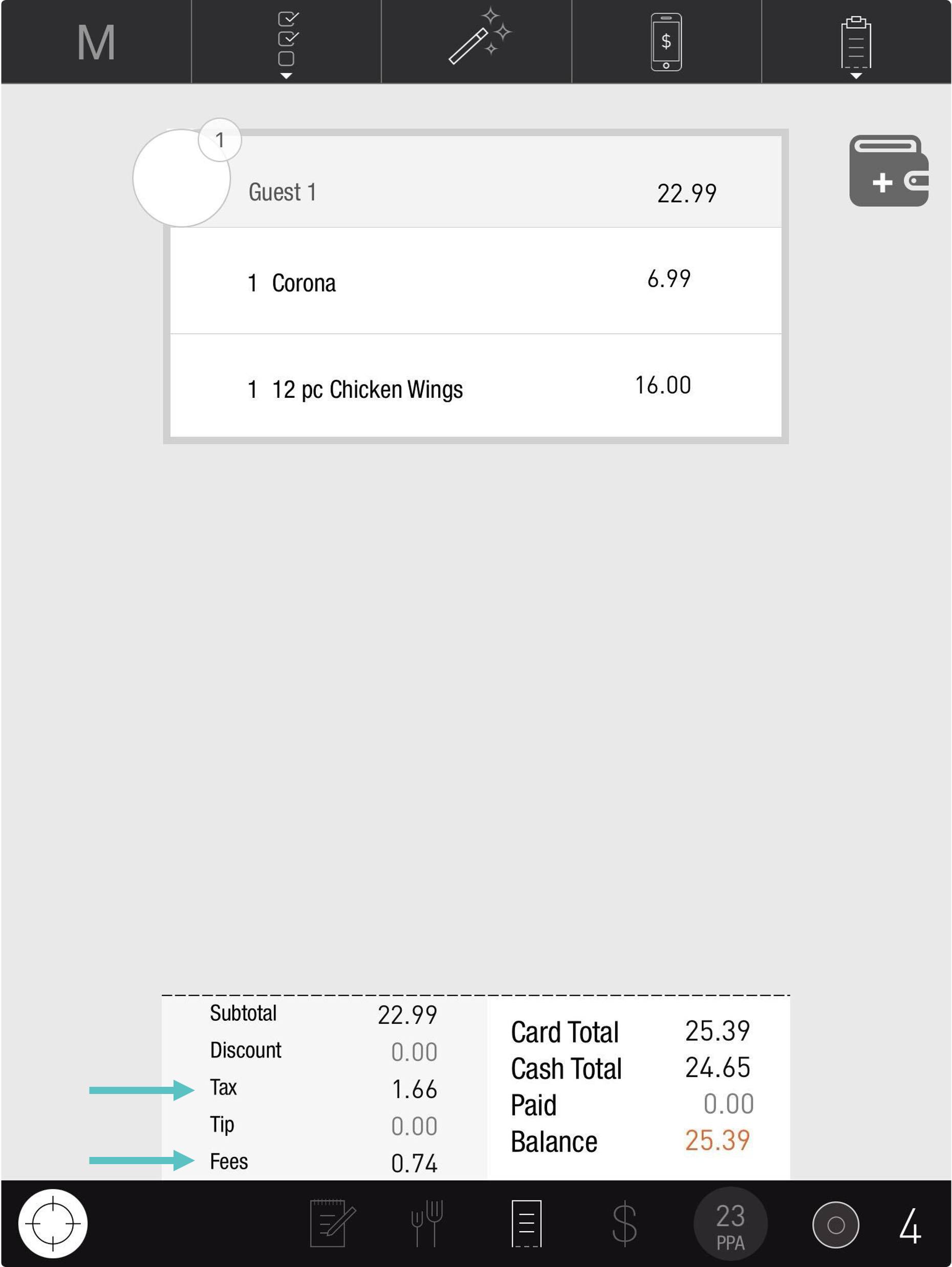
Dual totals have been added: both a card total and cash total are shown. The balance will show the card total in various places on the PAD, as seen below: