86ing an Item in Tabit Office
Overview
When an item is 86ed, its stock is set to 0 or to a limited number, preventing it from being ordered across all Tabit platforms. This feature manages inventory in real-time, preventing staff or customers from mistakenly ordering unavailable items.
Learn how to 86 an item from the PAD here
Follow the steps below to 86 an Item in Tabit Office:
In Tabit Office, go to Menu > Items and select the 86 Items tab on the top right.
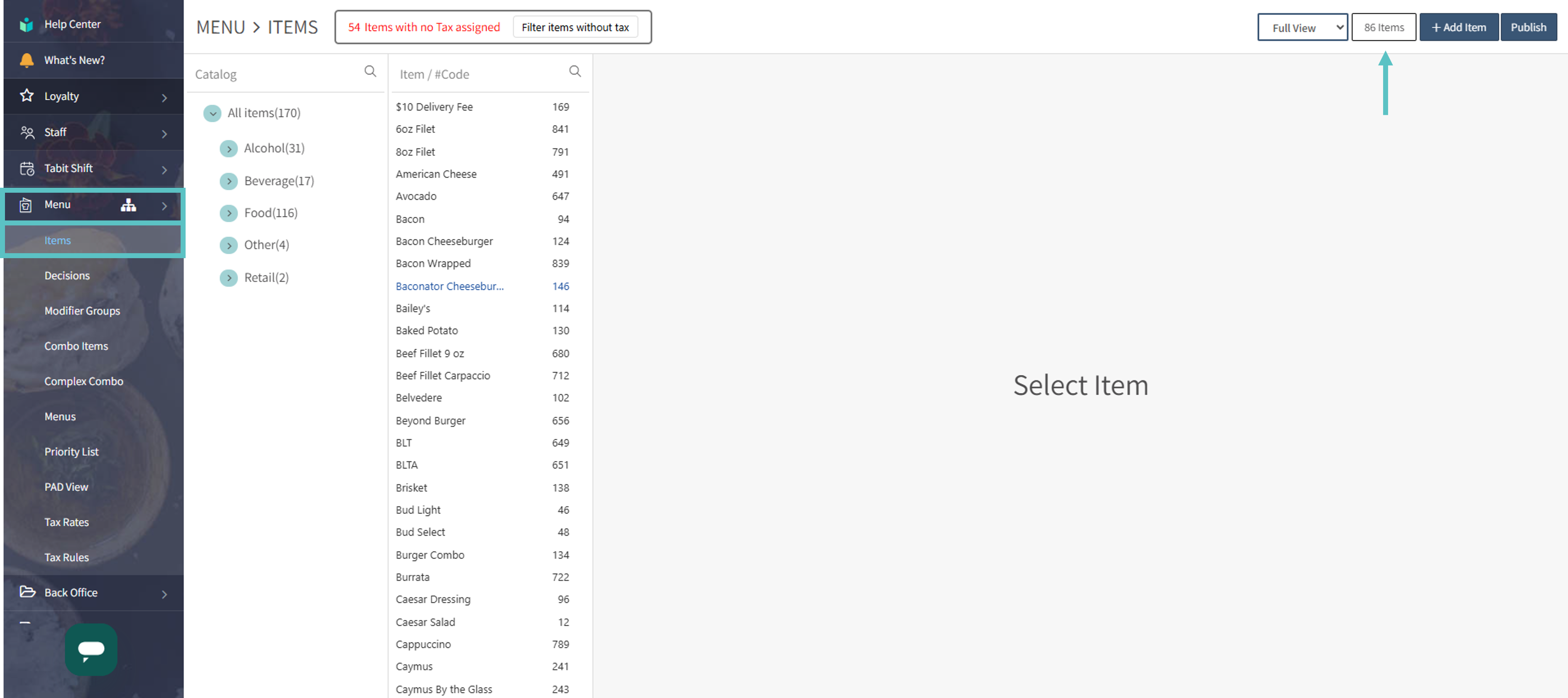
Search for the relevant item. Once the item is selected, two default choices are set:
Limit stock: shows 0 items in stock
Remove limit at EOD: clears all limitations once end of the business day is performed
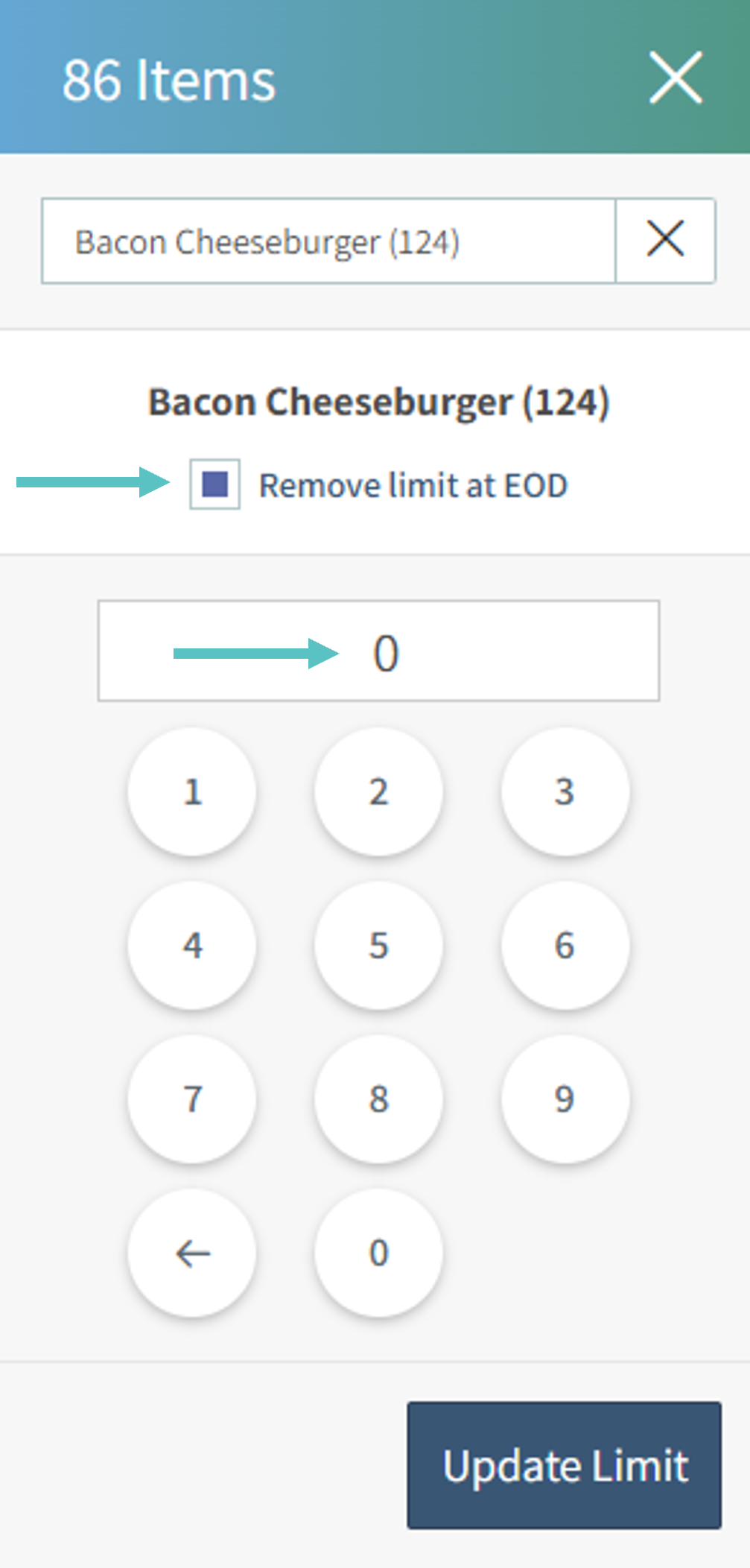
Set 0 to fully 86 the item. If there is low stock, the number can be adjusted accordingly
Select Update Limit

To manually delete the limitations, select the item from the list and select Remove limit
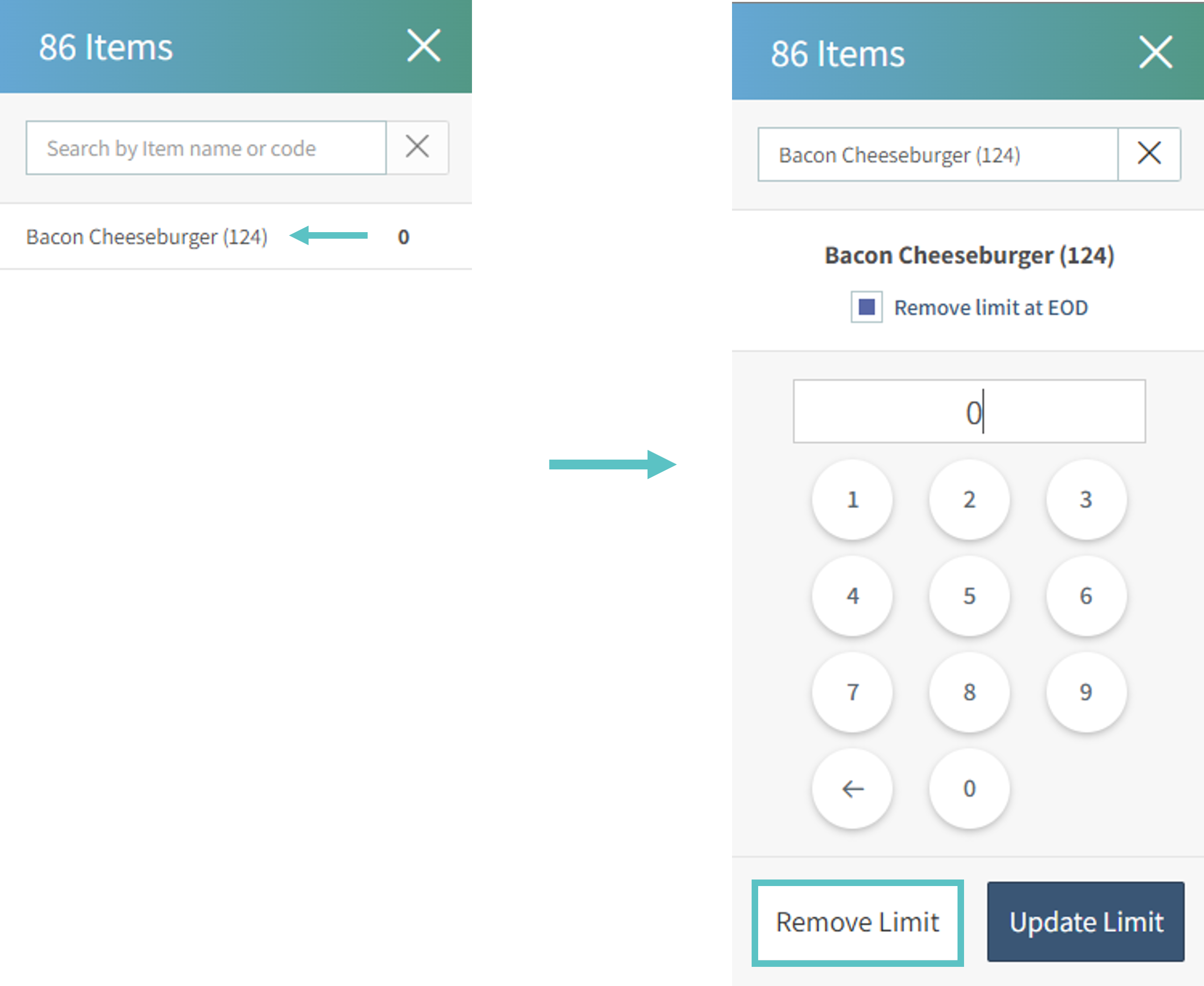
Now, the item will be 86ed on all Tabit platforms, as seen below:
On the PAD:
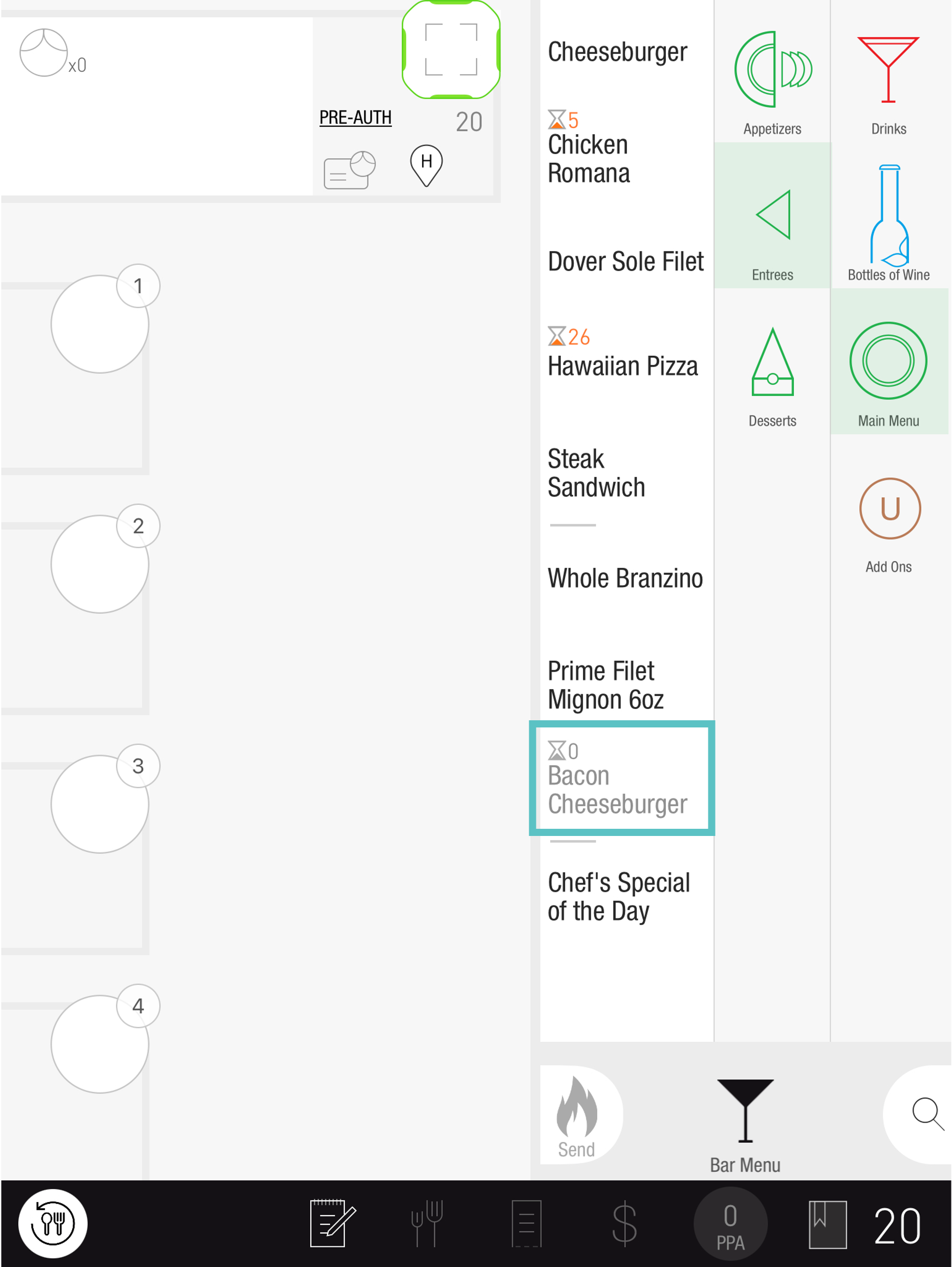
In Online Ordering:

