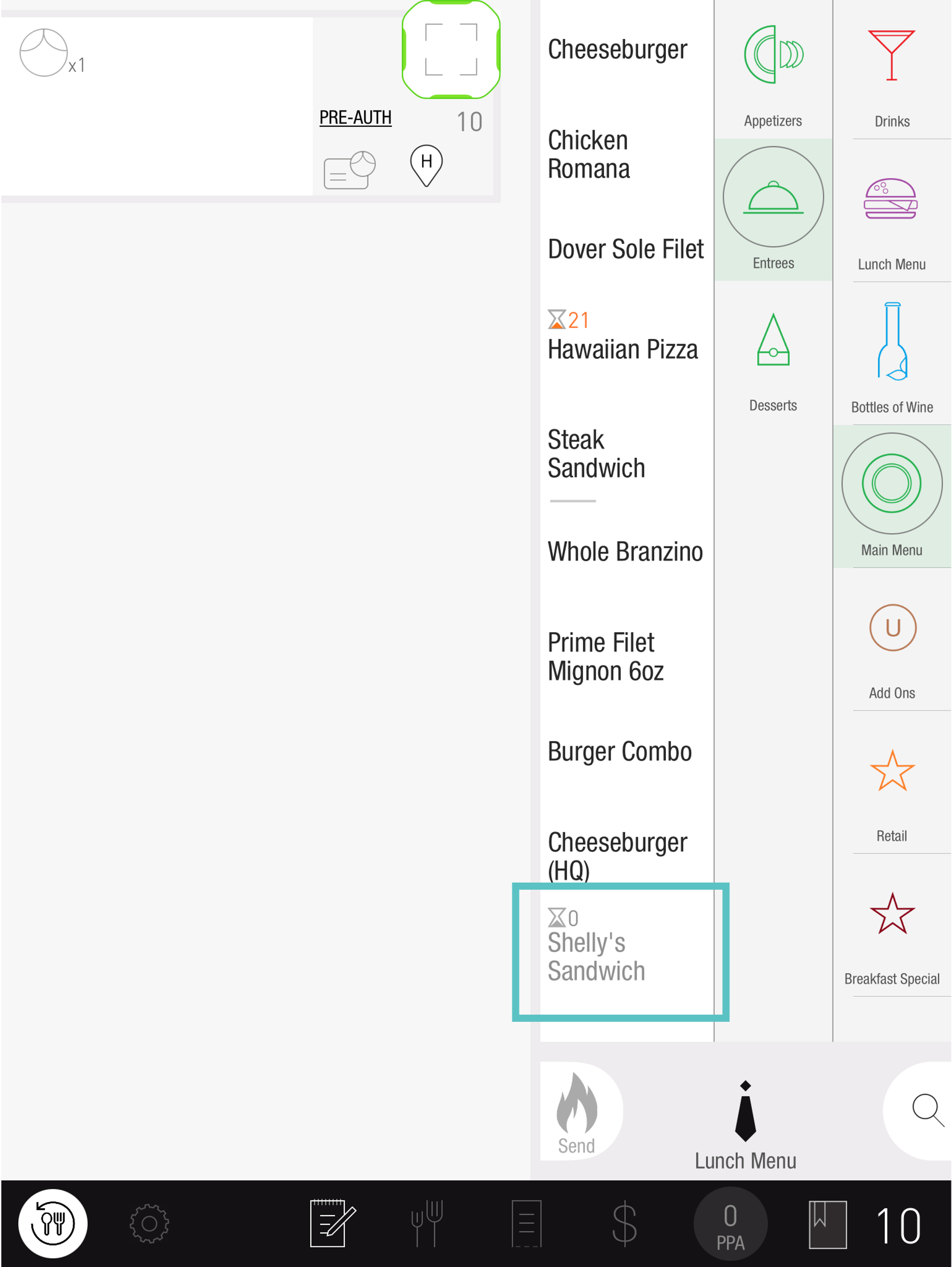86ing Ingredients from the PAD
Both Ingredients and Items can be 86ed from the PAD
![]() Ingredients are used to help restaurants streamline 86 management. By 86ing an ingredient, all Items attached to it will be 86ed as well
Ingredients are used to help restaurants streamline 86 management. By 86ing an ingredient, all Items attached to it will be 86ed as well
Follow the steps below to learn how to 86 an Ingredient on the PAD:
On the PAD, from a Manager profile, go to the 86/Brief screen and select Limit Item
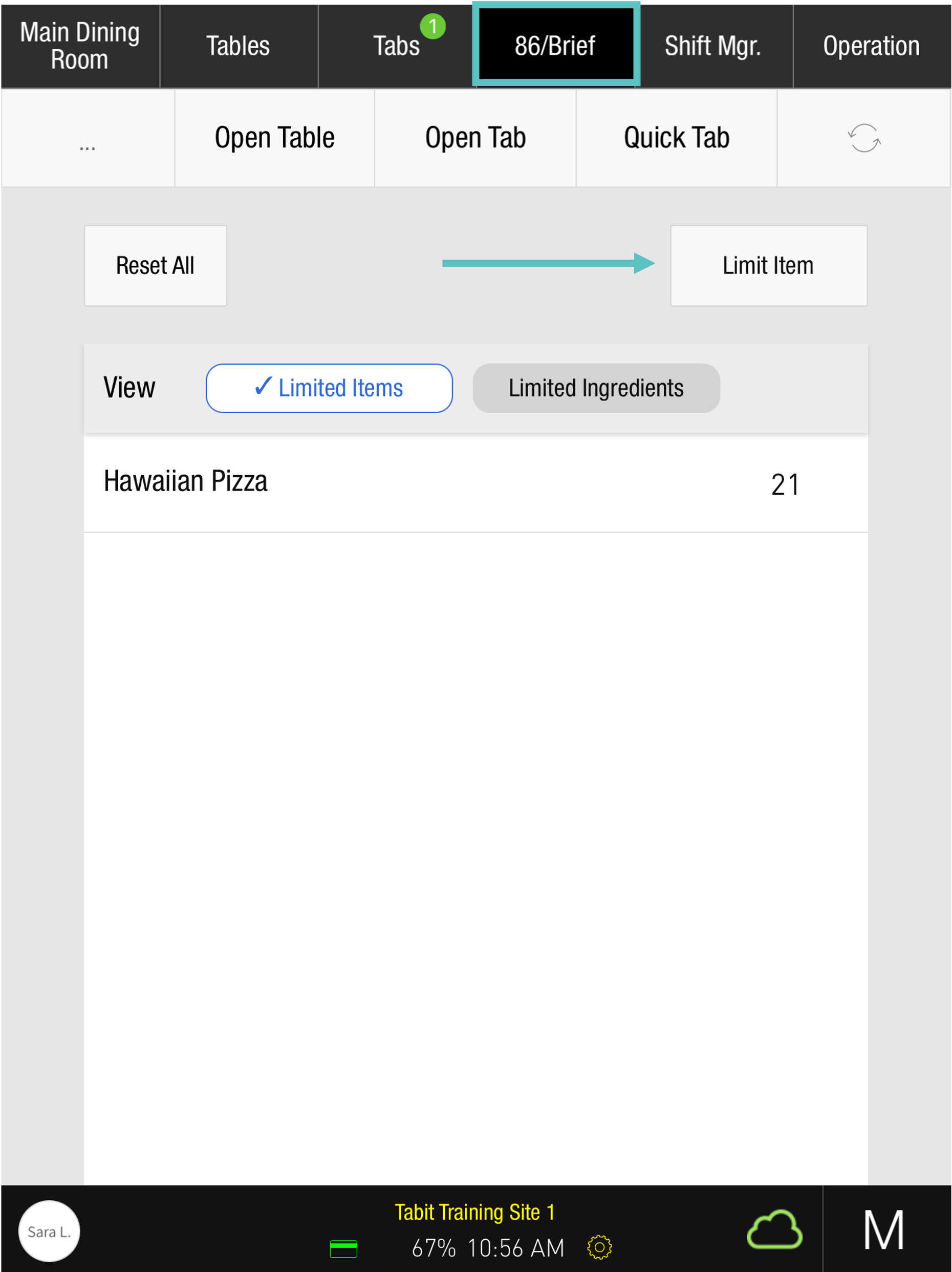
Search for the relevant Ingredient. All Items that are Ingredients will have INGREDIENT next to their name
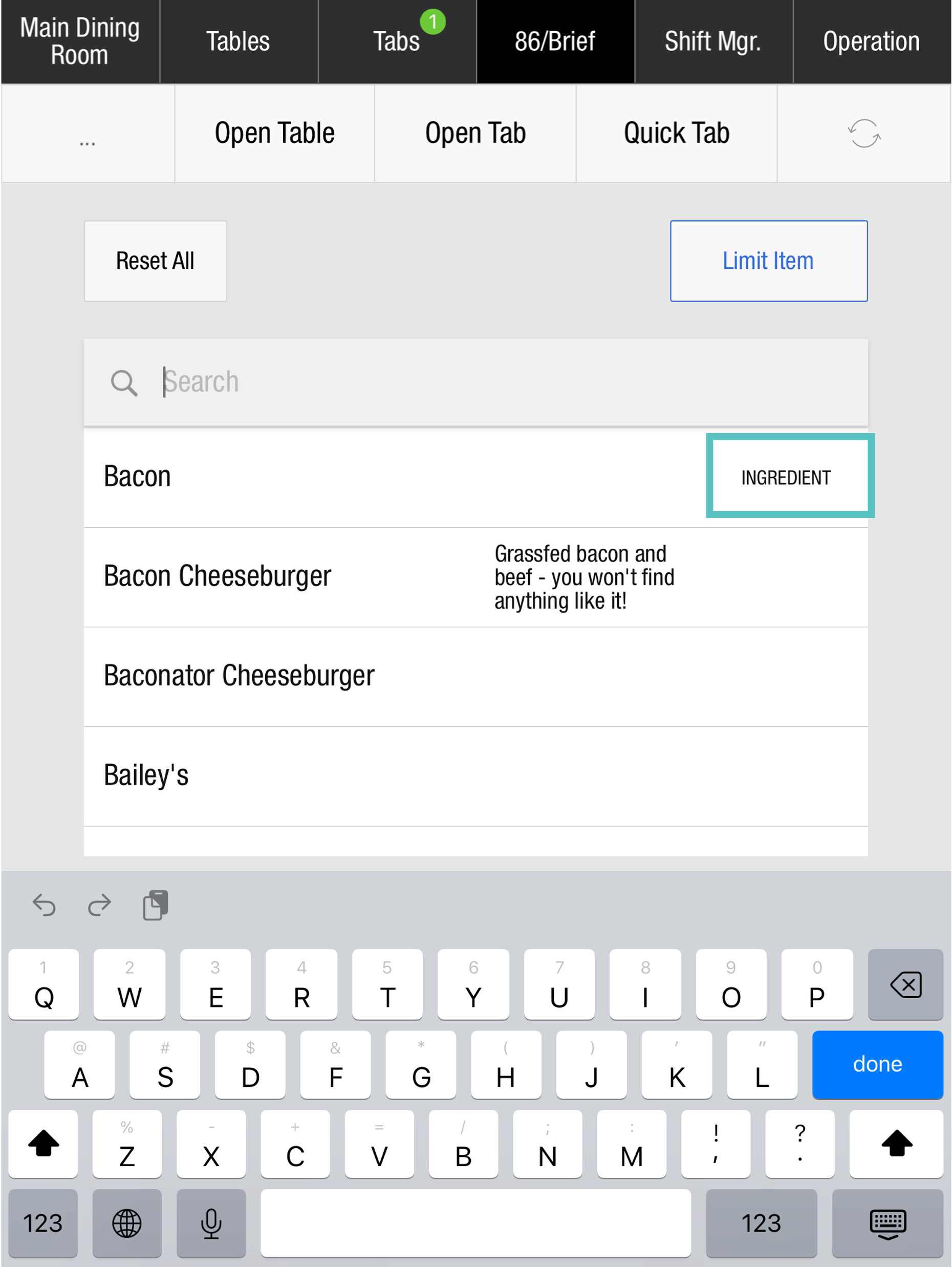
Determine if the stock limit should be removed at end of day. All Items that include this Ingredient will appear below. If desired, only certain Items can be 86ed by 86ing this ingredient. Then tap OK to be sold
 If the Ingredient does not limit the sale of an Item, deselect the limitation to allow the Item to be sold. Ex: Avocado toast cannot continue to be sold if avocado is 86ed, but a salad that contains avocado can continue
If the Ingredient does not limit the sale of an Item, deselect the limitation to allow the Item to be sold. Ex: Avocado toast cannot continue to be sold if avocado is 86ed, but a salad that contains avocado can continue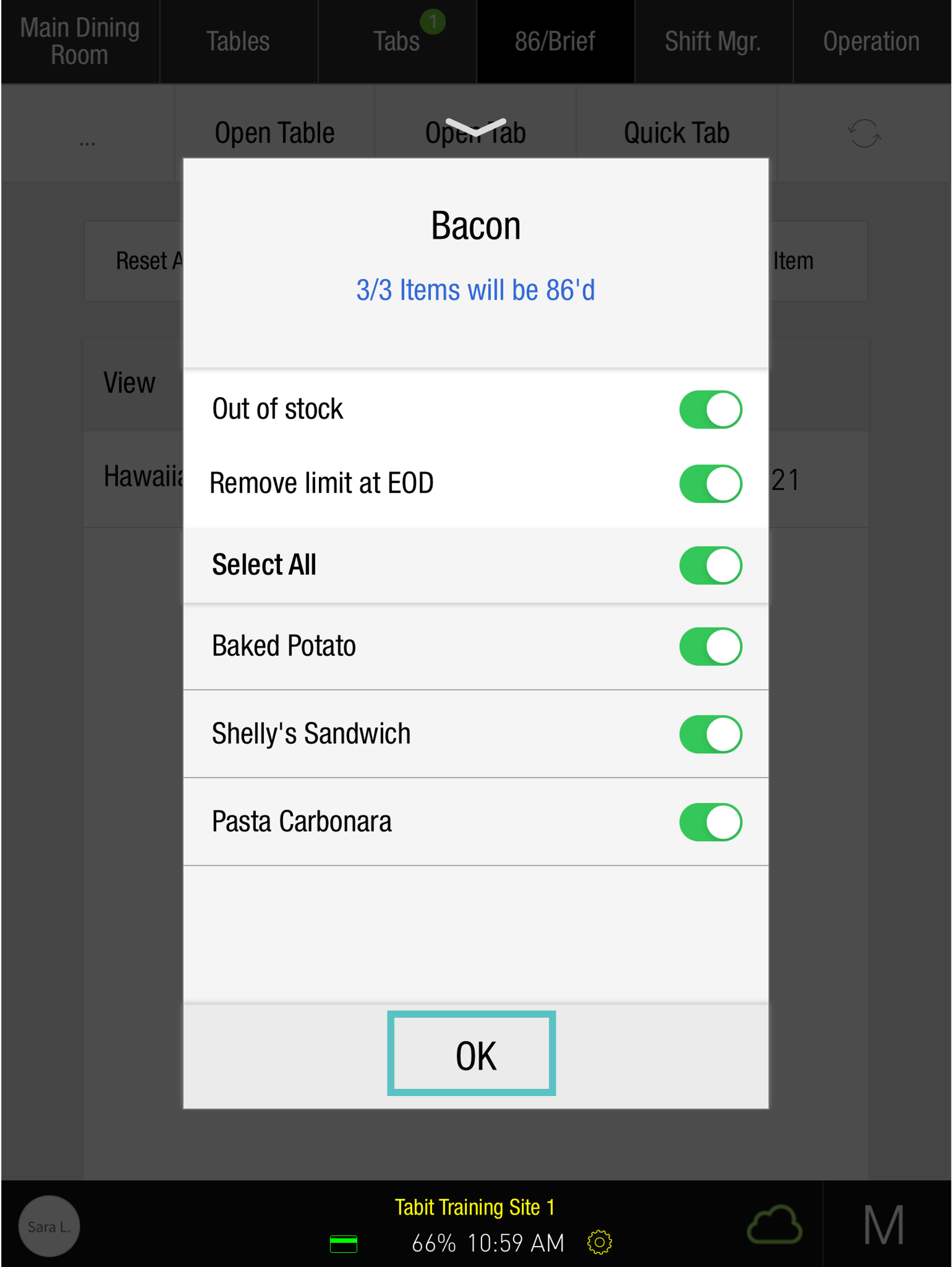
Now, any Ingredients and Items limited by 86ed Ingredients will appear on the 86/Brief screen
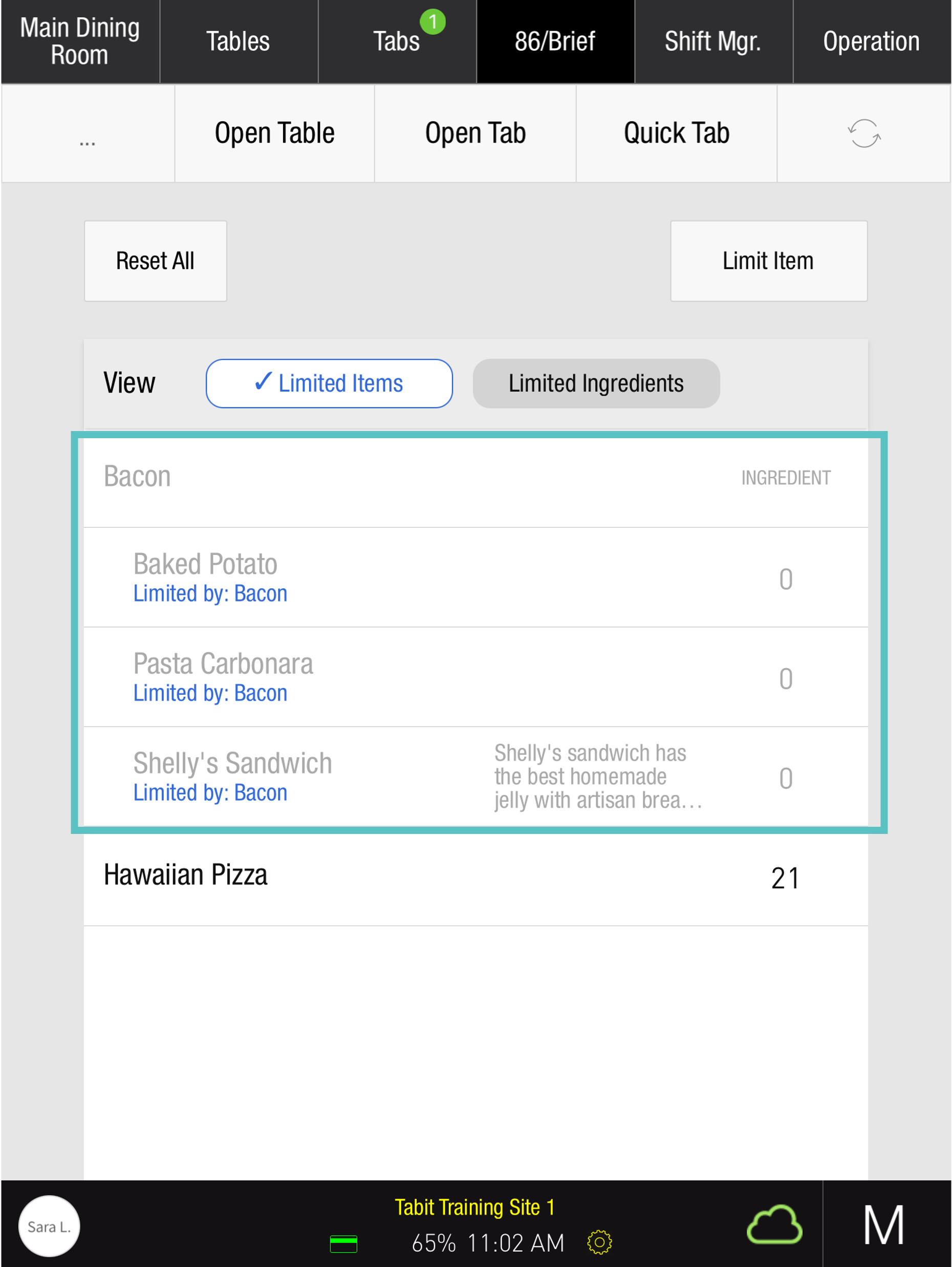
Now, any Items limited by an 86ed Ingredient will appear in grey on the PAD