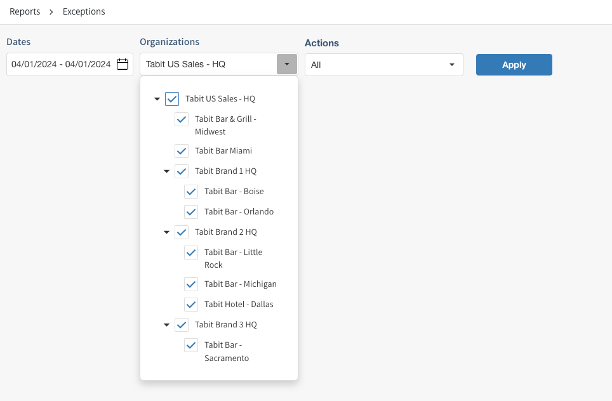How to Run the Exceptions Report
Overview
The Exceptions Report is a valuable tool utilized to analyze trends across all Exceptions
Exceptions include Voids & Returns, Discounts & Comps (OTH), Promotions, Item Transfers, Open Items, Alcohol Governance, and Return Transactions.
Follow the steps below to access the Exceptions Report:
In Tabit Office, go to Reports > Exceptions Report
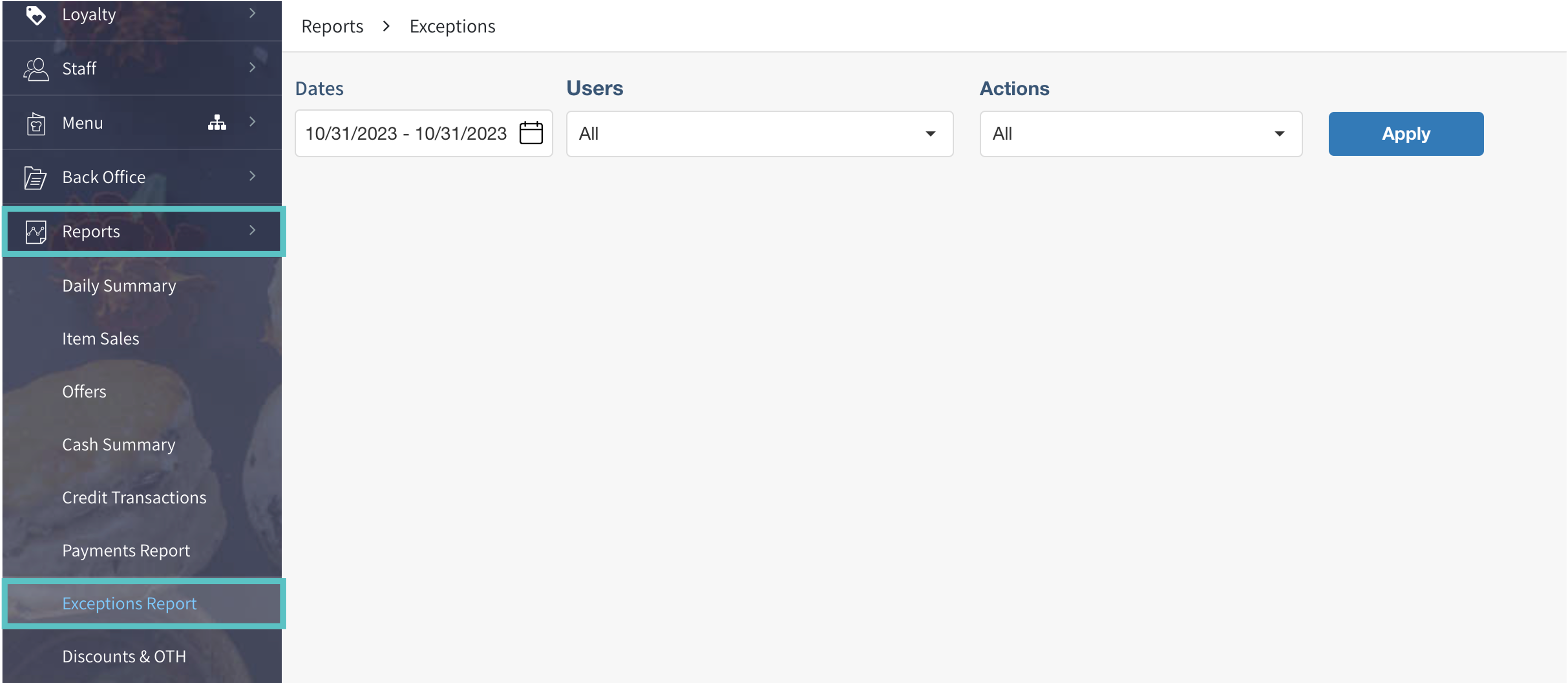
Select desired dates, users, and actions, and then select Apply
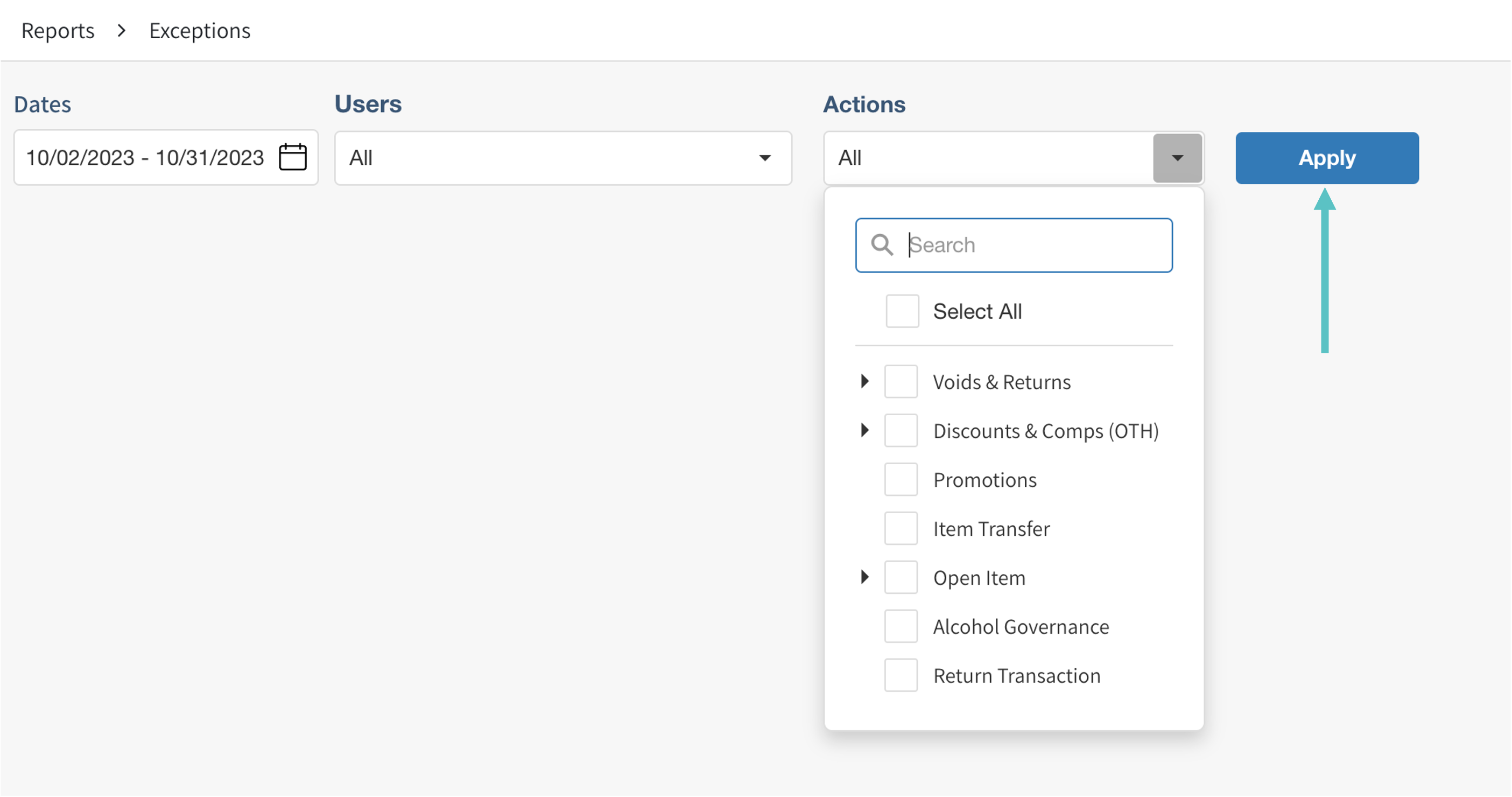
The report can be broken down or grouped by multiple variables and can also be exported to Excel, printed, or exported to PDF if needed
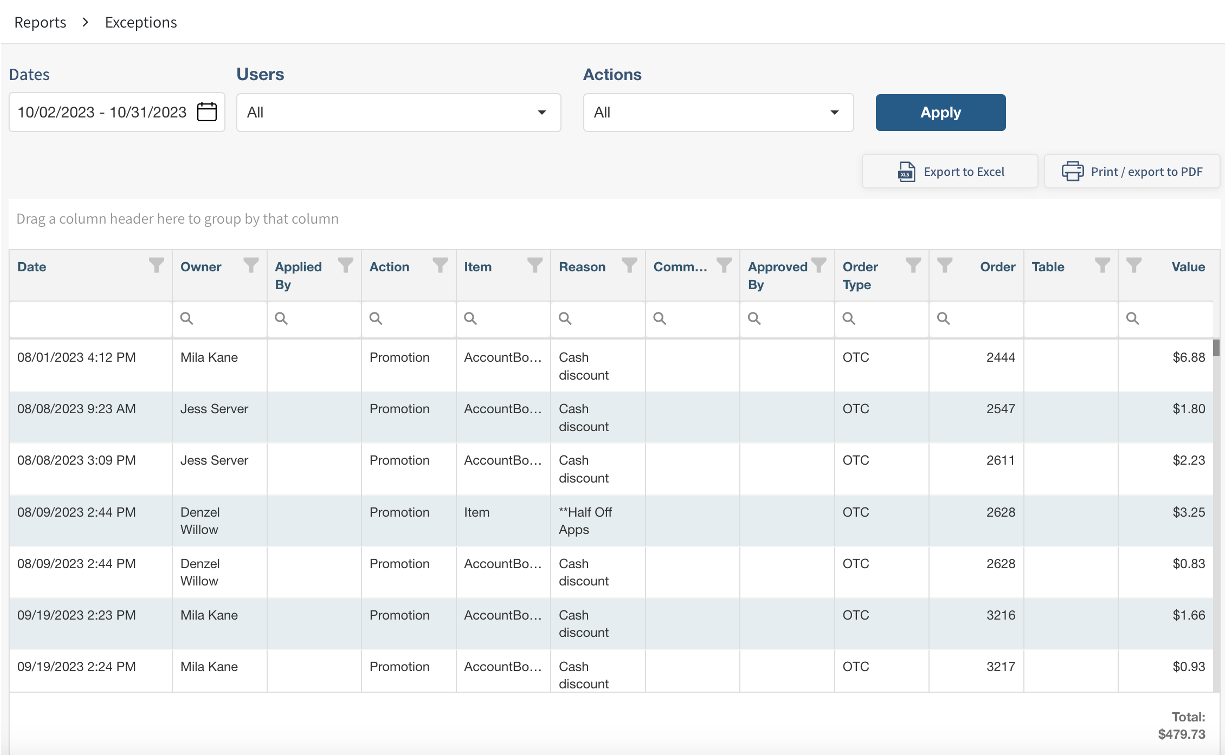
Exceptions Reports can also be created on the HQ level showing all or only specific sites as desired