Creating a New Segment for Promotions
Overview
Segments are used in conjunction with targeted guest promotions to determine who qualifies for them when placing an order. Segments allow servers and bartenders the ability to tag a guest.
Learn how to create a new segment below:
In Tabit Office, go to Promotions > Segments
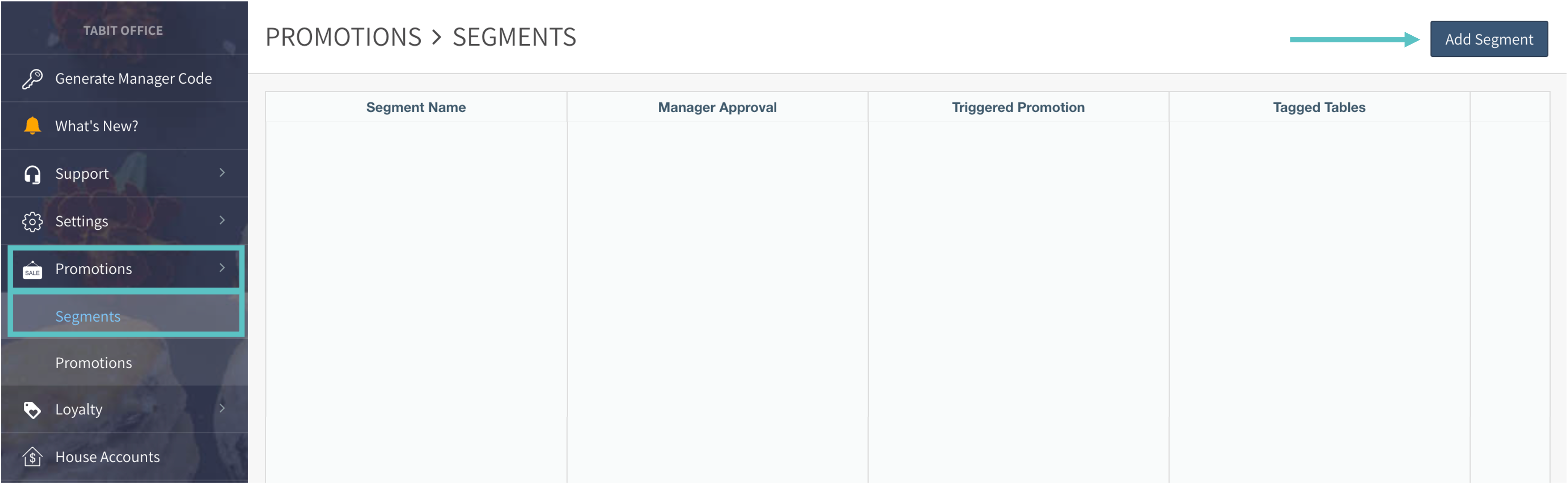
Fill out the following information:
Name: This name will appear on all reporting
Short Name: This will appear on the order screen on the PAD, either on the shared seat or on the specific guest seat
Manager Approval Is Required: This requires manager approval for the tag to be applied to a guest
Tables: Select specific tables to automatically assign the segment and corresponding promotion to. This is most commonly used for employee tables
Promotions: Any connected promotions will be listed here
Select Save
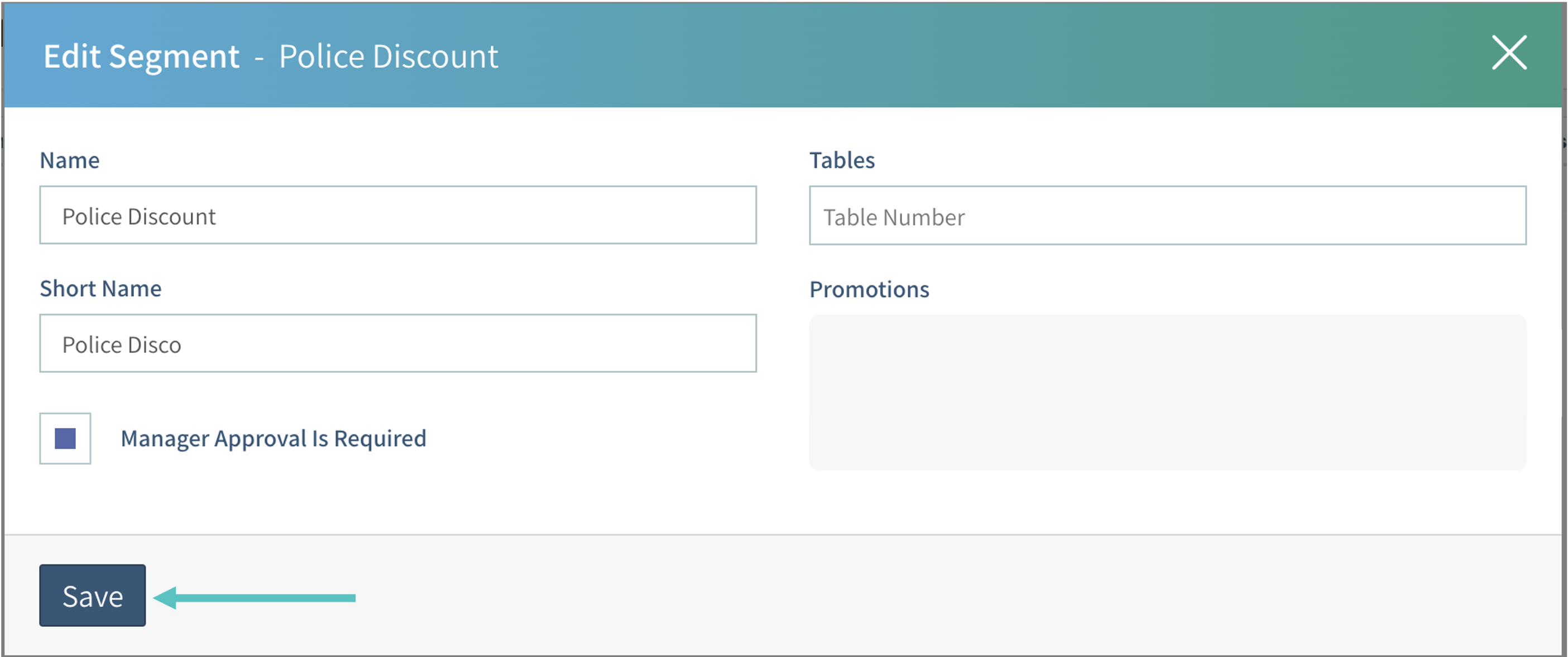
Now the segment has been created
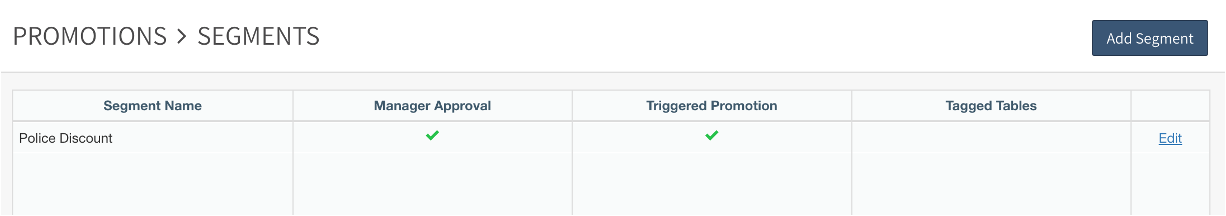
Go to the relevant promotion to attach it to the segment
Best Practice is to name the promotion after the corresponding segment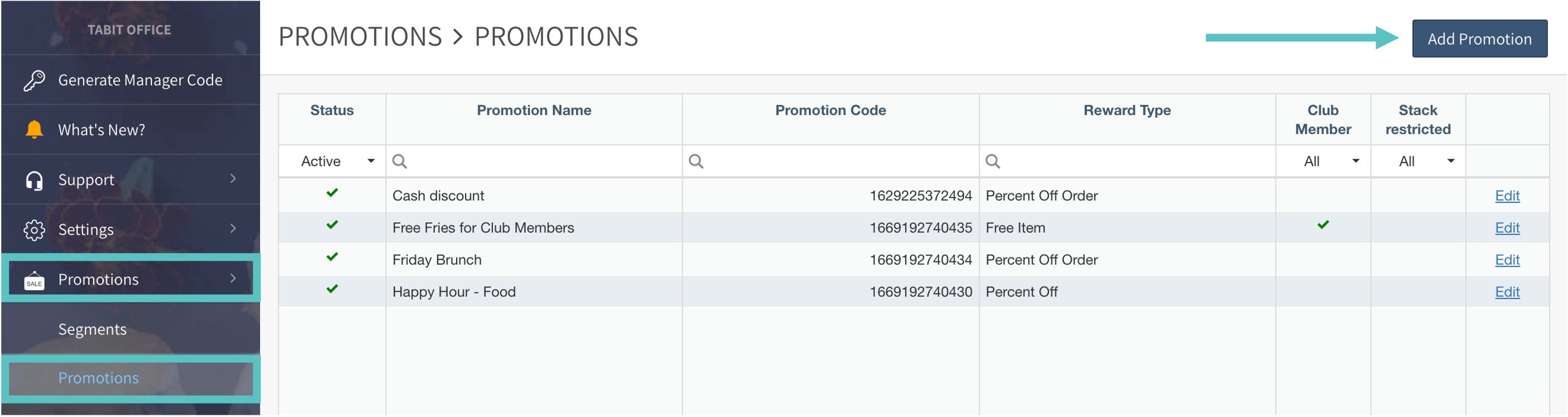
Learn how to create a guest promotion.
