Disabling Same-Day Reservations for Tabit Guest
Overview
The ability to make a same-day reservation can be disabled in Tabit Guest. For example, if you want to allow guests to make reservations for Fridays and Saturdays throughout the week, but not on Fridays and Saturdays themselves, this can be set up in Tabit Office
This should not be used to block reservations on the current date
Learn how to block same-day reservations below:
In Tabit Office, go to TGM > TGM Setup and select the Online Booking tab
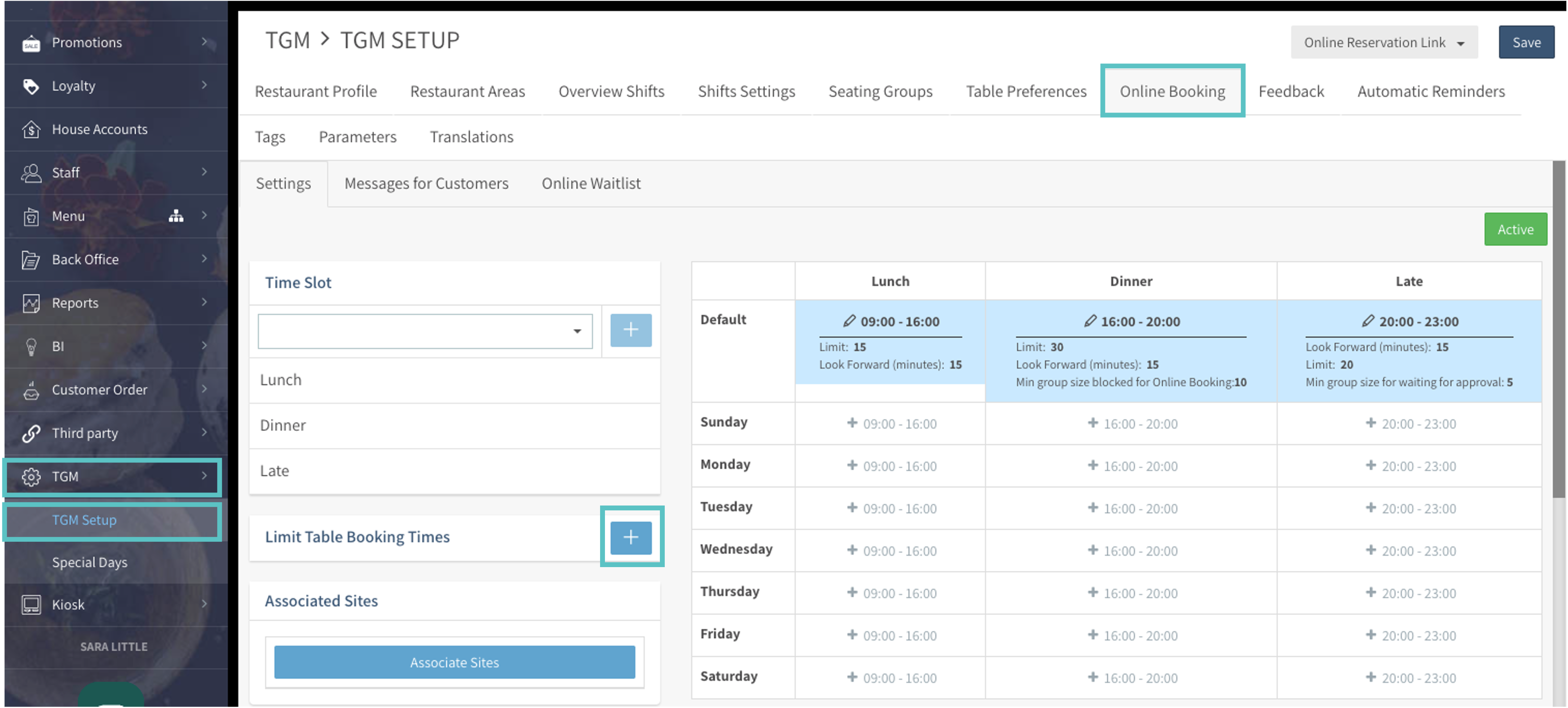
Select the + sign next to Limit Table Booking Times
Select the days and time frame you would like to limit same-day bookings on
If we take our above example, we will allow same-day bookings on all days except for Fridays and Saturdays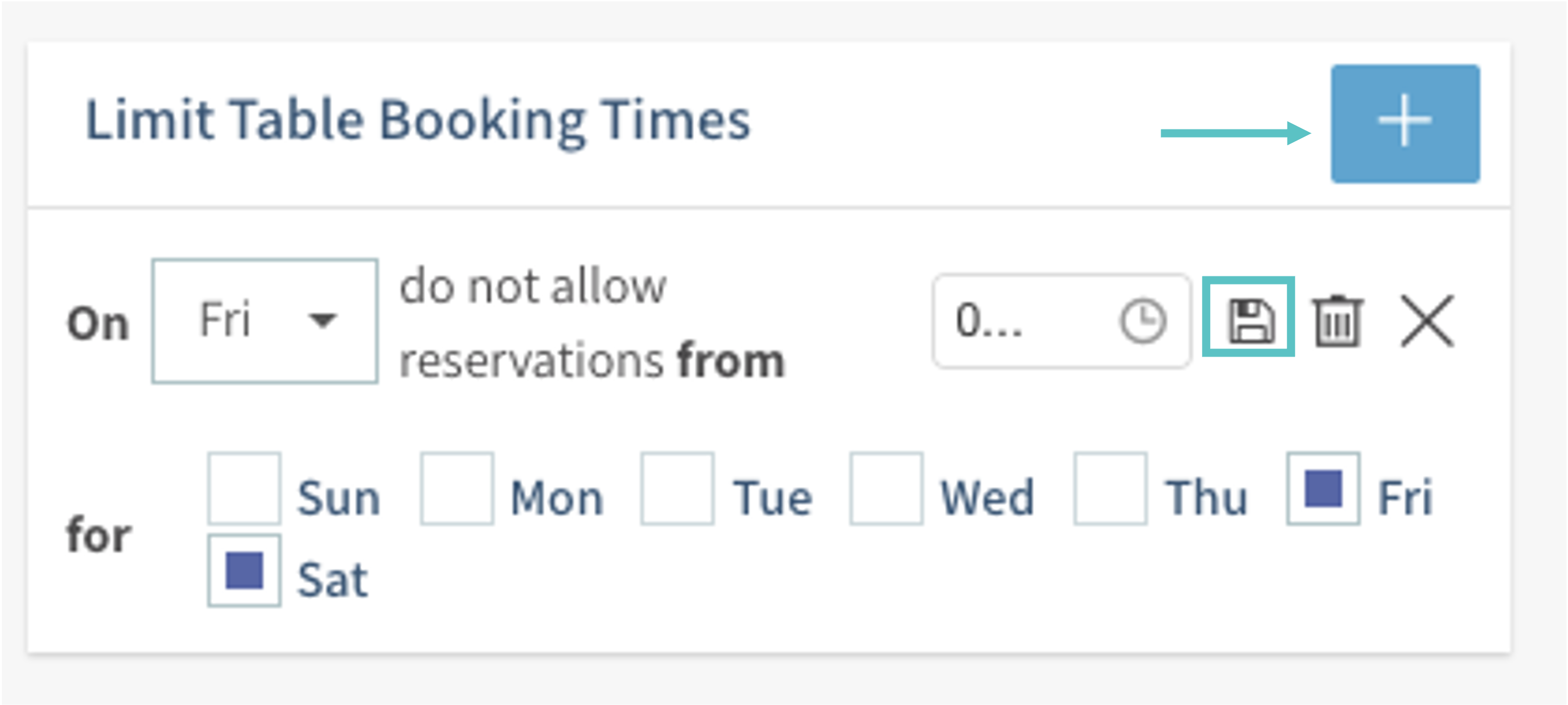
You can also allow same-day bookings until a set time if desired
Select the Save icon
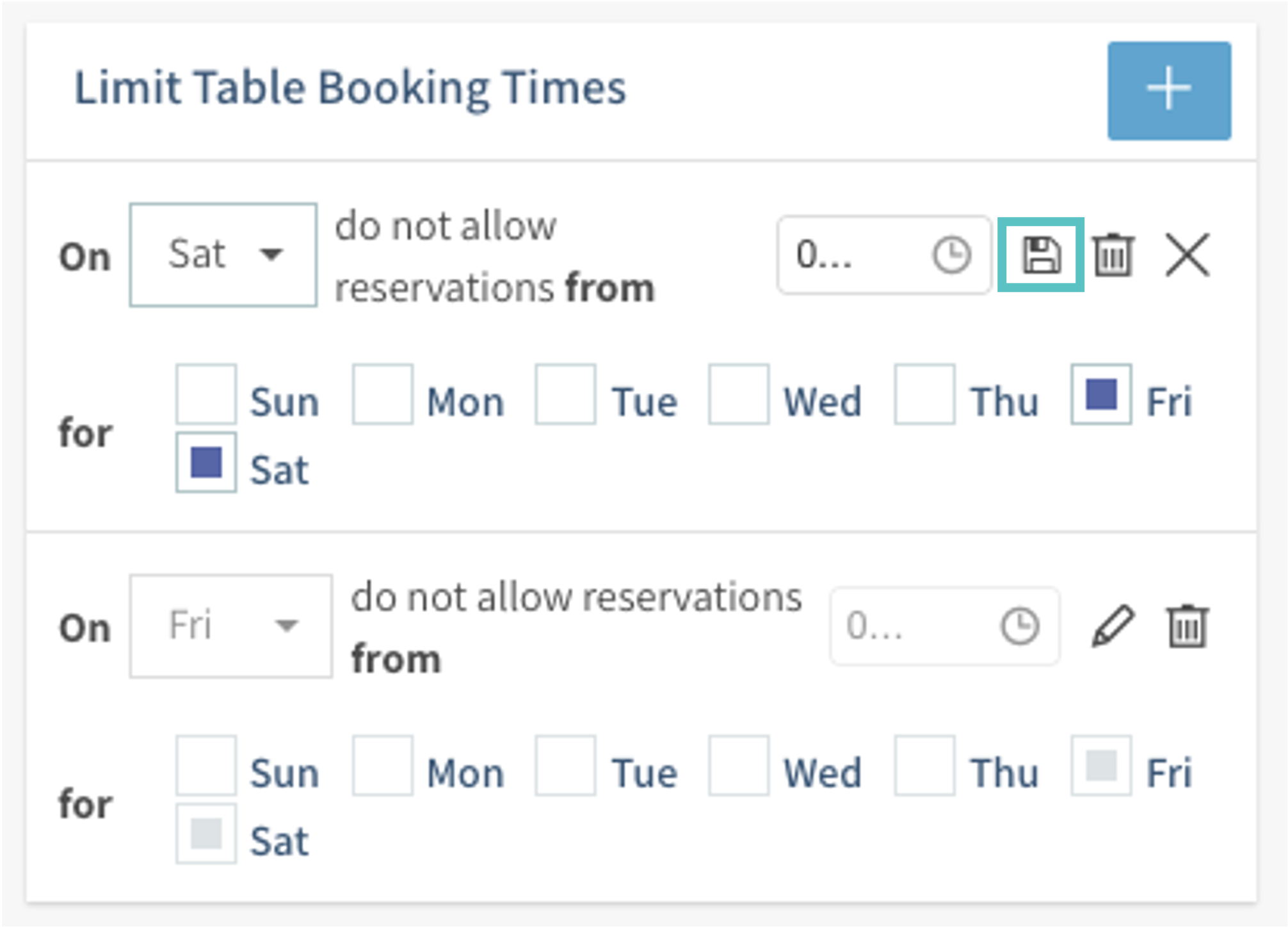
To edit these settings, tap the Pencil icon

Once you are done, select Save in the top right corner of the screen
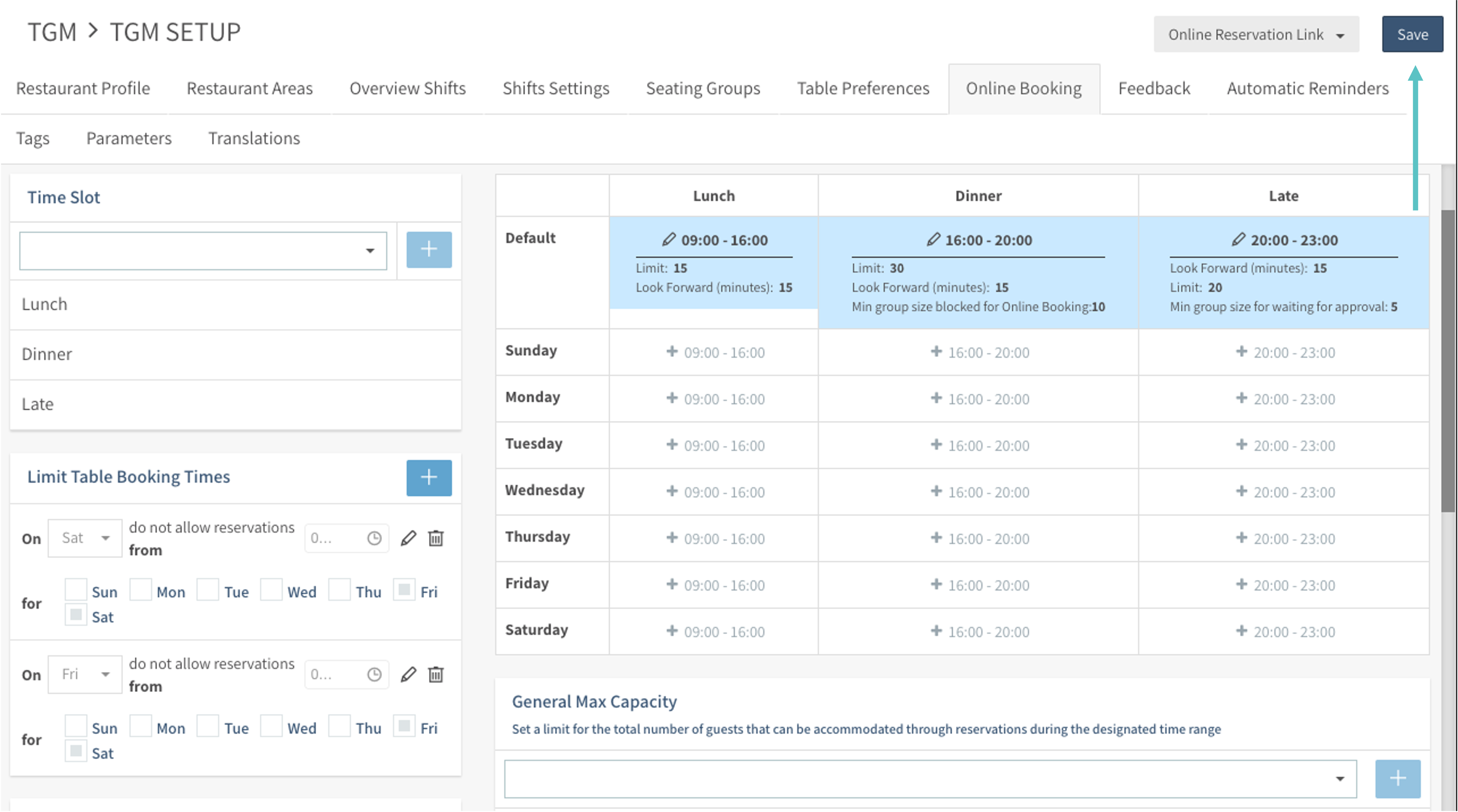
Now customers will only be able to make reservations for Fridays and Saturdays on Sunday-Thursday.
